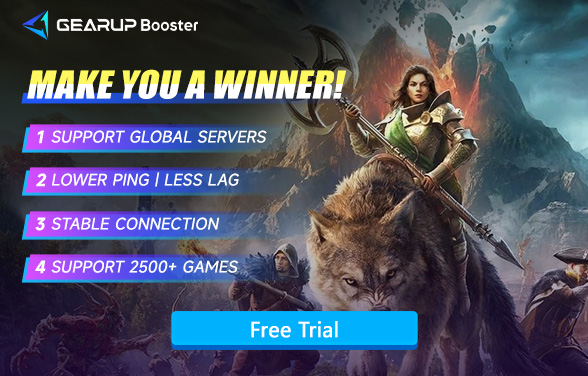How to Fix Lag in New World Aeternum
New World is an MMORPG by Amazon Game Studios that submerges users into a mysterious world, Aeternum, where one gets to travel across expanses of open land, fight enemies, and indulge in skill activities such as crafting and trading. Like many other online games, New World has that one too-common problem-lag. Lag can disrupt gameplay, especially in combat, exploration, and multiplayer interactions. In this article, we'll explore the impact of lag in New World, why it happens, and how to fix it, including solutions like GearUP Booster.
The Impact of Lag on New World
Lag can severely impact your gaming experience in New World, especially in high-stakes situations like combat or cooperative gameplay. Here are some ways the game is lagging might affect your experience:
- Combat Disruptions: In New World, combat relies on precise timing. Lag causes longer response timing, making it hard at times to time an attack or dodge an attack or fire off an ability at the appropriate time. This could, at least, be considered somewhat frustrating in a player versus player battle since on occasions, you miss hitting what could be the final blow, or you seem to have dodged where you know you got tagged.
- Movement and Navigation Issues: Exploring Aeternum is a key part of the game, and fluid movement is essential. Lag can cause characters to teleport or stutter, making navigation difficult. This is particularly frustrating during combat or while trying to escape from enemies or navigate challenging terrain.
- Trading and Crafting Delays: New World features a robust crafting and trading system. Lag can cause delays in these activities, making items not register properly or trades fail. Players may also experience problems with crafting stations or not being able to retrieve materials, causing unnecessary frustration.
Why Does Lag Happen in New World?
- Poor Internet Connection: Some of the most common causes creating lag involve a weak or unstable connection to the Internet. Long-distance Wi-Fi and a number of devices on one network could easily cause high ping, stuttering, and connection drops. Players with slower speeds will more than likely experience such problems.
- Geographical Distance from Servers: The farther you are from the server of the game, the higher the latency. New World has regional servers, and players far away from their server may have longer travel times for their data, increasing ping and lag.
- Background Applications and Network Traffic: Other applications running or too many devices on the internet consume your bandwidth and increase it with lag. Background activities are those that involve video streaming or downloading, making your bandwidth consumed and providing a slower connection, impacting the game.
A Simple Way to Reduce Lag in New World
Lag caused by network issues can often be optimized, and using a VPN for New World is an excellent method. This is because traditional network configuration adjustments can be uncertain, and many non-professionals encounter configuration errors that lead to additional problems. A gaming VPN, like GearUP Booster, simplifies the process entirely. Players only need to select a server, and the program dynamically tests the network status, calculates the optimal network node, and connects to it. This process maintains dynamic switching, thereby enhancing the stability of your connection, reducing ping in New World, and minimizing lag.
Steps to Reduce Lag in New World:
Step 1: Click the button to download GearUP Booster (you can try it for free).
Step 2: Search for New World.
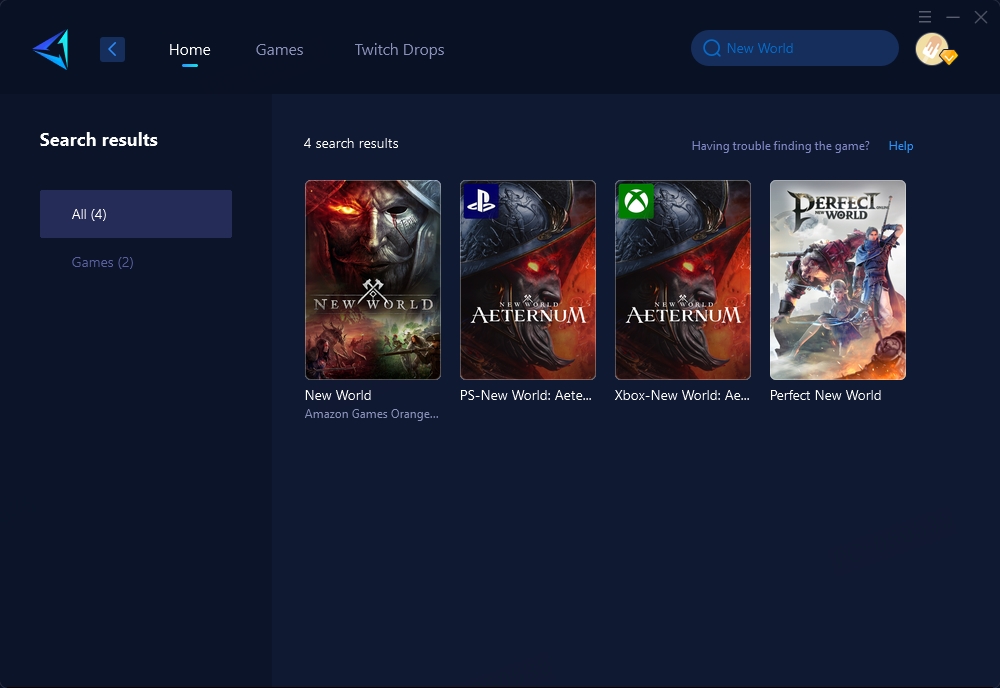
Step 3: Select a server. We recommend choosing a server that is closer to your location. You can also change servers using GearUP Booster.
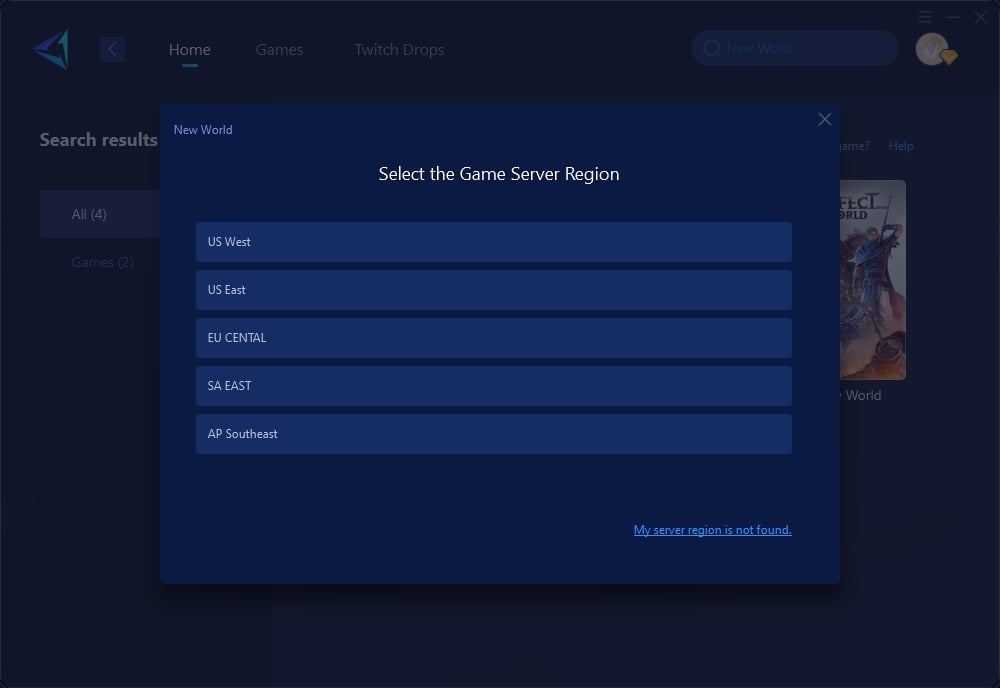
Step 4: Launch the game. You can check the optimization effects at any time.
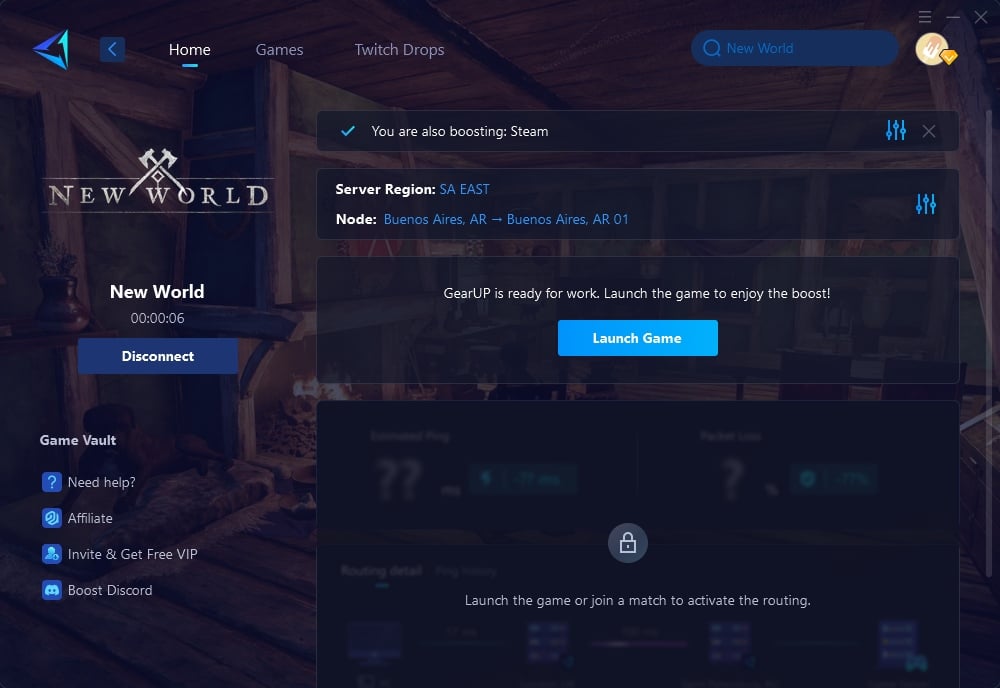
Other Ways to Solve Lag in New World
1. Use a Wired Connection
Wi-Fi can be unstable, especially in online gaming. A wired Ethernet connection is faster and more reliable, reducing ping and minimizing lag. If possible, switch from Wi-Fi to a wired connection for a more stable experience.
2. Optimize Router Settings
Ensure your router is centrally located and not obstructed by walls or other devices. You can also optimize router settings by selecting less congested Wi-Fi channels to avoid interference from other networks in your area.
3. Close Background Applications
Close any unnecessary applications that are using your internet connection. Activities like video streaming, downloading large files, or browsing the web consume bandwidth and can contribute to lag. Freeing up your bandwidth can significantly improve your gaming experience.
4. Choose Servers Closer to Your Location
New World offers multiple regional servers. If possible, select the server that’s closest to your geographical location to reduce the distance data must travel, resulting in lower ping and less lag.
Conclusion
Lag could easily be the biggest issue New World has to deal with-be it combat, exploration, crafting, or trading. Nonetheless, knowing some of its causes, such as bad internet connections, distances between different geographic locations, and congestion of the server, can be quite useful in trying to deal with the problem. Some of the tools, such as GearUP Booster, might prove to be really handy to help real-time optimization to reduce latency and enhance the gameplay in general. Moreover, other measures players could consider are using a wired connection, optimizing router settings, and closing background apps to enhance their internet connectivity and reduce lag. Using these together will enable the creation of a better experience in New World and, therefore, more fluid enjoyment in Aeternum.
About The Author
The End