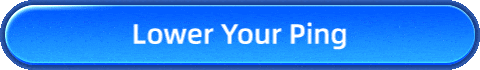How to Fix Infinity Nikki Stuck on Loading Problem
Infinity Nikki is a fantastic and brilliant fashion-based roleplaying game. Its colorful visual atmosphere has impressed many, engaging the attention of most by their beautifully brought-up storylines and excellent art designs. However, even though this is a single-player game, it still requires players to stay online at all times, lag and high ping can have a noticeable impact on the game.
In this article, we will discuss some of the reasons that might cause the "stuck on loading" problem in Infinity Nikki, the implications for its gameplay, and several solutions using the GearUp Booster that get players out of such frustrating situations and back to their games.
Why Is Infinity Nikki Stuck on Loading?
Below, we'll discuss some common reasons why the game might freeze during the loading process:
1. Hardware Limitations and System Performance
This may happen if your PC or device does not meet the recommended system requirements for the game; it can't load up the assets, and that is why it freezes on the loading screen.
- Not Enough RAM: Infinity Nikki is a game that uses considerable RAM for the processing and loading of its highly detailed textures and assets. In case the hardware is short of memory or when other background programs are eating it up, the game won't be able to load up.
- Low-End Graphics Card: An older or low-powered graphics card may not be able to handle the visual load of the game, hence resulting in delays or freezing during the loading process.
2. Internet Connection Issues
Since Infinity Nikki is an online game, a good and stable internet connection is necessary for seamless gaming. If the internet speed is too slow or unstable, loading issues may arise, especially at times when the game has to access data from the server. Therefore, some of the causes of the problem related to the internet that could be:
- High Latency and Ping: A slow or flickering internet connection may increase general latency in loading game assets as well as delay the system on the loading screen itself.
- Server Issues or Congestion: At times, this is not your problem. If the servers are clogged up or down for a bit on maintenance, the failure to provide a good connection from the game itself would be the issue causing it to get stuck on the loading screen.
3. Corrupted or Missing Game Files
Another reason for loading issues is corrupted or missing game files. If the game files are not properly installed or have become corrupted during an update or patch, the game may fail to load or freeze on the loading screen.
- Incomplete Installations: If the installation process was interrupted or incomplete, certain essential files might be missing, causing the game to freeze during the loading phase.
- Corrupted Game Files: Over time, files can get corrupted due to system errors or failed updates, preventing the game from loading correctly.
Game VPN: A Solution for Fix Infinity Nikki Loading
In fact, when Infinity Nikki experiences loading issues, the first thing we should consider and address is network problems. Data congestion and network jitter can lead to long loading times or even loss of connection. If you frequently encounter such situations, you might try using a gaming VPN to improve network stability. Taking GearUP Booster as an example, its multi-line technology can maintain global connection solutions simultaneously, automatically adjusting based on your network status to minimize the impact of network jitter. This process is automated, requiring no configuration or operation from the player, allowing you to fully enjoy the game. GearUP Booster now supports over 2,500 games, offering comprehensive network enhancement services for gaming.
Step 1: Click the button below to get GearUP Booster (free trial).
Step 2: Search for Infinity Nikki.
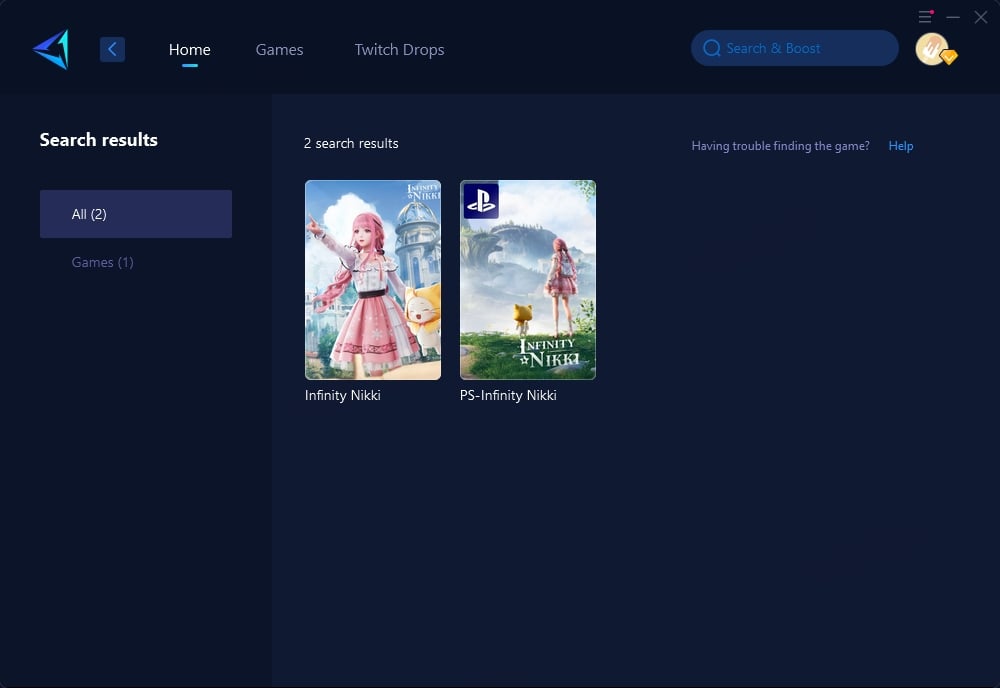
Step 3: Choose the Infinity Nikki server you want to connect to.
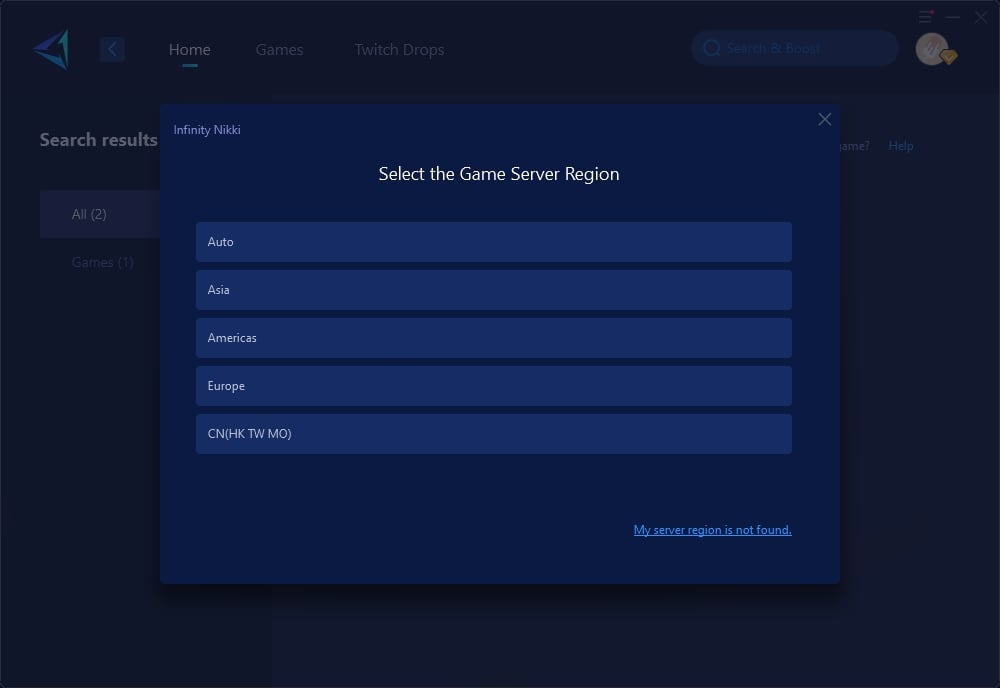
Step 4: Confirm the optimization effects and launch the game.
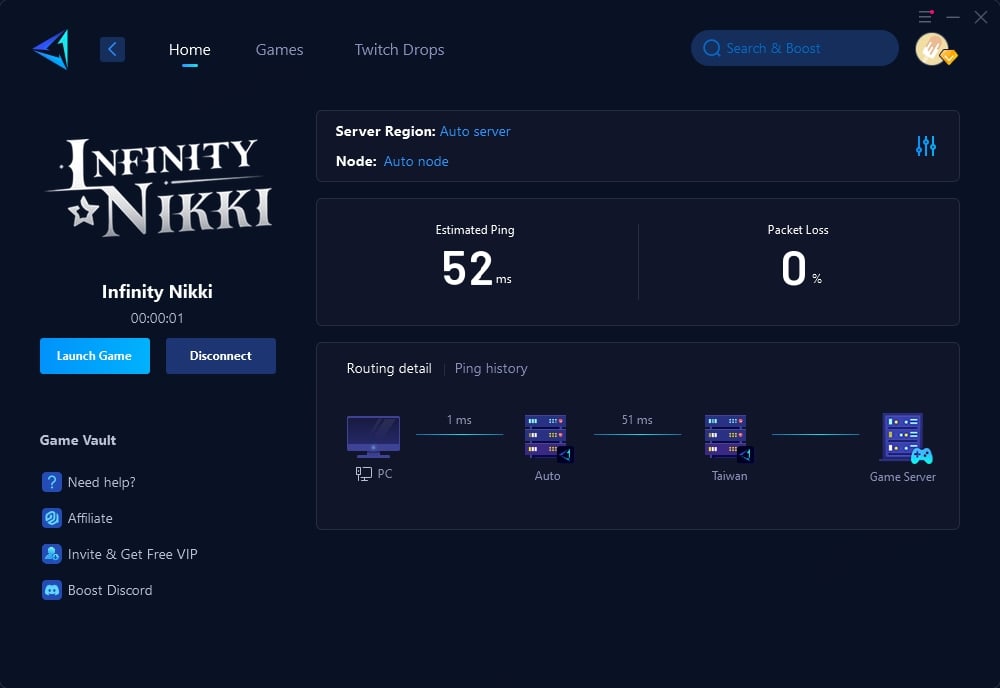
Other Ways to Reduce Infinity Nikki Loading Times
While GearUp Booster is a powerful tool for improving loading speeds, there are other methods you can try to fix loading issues in Infinity Nikki:
1. Update Your Hardware
Upgrade your hardware to reduce load and shorten loading times. It is recommended to upgrade your hardware to meet the recommended system requirement for Infinity Nikki to ensure a better experience. You may prioritize upgrading your graphics card and hard drive, followed by your memory. The recommended system requirement for Infinity Nikki are as follows:
- CPU: Intel i7-6700 / AMD Ryzen 5 2600
- RAM: 16 GB
- VIDEO CARD: Nvidia RTX 2060 / RTX 3050 Laptop / AMD Radeon RX 5700 XT / Intel Arc A580
- DEDICATED VIDEO RAM: 6144 MB
- OS: Windows10 22H2
- SHADER MODEL VERSION: 6.0
- FREE DISK SPACE: 50 GB
2. Verify and Repair Game Files
If corrupted or missing game files are causing the issue, you can verify and repair your game files through the game client. Many game platforms, like Steam, offer an option to check and repair game files. This can resolve any file corruption or missing assets that are preventing the game from loading properly.
3. Reinstall the Game
If none of the above solutions work, you might want to try reinstalling Infinity Nikki. Sometimes, a fresh installation can fix any issues caused by corrupted files or incorrect settings.
Conclusion
If you're facing frustrating "stuck on loading" problems in Infinity Nikki, there are several potential causes, including hardware limitations, internet connection issues, and corrupted game files. Fortunately, there are a few solutions available, such as the use of the GearUp Booster to optimize your connection and reduce loading times. Besides that, it will be easier to raise the comfort of loading by improving your internet, verifying game files, closing background programs, and upgrading your hardware.