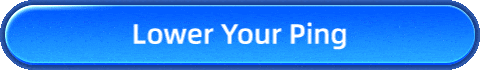How to Fix High Ping in ICARUS
ICARUS is a PvE survival game developed by RocketWerkz, where players take on the role of space prospectors exploring a harsh alien planet. The game features resource gathering, base building, and crafting mechanics, all while surviving extreme weather conditions, aggressive wildlife, and limited supplies. However, being an online cooperative game, high Ping issues can severely impact gameplay. When Ping is too high, actions feel sluggish, interactions lag, and synchronization problems can occur, making survival even harder than it already is.
How High Ping Affects ICARUS Gameplay
If your ICARUS ping is too high, please check for the following issues:
- Delayed movement: Your character moves slower or rubber-bands back to previous positions.
- Resource gathering lag: Mining, chopping trees, or collecting resources take a few seconds to register.
- Desynchronized combat: Enemies may hit you even when they appear far away, or your attacks might not land immediately.
- Building placement delay: When placing structures or crafting stations, it takes longer than usual for them to appear.
- Mission progression issues: Tasks may not update properly in co-op sessions, leading to mission stalls.
If these issues sound familiar, high Ping is likely the culprit. Let's explore the reasons behind it and how to fix it.
What Causes High Ping in ICARUS?
ICARUS might suffer from high ping due to several reasons, including the distance from the game server, which increases ping as data takes longer to travel. Network congestion from other devices using bandwidth for activities like streaming or downloads can also cause lag. Additionally, router misconfiguration, such as incorrect NAT settings or lack of Quality of Service (QoS), can lead to inefficient data transmission. Internet Service Providers (ISPs) may throttle gaming traffic, contributing to higher ping. Lastly, background applications, such as cloud sync or downloads, can consume bandwidth and slow down your connection. Now that we understand the causes, let's dive into the solutions.
How to Reduce High Ping in ICARUS
1. Use Gaming VPN to Fix Hihg Ping
You might wonder why I recommend a gaming VPN. This is because the network factors causing high ping are quite complex and often difficult for non-professionals to resolve. However, a gaming VPN is different; it features automated processes that don't require players to configure the network themselves. For example, GearUP Booster, a tool with 10 years of experience in network optimization, is renowned for its multi-route technology. It can accurately identify the traffic of each game and adjust the connection based on your current network environment to reduce game lag, ultimately lowering the ping in ICARUS. GearUP Booster minimizes the number of operational steps and provides an extremely user-friendly interface, allowing every player to benefit from network optimization. If you still have questions about its functionality, take a look at this diagram:
How to use GearUP Booster to fix high ping:
Step 1: Click this button to download GearUP Booster (free trial).
Step 2: Search for ICARUS.
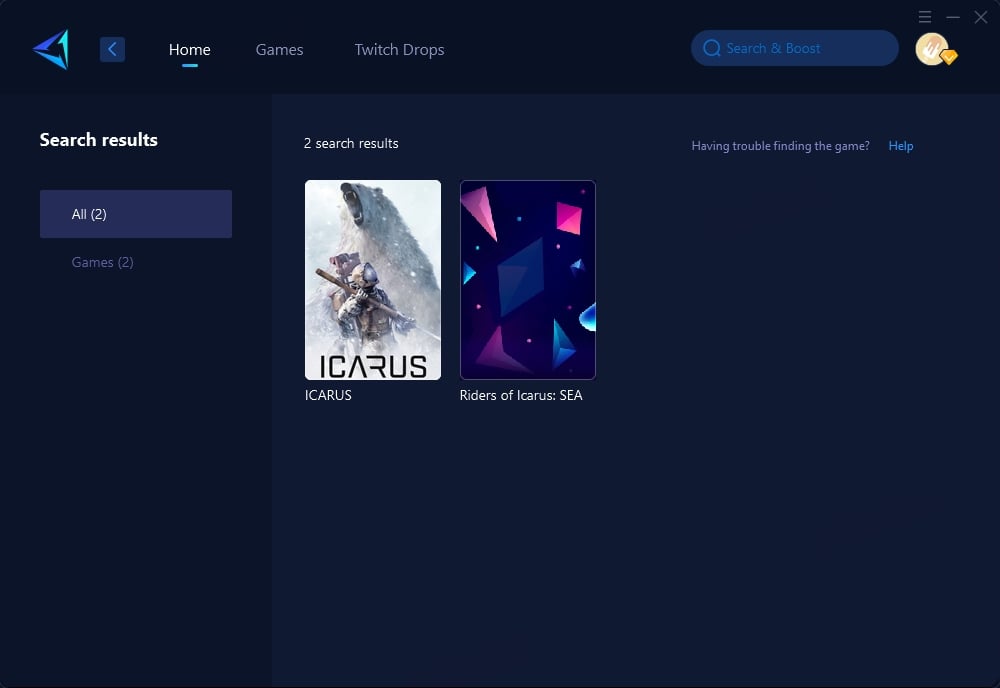
Step 3: Select a server; "Auto" means GearUP Booster will automatically choose the best route.
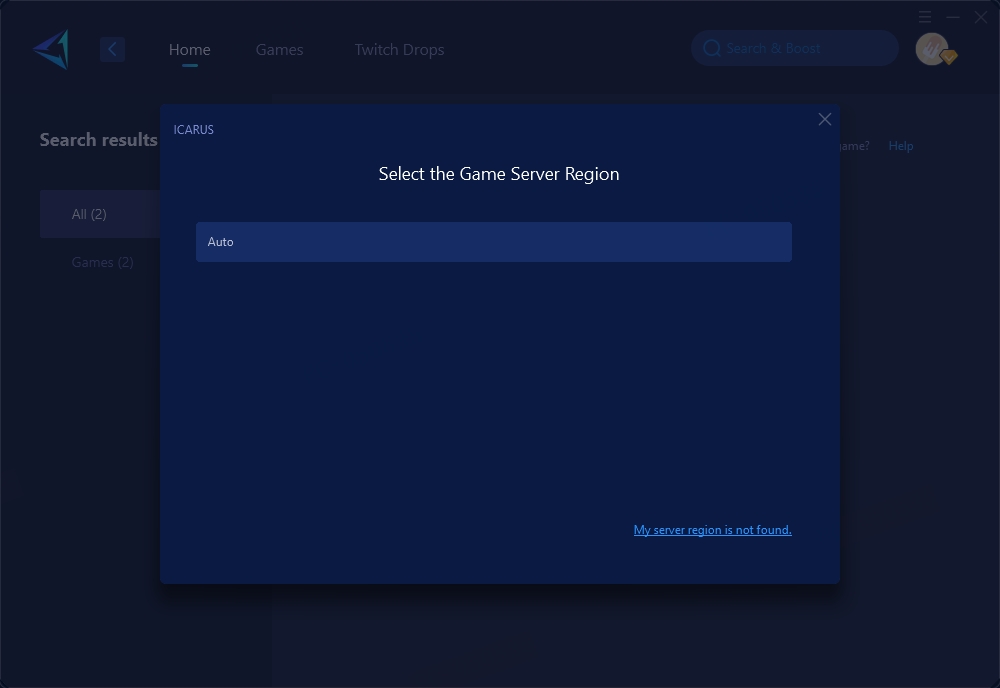
Step 4: Check the ping optimization results, then launch ICARUS and enjoy your game.
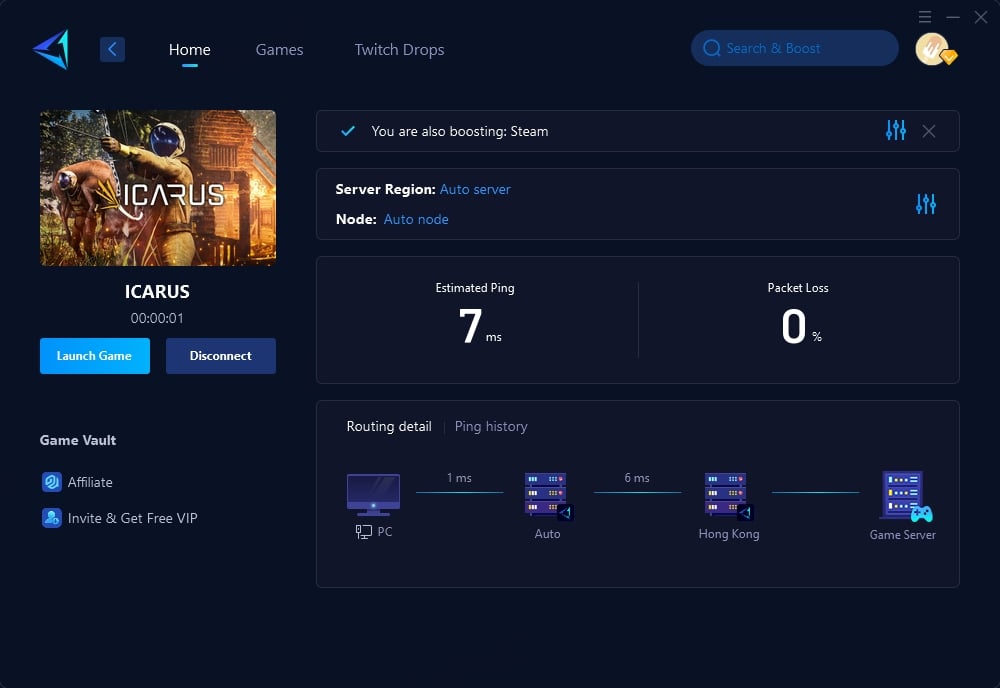
2. Optimize Your Settings for Better Performance
If you prefer tweaking your network manually, here are some steps to improve your connection:
- Enable QoS (Quality of Service) to prioritize gaming traffic over other network activities.
- Use a wired connection instead of Wi-Fi to avoid signal interference.
- Change your DNS server to Google DNS (8.8.8.8) or Cloudflare DNS (1.1.1.1) for faster lookup times.
To avoid unnecessary network congestion:
- Play during off-peak hours to minimize ISP throttling.
- Close background apps that consume bandwidth (such as Steam downloads, cloud sync, and video streaming).
Conclusion
High ping in ICARUS is a common issue that directly affects your gaming experience, and the causes can be complex and varied. If you're looking for a quick way to solve high ping issues, a professional gaming VPN like GearUP Booster is an excellent choice. You'll enjoy an e-sports level low-ping experience, so why not give it a try?