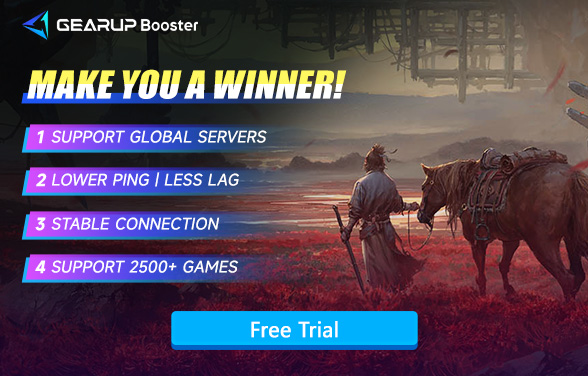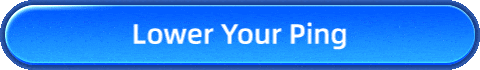How to Fix High Ping in Where Winds Meet
Where Winds Meet has been official launched at Dec.27th 2024. You may know about this game for several years and eager to play it. Now it's the time to jump right into it. But as a new game, there are lots of players are facing high ping issue during their game play. If you're facing high ping in Where Winds Meet, this guide will help you resolve the problem and show how GearUP Booster can enhance your connection for a seamless gaming experience.

Why Does High Ping Occur in Where Winds Meet?
Many players have heard the term high ping and assume it's solely their ISP's fault. However, the causes of high ping are far more complex. We categorize them into the following factors:
- Server Distance: Playing on servers far from your location increases latency.
- Network Congestion: Heavy traffic on your network or the game servers can lead to delays.
- Unstable Internet Connection: Fluctuations in your network can cause inconsistent ping.
- ISP Throttling: Your internet service provider may limit your connection speeds for gaming.
- Background Applications: Apps or devices consuming bandwidth can worsen your connection.
What's the Best Ping?
The best ping is really depending on your physical location. If you are in United States and the server is far away at Europe or Asian, your ping is not going to be very low due to the actual physical distance. Currently, Where Winds Meet has only deployed a limited number of servers, with the majority located in China. As a result, if you are geographically far from China, your ping will likely be suboptimal.
So, what is a good ping in Where Winds Meet? In an action game like this, while ping requirements aren't as strict as in FPS titles, excessive latency can still ruin the experience. That's why we recommend keeping your ping below 80ms—this ensures relatively smooth combat responsiveness and minimizes noticeable delays in in-game interactions.
5 Best Way to Fix High Ping in Where Winds Meet
1. Use GearUP Booster to Minimize Ping
GearUP Booster is a professional game VPN with a decade of experience in optimizing gaming networks. What makes it so popular among players is its effortless usability—just a few clicks can automatically fix common network issues and combat jitter.
Powered by AI-enhanced network diagnostics, GearUP Booster intelligently adapts to Where Winds Meet's server locations and your real-time connection conditions. This ensures data takes the optimal route between servers and your device, effectively:
- Reducing lag in Where Winds Meet
- Boosting connection stability
- Delivering smoother gameplay even for cross-region connections
Step 1: Click the button below to download GearUP Booster (free trial available).
Step 2: Search for Where Winds Meet or 燕云十六声, the latter being the Chinese server, as this game has dedicated servers due to being developed in China.
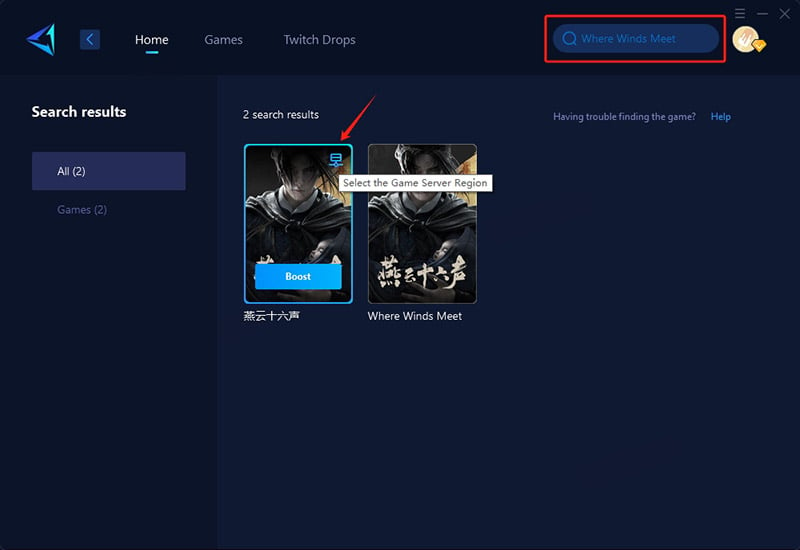
Step 3: Select Auto, and GearUP Booster will automatically connect you to the optimal route.
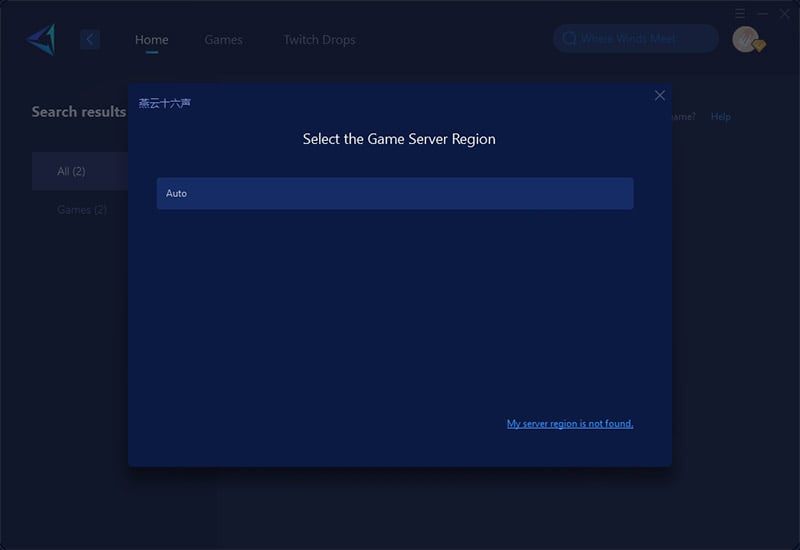
Step 4: Check your ping and packet loss rate, then launch Where Winds Meet to start your adventure.
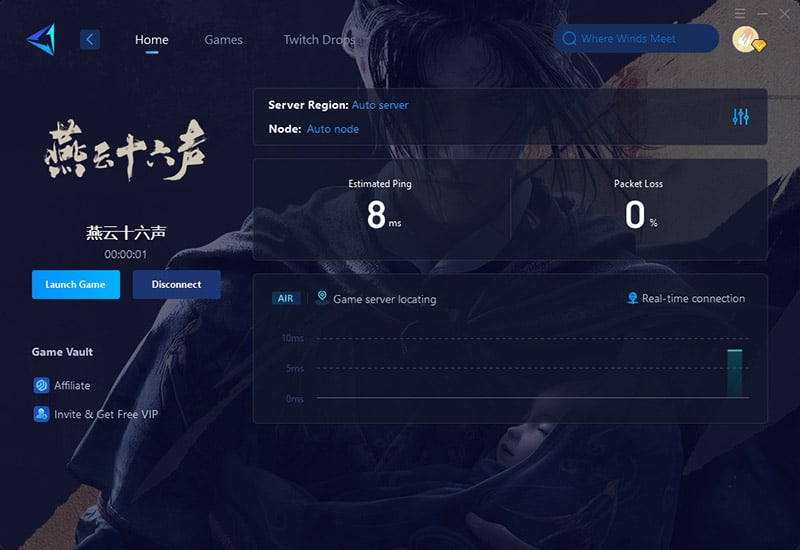
2. Check Your Internet Connection
A stable and fast connection is essential for reducing ping. Steps to Optimize Your Connection:
- Switch to a Wired Connection: Use an Ethernet cable instead of Wi-Fi for a more stable connection.
- Restart Your Router: Turn off your router for 30 seconds, then power it back on.
- Run a Speed Test: Ensure your upload and download speeds meet the game's requirements.
3. Choose the Right Server
Playing on a server close to your location can significantly reduce ping. How to Select the Best Server:
- Go to the server selection screen in Where Winds Meet.
- Choose a server in your region with the lowest ping.
- Avoid overcrowded servers to minimize latency.
4. Close Background Applications
Apps consuming bandwidth can increase your ping. Steps to Free Up Bandwidth:
- On Windows, open Task Manager (Ctrl + Shift + Esc).
- End processes consuming high network resources.
- Pause any downloads or streaming services on your network.
5. Change Your DNS Settings
Switching to a faster DNS can improve your connection speed. How to Change DNS on Windows:
- Go to Control Panel > Network and Internet > Network and Sharing Center.
- Click Change adapter settings.
- Right-click your active network and select Properties.
- Highlight Internet Protocol Version 4 (TCP/IPv4) and click Properties.
- Enter Google DNS:
- Preferred DNS Server: 8.8.8.8
- Alternate DNS Server: 8.8.4.4
Additional Tips for a Low-Ping Experience
- Play During Off-Peak Hours: Server traffic is often lower early in the morning or late at night.
- Upgrade Your Internet Plan: A higher bandwidth plan can reduce latency.
- Invest in a Gaming Router: Gaming routers prioritize game traffic for better performance.
Conclusion
High ping in Where Winds Meet can disrupt your gameplay, but with the right steps, you can resolve the issue and enjoy a smooth, immersive experience. From optimizing your network and selecting the best server to using GearUP Booster, these solutions ensure you stay ahead in the game. Boost your connection with GearUP Booster and explore the stunning world of Where Winds Meet without interruptions. Happy adventuring!