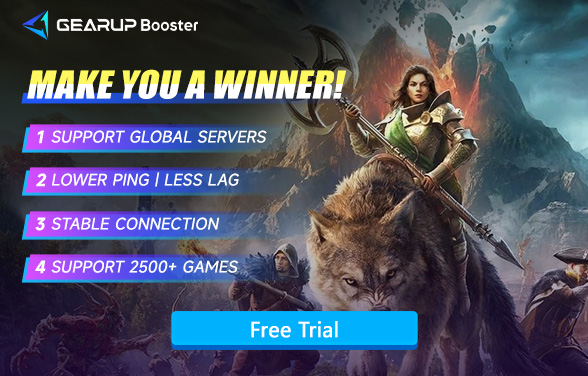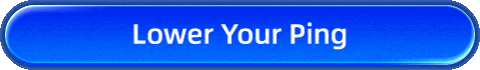How to Fix High Ping in New World Aeternum
New World, developed by Amazon Game Studios, refers to one of the famous Massively Multiplayer Online Role-playing Games within the magical world of Aeternum. Players can always continue exploring, fighting, crafting, and events on big landscapes. However, there is one crucial aspect which agitates any player regarding how the ping happens in New World: it is usually rather high. High ping-latency-may make everything stutter and delay each and every process, often referred to as unresponsive, throughout the game. In this article, we consider why high ping happens in New World, how it affects gameplay, and how to fix it using GearUP Booster among other ways.
What is High Ping and How Does It Affect New World?
High ping simply refers to a delay between your actions in the game and the response of the server. In New World, where fast reflexes in combat and other activities will be needed, high ping can really drive one nuts. Here is how high ping might influence your experience:
- Input Lag: It is a delay between the moment you pressed a button or clicked your mouse and the time this action appeared in the game.
- Stuttering: Game freezes momentarily or stutters for brief, random periods, preventing users from interacting with the game world smoothly.
- Disconnections: Because of the high ping, many disconnections occur, especially during large-scale battles or when the activities are deeply complicated.
High ping is one of those things that can easily ruin the game, especially in such a dynamic game as New World. It's pretty important to understand why it happens and how to fix high ping.
Reasons Behind High Ping in New World
- Network Congestion: During peak hours, when many players are online, the network can become congested, leading to higher ping times as data packets take longer to travel between your computer and the game server.
- Server Distance: The physical distance between your location and the game server can affect ping. The farther away the server is, the longer it takes for data to travel back and forth, resulting in higher ping.
- Background Applications: Other applications running on your computer, especially those using the internet (such as downloads, streaming, or other online games), can consume bandwidth and result in increased ping in New World.


How GearUP Booster Can Help Fix High Ping?
GearUP Booster is a gaming VPN designed for New World. Its multi-route technology covers New World servers worldwide, which means that no matter which server you connect to, GearUP Booster can calculate the optimal connection path and help you avoid network jitter. This process requires no manual operation, greatly reducing the potential risk of configuration errors. GearUP Booster can effectively reduce lag in online games and maintain connection stability. If you are often troubled by high ping and disconnections, this gaming VPN can definitely be of great help.
In fact, due to the limited distribution of New World's servers and the suboptimal nodes of ISPs, many players find it difficult to avoid increased ping. GearUP Booster is designed to address these issues. If you have been troubled by this for a long time, you might want to give it a try.
Step 1: Click the button to download GearUP Booster (you can try it for free).
Step 2: Search for New World.
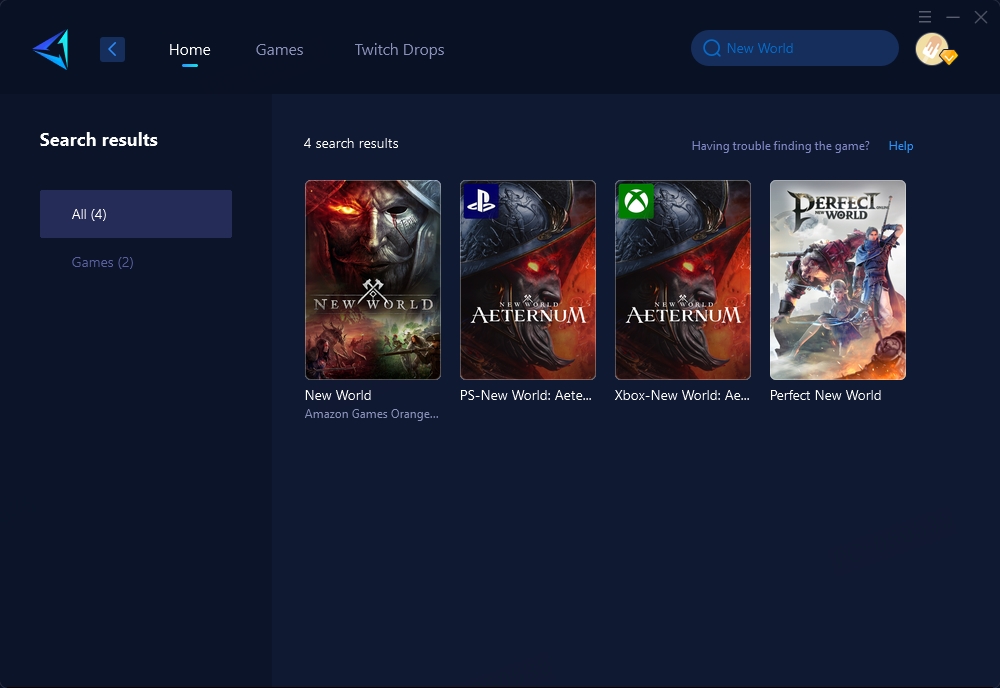
Step 3: Select a server. We recommend choosing a server that is closer to your location. You can also change servers using GearUP Booster.
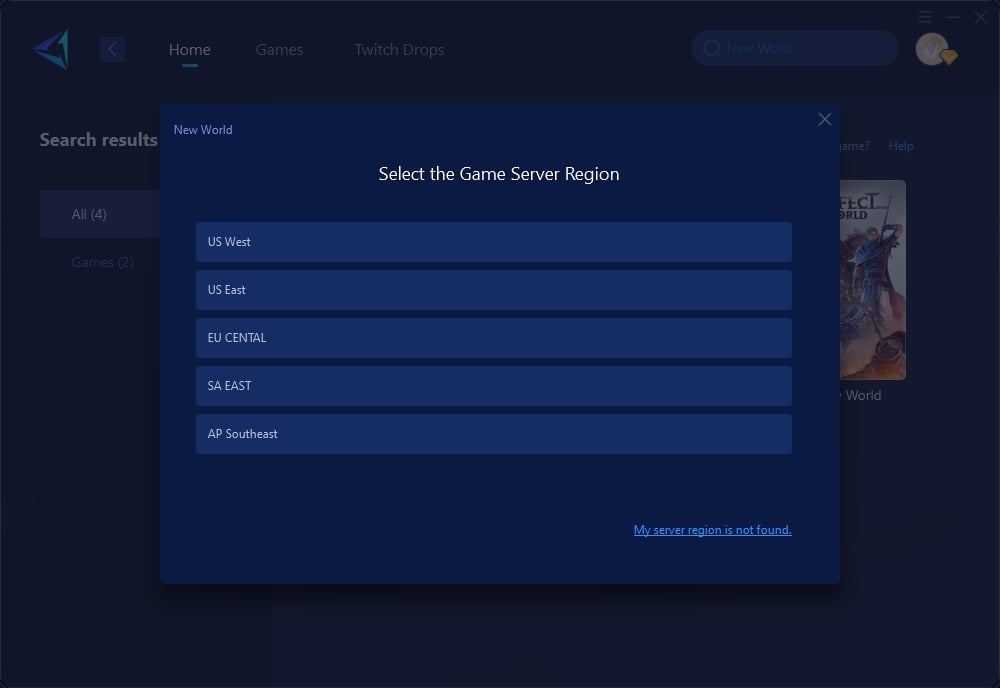
Step 4: Launch the game. You can check the optimization effects at any time.
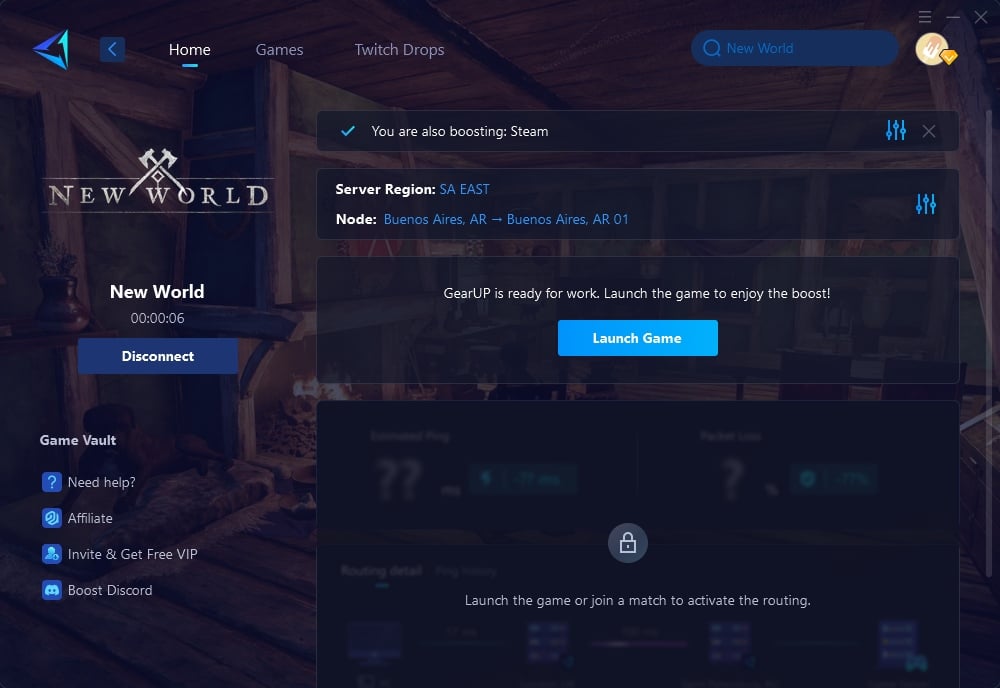
Other Ways to Solve High Ping in New World
While GearUP Booster is a powerful tool, there are other methods you can try to reduce high ping and improve your connection in New World.
- Use a Wired Connection: Switching from a Wi-Fi connection to a wired Ethernet connection can provide a more stable and faster internet connection, which can help reduce ping.
- Close Background Applications: Shut down any unnecessary applications or processes that are using your internet bandwidth. This includes streaming services, downloads, or other online games, which can free up bandwidth for New World and lower ping.
- Select a Closer Server: If the game allows, choose a server that is geographically closer to your location. This can reduce the distance data needs to travel, thereby lowering your ping.
- Optimize Network Settings: Adjust your router settings to prioritize gaming traffic through Quality of Service (QoS) settings. This can help allocate more bandwidth to New World and reduce ping by ensuring that gaming data packets are prioritized over other types of traffic on your network.
How Much Ping is Needed to Play New World?
Generally speaking, everyone's ping requirements are different, but fortunately, New World is not a game that demands extremely low ping. A ping below 60ms will provide a smooth experience. Try to keep your ping below 150ms; otherwise, you may experience noticeable lag when using skills, and your character's actions may not synchronize with your inputs. Using GearUP Booster can help eliminate delays caused by non-physical factors.
Conclusion
High ping of New World Aeternum tends to turn the moment of gaming into a tiresome act, be it some time spent in combat or when the greatest events come along. For high ping to be overcome, a deeper look into what this phenomenon might mean is necessary to be comprehended-be it causes from bad internet or from servers delaying movement or distance of whatever other nature. Application of special utilities-for example, GearUP Booster-is capable of radically lowering your pings, at least three times or so. Besides that, to reduce latency, it would also be great to switch to a wired connection, optimize the router settings, and close other background applications. This way, you will have an even smoother and more responsive experience in New World.
About The Author
The End