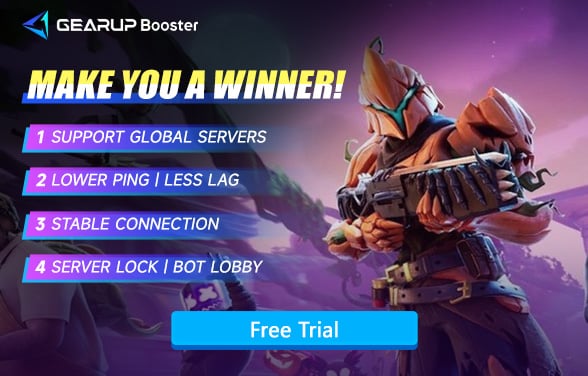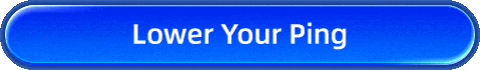How to Fix High Ping in Ballistic Mode of Fortnite
Fortnite is constantly evolving, and the introduction of the new Ballistic mode has added a fresh, intense layer of excitement to the game. However, as with any new mode, players have been facing frustrating challenges—high ping being one of the most common complaints. In this article, we'll explore why high ping is such a problem in Ballistic mode, how it affects gameplay, and what you can do to fix it.
Part 1. What Happens with High Ping in Ballistic Mode?
Part 2. Why High Ping Happens?
Part 1. What Happens with High Ping in Ballistic Mode?
High ping refers to a delay in communication between your device and the game's servers. This is often measured in milliseconds (ms), and the higher the ping, the more noticeable the lag. In Ballistic mode—a fast-paced, action-heavy mode—this lag can make a huge difference in your gaming experience.
What Does High Ping Look Like in Ballistic Mode?
- Delayed shots: Your bullets may miss even if you aimed correctly.
- Teleporting players: Other players seem to warp around the map, making it harder to predict their movements.
- Slow response times: Actions like building or switching weapons feel delayed, making it hard to stay competitive.
In Ballistic mode, where speed, precision, and fast reflexes are key, even a slight ping increase can impact your performance significantly. But why is this mode especially prone to these issues?
Part 2. Why High Ping Happens in Ballistic Mode?
The main culprit behind high ping in Ballistic mode is often the game's servers or the way the mode is structured. Here are some potential reasons:
- New Mode, New Servers: Fortnite may be experimenting with new servers for Ballistic mode, leading to instability.
- Regional Issues: Players in certain regions may have to connect to distant servers, resulting in higher ping.
- Server Overload: A surge in players trying out the new mode can put pressure on the servers, causing slowdowns. So, you also need to cofirm is Fortnite down.
It's also worth considering other external factors, such as internet provider issues or problems within your own home network. However, no matter the cause, the result is the same: a frustrating gaming experience. Fortunately, there are a few ways to address high ping, and we're here to guide you through the best solutions.
Part 3. How to Fix High Ping in Ballistic Mode?
1. Use a Game VPN
Many people know that VPNs can have some effect on modifying networks, but in reality, if you encounter high ping in Fortnite, it is challenging for a regular VPN to have a noticeable impact since it cannot specifically handle game traffic. However, the game VPN, GearUP Booster, is different. It is compatible with over 2,500 games and can automatically adjust based on Fortnite's server locations, the player's network status, and data transmission routes. This ensures the data is transmitted in the most stable and efficient manner without affecting any of your other network connections, and you don't need to do anything during the game. You can simply enjoy the game.


You can try GearUP Booster with these few steps:
Step 1: Download GearUP Booster (free trial).
Step 2: Search for Fortnite. GearUP Booster also support boosting the console versions.
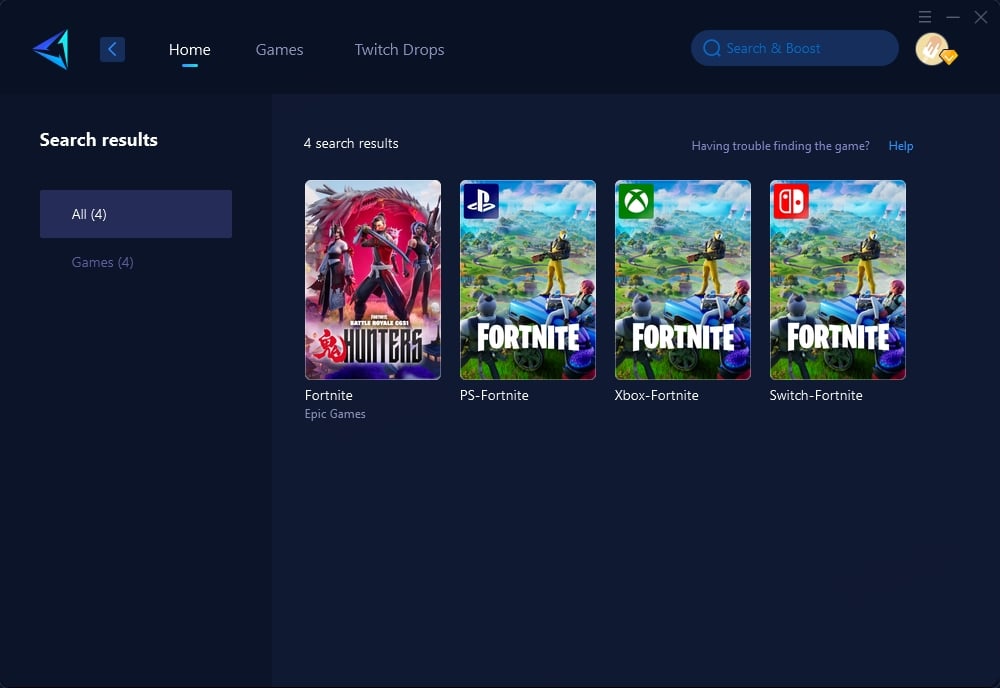
Step 3: Select a server. For some regions, servers support further selection to specific countries or cities.
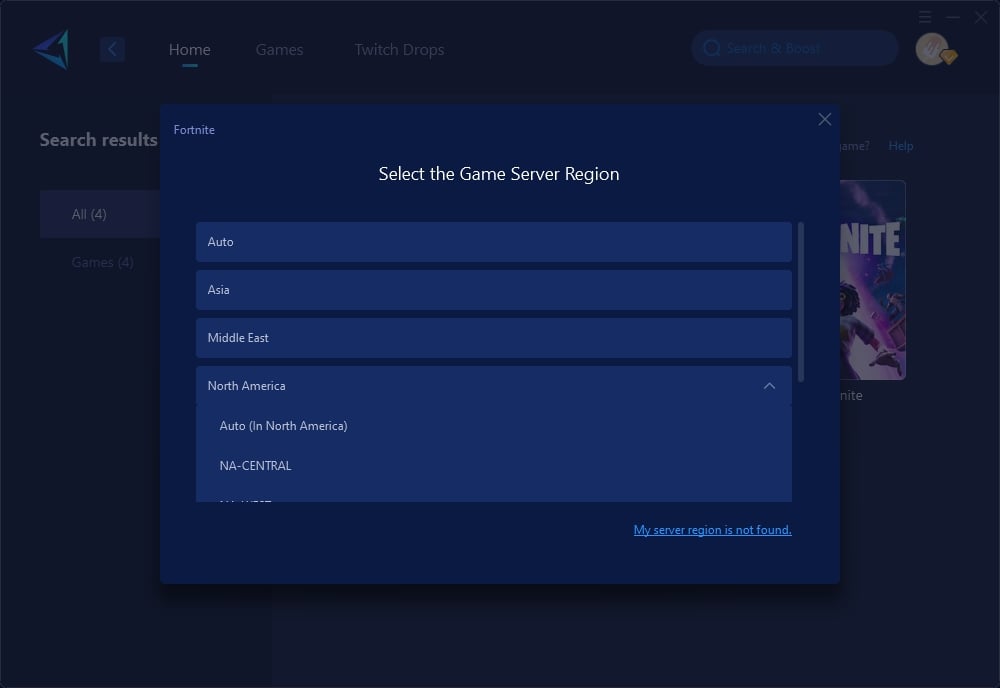
Step 4: You can choose to launch Fortnite through GearUP Booster or start the Fortnite client yourself, and then you'll be able to see the detailed network optimization effects.
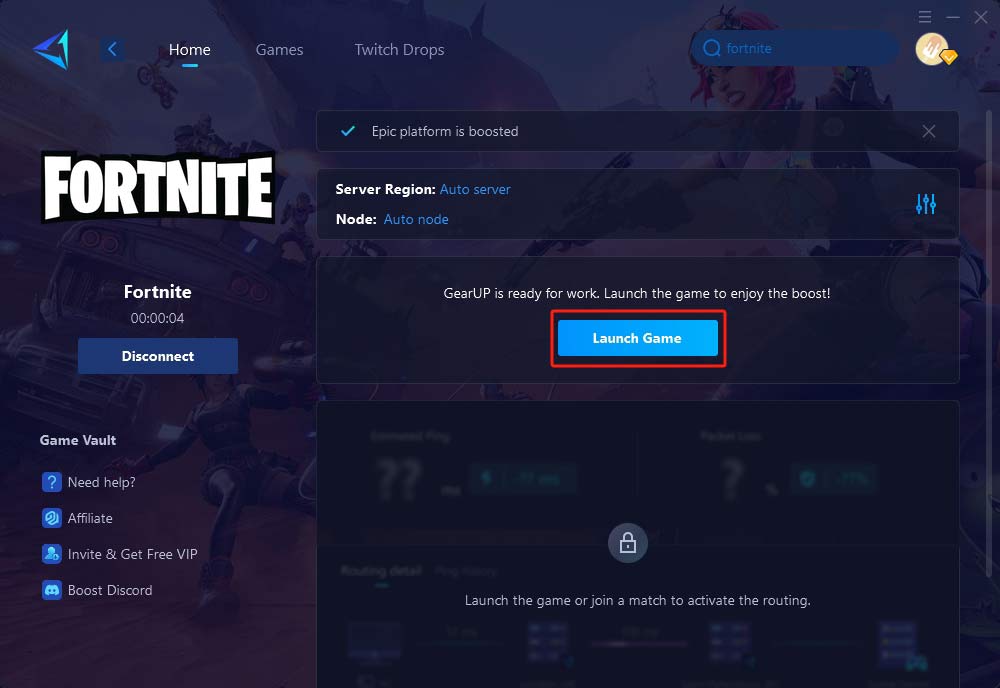
Of course, if you're a console player, there's another simpler way to help you optimize your network connection: the well-known gaming router. However, compared to gaming routers that often cost hundreds of dollars, the HYPEREV offers better value for money. It not only utilizes the same technology as the PC booster but also includes features of a regular router, such as WiFi expansion and management, dual-band signals, and dual connection modes. You don't need to replace your existing router, because HYPEREV can work with any standard router to enhance performance, making it highly cost-effective.
2. Change Your Server Region
Fortnite allows players to change their server region, which can drastically improve your ping. Here's how you can do it:
- Go to the Settings menu in Fortnite.
- Click on Gameplay and then find Matchmaking Region.
- Choose a server closer to your physical location.
By choosing the closest server, you can significantly reduce your ping and improve your connection to the game. It’s a simple yet effective solution.
3. Optimize Your Network Settings
Sometimes, tweaking your router settings can make a difference. If you're tech-savvy, consider adjusting the following:
- Change DNS Settings: Using a faster DNS server, like Google DNS or Cloudflare DNS, can improve your connection speed and reduce ping.
- Port Forwarding: Ensure your router allows Fortnite to use the appropriate ports for a better connection.
If you're unsure how to adjust these settings, there are plenty of online guides to walk you through the process.
4. Check Your Internet Connection
The first thing you should always do when experiencing high ping is to check your internet connection. Sometimes, the simplest solutions are the best.
- Use a Wired Connection: If you're on Wi-Fi, try switching to an Ethernet cable. Wired connections tend to be more stable and faster.
- Close Background Apps: Any apps or devices using your internet can slow down your connection. Close streaming apps, downloads, or other devices using the same network.
- Check Bandwidth: If other people in your household are using heavy bandwidth, like streaming videos, it can increase your ping. Try gaming when fewer devices are using the internet.
Final Thoughts
High ping in Ballistic mode can be a serious buzzkill, especially given the fast-paced nature of the game. But with the right steps, you can minimize the delay and get back to enjoying the mode without the frustration.Make sure to check your internet connection, adjust your server region, and consider using a game accelerator like GearUP Booster for the best results.
About The Author
The End