How to Fix High Ping in Battlefield 5
Battlefield 5 is still going strong. The action-packed gameplay and stunning graphics keep us all coming back for more. But let’s be real—high ping can seriously mess up your game. One minute you’re lining up for that game-winning shot, and the next, the screen freezes. So frustrating, right? But don’t worry, we’ve got you covered. Here’s how to tackle high ping and get back to ruling the battlefield. Ready to jump in? Let’s get started!
Common Causes of High Ping
High ping can be a real headache. But understanding why it happens can help you fix it. Here’s a rundown of common culprits:
- Unstable Internet Connection: If your internet is slow or keeps cutting out, your game will suffer. It’s like trying to play catch with a wobbly ball—frustrating and unpredictable. A shaky connection means lag, and lag means trouble.
- Distance from Game Server: Think of sending a letter across the country. The farther it travels, the longer it takes. The same goes for your data. If you’re far from the game server, it takes longer for your data to get there. Distance equals high ping.
- Network Congestion: Your internet isn’t all yours. If others are streaming videos or downloading large files, your connection might slow down. It’s like rush hour—more cars on the road means slower traffic.
- Wi-Fi Interference: Wi-Fi is convenient but can be finicky. Walls, other devices, and even distance from your router can mess with your connection. Sometimes, Wi-Fi can cause higher ping. For gaming, a wired connection might be better.
Now that you know the reasons, let's explore how to reduce ping and get you back on track.
How to Reduce Battlefield 5 Ping
1. Simplify Network Optimization with GearUP Booster
Struggling with high ping? It’s a real pain, right? Our network accelerator gets it. It’s built to smooth out those bumps and keep your game running steady.
- Adaptive Intelligent Routing: This tech is smart. It finds the best routes for your connection. If your ping spikes, it switches things up, keeping your game stable. No fuss, just better gameplay.
- Anti-Packet Loss Technology: Lag due to lost packets? Not anymore. This feature cuts down on packet loss, so your game stays smooth. Fewer interruptions, more fun.
- Global Server Network: We’ve got nodes everywhere—over 150 countries. No matter where you are, you can connect to the best server. It’s global, and it works.
Why Use Our Booster?
- Super Easy to Use: No complicated setup. Just start it, and it works.
- Works on All Platforms: PC, console, mobile—whatever you’re on, we’ve got you covered.
- Low Impact on Performance: It’s light. Runs in the background. Your device stays fast.
- Tailored for Games: Special features for specific games. Like locking servers or cutting lag. Just what you need, when you need it.
It’s all about making your game better, without you having to think too much about it.
How to Use GearUP Booster to Reduce Lag in Battlefield 5
Step1. Download and install GearUP Booster.
Step2. Launch and search for Battlefield V.
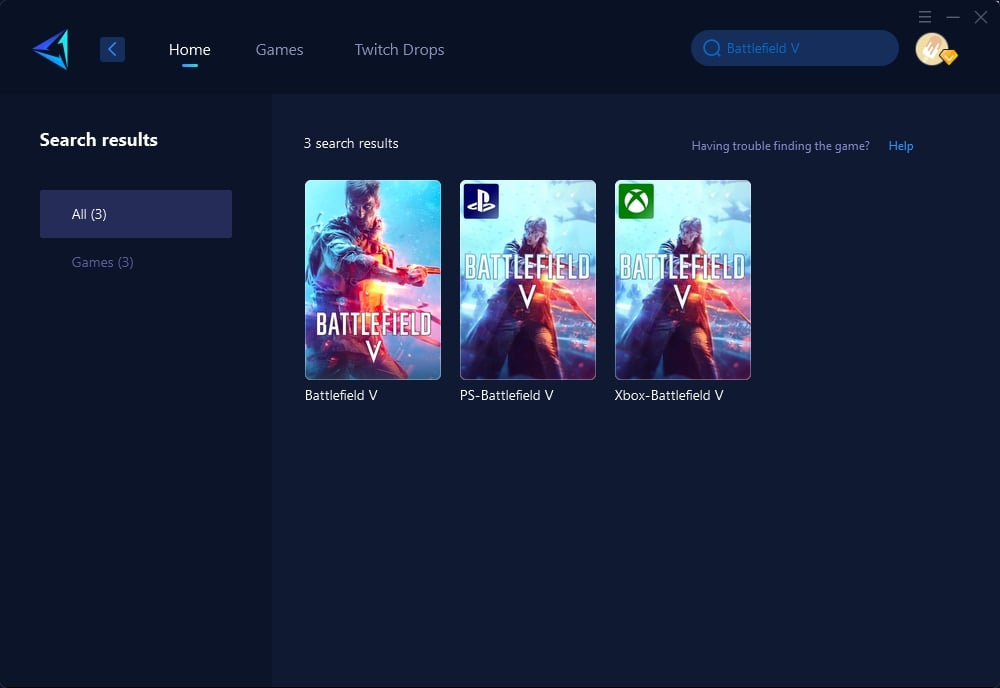
Step 3: Select Game Server.
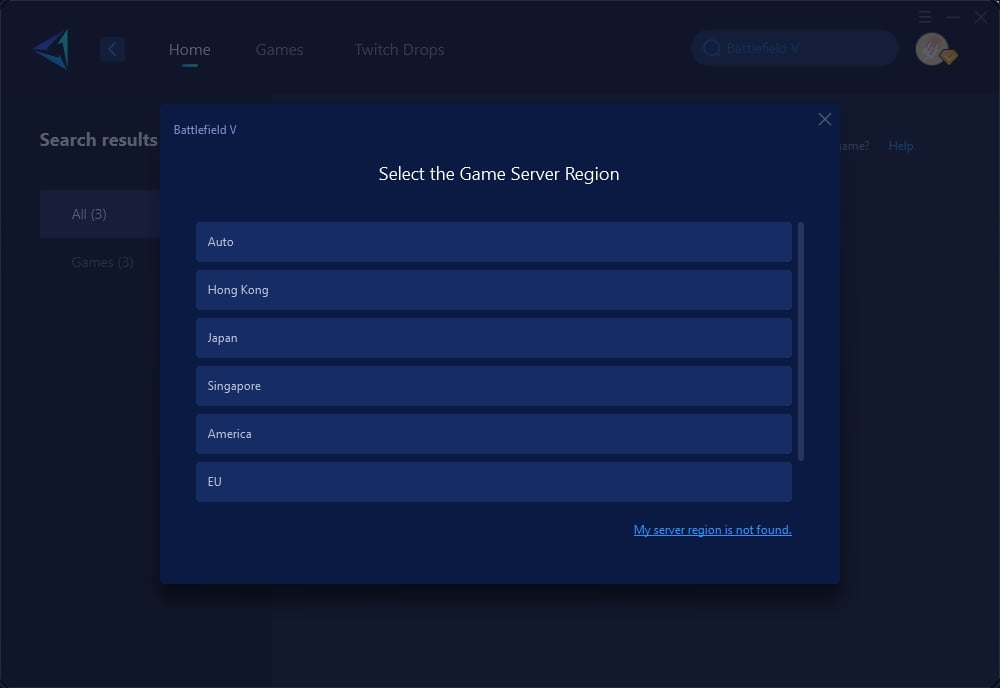
Step 4: Click on the server to start the boost. In the boost interface, you can see all your current network conditions. Then, launch your Battlefield V.
2. Optimize Your Network Settings
Tweaking your network settings can make a big difference:
- Switch to a Wired Connection: Wi-Fi is handy, but it’s not always the best for gaming. A wired connection is more stable. It’s like upgrading from a shaky chair to a sturdy one. Plug in your device directly to your router for a smoother, faster connection.
- Close Background Applications: Streaming shows or downloading files? These apps are using up your bandwidth. Close them before you start playing. Free up your connection so Battlefield 5 can run smoothly.
3. Choose the Right Game Server
Picking the right server can lower your ping significantly:
- Select the Nearest Server: In Battlefield 5, you can choose your server region. Always pick the one closest to you. The less distance your data has to travel, the lower your ping will be. It’s like choosing the closest checkout line at the store.
- Change Servers If Necessary: If your ping spikes suddenly, try switching servers. Sometimes a server can get overloaded or have issues. Switching to another one might solve the problem.
4. Update Your Network Drivers
Don’t forget about your network drivers. They’re key to a good connection:
- Check for Updates Regularly: Outdated drivers can slow your connection. Make sure you check for updates often. It’s like keeping your car’s engine in good shape—regular maintenance keeps things running smoothly.
- Follow Simple Steps to Update: Updating is usually easy. Go to your device manager, find your network adapter, and check for updates. Install any available updates to improve your connection.
Conclusion
High ping in Battlefield 5? Annoying, but it doesn’t have to ruin your fun. A few tweaks can make a world of difference. Try using our GearUP Booster, adjust those network settings, pick the right server, and keep your drivers up to date. Simple changes, big impact. Test these tips out and get back to smooth, exciting gameplay. Enjoy the fight out there!




