Having Problems Connecting to GTA Online? Here's How to Fix Them
Grand Theft Auto Online is a great multiplayer that drops players into the busy virtual world of Los Santos, where their gaming souls are entertained. From daring heists to exploring maps and being on missions with friends, there is endless entertainment. Poor connection can reduce this excitement, making the players rather angry. This guide explores why these issues occur and provides actionable solutions, including the use of GearUP Booster for enhanced connectivity.
Part 1. Reasons for Connection Problems in GTA Online
Part 2. What Happens When GTA Online Has Connection Issues?
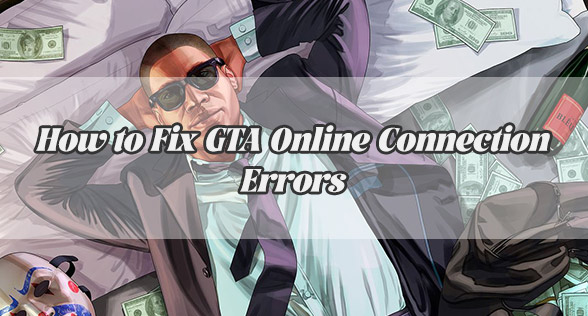
Part 1. Reasons for Connection Problems in GTA Online
- Shared Internet Bandwidth: Multiple devices using the same internet connection can slow down your speed, making it hard for GTA Online to maintain a stable connection.
- Long Distance to Game Servers: The farther you are from Rockstar's servers, the longer it takes for data to travel, leading to delays and disconnections.
- Outdated Equipment: Old routers or modems may not support the high speeds required for smooth gaming.
- Blocked Access by Security Software: Firewalls or antivirus programs may mistakenly block GTA Online or the Rockstar Games Launcher, disrupting your connection.
- Background Applications Using Bandwidth: Streaming, downloads, or other online activities on your network can consume bandwidth and negatively impact gameplay.
Part 2. What Happens When GTA Online Has Connection Issues?
When GTA Online encounters connection problems, your gameplay experience can quickly fall apart. You might suddenly freeze mid-mission, only to find yourself teleported across the map when the game catches up. Other players may appear to glitch or warp unpredictably during crucial moments like heist finales or PvP battles. The game frequently interrupts with annoying "Connection Lost" alerts, sometimes kicking you back to single-player mode without warning. Worst of all, progress made during unstable connections often fails to save - meaning that hard-earned mission rewards or purchased items might simply vanish. These issues turn what should be an exciting open-world experience into a frustrating series of loading screens and restarts.
Part 3. The Simplest Solution? GearUP Booster
GearUP Booster is a game VPN, which we also call a game accelerator. Its function is to help you adjust the network connection route, allowing your data to reach the game server more stably and quickly. It automatically avoids jitter and congestion in the network, so through it you will feel the lag in GTA Online reduced, your character's movements will no longer lag, and problems like losing server connection and freezing will also decrease.
GearUP Booster currently supports more than 2500 games and has deployed 7500 network nodes globally, which can provide precise optimization for each game, and you only need a simple click to complete it.
Step 1: Download GearUP Booster with this button.
Step 2: Search for GTA 5.
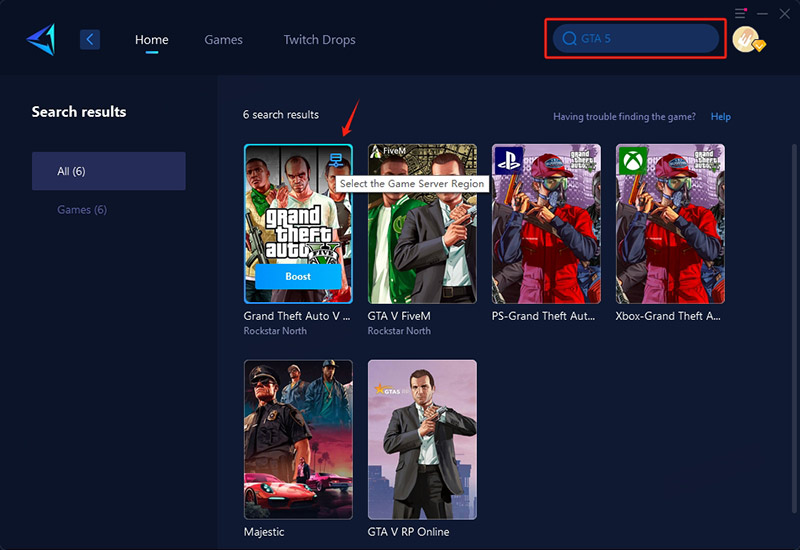
Step 3: Select Auto, GearUP Booster automatically optimizes your connection with the most efficient route.
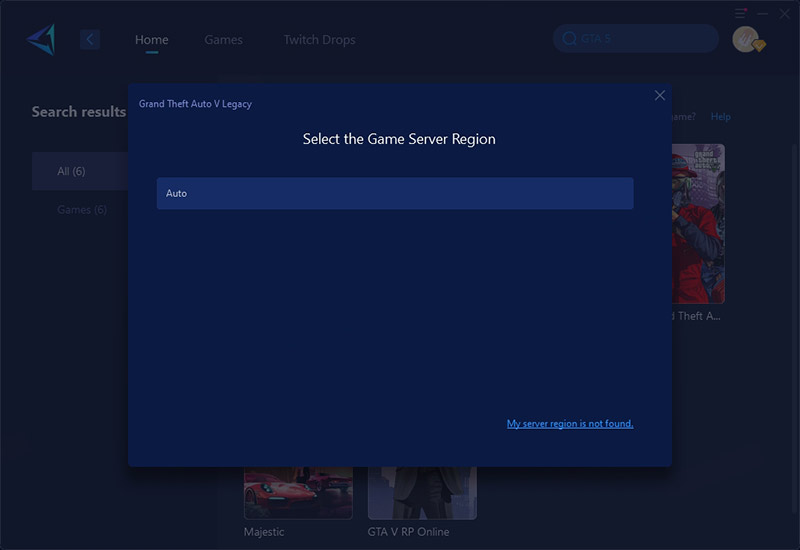
Step 4: Click to boost first, and then launch GTA Online.
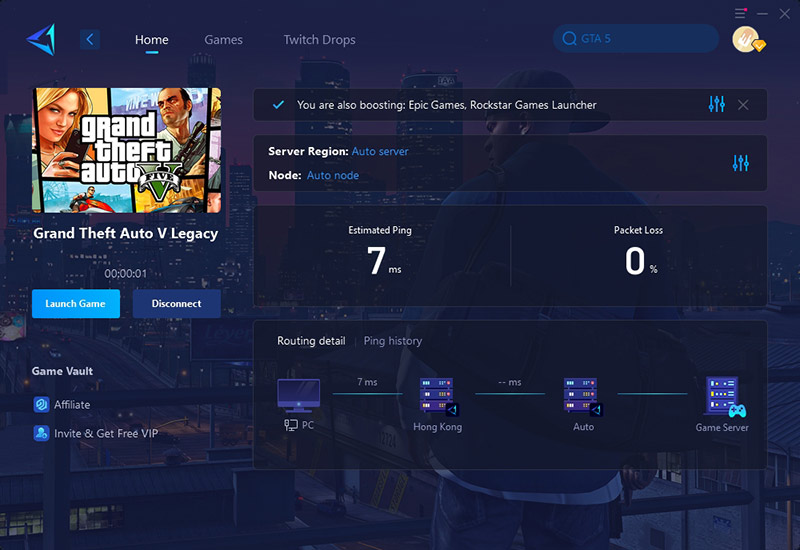
Part 4. Other Tips You Should Pay Attention
- Check GTA Server Status: Before troubleshooting, verify if Rockstar's services are operational. Service outages can cause connection problems. Visit the Rockstar Games Service Status page to confirm.
- Verify Your Internet Connection: Ensure your internet connection is stable. Unstable or slow connections can lead to in-game connectivity issues. Restart your router or modem to refresh the connection.
- Configure Firewall and Antivirus Settings: Firewalls or antivirus programs might block GTA Online. Add exceptions for the game and the Rockstar Games Launcher in your security software to allow proper communication.
- Reset Network Settings: Resetting the Winsock catalog can resolve network-related issues. To do this, open Command Prompt as an administrator and enter netsh winsock reset. Restart your computer afterward.
Part 5. Is GTA Online Free?
GTA Online is free in every copy of Grand Theft Auto V, so one will never have to pay a single dime any extra to have access. If trying to play on consoles, then active subscriptions to services such as PlayStation Plus and Xbox Live Gold are required in this regard. Rockstar also does regular free updates with new missions, events, and content to keep the game fresh in GTA Online.
Conclusion
Lag and disconnections don't have to ruin your Los Santos experience. Start with the basics: check your network, restart your router, and verify server status. For consistent performance, tools like GearUP Booster optimize your connection automatically. Now get back to the game - your crew's waiting, and Los Santos won't conquer itself.




