3 Ways to Fix Genshin Impact Login Failed
When gearing up to venture into the world of Genshin Impact, encountering login failures can be frustrating. No matter how many times you restart the game, the "login failed" prompt persists. If you're troubled by this, look no further. In this article, we'll analyze the reasons behind Genshin Impact login failures and provide effective solutions.
Why does Genshin Impact Fail to Log in?
Genshin Impact login failures are relatively infrequent but still occur. When faced with this situation, it's generally due to one or more of the following reasons:
- Network connectivity issues
- Server congestion
- Outdated game client version
- Too many unnecessary background applications running
While seemingly complex, these issues can be addressed with effective solutions.
3 Methods to Solve Genshin Impact Login Failures
1. Addressing network issues
Network problems are often the primary cause of Genshin Impact login failures. These issues may include network fluctuations, congestion, or personal network configuration problems. However, solving them need not be a painstaking process. By using automated tools like GearUP Booster, you can efficiently resolve network issues. The software adapts and connects to suitable global server nodes based on your actual network conditions, ensuring stable and efficient data transmission.
Learning to use GearUP Booster is straightforward for most new players and carries no account violation risks since it complies with gaming regulations, merely optimizing your network while also reducing in-game ping and latency, preventing packet loss.
Step 1: Download GearUP Booster (free trial) .
Step 2: Search for Genshin Impact.
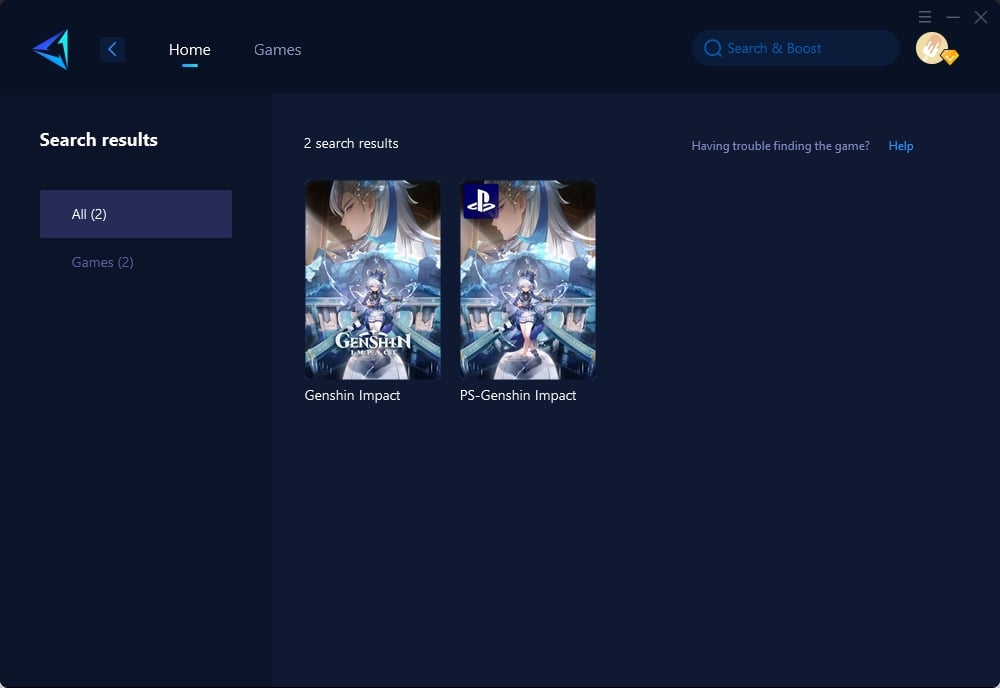
Step 3: Select a server and node, or you can use the automatic node selection feature.
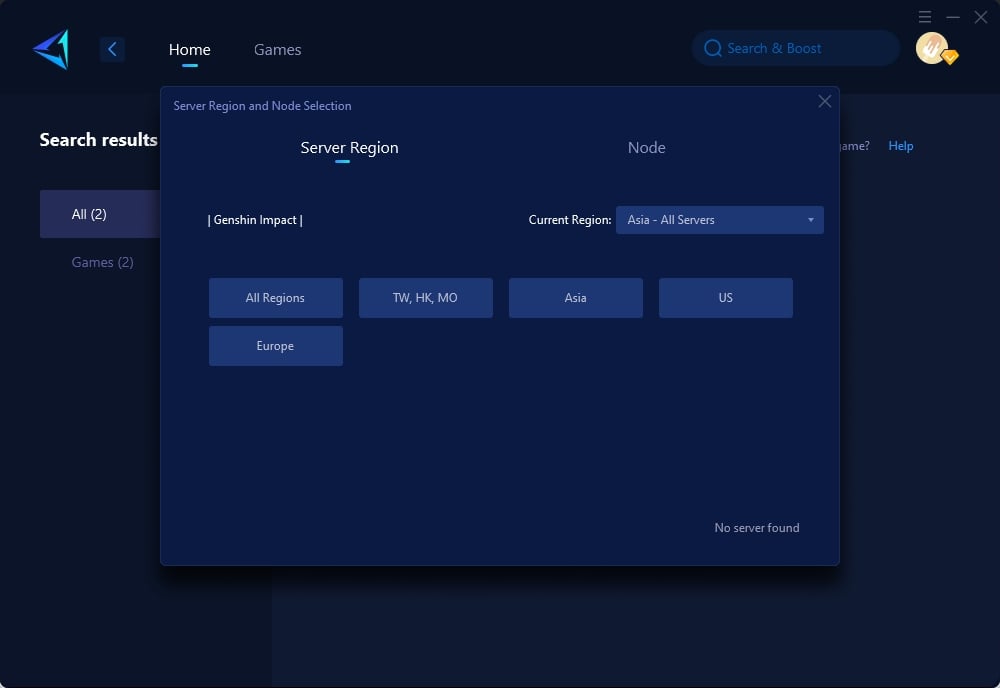
Step 4: Confirm the boost and then launch Genshin.
2. Updating Your Genshin Impact Client
To update your Genshin Impact client, follow these steps:
- Open the game launcher and navigate to the "Settings" or "Options" menu.
- Look for the "Check for Updates" or "Update Game" option and select it.
- If an update is available, follow the on-screen prompts to download and install the latest version of the game client.
- Once the update is complete, restart the game and attempt to log in again.
3. Closing Non-Essential Programs
To close non-essential programs that may be impacting your Genshin Impact login, follow these steps:
- Press Ctrl+Shift+Esc to open the Task Manager (or right-click on the taskbar and select "Task Manager").
- In the Task Manager window, navigate to the "Processes" tab.
- Identify any unnecessary applications or background processes consuming system resources.
- Right-click on these processes and select "End Task" to close them.
- After closing non-essential programs, relaunch Genshin Impact and attempt to log in once more.
Conclusion
Don't let Genshin Impact login failed messages impede your adventure—by being aware of possible causes and utilizing effective solutions such as optimizing your network with GearUP Booster or updating the game client—further troubleshooting offers a seamless experience within the captivating realm of Genshin Impact.
About The Author
The End

