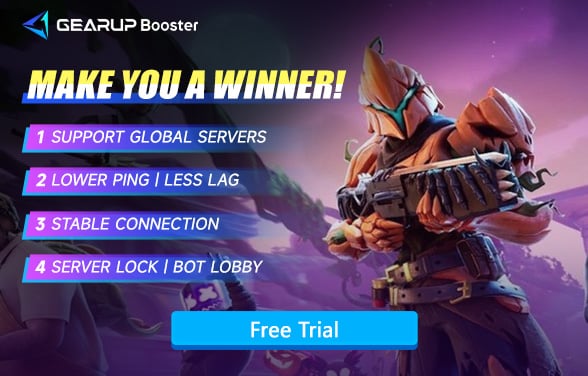Fortnite PS5 Error CE-100095-5: How to Address and Fix It
Fortnite is a multiplayer online survival game developed and published by Epic Games. It has attracted millions of players with its unique building mechanics and wide variety of weapons. On the PS5, Fortnite remains incredibly popular, becoming one of the most popular games in the history of the PlayStation platform. However, with Fortnite updates and the increasing number of players, some have encountered the PS5 error code CE-100095-5, which hinders the game from running, causing significant frustration. Fortunately, this guide will help you identify the causes and effective solutions.
Part 1. What is the Error and Its Causes
Part 2. How to Fix Fortnite PS5 Error CE-100095-5
Part 1. What is Fortnite PS5 Error CE-100095-5 and Its Causes
Error Description
Fortnite ps5 error ce-100095-5 usually occurs when players try to launch the game or suddenly during gameplay, causing the game to crash or fail to load. This issue is mainly related to system software, game files, or network connection.
Causes of the CE-100095-5 Error
- Corrupted Game Files: If the game files are corrupted or incomplete, it could lead to this error. This might occur during the game installation or update process.
- Software Bugs: Occasionally, bugs in the game or system software can trigger this error. This is often addressed through updates or patches from Epic Games or Sony.
- Network Issues: Poor or unstable internet connections can interfere with the game's ability to function properly, potentially resulting in error codes.
- Hardware Problems: Issues with the PS5's hardware, such as a failing hard drive, can also cause this error.
- Outdated System Software: Running an outdated version of the PS5 system software can lead to compatibility issues with newer game versions, causing errors like this one.
Error Symptoms
When encountering fortnite PS5 error ce-100095-5, players might experience the following symptoms:
- Game Launch Failure: The screen displays the error code and returns to the main menu when attempting to start the game.
- Game Crashes: The game suddenly freezes during gameplay, then shows an error message and closes automatically.
- Loading Delays: After entering the game, loading times are excessively long, or it may fail to enter the game lobby.
Part 2. Solutions for Fixing Fortnite PS5 Error CE-100095-5
1. Best Solution: HYPEREV PS5 Gaming Router
GearUP HYPEREV is a gaming router with a built-in game network boost feature. It boasts an exclusive multi-route connection technology that can dynamically diagnose and adjust network nodes to ensure efficient and stable data transmission. Within the relatively closed system of the PS5, HYPEREV requires no complex network configuration. Simply connect it to any standard router, and you can control it via a mobile app to complete network optimization. For the average player, HYPEREV offers the following significant advantages:


- Reduce Fortnite ping and packet loss
- WiFi and Ethernet dual-mode connection
- Compact and sleek design
- Supports over 2,500 games
- Service coverage in 180 countries and cities worldwide
- Includes two complimentary Ethernet cables
2. Update System Software and Game:
- Update System Software: Ensure your PS5 system software is the latest version. Go to "Settings," select "System Software Update," and follow the prompts to update.
- Update Game Files: Go to your game library, check for Fortnite updates, and download and install any available updates.
3. Rebuild Database:
- Turn off your PS5, hold down the power button until you hear the second beep, and enter Safe Mode. Select the "Rebuild Database" option. The system will reorganize the hard drive and repair any possible file corruption.
4. Check Network Connection:
- Wired Connection: Prefer a wired connection over wireless to ensure network stability. Connect the PS5 directly to the router to avoid signal interference.
- Adjust Router Settings: Access your router's settings, check port forwarding and UPnP settings to ensure game data can be transmitted smoothly.
Conclusion
To address the Fortnite PS5 error CE-100095-5, players can resolve the issue by updating system and game files, rebuilding the database, and optimizing network connections. Using HYPEREV can significantly improve network performance, providing a smoother gaming experience. Ensuring network stability and speed is key to solving this error. Hopefully, these methods will help players solve the problem and return to the battlefield to enjoy Fortnite.
About The Author
The End