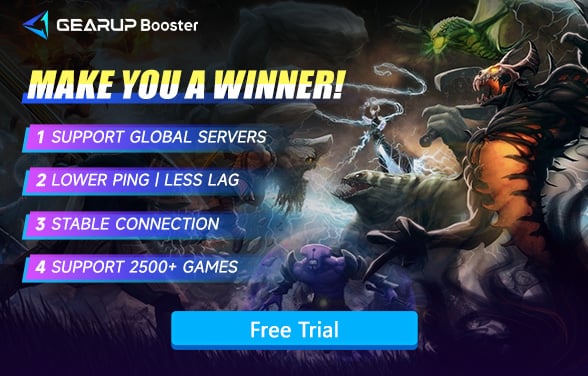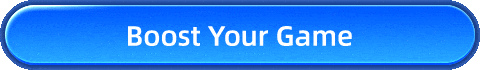How to Fix Dota 2 Claim Failed (Error 7)
Counted amongst the most famous MOBA games, Dota 2 attracts millions of gamers from every part of the earth. The in-depth game, its competitive aspect, and plethora of heroes are what make Dota 2 continually attractive to all those players who relish teamwork, strategy, and communication. However, just as with any popular online game, there are sometimes problems with Dota 2, and perhaps the most irritating of all is the Claim Failed (Error 7).
In this article, we are going to cover what Error 7 is, why it happens, and how you can fix it, right down to using an excellent tool like GearUP Booster to make sure your in-game is smooth.
What is Dota 2 Claim Failed (Error 7)?
Dota 2 Claim Failed (Error 7) is a connectivity error that players often encounter while trying to access in-game features like matchmaking, logging in, or opening their inventory. This error can be one of those nondescriptive and frustrating messages: "Claim Failed - Error 7". It disrupts game playing and doesn't allow gamers to connect with the game server, thus being unable to play or access any content related to it.
Why does this happen? Well, there are a couple of reasons why the players face this problem:
- Server Issues from Valve's End: The most common reason for Error 7 is server-side problems at Valve's end. When the servers are down for maintenance or develop technical glitches, players can't connect to Dota 2 or game services, which triggers the Claim Failed error.
- Network-related issues: Network troubles at a personal level, excluding server issues, can also be one of the reasons that triggers this error. Any case of high latency, unstable connectivity with the Internet, network congestion, and packet loss causes interferences in communications between your device and the Dota 2 server, in turn giving this claim-failed error, error 7.
A Simple Solution for Dota 2 Claim Failed (Error 7)
Before you look for solutions, please make sure to check the status of the Dota 2 servers. If the servers are down, we can only wait for them to be fixed. You can check the status of the Dota 2 servers in the following two ways:
- Visit Steam's status page or the official Dota 2 Twitter account to see if there are updates about server maintenance.
- You can also check from third-party sites like SteamDB if Dota 2's game coordinator is up and running.
If you have confirmed that the servers are functioning normally, to resolve error codes caused by network connection issues, we recommend using a gaming VPN. It's difficult to manually adjust connection routes, and there's potential risk involved. Therefore, professional gaming VPNs like GearUP Booster can automatically calculate and adjust connection routes, reducing the occurrence of Error 7. GearUP Booster's servers are spread worldwide, with over 7500 network nodes, allowing it to provide customized solutions for each player, effectively reducing high ping in Dota 2 and improving game smoothness. What GearUP Booster can do:


Steps to fix Dota 2 Claim Failed:
Step 1: Click the button below to download GearUP Booster (free trial).
Step 2: Search for Dota 2.
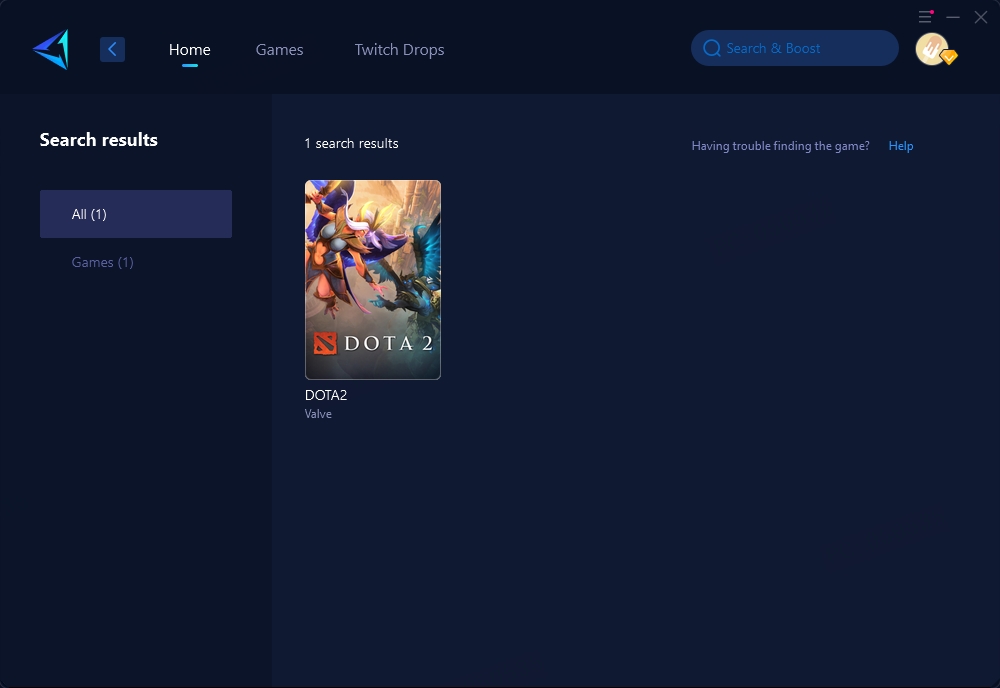
Step 3: Select a server. GearUP Booster supports Dota 2 servers worldwide, including Chinese servers.
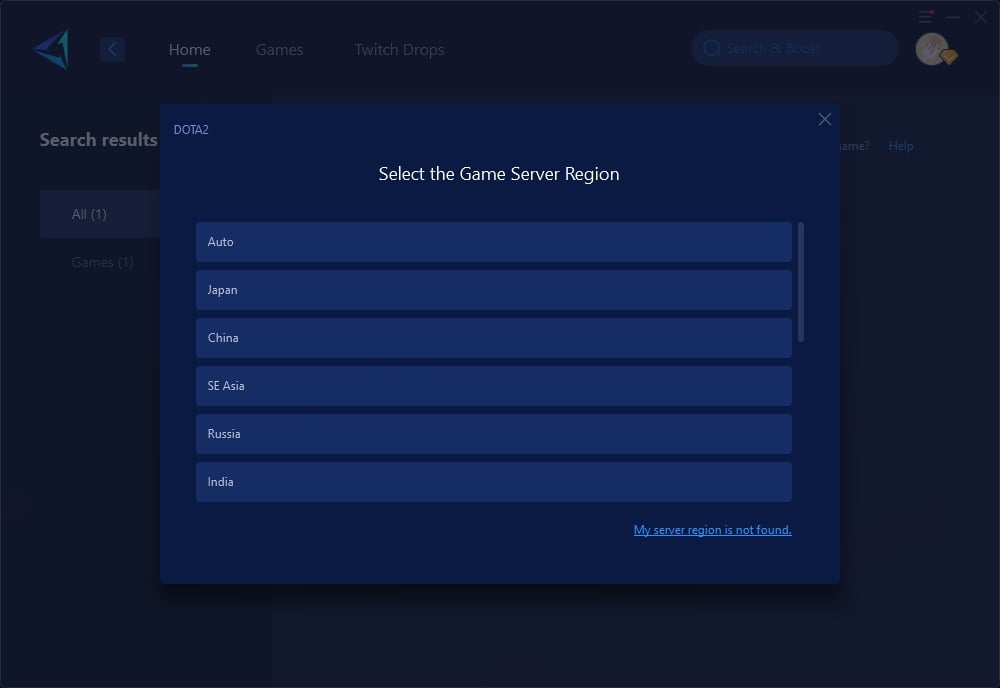
Step 4: Launch your game to see detailed network optimization effects.
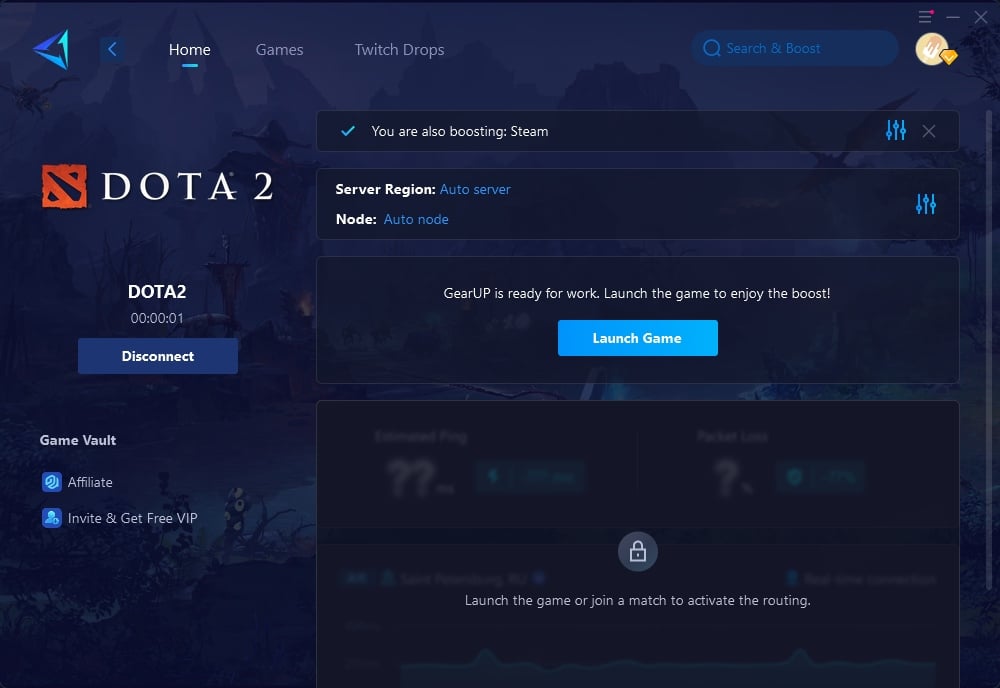
Additional Tips
1. Reboot Your Router and Modem
Sometimes, network issues that cause Error 7 can be fixed by simply restarting your router and modem. This clears any temporary issues with your internet connection:
- Power off your router and modem.
- Wait for about 30 seconds, then turn them back on.
- After the devices reboot, try connecting to Dota 2 again to see if the issue persists.
2. Flush DNS Cache
Sometimes, flushing your DNS cache can resolve connectivity issues. Here's how to do it:
- Open the Run dialog box by pressing Windows + R.
- Type cmd and press Enter to open the Command Prompt.
- Open Command Prompt, type ipconfig /flushdns, and press Enter.
- Reboot your computer and try opening Dota 2.
3. Disable Firewall/Antivirus Temporarily
Your firewall or antivirus software might be blocking your connection to Dota 2. Try disabling them temporarily to see if the error is resolved:
- Open your firewall/antivirus software and disable it.
- Restart your computer and launch Dota 2.
- If it works, consider adding Dota 2 to the exception list of your firewall or antivirus software to prevent future issues.
Conclusion
The Dota 2 Claim Failed Error 7 is an irritating issue, and if you happen to know what its causes are, and what to do, you're in the game right away. So, while there's nothing to be done in certain server-side problems from Valve and may be only waited to be fixed by them, individual network problems can easily be resolved using specialized utilities such as GearUP Booster; these optimize one's connection in such a way to lower latency and packet loss to the lowest possible point.
About The Author
The End