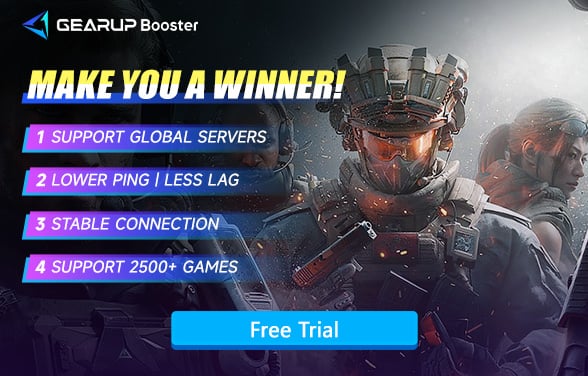How to Fix Delta Force Mobile Lag
With the successful reboot of the Delta Force series, the mobile version, Delta Force Mobile, has arrived. If you're looking to experience the intense thrills of modern warfare akin to AAA titles, this game is an excellent choice. However, in this fast-paced competitive game, lag can ruin the entire experience. Many players are troubled by Delta Force Mobile lag because it seems like there's nothing they can do about it. The complexity of mobile networks can be overwhelming. Fortunately, this guide provides effective methods to solve Delta Force Mobile lag.
What is Lag?
Lag is the delay between a player's action and the game's response to that action. In the context of Delta Force Mobile, lag can be caused by various factors, especially considering the characteristics of mobile devices. Network issues, such as poor connectivity or high latency, are common culprits. Mobile devices might also face challenges due to limited processing power or software inefficiencies while handling graphics and data-heavy games. For a detailed understanding of what game lag is, you can read this article
here.
The Impact of Lag on Delta Force Mobile
Lag in Delta Force Mobile can greatly impact your gaming experience, causing several negative effects, such as:
- Delayed Action Response: When you issue a command, such as firing a weapon or moving your character, lag can result in a delayed response. This may prevent you from hitting targets accurately or dodging enemy attacks in time.
- Positional Errors: Lag can cause your character's position to appear incorrectly on the server. This can lead to situations where you think you're behind cover, but opponents see you out in the open, making you an easy target.
- Inconsistent Game Flow: The natural flow of the game can be disrupted by lag, causing the screen to freeze or stutter. This inconsistency can break your concentration and impair your ability to strategize effectively.
- Reduced Game Enjoyment: Overall, lag significantly diminishes the enjoyment of playing Delta Force Mobile. The frustration of dealing with performance issues can overshadow the game's exciting and immersive elements.
How to Reduce Delta Force Mobile Lag?
The most direct solution to reduce Delta Force Mobile lag is using a gaming VPN. The process of network transmission is highly complex, involving intricate local settings and uncontrollable network transmission processes. A gaming VPN can tackle these issues one by one. You can try GearUP Booster, a professional network optimization software with over 10 years of experience. Its multi-line technology can automatically adapt to more than 7,500 global network nodes, enabling automatic selection and switching of connection routes. Moreover, GearUP Booster uses dual-channel technology to adjust the balance between Wi-Fi and mobile data, considering the frequent changes and fluctuations in mobile device networks. In recent years, by incorporating AI technology, GearUP Booster provides smarter and more precise program judgments, effectively reducing Delta Force Mobile ping and enhancing the gaming experience.
How GearUP Booster Works:
Using GearUP Booster is simple. Scan the official QR code below to download the client and activate game boost with just one click.

Conclusion
In conclusion, experiencing Delta Force Mobile lag doesn't have to be a permanent problem. By understanding the causes and implementing effective solutions like using a gaming VPN, you can significantly improve your gameplay. GearUP Booster offers a reliable way to reduce lag, ensuring a smoother and more enjoyable Delta Force Mobile experience. Remember, in the world of competitive gaming, overcoming lag can be your key to victory.