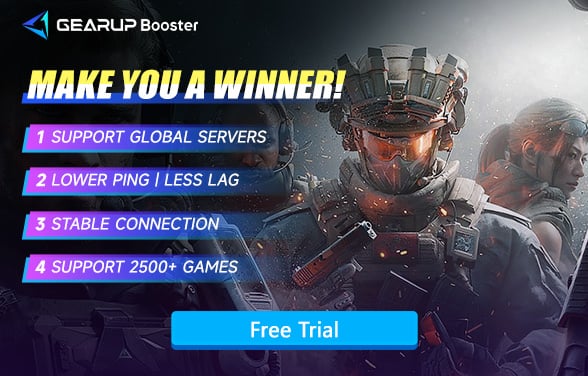How to Fix Delta Force Mobile High Ping
Delta Force Mobile is the mobile adaptation of the beloved Delta Force series, which has won acclaim for its thrilling gameplay on PC. Built on a new engine, this latest installment aims to bring the classic series to a wider audience of gamers. However, many players have reported issues with high ping, particularly on mobile devices where network instability is more common. This guide will provide detailed solutions to help you tackle the Delta Force Mobile high ping issue and enhance your gaming experience.
Causes of Delta Force Mobile High Ping
Understanding the causes of high ping in Delta Force Mobile is essential to finding an effective solution. Mobile devices are inherently subject to network fluctuations due to their reliance on wireless connections. Factors contributing to high ping include:
- Network Instability: Mobile networks can be unstable, especially when users are on the move or in areas with poor signal strength. This instability can significantly increase ping times.
- Distance from Servers: The farther you are from the game server, the longer it takes for data packets to travel back and forth, leading to higher ping.
- Network Congestion: High traffic on a network can result in delays, as data packets take longer to reach their destination.
- Background Apps: Other applications running on your device may consume bandwidth, leading to increased ping times while playing Delta Force Mobile.
Effects of Delta Force Mobile High Ping on Gaming Experience
High ping in Delta Force Mobile can have a detrimental impact on your overall gaming experience. A few notable effects include:
- Lag: Players may experience noticeable delays between their actions and the game's response, making it difficult to perform tasks accurately.
- Disconnections: Severe ping spikes can lead to disconnections from the game server, causing interruptions in gameplay.
- Competitive Disadvantage: High ping can put players at a competitive disadvantage, as opponents with lower ping can react faster and more effectively.
How to Solve Delta Force Mobile High Ping?
In reality, the network on mobile devices is extremely prone to fluctuations, especially when you are constantly on the move or in areas with poor signals. Additionally, the longer the data transmission distance, the more likely you are to encounter network jitter. To quickly and easily resolve this issue, a gaming VPN is essential. GearUP Booster is an excellent choice, already trusted by millions of users. Its dual-channel technology can accurately detect your current network status and automatically allocate data transmission methods based on the strength of your mobile signal and Wi-Fi signal to achieve optimal transmission results.
Moreover, GearUP Booster can help you bypass regional restrictions and limitations, allowing for cross-region server changes and connections. Whether you need to participate in game tests in specific regions or access region-restricted games, it provides exceptional assistance.
How GearUP Booster Works:
Using GearUP Booster is incredibly simple. Scan the official QR code below to download the client and activate the game boost with just one click.

You can also click here to download GearUP Booster.
Conclusion
Delta Force Mobile high ping can be a significant hindrance to enjoying the full potential of this exciting game. By understanding the causes and utilizing effective solutions like GearUP Booster, you can greatly improve your gaming experience. Follow the steps outlined in this guide to reduce your ping and immerse yourself in the thrilling world of Delta Force Mobile, free from the frustrations of high latency.