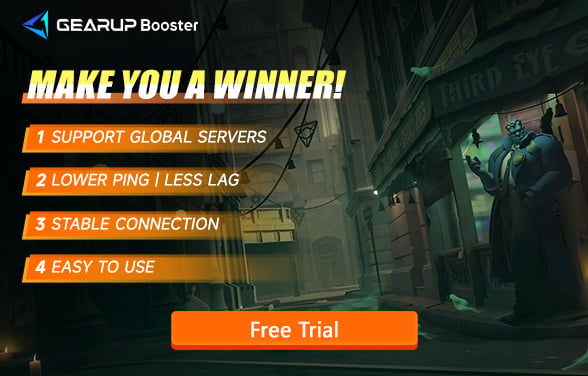How to Fix Deadlock Packet Loss: 3 Solutions
Deadlock is an emerging multiplayer game that combines MOBA and FPS elements, requiring both precise shooting skills and strategic teamwork. In this fast-paced game full of strategic depth, a stable internet connection is crucial. However, many players frequently experience packet loss, especially during team battles and critical moments. If left unresolved, this network issue can not only affect individual performance but also determine the outcome of the entire team.
What is Packet Loss?
Packet loss refers to the loss of data packets during transmission from a player's device to the game server, resulting in incomplete information reaching either the server or the player's device. In Deadlock, packet loss can cause delayed actions, incorrect enemy positioning, and failed commands. In a game that merges both MOBA and FPS gameplay, the impact of packet loss is even more severe than in pure MOBA or FPS games.
Effects and Impact of Packet Loss in Deadlock
FPS Elements
As a game incorporating FPS elements, Deadlock demands quick reactions and precise shooting. Packet loss can lead to:
- Difficult aiming: Due to packet loss, enemies may teleport or rubberband, making their position inaccurate and drastically reducing shooting accuracy. This can cause players to miss kill opportunities or even be eliminated by a moving enemy.
- Shooting delays or failures: Bullets or skills fired by the player may not reach the server in time, causing attacks to be ineffective or severely delayed. This is almost fatal for FPS gameplay, where immediate reaction is essential.
MOBA Elements
The MOBA aspects of Deadlock require strategic planning, controlling resource points, and team coordination. Packet loss in MOBA gameplay can cause:
- Character teleportation and skill failures: Packet loss can disrupt character movement or cause skill activation failures. This is highly detrimental in team fights, where the timing of skill usage is critical. A single error can cost the team their advantage.
- Information delays: Packet loss can delay map information, preventing players from getting timely updates on enemy movements or resource respawns. Such delays can directly affect strategic decisions and cause missed opportunities for counterattacks.
As a hybrid of MOBA and FPS, Deadlock amplifies the drawbacks of both genres due to packet loss. Players are required to make quick shooting decisions while also coordinating with teammates on strategy. Packet loss can cause confusion, leading to both individual errors and team tactical breakdowns. For example, while engaged in an FPS-style shootout, players may miss out on strategic directives from their team due to packet loss, missing the optimal moment to engage in a team fight, thus lowering the win rate. So, how to fix packet loss in Deadlock?
3 Effective Methods to Solve Deadlock Packet Loss
Method 1: Using GearUP Booster
Packet loss and high ping are major network issues troubling Deadlock players, and GearUP Booster can effectively solve both. Its powerful intelligent algorithms can identify real-time network conditions and adjust automatically, reducing the risk of errors from manual network configurations. It also synchronizes optimization during gameplay, ensuring no disruption to your matches. With years of network optimization experience and a large global user base, GearUP Booster surpasses other similar game boosters in both technology and cost-effectiveness, making it a mainstream tool for online gaming support.
With simple steps to fix Deadlock game packet loss:
Step1. Download and install GearUP Booster.
Step2. Launch and search for Deadlock.
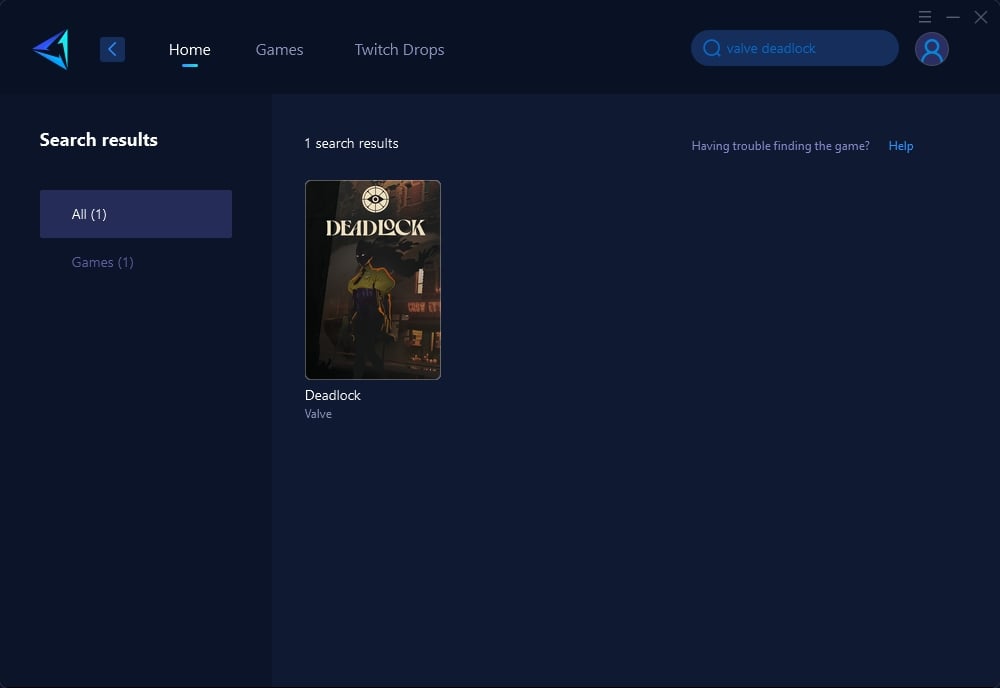
Step 3: Select Game Server, auto means GearUP Booster will automatically select the best server, and you can select the nodes in the boosting interface.
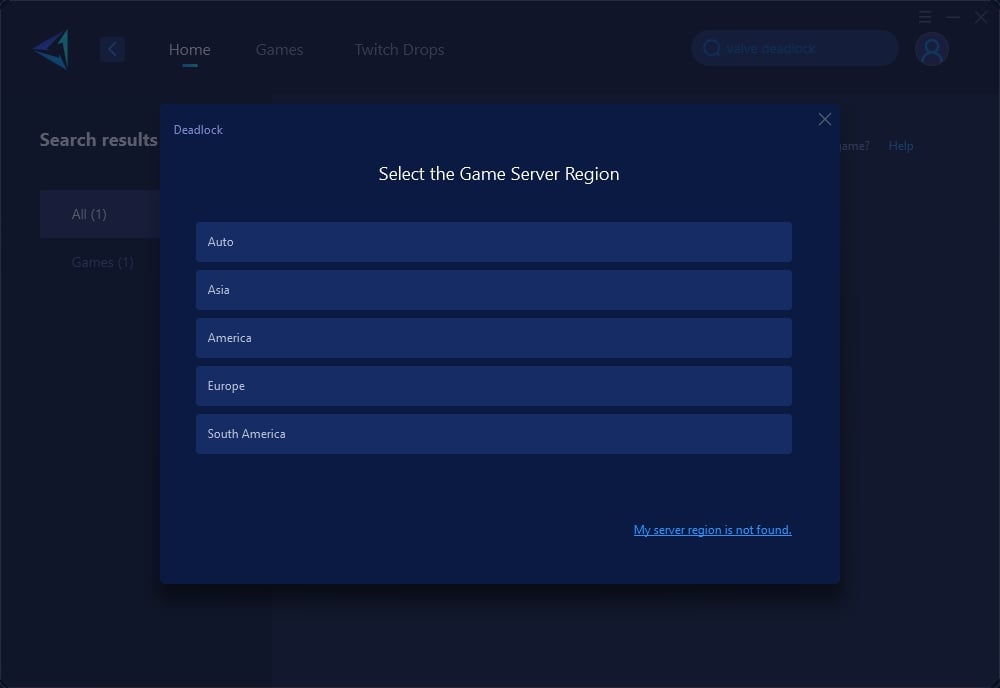
Step 4: In the boosting interface, you can see all the network-related information. Your Steam store connection will also be optimized. Then, you can launch Deadlock and enjoy the game.

Method 2: Switch to a wired connection
Using a wired connection instead of Wi-Fi can significantly reduce Deadlock packet loss. Ethernet cables provide a more stable and reliable connection, minimizing interference and ensuring consistent data transfer. This method is especially effective for gaming and other high-bandwidth activities.
Method 3: Update routers and drivers
Keeping your router firmware and network drivers up to date can help resolve Deadlock packet loss too. Manufacturers release updates to improve performance and fix bugs. Regularly updating ensures your hardware operates efficiently, providing a more stable and reliable connection.
Conclusion
In Deadlock, packet loss significantly affects both individual performance and team coordination. Given that Deadlock merges MOBA and FPS gameplay, packet loss magnifies the drawbacks of both genres. By using GearUP Booster, you can substantially reduce packet loss, maintain smooth gameplay, and improve your overall gaming experience. If you’re experiencing frequent packet loss, be sure to try these solutions to stabilize your network and increase your win rate.