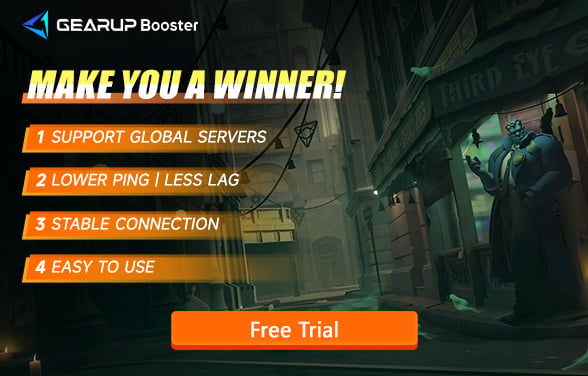Deadlock High Ping: The Reasons and Fixes
Deadlock is a highly anticipated MOBA-shooter hybrid game, currently in its testing phase. However, many players have reported high ping and latency issues while playing. This not only affects the smoothness of the game but can also cause delayed inputs and disconnections, severely damaging the overall experience. This article will explore the causes and symptoms of high ping, and how to resolve these issues through effective tools and settings optimization.
Part 1. Reasons of Deadlock High Ping
Part 2. What Happens with High Ping in Deadlock?
Part 3. What is an Optimal Ping for Deadlock?
Part 4. How to Fix Deadlock High Ping
Part 1. Reasons of Deadlock High Ping
Why is my ping so high? Typically, poor network quality, server load, and the distance between the player and the game server are the main factors. During the testing phase of Deadlock, the game servers may be overwhelmed by high player traffic, causing fluctuating ping values. Additionally, if your internet service provider limits bandwidth during peak hours, this can also lead to increased ping. Some players have reported that even under ideal network conditions, their ping remains unstable, ranging from 20ms to 500ms, and in extreme cases, spiking as high as 1700ms.
Part 2. What Happens with High Ping in Deadlock?
If you're experiencing high ping in Deadlock, you may notice the following symptoms:
- Delayed Character Response: Player actions (such as moving or attacking) may take a few seconds to appear on the screen.
- Character "Teleportation": Characters may randomly "teleport" to different locations on the map, disrupting precise controls.
- Skill and Ammo Usage Delays: When you fire a weapon or use a skill, there may be several seconds of delay, or the skill animation may not appear at all.
- Unplayable Combat: Some players have reported that when ping exceeds 200ms, basic actions like killing enemies or attacking creeps become difficult to perform.
Part 3. What is an Optimal Ping for Deadlock?
In most games, a ping below 60ms is considered good, with players hardly noticing any delay. However, Deadlock is a high-intensity competitive game where even millisecond differences can impact professional players. Ideally, we aim to keep the ping below 30ms, with lower being better. For most players, though, reducing ping isn't limitless. Considering factors like server distance, maintaining a ping between 20-25ms is already excellent.
Part 4. How to Fix Deadlock High Ping
1. GearUP Booster – Best Game Booster for Deadlock
If you're looking for the easiest way to reduce Deadlock ping, GearUP Booster is the solution you need. This Deadlock game booster offers the simplest operation for players, allowing easy optimization without manually adjusting network settings or learning technical details. GearUP Booster significantly improves server connection stability and reduces packet loss in Deadlock, ensuring the best ping no matter which region you connect to. You can access this valuable service for a very affordable subscription price.
Step1. Download and install GearUP Booster.
Step2. Launch and search for Deadlock.
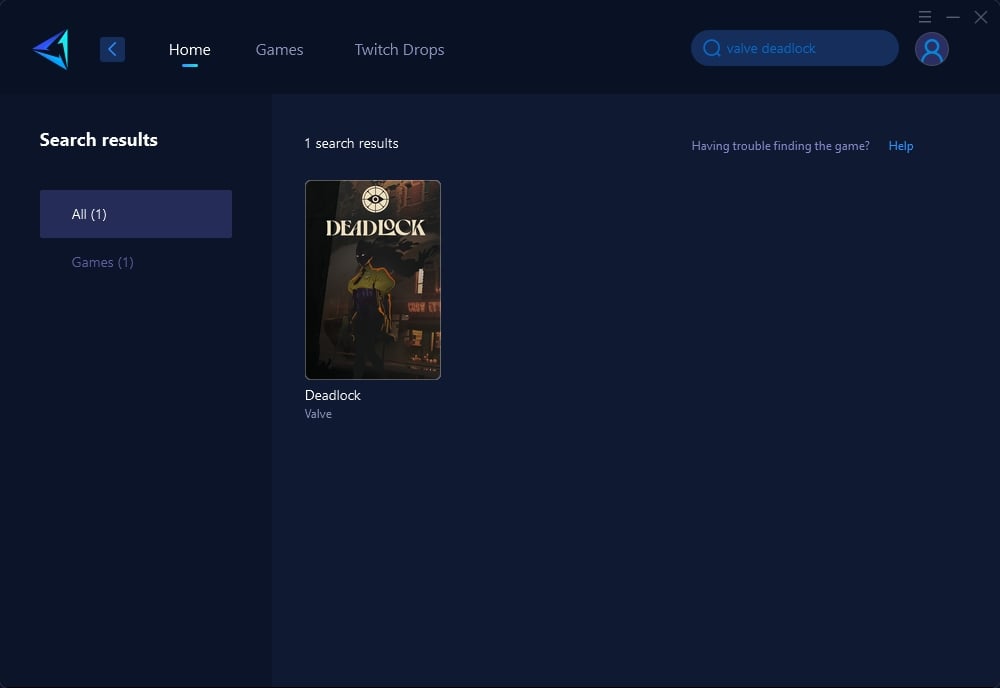
Step 3: Select Game Server, auto means GearUP Booster will automatically select the best server, and you can select the nodes in the boosting interface.
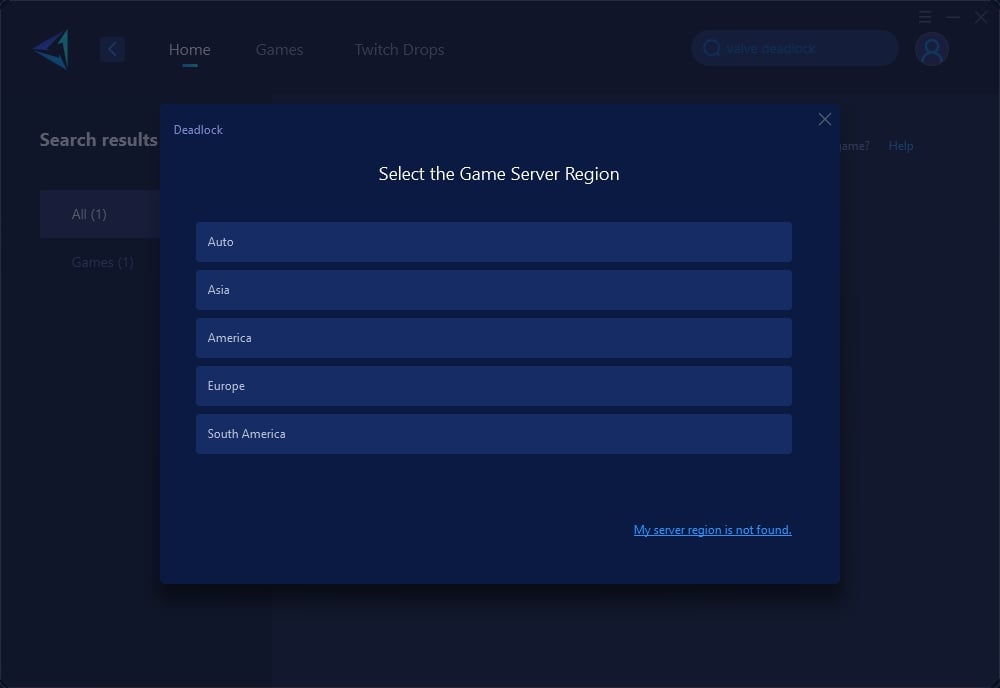
Step 4: In the boosting interface, you can see all the network-related information. Your Steam store connection will also be optimized. Then, you can launch Deadlock and enjoy the game.

2. Manually Switching Server Regions
In addition to using network acceleration tools, players can manually switch server regions to improve ping. Deadlock allows players to select different server regions via console commands. You can try connecting to the server closest to you by following these steps:
1.Press the F7 key to open the console.
2.Enter the corresponding command to choose a server region, for example:
- North America: citadel_region_override 0
- Europe: citadel_region_override 1
- Asia: citadel_region_override 2
- South America: citadel_region_override 3
3.After selecting the appropriate region, resume your game.
3. Using a Wired Connection and Optimizing Home Network
To further reduce ping, it is recommended that players use a wired connection instead of Wi-Fi. A wired connection is more stable and can reduce fluctuations caused by wireless signal interference. Additionally, restarting your router and checking your home network settings can help improve network stability.
Conclusion
In Deadlock, high ping can significantly impact the player's gaming experience. To resolve this issue, players can use dedicated tools like GearUP Booster to optimize network connections, manually switch to a closer server region, or switch to a wired network for a more stable connection. By using these methods, you can significantly reduce ping and enjoy a smoother gaming experience.