Struggling to Connect to WoW Private Servers? Here's How to Fix for Good
World of Warcraft has been the king of MMORPGs since 2004, but not everyone is thrilled with the direction of the official servers. Whether it's retail's pace or monetization model, many players have turned to private servers to relive the good old days or enjoy custom content.

WoW private servers are unofficial realms hosted by fans, developers, or small communities. They're not authorized by Blizzard, but they offer what many players are looking for:
- Classic versions like Vanilla (1.12), TBC, Wrath of the Lich King, and more;
- Custom XP/drop/gold rates—2x, 5x, even 20x—for faster progression;
- Unique content like custom dungeons, gear, classes, or balance tweaks;
- More freedom—think cross-faction groups, free respecs, or community-run events;
- Tight-knit communities—many servers are Discord-heavy with friendly players and GMs.
Popular private servers like Warmane, Felmyst, Elysium, Ascension, Turtle WoW, and Apollo WoW are just a few examples. Each offers a different flavor, and the global player base is still very much alive.
Let's Be Real: The Biggest Boss Is Network Lag
Getting one-shot in PvP is bad enough—getting dropped mid-raid because of lag is worse.
- You launch the game, but it hangs at "Connecting to realm…" or "Login server down";
- You get in, but character selection freezes or black screens after loading;
- You connect to an overseas server and get 250+ ms ping—everything feels delayed;
- In the middle of a raid or battleground, you disconnect and can't get back in;
- Peak hours bring constant lag spikes, crashes, or invisible NPCs;
- You join a Discord raid call, but your game lags while syncing in-game.
These issues aren't about the server itself—they're about the path between you and the server.
Why it happens:
- Long physical distance (e.g., Asia to Europe/US) equals naturally high latency;
- Private servers often run on budget hosts, not optimized for global gaming;
- Custom ports or protocols used by private servers aren't always friendly to typical networks;
- Poor ISP routing or international throttling causes packet loss and delay;
- Shared networks get overloaded during peak hours, especially with no smart routing.
Best Way to Fix the Connection to WoW Private Servers
No one wants to experience lag when connecting to a World of Warcraft private server. That's why we recommend using GearUP Booster—it custom-optimizes your connection to private servers, working alongside server admins to enhance stability and minimize ping for every player. Thanks to its multi-path routing technology, players don't need to manually configure network settings. Simply select your server, and GearUP Booster automatically diagnoses and adjusts for the best performance—effortless and user-friendly. Game is lagging? No worries—try GearUP Booster today!
Step 1: Download GearUP Booster with this button (free trial).
Step 2: Search for League of Legends. If you want to connect to the WoW Chinese server, please select the CN or 魔兽世界怀旧服 option.
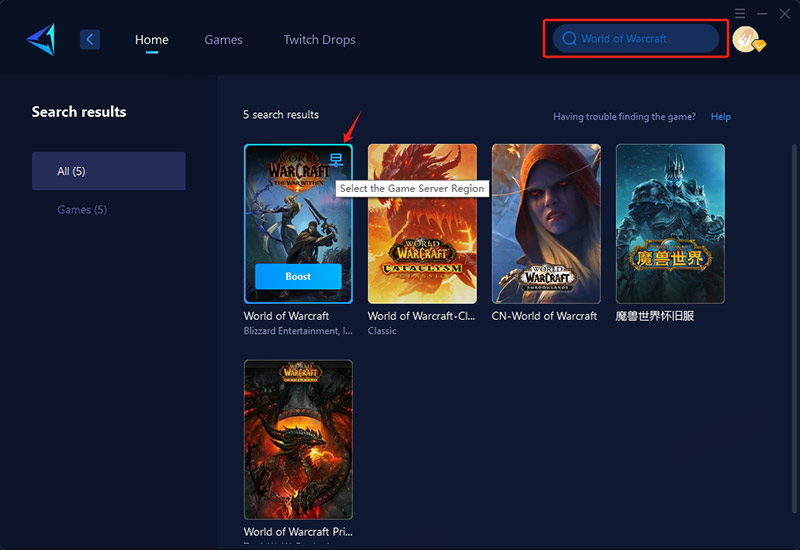
Step 3: Select the desired server. And GearUP Booster supports you change WoW servers.
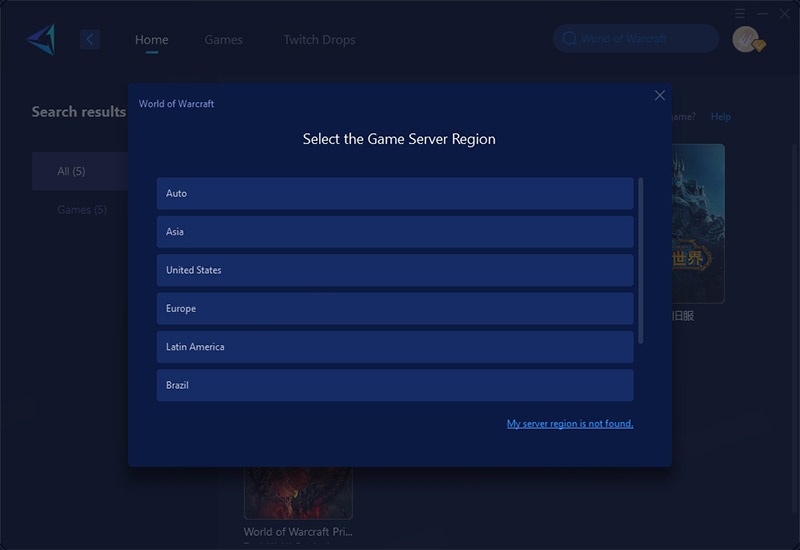
Step 4: Launch your WoW, and you can see the detailed network optimization effects, including your current ping and packet loss rate.
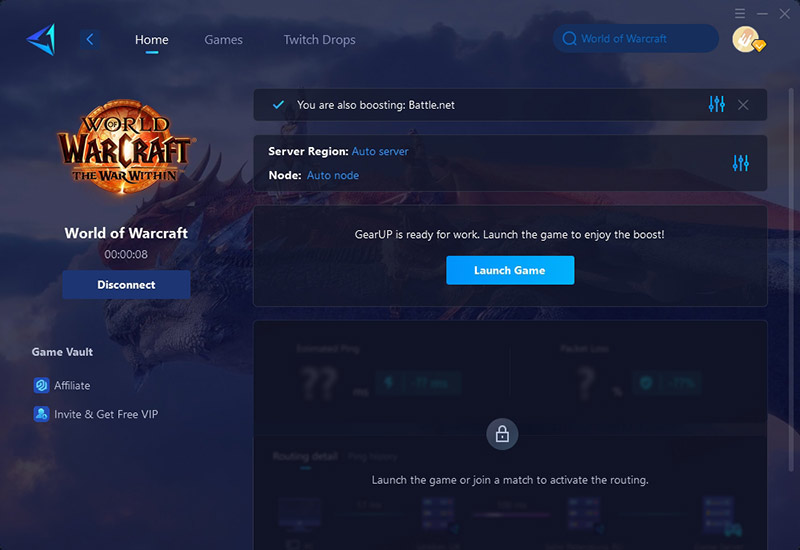
Are You a Server Owner? Let's Work Together
If you're running a Minecraft private server, or planning to start one, you know how critical it is to offer a smooth and stable connection for your players. Lag and disconnections are the fastest way to lose your community. mWe'd love to partner with server owners and help you deliver the best possible experience to your players.
Interested? Contact us via Discord:
- Link: https://discord.gg/N7gZabnwd2
- Contact ID: iroseonly
- Nickname: Nelson
Let's build a smoother, more connected experience for your players—no matter where they are in the world.
Final Thoughts
WoW private servers bring back the magic. Whether you're raiding Molten Core in Vanilla or rewriting the rules in a custom Ascension build—it's all fun until network issues ruin it. Don't waste hours tweaking your DNS, switching VPNs, or resetting routers. Use GearUP Booster - the ultimate game VPN, and start playing the game—not the connection.




