How to Fix Final Fantasy XIV Lag
Final Fantasy XIV: Endwalker, developed by Square Enix, is the latest expansion pack released in November 2021. As the fourth major expansion in the Final Fantasy XIV series, Endwalker brings a plethora of new content and adventures, concluding the epic saga of the Warrior of Light, Hydaelyn, and Zodiark. For long-time players, the new content offers a refreshed gaming experience, while new players can immerse themselves in the entire Final Fantasy XIV storyline up to this point, promising a magical audio-visual journey. To date, the game has attracted over 27 million adventurers worldwide. However, as an MMORPG that relies heavily on network connectivity, these new features require a stable internet connection for optimal gameplay.
The Dangers of Lag in Final Fantasy XIV
The release of "Endwalker" for Final Fantasy XIV introduced a wealth of new content. These new additions, especially the group challenges and high-difficulty raids, require low latency and stable network connections to ensure a smooth gaming experience.
Regular players of Japanese RPGs know that facing different enemies requires adventurers to choose the right skills to adapt to the ever-changing battlefield. In team battles, the commander's quick judgment and the executor's swift implementation of orders are crucial for success in boss battles and dungeon explorations. Additionally, with Final Fantasy XIV's high-difficulty dungeons having weekly or monthly challenge limits, a stable network connection becomes even more critical.
Many players are troubled by these common issues:
- Character Operation Lag and Unresponsiveness: Players find that despite moving their characters out of the damage range, they still get hit by the monster's skills, which is frustrating during combat.
- Frequent Disconnections: Disconnections during dungeon challenges prevent players from providing adequate DPS or healing. By the time you reconnect, the challenge might have entered its cooldown period.
- Inconsistent Damage: Skills might not activate even though their cast time has completed.
Possible Causes of Lag
In online games like Final Fantasy XIV, lag can be caused by:
- Network Congestion: High network usage during peak hours slows down data transmission.
- Distance from Server: Physical distance to the game server increases latency.
- Equipment Issues: Outdated or poorly configured equipment may fail to provide a stable network connection.
- Improper Network Settings: Incorrect router configurations or reliance on wireless connections can lead to unstable signals.
How to Quickly Improve Network Quality
Using a network accelerator like GearUP Booster is a great option to quickly improve network quality. GearUP Booster is an effective tool designed to optimize game network connections, helping to reduce ping and improve overall performance. It can select the fastest connection nodes for you and optimize your network settings automatically. Even players lacking professional network equipment knowledge can use it easily.
Here are the steps to use GearUP Booster:
Step 1: Download and install GearUP Booster from the button.
Step 2: Launch the program, search for Final Fantasy XIV.
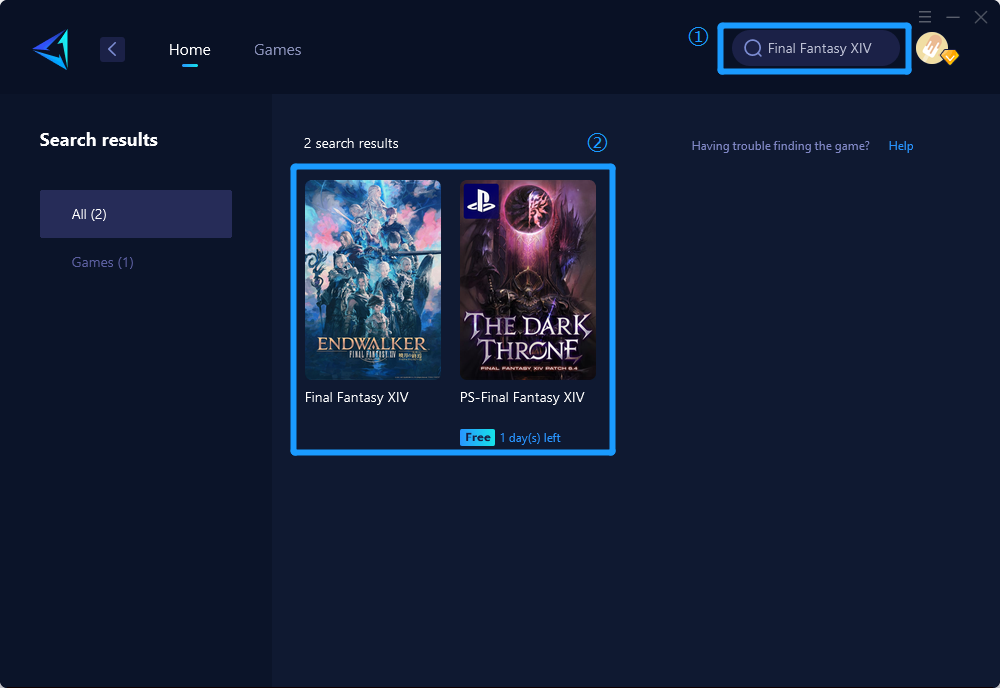
Step 3: Select Server.
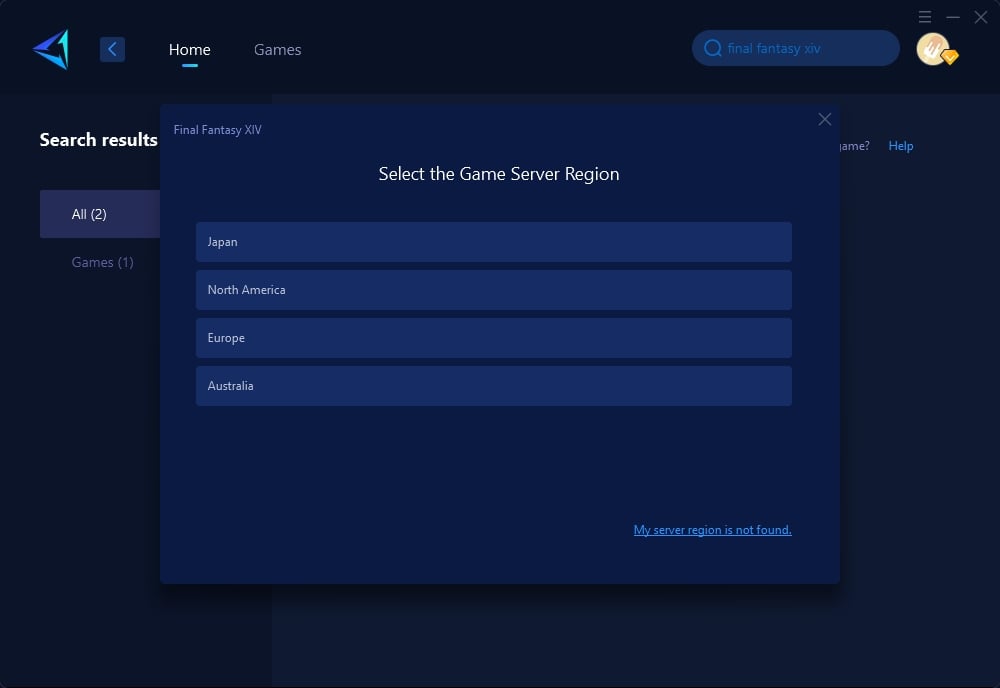
Step 4: Click to boost, and then launch your game.
Other Methods to Reduce Latency
GearUP Booster is an efficient and low-cost solution. However, there are other methods to reduce ping, though they are relatively complex and may require significant time and money:
- Check Network Settings: Ensure router and device settings are correct to minimize interference.
- Update Hardware and Software: Keep your game and system updated, consider upgrading your router, and use wired connections whenever possible.
- Configure Port Forwarding: Set up port forwarding on your router to optimize data transmission paths, which requires knowledge of specific game ports and router settings.
It's important to note that attempting these more professional operations carries certain risks, and improper settings might disrupt your home network.
Conclusion
Reducing ping in Final Fantasy XIV: Endwalker is crucial for optimizing your gaming experience. While various methods can achieve this goal, using GearUP Booster is the simplest and most efficient option. With GearUP Booster, players can quickly optimize their network connections and enjoy lag-free gameplay. Download GearUP Booster now to enhance your adventure in Eorzea and beyond!




