How to Address High Ping Issues in Final Fantasy XIV
With the release of the latest expansion, "Endwalker," Final Fantasy XIV (FFXIV) has seen a significant surge in player numbers, exceeding 27 million worldwide. This has led to increased server load, especially during peak times, resulting in issues like login queues and disconnections. High Ping, particularly for Western players connecting to Japanese servers, has been a notable problem due to the physical distance and server congestion.
Causes of FFXIV High Ping
Server Congestion
During peak times or major updates, server load increases significantly. An influx of players, especially during times when new dungeons are released or during weekends, results in servers handling more requests, increasing response times.
Geographical Distance
The physical distance between players and servers directly affects data transmission times. For Western players connecting to Japanese servers, data must travel through more network nodes, resulting in higher ping.
- North American and European players may experience delayed reactions during PvP, or high-level raids compared to local Japanese players.
- In some cases, players may experience "teleporting," where characters suddenly jump positions on the map due to delayed data transmission.
Network Routing
Multiple nodes (servers, routers) in the data transmission path can increase ping. Different network routes for different regions can lead to varying ping issues. Extreme cases may see "rubberbanding," where characters and NPCs seem to freeze due to high ping.
Solutions for FFXIV High Ping
Solution 1: Optimize Network Settings
- Set a Static IP Address: Manually assign a fixed IP address to avoid IP conflicts and ensure a more stable connection.
- Use Public DNS Servers: Switch to faster public DNS servers, like Google DNS or Cloudflare DNS, to reduce resolution times.
- Optimize Router Placement: Place the router centrally in the home, away from obstructions, to minimize signal interference.
Solution 2: Upgrade Hardware and Software
- Update Software: Ensure the game client, operating system, and router firmware are up to date for performance optimizations and security patches.
- Upgrade Router: Invest in a high-performance router supporting the latest Wi-Fi standards (e.g., Wi-Fi 6) for a more stable and faster network connection.
- Use Wired Connections: Preferably use Ethernet cables to directly connect gaming devices, avoiding wireless signal instability.
Solution 3: Configure Port Forwarding
- Identify Required Ports: Refer to official game documentation for specific port numbers.
- Set Up Port Forwarding: Access the router management interface, enter the required port numbers, and forward them to the device's IP address.
These methods require some technical knowledge of computers and networking. For average players, these steps might be challenging to implement. An easier alternative is using a network accelerator to automatically optimize the network connection, such as GearUP Booster.
Solution 4: GearUP Booster
For players seeking a simple and effective solution to high ping, GearUP Booster is recommended. Designed to optimize game network connections, it selects the fastest and most efficient routing paths. Key benefits include:
- Reducing Network Nodes: Decreases the number of nodes in the data transmission path, lowering ping.
- Optimizing Data Paths: Selects the best data transmission routes for faster and more stable connections.
- User-Friendly Interface: Easily configured and used by players with limited technical knowledge.
Steps to use GearUP Booster:
Step 1: Download and install GearUP Booster from the button.
Step 2: Launch the program, search for Final Fantasy XIV.
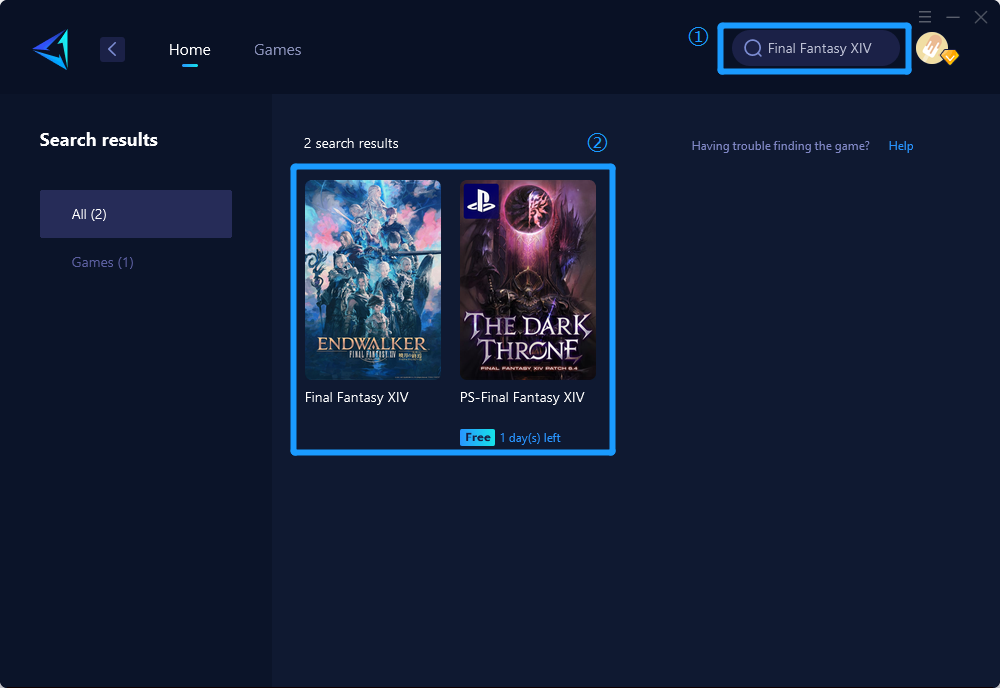
Step 3: Select Server.
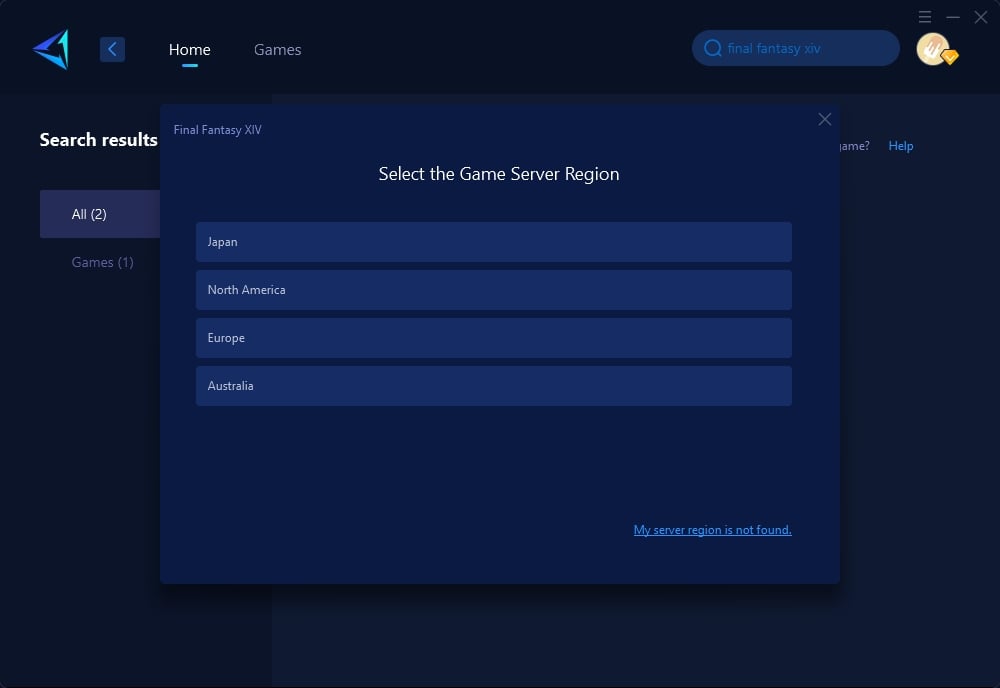
Step 4: Click to boost, and then launch your game.
Conclusion
High ping can severely impact the gaming experience in Final Fantasy XIV, but with the right strategies and tools, these issues can be effectively mitigated. Whether through manual network optimization or using professional tools like GearUP Booster, taking proactive measures can enhance connection quality, ensuring a seamless adventure in Eorzea.




