EA FC 25 PC Requirement - Can I Run It
Fans have been buzzing with anticipation and speculating about the much-anticipated release of EA FC 25.The desire of PC players to find out EA Sports FC 25 system requirements is another. Making sure their gear satisfies or above the suggested specs is essential for a seamless and pleasurable gaming experience.
EA FC 25 PC Requirement
or the vast majority of players, we recommend playing FC 25 with a ping below 60ms. This ensures that you will hardly notice any significant delay, allowing all your actions and tactics to be executed smoothly. However, not everyone has the same network conditions, and ping can be influenced by a variety of factors. In casual modes, a ping of up to 100ms is generally acceptable. Of course, the lower the ping, the better, but achieving this often requires the help of some specialized tools.
PC System Requirements for EA FC 25
- Operating System: Make sure you have Windows 10 64-bit installed.
- Graphics card: Radeon RX 570 or GeForce GTX 1050 Ti. These are the minimum requirements. Also, for better performance, upgrade to the RX 5600 XT or GeForce GTX 1660.
- Processor and Memory: Start with a Ryzen 5 1600 or Core i5-6600k. However, a Ryzen 7 2700X or Core i7-6700 will make EA FC 25 smoother.
- Hard Drive: Minimum 100 GB of free disk space.
- Internet Connection: The minimum required Internet connection is 512 Kbps, but it's even better if you have a fast connection.
Uncertain about your PC specifications? Here's how you can verify them:
- Open “Computer” from the “Start” menu or the Windows Explorer.
- Right-click and select “Properties” to access information about your system.
- In the System Properties window, you can find details such as the processor, installed memory (RAM), and system type.
If your PC does not meet the requirements, you may need to adjust the game’s resolution or other settings to lower the demands. Additionally, consider the option of upgrading components like memory or hard drive to improve performance.
Pay close attention
When considering your PC, focus on the processor (CPU), graphics card (GPU), random access memory (RAM), and storage space. The features of the game, loading times, and graphic quality are all based on these factors. likewise, confirm that the specifications of the game are compatible with your operating system (OS) and that it is current. It also helps that you update your graphics card drivers and check for any available patches or upgrades to the game itself. Bug fixes, speed enhancements, and new features that might improve your gaming experience are frequently included in these updates.
How to Make Your FC 25 Smoother
Many people believe that as long as their PC meets the system requirements, they can enjoy a seamless FC 25 gaming experience. However, for online modes, your network is even more critical. Although EA has deployed numerous servers worldwide, the complex network environment can still cause high ping, lag, and stuttering for players. To quickly and effectively solve these issues, GearUP Booster is a great choice. Its global multi-route connection technology can automatically adapt to the optimal server route, reducing the time required for data transmission, improving stability, and avoiding the high peaks and server congestion that FC 25 may encounter at any time, thereby enhancing smoothness.
And with just a few simple steps, you can reduce lag in FC 25:
Step1. Download and install GearUP Booster.
Step2. Launch and search for EA SPORTS FC 25.
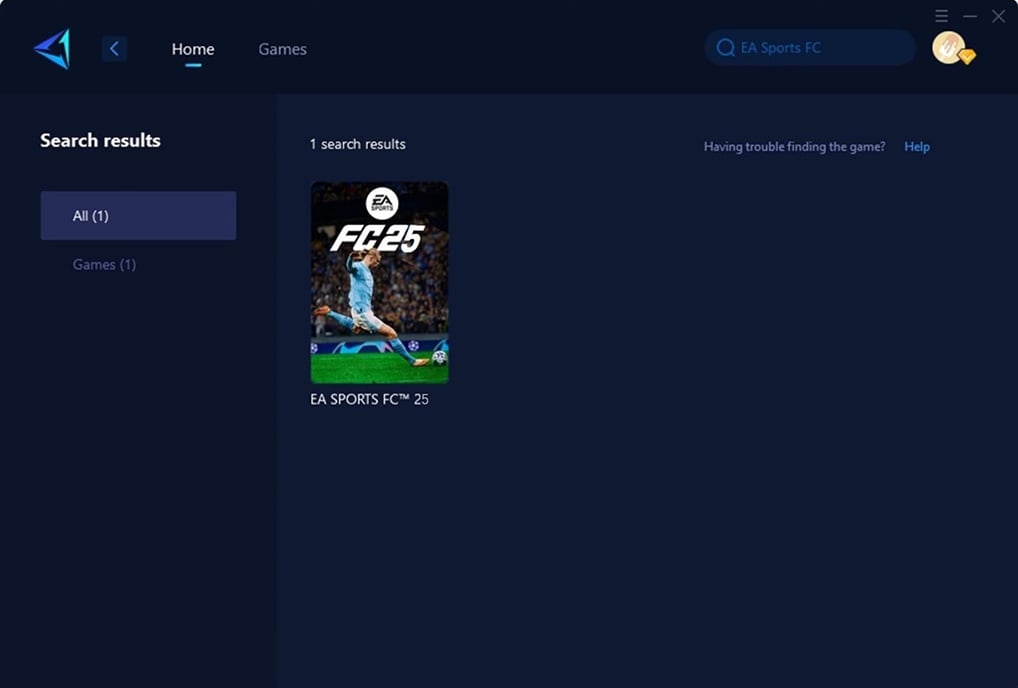
Step 3: Select Game Server.
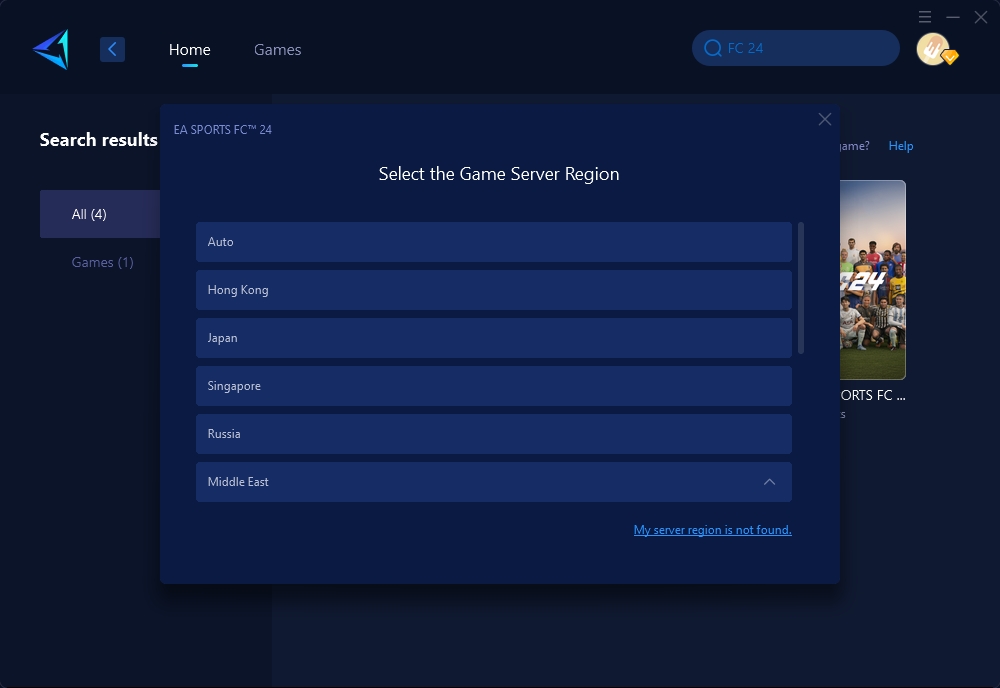
Step 4: Click to boost, and then launch FC 25.
If you are playing the console version of FC 25, GearUP HYPEREV can conveniently help you. This gaming router has a minimalist design and supports both WiFi and wired connections, with control through a mobile app. You don't need to start up your computer to easily optimize your console network. HYPEREV supports all current mainstream consoles, and even when you're not gaming, you can use it as a WiFi extender. It provides simple WiFi management and signal extension, offering network connectivity for all your devices. More importantly, I think you'll love its tech-inspired design and dynamic lighting effects, along with the two included Ethernet cables.
Summary
The PC system requirements for EA SPORTS FC 25 are not very high, but network factors have a greater impact on the game's smoothness. GearUP Booster provides an excellent solution that can effectively help you resolve these issues.





