How to Maintain a Stable Server Connection in The Elder Scrolls Online
The Elder Scrolls Online (ESO) is a massively multiplayer online role-playing game (MMORPG) developed by Zenimax Online Studios. As the online version of The Elder Scrolls series, this game has attracted a large player base since its release, but its poor server performance has often been criticized by players. On June 3, 2024, ESO welcomed its latest chapter update, "Glod Road." As of the writing date, the PC servers have completed the update, and Xbox and PS5 platforms began their updates on June 18. "Glod Road" offers players a wealth of new content and adventure challenges. However, issues with server instability and frequent disconnections in some regions, making it difficult to connect to the servers, continue to plague players.
Common Network Issues and Their Impact
In The Elder Scrolls Online (ESO), common network issues include character stuttering or input lag at critical moments, which can significantly impact a player's performance, especially in action-oriented games. Ordinary players often encounter situations where enemies within weapon range cannot be hit correctly, or spells fail to land, which are typical symptoms of high latency.
Frequent disconnections also indicate an unstable connection to the server. These disconnections not only interrupt gameplay but can also lead to mission failures. Unstable server connections can cause inconsistent damage in PvP, meaning a player's attacks on enemies may not register promptly, resulting in missed opportunities.
To address these issues, experienced ESO players employ various methods to stabilize their network. While there are many effective solutions, it is essential first to understand the primary causes of network latency and connection instability.
Causes of Unstable Server Connections
In The Elder Scrolls Online: Glod Road, unstable server connections may be caused by:
- Network Congestion: The introduction of new game content can quickly attract many players. When many players access the server simultaneously, it can slow down the game's data transmission speed. This situation forces players' data packets to queue for information exchange with the server. If the most efficient data channels are not selected, it can severely impact data transmission speed.
- Distance from Servers: ESO's limited servers can increase latency for players outside Europe and North America due to physical distance.
- Device Issues: Old routers or poorly configured network devices may fail to provide stable network connections.
To improve server connection status, you can address hardware and software aspects. Hardware improvements are relatively complex and risky, potentially causing irreversible damage to home networks. For example:
- Check Network Hardware Configuration: Ensure routers and devices are correctly set up to reduce interference.
- Upgrade Hardware: Consider upgrading to faster routers (e.g., WIFI-6) or use wired connections whenever possible.
- Configure Port Forwarding: Set up port forwarding on the router to optimize data transmission paths, requiring knowledge of specific game ports and router settings.
For players without professional technical support who want quick access to the ESO world, upgrading hardware or changing settings may not be the best option. An excellent game network accelerator (e.g., GearUP Booster) can help you quickly and safely establish a stable server connection.
Using GearUP Booster to Reduce Latency
GearUP Booster is an effective tool specifically designed to optimize game network connections. GearUP Booster can help you intelligently select the best channels to connect to the server, bypassing congested highways, and it can switch access nodes based on network conditions at any time. This reduces the likelihood of encountering connection issues with the server. Additionally, GearUP Booster automatically optimizes the settings of your local network hardware to ensure they perform at their best. The steps to use GearUP Booster are as follows:
Step 1: Download and install GearUP Booster from the button.
Step 2: Launch the program, search for The Elder Scrolls Online.
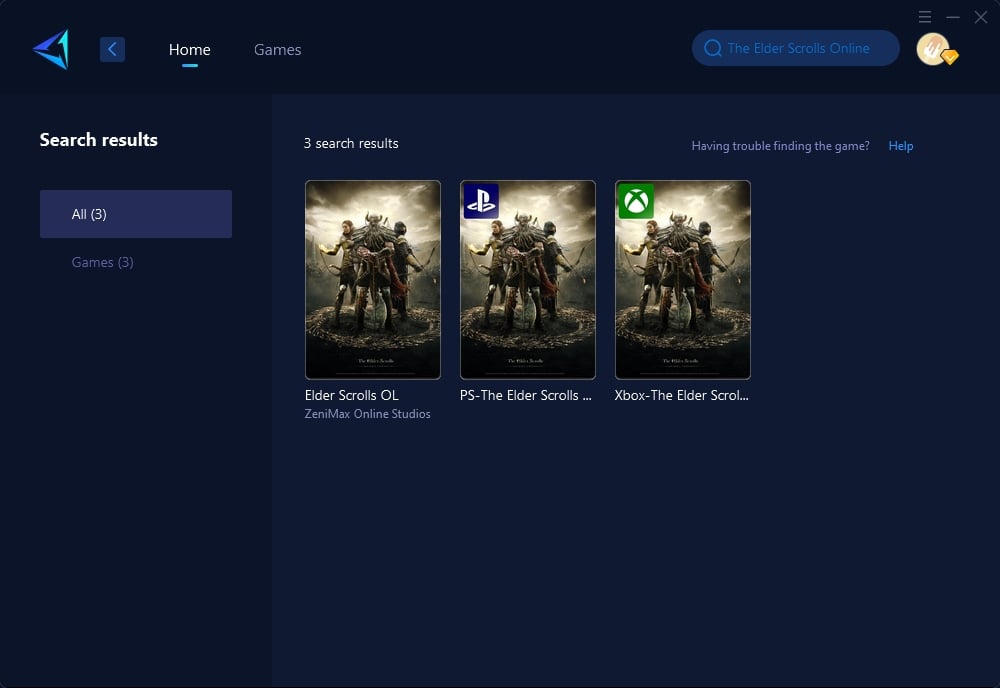
Step 3: Select Server.
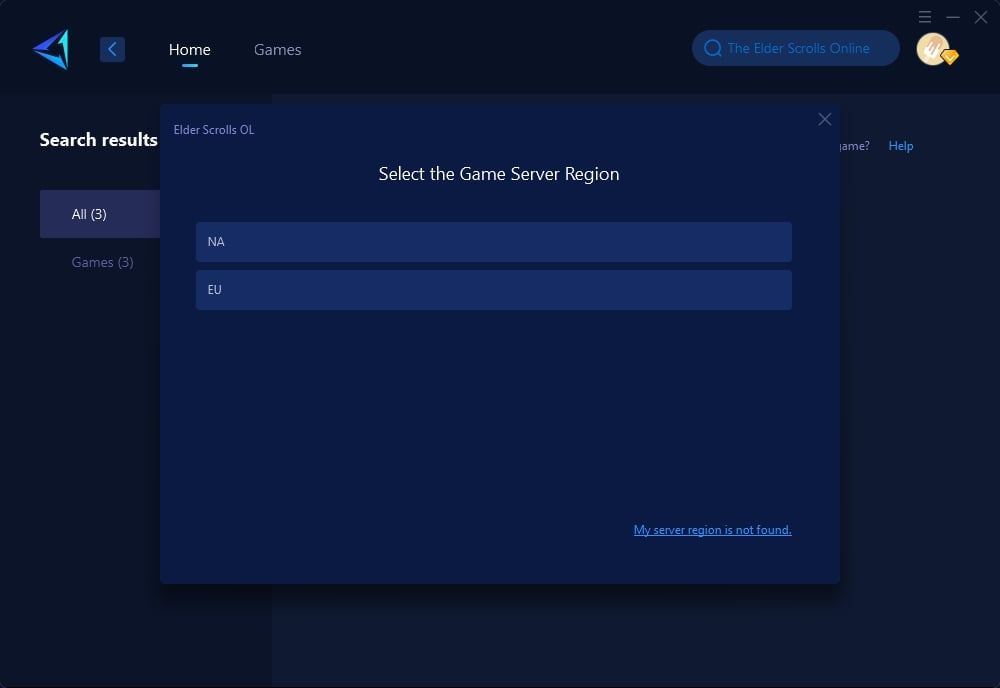
Step 4: Click to boost, and then launch your game. In the boost interface, you can get detailed information about the current ping, packet loss rate, and server connection status.
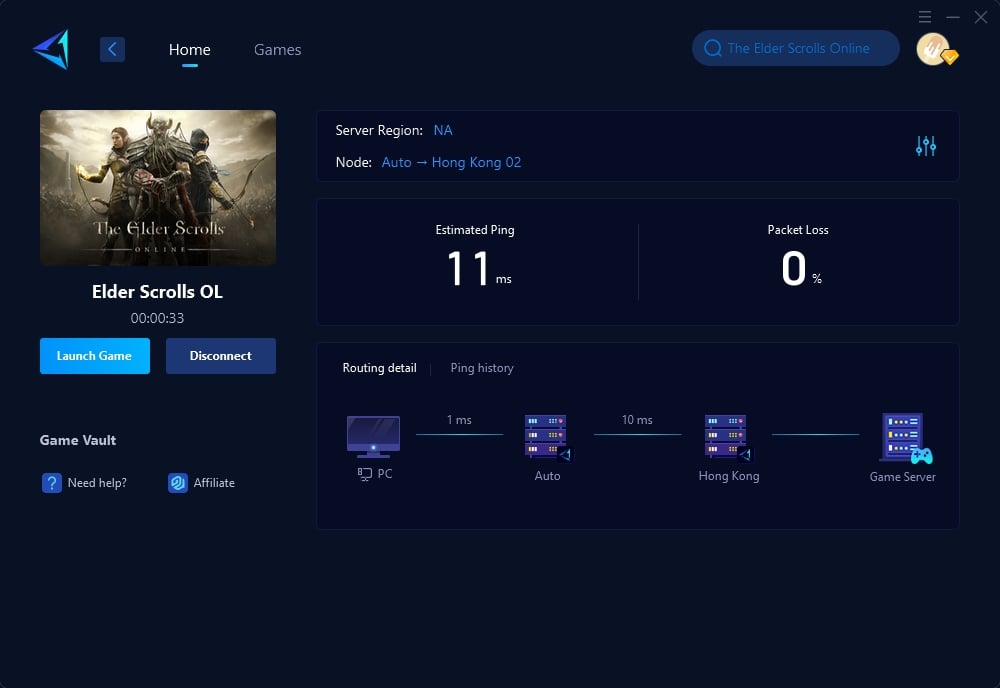
Conclusion
A stable network connection is crucial for an optimized gaming experience in The Elder Scrolls Online: Glod Road and using GearUP Booster is the simplest and most effective choice. With GearUP Booster, you can quickly optimize your network connection, enjoy a low-latency and stable gaming experience, and avoid network issues that could result in "an arrow to the knee." May you have a thrilling adventure in The Elder Scrolls Online: Glod Road!
About The Author
The End

