How to Download Elden Ring Faster
Elden Ring, developed by the legendary FromSoftware, is a souls-like action RPG set in a fantasy world. Players are free to embark on adventures in a vast open world. The game incorporates many new design elements different from previous Souls series, adding higher degrees of freedom and offering nearly "infinite" content for players to explore. Coupled with a grand and epic main storyline, Elden Ring has garnered global acclaim upon its release.
With the arrival of Elden Ring's latest DLC, Shadow of the Erdtree, many players are joining or returning to the game for the first time. Their first challenge is downloading the game. Elden Ring has a sizable game file, but some players find that their download speeds are very slow or fluctuate wildly, extending the time needed for the download. In this blog, we'll provide a guide on how to download Elden Ring faster and share tips on achieving a smoother online experience in Elden Ring.
Why is Elden Ring Download Slow
If your Elden Ring download speed is far below your normal internet bandwidth or is unstable and fluctuating, you should check if you are encountering any of the following issues:
- Network Congestion: High traffic on your network can slow down download speeds, especially during peak hours.
- ISP Throttling: Some Internet Service Providers (ISP) may throttle connections for large downloads or gaming, reducing speed.
- Server Issues: Sometimes the game servers themselves may be overloaded or experiencing issues, leading to slower downloads.
- Background Applications: Applications running in the background can consume bandwidth, slowing down your download speed.
- Hardware Issues: Using an older or slower hard drive, like an HDD, can also affect download speeds and overall performance. Upgrading to an SSD can significantly improve download times.
5 Methods to Boost Elden Ring Download Speed
Method 1. Use GearUP Booster to Stabilize Download Speed
If your Elden Ring download is stuck or the speed is frequently fluctuating, you should first address network issues. Your data transmission might be encountering network instability, causing download problems. GearUP Booster, a game-specific network optimization tool, excels at resolving data transmission route issues with its exclusive algorithm protocol. It enables you to maintain a stable connection to game servers, avoiding the impact of network peaks. This can effectively solve download problems. GearUP Booster can also help reduce packet loss and latency in Elden Ring online gameplay. If you're facing such issues, follow the steps below to download and try this powerful game VPN for free.
Pros of GearUP Booster:
- Free trial available
- Simple to use
- Does not consume computer performance
- Supports over 2000 games
- Compatible with all gaming platforms
Step 1: Download GearUP Booster
Step 2: Search for Elden Ring.
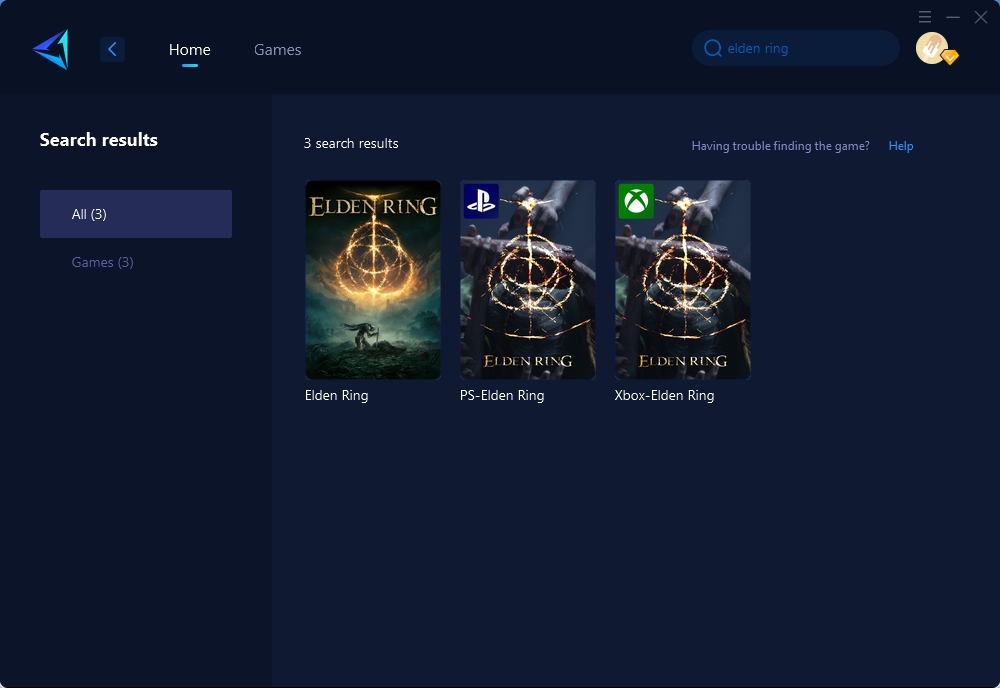
Step 3: Select Game Server. Auto means that GearUP Booster will automatically select the best server node for you.
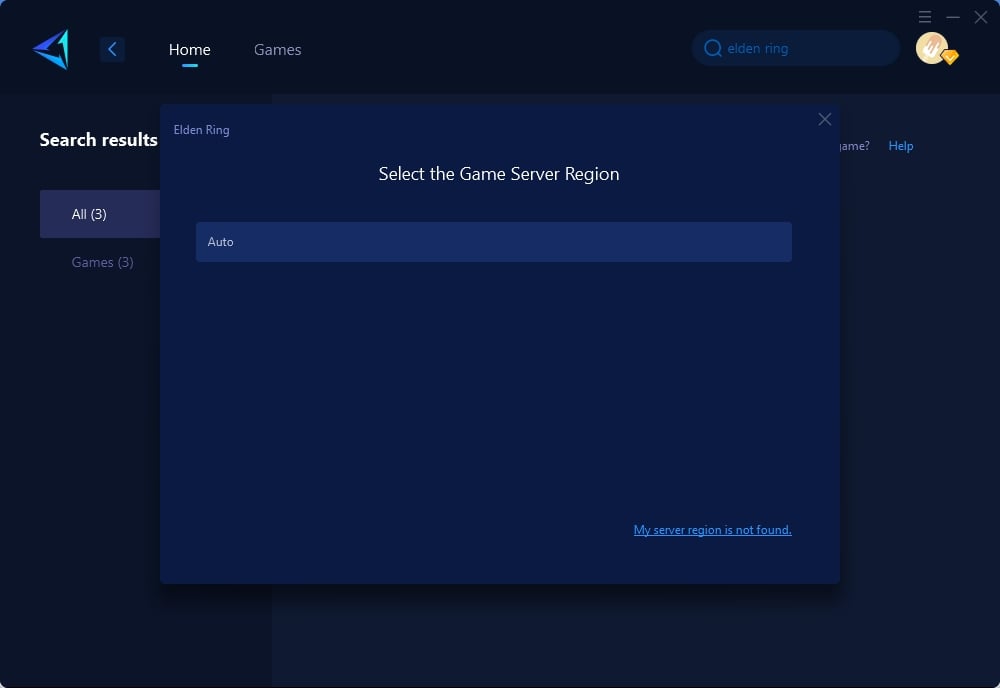
Step 4: Click to boost first, and then launch Elden Ring.
Method 2. Pause and Resume the Download
- Sometimes, pausing and resuming the download can resolve temporary network issues and boost speed.
- In your game client, find the Elden Ring download and select “Pause,” wait a few seconds, and then select “Resume.”
Method 3. Connect to a Wired Network
- A wired Ethernet connection is usually more stable and faster than a wireless connection.
- Simply connect your gaming device directly to your router using an Ethernet cable.
Method 4. Close Background Applications
- Open Task Manager (Ctrl + Shift + Esc on Windows) or Activity Monitor (Cmd + Space and type "Activity Monitor" on Mac).
- Identify bandwidth-consuming applications and close them to free up network resources for your Elden Ring download.
Method 5. Change Your Hard Drive
Upgrading to a faster hard drive can improve your download speed and overall game performance.
Check Your Drive Type:
- Identify if you're using an HDD or a slower SSD. HDDs are generally slower.
Upgrade to an SSD:
- Purchase and install a faster SSD following the manufacturer's instructions.
Transfer or Reinstall Elden Ring:
- Move your game files to the new SSD or reinstall Elden Ring on the new drive for faster download and load times.
By upgrading to a faster SSD, you can significantly reduce your download time for Elden Ring.
Elden Ring Download FAQ
1. Do I need to complete the Elden Ring download to play?
A: Yes, unlike some games like Diablo 4, which allow players to enter the game after downloading essential resources, Elden Ring requires you to complete the entire download before playing.
2. How large is the Elden Ring game file?
A: In its latest version, Elden Ring's base game size is approximately 51GB, and the Shadow of the Erdtree DLC is about 17GB, making a total of around 70GB. You'll need a stable network to download the game.
Conclusion
Optimizing your download speed for Elden Ring can make a significant difference in your gaming experience. By following the tips provided and using GearUP Booster, you can ensure a faster and more stable download. Enjoy your journey in the expansive world of Elden Ring without the frustration of slow download speeds!




