How to Fix the Elden Ring Can't Play Co-op?
Elden Ring, with its challenging gameplay, has captivated many hardcore gamers. Unlike previous FromSoftware titles, this game offers almost barrier-free online co-op play, allowing players to team up with friends to tackle bosses or duel at any time. However, you might find yourself unable to connect for co-op gameplay, despite numerous attempts. If this issue plagues you, our guide explores how to resolve the "Elden Ring can't play co-op" conundrum.
Why Can't You Play Co-op in Elden Ring?
The co-op functionality in Elden Ring relies on a peer-to-peer (P2P) network structure, which can be affected by various networking issues such as congestion, packet loss, and spikes in network traffic. These problems are often not directly noticeable but are typically the culprits behind connection failures.
Quick Solutions to the Elden Ring Co-op Issue
Identifying and fixing network issues can be complex due to the intricate nature of network parameters. However, network optimization tools like GearUP Booster can simplify this process. GearUP Booster is user-friendly and tackles diverse network problems with its intelligent algorithms, dynamically adjusting to your actual network conditions to find the best connection routes between players, minimizing disruptions caused by congestion and spikes. Moreover, GearUP Booster is fully compliant with internet and gaming regulations, ensuring a secure optimization service for your gaming needs.
Advantages of GearUP Booster:
- Free trial available.
- User-friendly interface.
- Supports thousands of games.
- Specifically addresses Elden Ring network issues.
- Features exclusive technologies.
Step 1: Download GearUP Booster
Step 2: Search for Elden Ring.
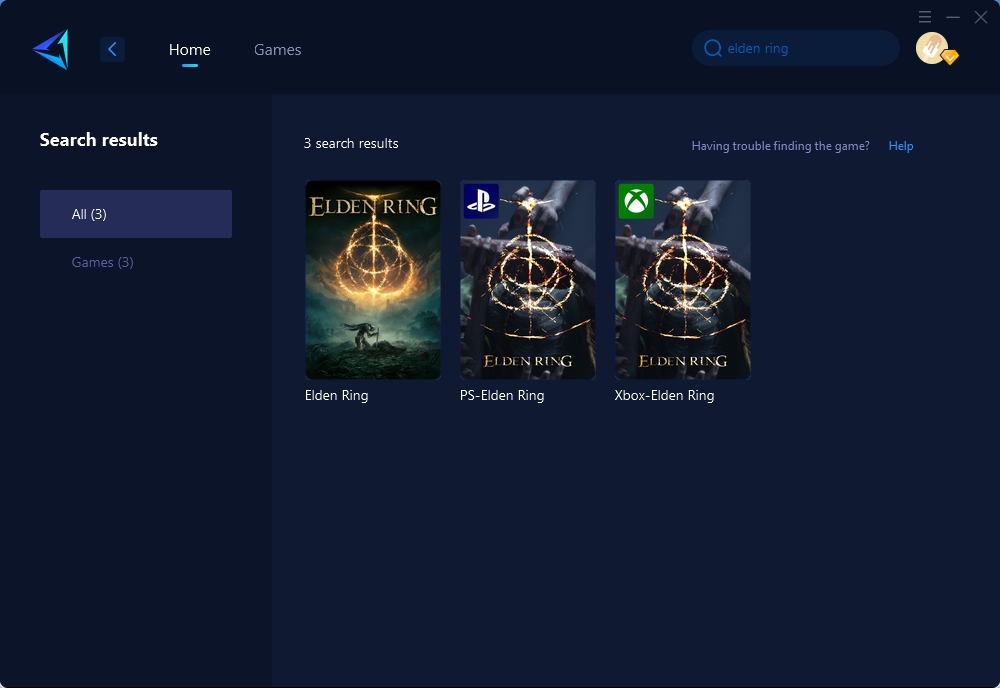
Step 3: Select Game Server and Node.
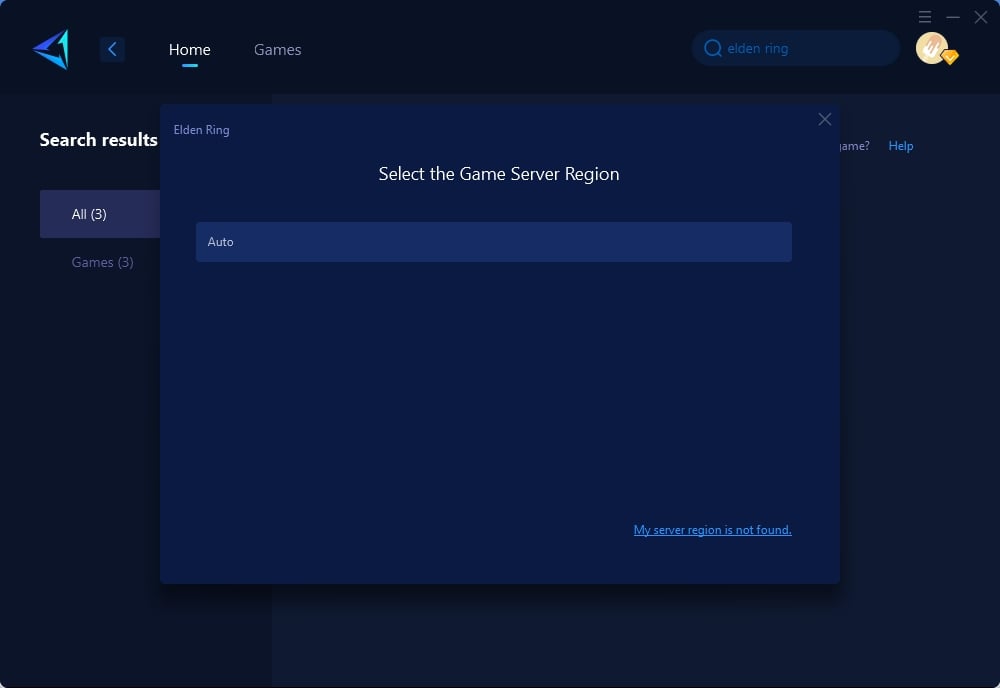
Step 4: Click the "Confirm" first, and then launch Elden Ring.
Alternative Methods to Resolve Co-op Issues
If you're still facing challenges with the "Elden Ring can't play co-op" issue, consider trying these additional methods:
-
Check Your Network Settings: Sometimes, the problem lies within your own network settings. Ensure NAT type is open or moderate, as a strict NAT type can prevent you from connecting with other players.
-
Update the Game and System Software: Ensure both your game and your system's firmware are up to date. Developers frequently release patches to fix bugs and improve connectivity.
-
Use a Wired Connection: Whenever possible, opt for a wired connection over Wi-Fi. Wired connections are generally more stable and can reduce latency and packet loss.
-
Port Forwarding: This involves configuring your router to open specific ports that Elden Ring uses for online play. While more complex, it can significantly improve your ability to connect with others.
Conclusion
The "Elden Ring can't play co-op" issue can be frustrating, but it's often resolvable with the right approach. From leveraging network optimization tools like GearUP Booster to tweaking your network settings and keeping your software up to date, there are several strategies you can employ to overcome this challenge. Remember, the joy of co-op gameplay in Elden Ring is worth the effort to troubleshoot and solve these connectivity issues. Happy gaming, and may your co-op adventures in the Lands Between be both successful and thrilling!




