Easy Fixes For Honkai Star Rail Crashing Problem
Honkai: Star Rail is one of the most popular games by miHoYo at the moment, and countless players have embarked on a galactic journey. However, some players have also encountered game crashes. This article will address the prominent issue wherein the game Honkai: Star Rail keeps crashing. We'll delve into the primary reasons behind this issue, such as app updates, device compatibility, and overloaded game servers, which are often the most common cause for such crashes.
Solve Honkai: Star Rail Crashes with GearUP Booster: An Effective Solution
Confronting with the crashes of Honkai: Star Rail, the saving grace might be the use of GearUP Booster. As a game optimizer, GearUP Booster is dedicated to providing an interruption-free gaming experience. It works efficaciously to curb the latency issues, ward off packet losses, and bestows a reign of a stable network connection, which are crucial in preventing game crashes.
The innate strength of GearUP Booster lies in its capability to optimize network settings and allocating the highest bandwidth for your game. This ensures seamlessly fast downloads and reduces the time you would rather spend waiting for the game to respond. It is compatible with a wide array of games, including Honkai: Star Rail, and supports all gaming platforms.
Step1. Click the button below to download GearUP Booster.
Step2. Search for Honkai: Star Rail.
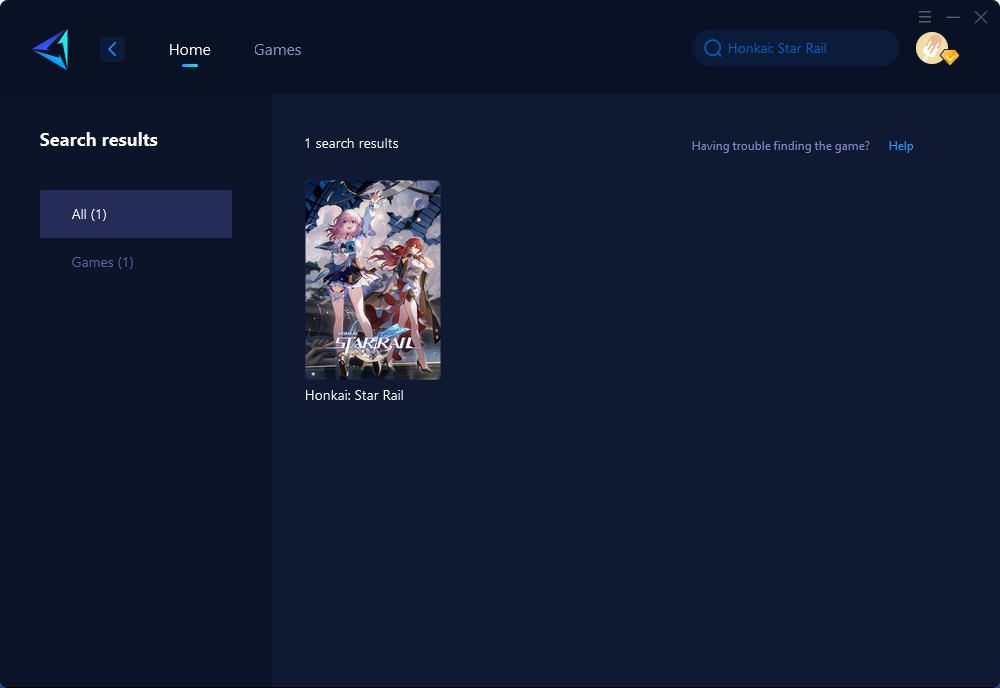
Step3. Select the server and node.
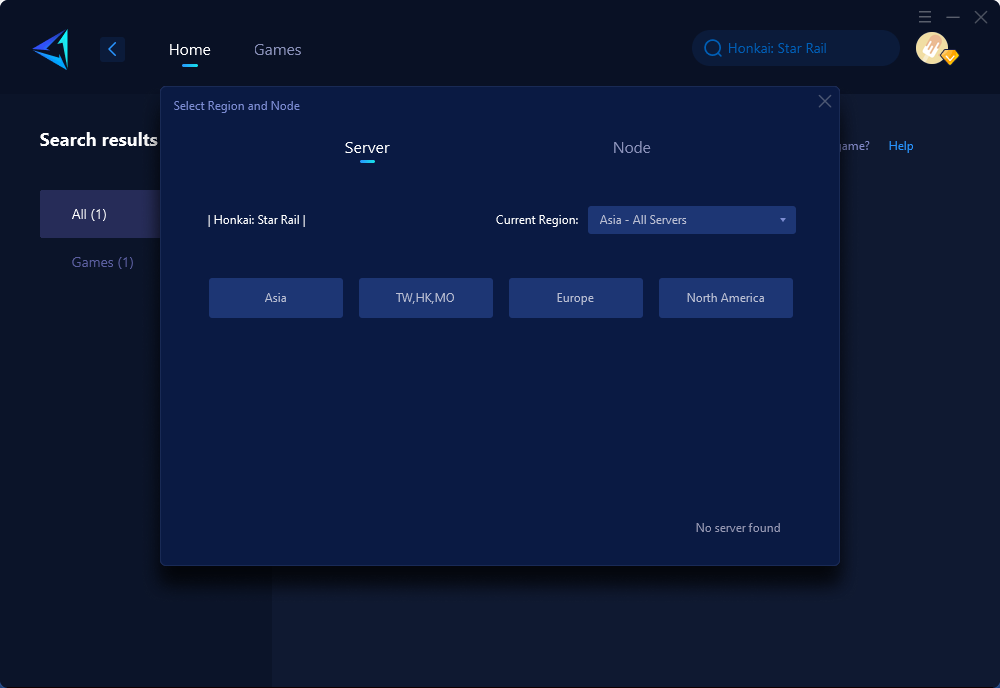
Step4. Click confirm, and GearUP will automatically optimize your network.
Furthermore, GearUP Booster comes equipped with an exclusive Adaptive Intelligent Routing technology. This technology assists in reducing packet losses even further, contributing to the stability of the network connection. It's also worth noting that GearUP Booster offers a free three-day trial. This gives you a taste of an enhanced gaming experience before making any commitment.
If you are playing Honkai: Star Rail on a mobile device or console, we also have the GearUP Mobile Booster app specifically optimized for mobile gaming and the Hyperev hardware product designed to optimize network performance for consoles. These options can help every Honkai: Star Rail player achieve the best gaming experience.
Other methods
1. Run the game as an administrator
To avoid crashes when launching the Honkai Star Rail app, it is recommended to run the application file with administrator access. Here's how you can do it: Right-click on the Honkai Star Rail application file, choose Properties, go to the Compatibility tab, check the "Run this program as an Administrator" box, and finally, click Apply and OK to save the changes.
2. Verify the integrity of game files
If you are experiencing issues such as crashes in the Honkai Star Rail game due to corrupt or missing files, you can follow these steps to verify and repair the game files:
- Open the Epic Games Launcher.
- Select "Library" from the menu.
- Look for the three-dot icon located next to "Honkai Star Rail".
- Click on the icon and choose "Verify".
- Allow the verification process to complete.
- Restart the game and check if the issue has been resolved.
3. Update Honkai Star Rail
To address issues with Honkai Star Rail crashing during launch, it's important to ensure that you are using the latest game patch version. To update your game, follow these steps:
- Open the Epic Games Launcher and go to the Library.
- Find Honkai Star Rail and click on the three-dot icon next to it.
- Enable the Auto Update feature by clicking on the respective icon.
- This will initiate the automatic installation of the latest Honkai Star Rail game version.
- Once the update is completed, relaunch the game to check if the issue has been resolved.
For Android mobile players:
Please follow the steps below to troubleshoot the crashing problem in Honkai Star Rail:
- Go to the Settings menu and select Apps settings .
- Tap on Manage Apps and locate Honkai Star Rail .
- Select Clear Data and Clear Cache .
- Launch the game and check if the crashing issue has been resolved.
Conclusion
In conclusion, this article discussed the recurring problem of the game Honkai: Star Rail crashing, its potential causes, and offered several solutions. The use of GearUP Booster, a game optimizer, was proposed as a significant remedy. It optimizes network settings, ensures stable network connections, reduces latency, and prevents packet loss. Additionally, it includes an Adaptive Intelligent Routing technology and is compatible with a wide variety of games, including Honkai: Star Rail. Other solutions include running the game as an administrator, verifying the game files' integrity, updating the game, and for Android mobile users, clearing data and cache. Therefore, for a seamless and crash-free gaming experience in Honkai: Star Rail, one can consider these solutions.



