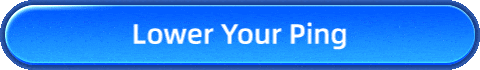Is EA College Football 25 on EA Play? How to Use It
EA College Football 25 is extremely popular among sports game fans worldwide, especially within the college student community. Players highly praise its realistic portrayal of college football culture, enhanced AI system, and detailed graphics, making it one of EA's hottest games currently. However, due to its high price, many players are concerned whether they can play this game through an EA Play subscription. Don't worry, you will find the answer in this article.
Part 2. Can You Play EA College Football 25 with EA Play?
Part 3. How to Optimize Your EA College Football 25 Experience?
Part 1. What is EA Play? Which Platforms Does It Support?
EA Play is a subscription service from Electronic Arts that offers players access to a vast library of EA games at an affordable price (usually only a few dollars a month). With an EA Play subscription, users can enjoy countless EA classics and even early access to upcoming releases. EA Play is available on multiple platforms, including PC (through Steam and Origin), Xbox, and PlayStation. Subscribers also benefit from member discounts, exclusive content, and in-game rewards, making it an attractive option for EA enthusiasts.
Part 2. Can You Play EA College Football 25 with EA Play?
EA College Football 25 is officially available on platforms like PlayStation 5, Xbox Series X/S, and PC. However, as of now, EA has not confirmed whether this title is included in the EA Play subscription. Historically, EA has added popular new releases to its service after a few months. So, if you're an EA Play subscriber, keep an eye out for future updates to potentially access the game through your subscription.
Part 3. How to Optimize Your EA College Football 25 Experience?
To fully enjoy EA College Football 25, a smooth gaming experience is crucial. Among the various factors affecting smoothness, network issues are the most common yet the hardest to deal with. You might encounter high ping and packet loss in the game, leading to input lag, where all your commands and actions might be delayed or fail to register correctly.
Therefore, we have selected some effective solutions for different platforms:
1. For PC Players
Although EA College Football 25 currently doesn't have a PC version, you can try this solution for a potential future PC version as well as for other PC games:
If you encounter EA College Football 25 lag, consider using a network optimization tool like GearUP Booster. This game VPN uses exclusively developed multi-line technology designed to enhance data transmission efficiency and link stability, addressing lag and disconnection issues caused by network congestion and jitter, allowing you to focus on enjoying the game. Over the past few years, GearUP Booster has expanded its services globally and established network nodes in over 180 countries and cities to ensure optimal performance.
How to use GearUP Booster:
Step 1: Download and install GearUP Booster (free trial).
Step 2: Search for EA College Football 25.
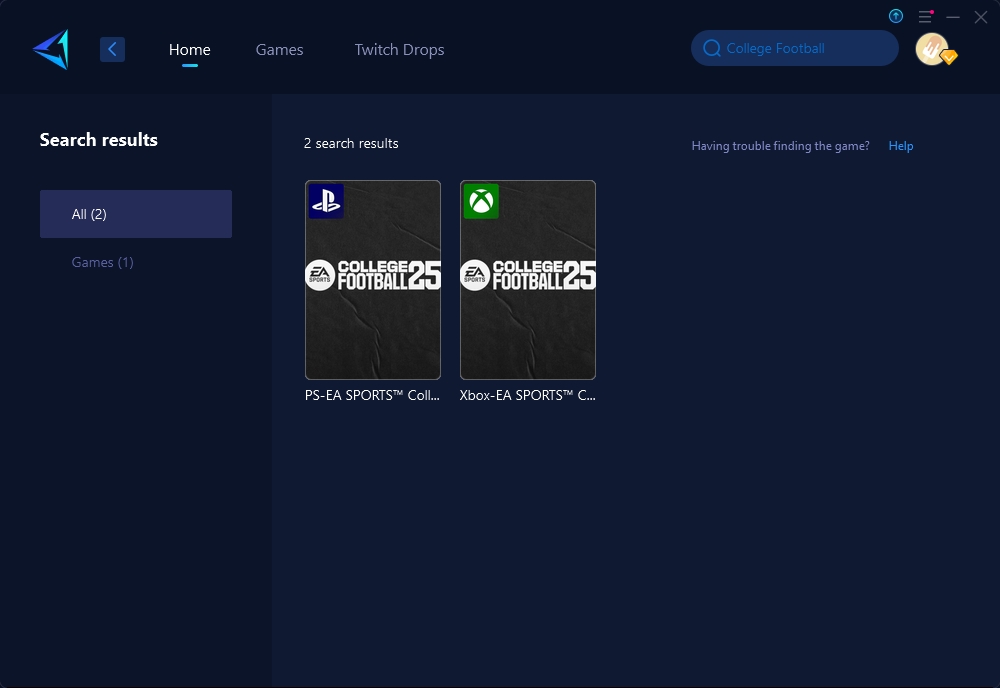
Step 3: Select the server. "Auto" means that GearUP Booster will automatically select the best route.
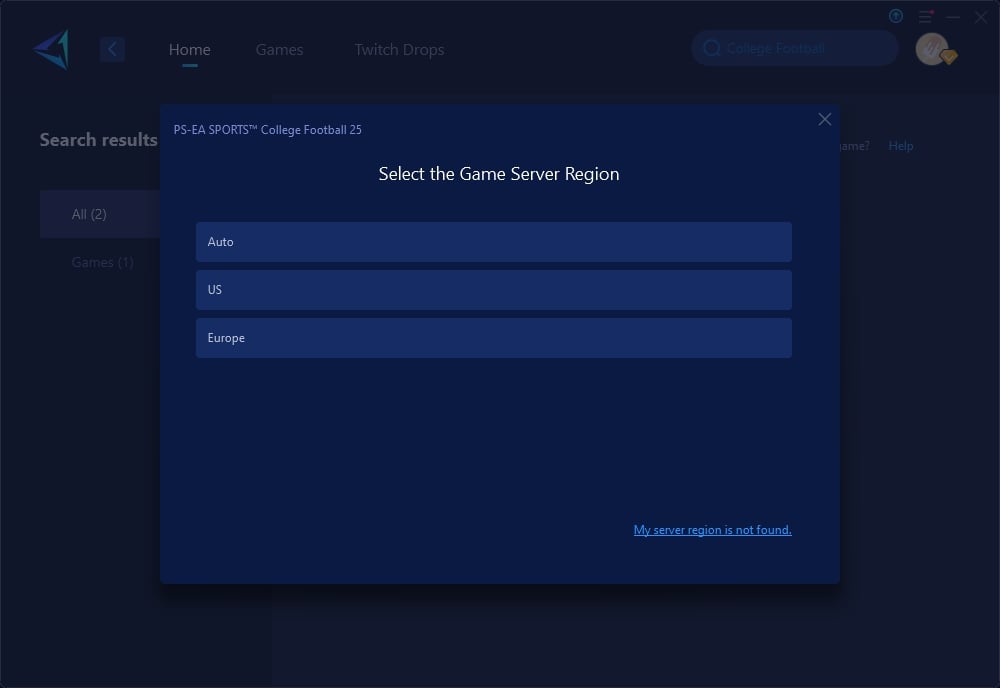
Step 4: Connect and set up your console network according to the guide to complete the optimization.
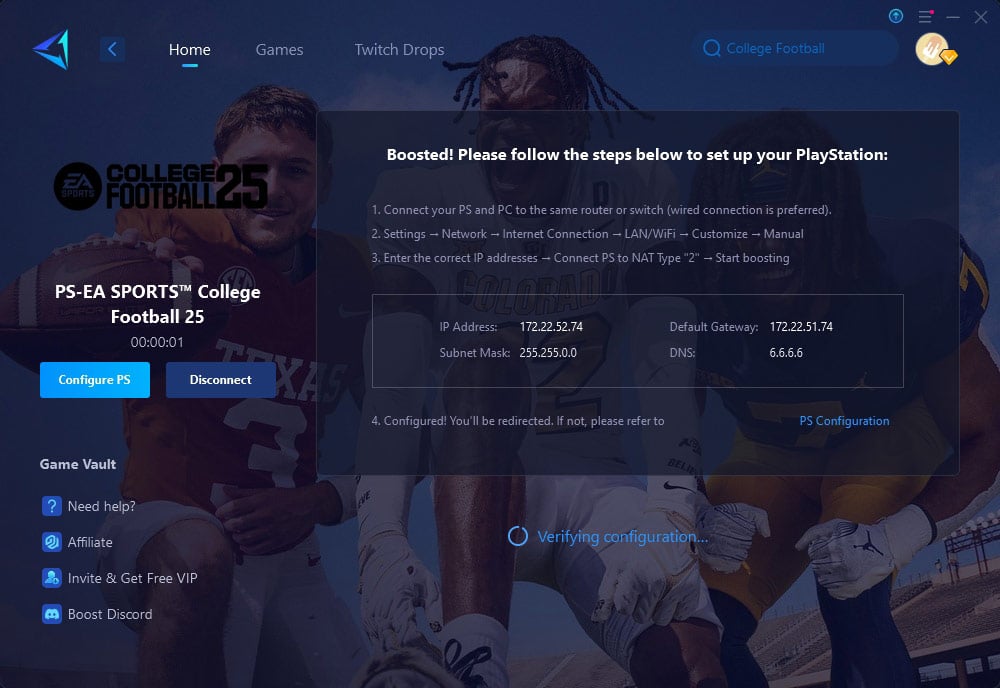
2. For Console Players
Consoles require a more all-in-one solution. After ensuring that the system has the latest firmware and game patches installed, you can quickly achieve network optimization via a gaming router, such as the GearUP HYPEREV. The benefit of a gaming router is its simplicity—plug and play. You can control game traffic and manage the network through a mobile app. Therefore, the HYPEREV is highly cost-effective; it can be used with any standard router, eliminating the need to spend hundreds of dollars on a professional gaming router.
Part 4. Additional Reading: The Impact of Network Quality on Football Games
For competitive games like EA College Football 25, network quality is critical. High ping and packet loss can lead to lag, stuttering, and player "teleporting" on the field, which can disrupt the smooth flow of a match. A stable connection is particularly important when you're about to make a crucial pass or score a game-winning touchdown. When playing online modes, always use a wired connection to reduce interference and optimize your gaming experience.
Conclusion
In conclusion, the return of EA College Football 25 has been met with great enthusiasm, and to enjoy the game’s full potential on any platform, you need a stable network and optimized hardware. PC players can benefit greatly from using GearUP Booster, while console users can enhance their connection with the HyperEV router. With these solutions in place, you'll be ready to dominate the field and enjoy the smoothest gaming experience possible!