How to Download Warhammer 40,000: Space Marine 2 Faster
Have you played Warhammer 40,000: Space Marine 2? If you're interested in the Warhammer series' storyline and want to experience its vast universe and thrilling cosmic battles, this is a great choice. Multiplayer can also add to the fun. However, before that, you'll need to download and install the game, and yes, it's quite large. Have you encountered issues with the download freezing or being very slow? Trust me, you'll find solutions in this article.
What is a Good Download Speed?
The download speed for Space Marine 2 can vary depending on your bandwidth. Generally, your download speed should be about 70% of your bandwidth. For example, if you have 100Mbps bandwidth, the download speed should be around 7MB/s and should remain stable with only minor fluctuations. If you experience speeds that fluctuate between just a few Kbps and a few Mbps, that's likely an issue.
Why is Space Marine 2 Downloading Slowly?
There's no one reason. Download speeds can get bogged down by all sorts of things. Some obvious. Others, not so much.
- Busy Servers: New game? Tons of people downloading at the same time. The servers get hammered. And your speed drops.
- Weak Connection: Wi-Fi acting up? Even if it seems fine, unstable connections will mess with your download. It happens.
- Bandwidth Limits: Got Netflix streaming in the other room? Or someone else is gaming? Well, you’re sharing the bandwidth. That's why it’s so slow.
- Security Software: Sometimes, your antivirus or firewall is doing too much. It might block or slow the download.
- ISP Throttling: This one's sneaky. Your Internet Service Provider could be slowing your connection because of high data usage.
With all that in mind, let's look at some things you can try.
How to Stabilize Space Marine 2 Downloads
Method 1: Best Solution - GearUP Booster
A smooth network is crucial for stable downloads of Space Marine 2. GearUP Booster is known for its expertise in resolving network issues. This game booster is renowned for its multi-route algorithm technology, with thousands of network nodes deployed in over 150 countries and cities worldwide. It ensures seamless global network connectivity, enabling stable and fast data transmission between servers and devices, thereby reducing total download time.
GearUP Booster's automated program can also lower ping in Space Marine 2's multiplayer mode, reduce packet loss, and enhance game fluidity, offering great value for money and leading the industry. Whether you're struggling with downloading Space Marine 2 or its multiplayer mode, give GearUP Booster a try, and you might be pleasantly surprised.
Step 1: Download GearUP Booster with following button (Free Trial).
Step2. Search for Space Marine 2.
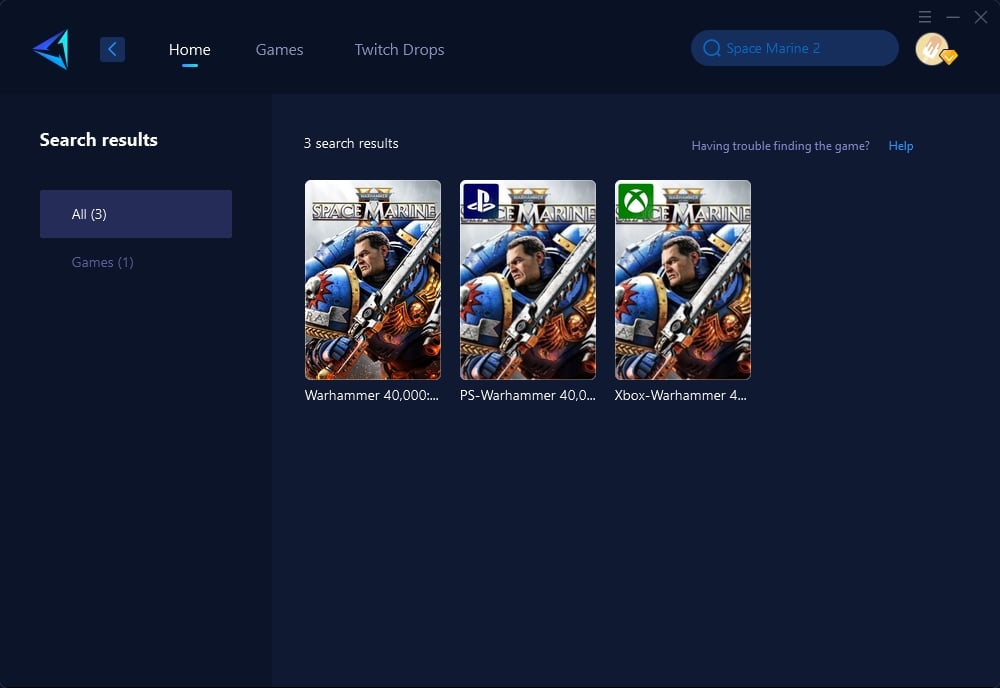
Step 3: Choose a server. Selecting "Auto" allows GearUP Booster to automatically find the best connection route for you.
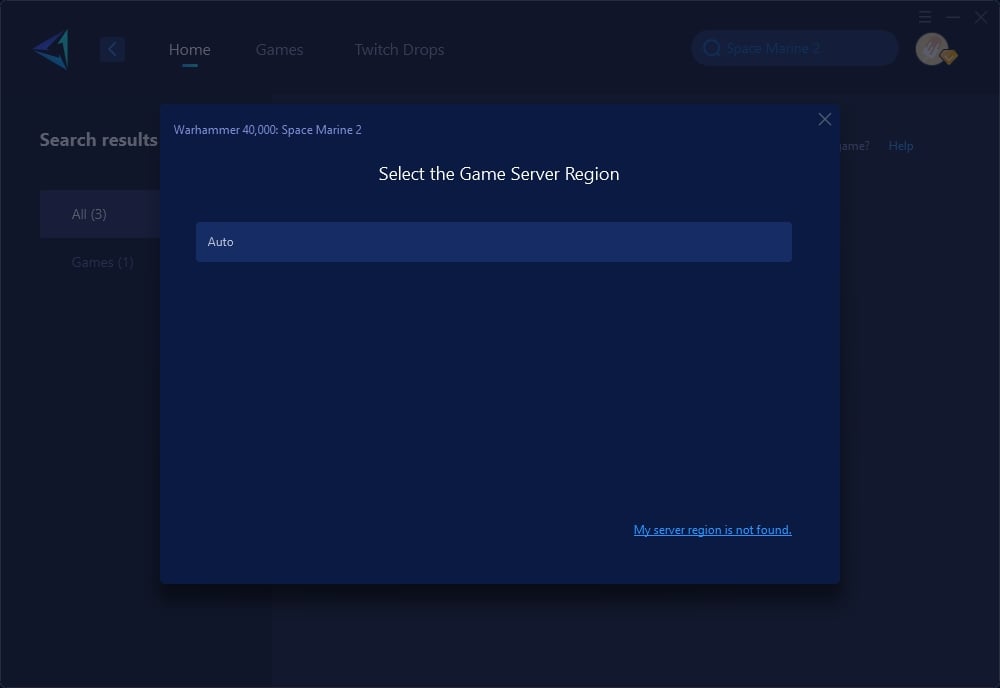
Step4. Your Steam store connection will be optimized as well. You can check detailed network information, then launch Space Marine 2 and enjoy the game.
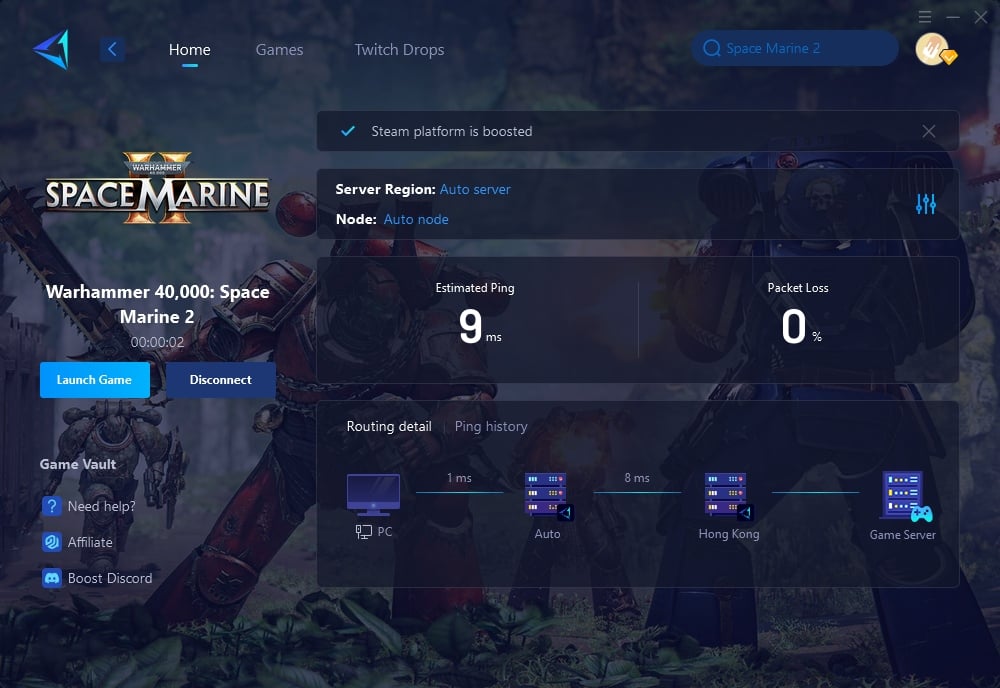
Method 2: Change Your Download Server
Sometimes, it's not your internet. It's the server. Swapping to a different server can give your download a boost. It doesn't take much time either.
- Open your game client's settings (Steam, Epic Games, etc.).
- Find the option for Download Region.
- Choose a different server that's nearby.
Method 3: Pause and Resume the Download
- Pause the download.
- Wait 10 seconds.
- Hit resume.
Method 4: Kill Background Programs
Your computer could be juggling too much. You probably have programs running in the background you don't even think about. Close them. Make sure all your bandwidth is going to the download.
- On Windows, use Task Manager. On Mac, use Activity Monitor.
- Look for programs eating up bandwidth.
- Close whatever you don't need.
Method 5: Switch to Wired Connection
Wi-Fi is convenient, but it's not always reliable. If you can, plug in directly to your router with an Ethernet cable. This almost always results in a more stable, faster connection.
- Get an Ethernet cable.
- Connect it from your router to your computer or console.
- Disable Wi-Fi to make sure you're using the wired connection.
Final Thoughts
So, yeah. Slow downloads are annoying, but they're not the end of the world. There are fixes. You can switch servers, kill background apps, or use a wired connection. But if you want a smoother, faster experience without constantly troubleshooting, GearUp Booster is your go-to. Give it a shot. You'll be in the game before you know it.




