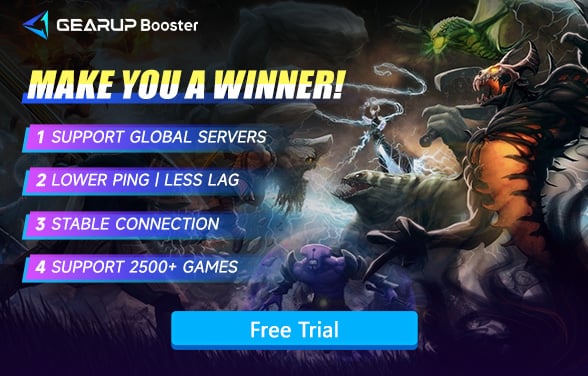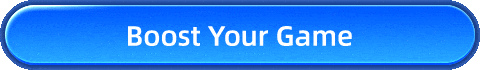How to Fix Dota 2 Crashing Issues
Dota 2 is a competitive multiplayer online battle arena developed by Valve Corporation, which has won the admiration of millions of players from all over the world. It is well-known for its complex gameplay, strategic depth, and team-based mechanics, thus promising a unique and exciting experience. However, like many online games, Dota 2 players often face the irritating problem of the game crashing unexpectedly during gameplay. This becomes disastrous, especially within critical matches that have to be concluded within a brief timeframe. Basically, in the paper, different situations and their specific times resulting in Dota 2 crashing, possible causative agents will be discussed, and how tools like the GearUP booster may help resolve these issues.
Part 1. When Does Dota 2 Crash?
Part 2. Common Reasons for Dota 2 Crashing
Part 3. 4 Solutions for Dota 2 Crashing
Part 1. When Does Dota 2 Crash?
Crashes in Dota 2 may happen anytime in the game, and knowing when they do occur may give insight into the causes. Below are the common scenarios where crashes are reported:
1. During Game Launch
A lot of players experience crashes the very moment they try to start Dota 2. In most cases, after clicking the "Play" button, the game does not start or even crashes to the desktop. The crashes might be accompanied by error messages, like "Dota 2 has stopped working," and are particularly frustrating because they prevent players from even starting the game.
2. During Gameplay
Crashes can also occur during a game, which is really annoying for players who are already deeply engaged in a match. These crashes may come out of the blue, often at high-action moments or during intense team fights, disrupting the ongoing game for both the player and their team.
3. After a Patch or Update
After a Dota 2 update or patch, crashes might occur as the new files or configurations interfere with the game’s stability. Some updates might not be fully compatible with specific hardware configurations or could introduce bugs that cause the game to crash.
Part 2. Common Reasons for Dota 2 Crashing
Several reasons can contribute to Dota 2 crashes. These can range from software and hardware-related issues to network connectivity problems. Here are the main causes:
1. Outdated or Corrupted Game Files
The most common cause of Dota 2 crashing is corrupted or outdated game files. Sometimes, the game files may get corrupted during download or installation, or when files are modified or deleted by accident. Outdated files may also clash with new updates, leading to stability issues and crashes.
2. Graphics Settings and Drivers
First, Dota 2 is a graphics-intensive game, becoming even heavier with the better the graphics get. In overstepping such bounds with regards to the limitation of their computers, it has various problems from system crashes to further bugs. Simultaneously, outdated drivers or incompatible video card drivers develop instability that prevents Dota 2 from operating in most of their time during this game or immediately at startup.
3. System Resource Overload
Dota 2 is quite a resource-consuming game, and there should be enough CPU and RAM for comfortable gaming. In case the player's system does not meet either the minimum or recommended system requirements for the game, this may lead to crashes due to an overload of system resources. Running heavy applications while playing Dota 2 will further increase this problem.
Part 3. 4 Solutions for Dota 2 Crashing
Solution 1. Use Dota 2 Gaming VPN
Typically, using a gaming VPN to address network-related Dota 2 crashes is the mainstream solution, and GearUP Booster is a highly popular gaming VPN. It optimizes network settings for better and more stable, swift connections that minimize the likelihood of crashes during an online game. GearUP Booster works its magic in enhancing overall network performance through advanced, continuously working Adaptive Intelligent Routing-technology that's always monitoring your connection and routes data through the best and most stable paths available. While resolving crashes, it can also effectively reduce high ping during Dota 2 matches, enhancing smoothness and helping you perform better in intense and exciting competitions.
Steps to Use GearUP Booster for Dota 2 Crashing Issues:
Step 1: Click the button below to download GearUP Booster (free trial).
Step 2: Search for Dota 2.
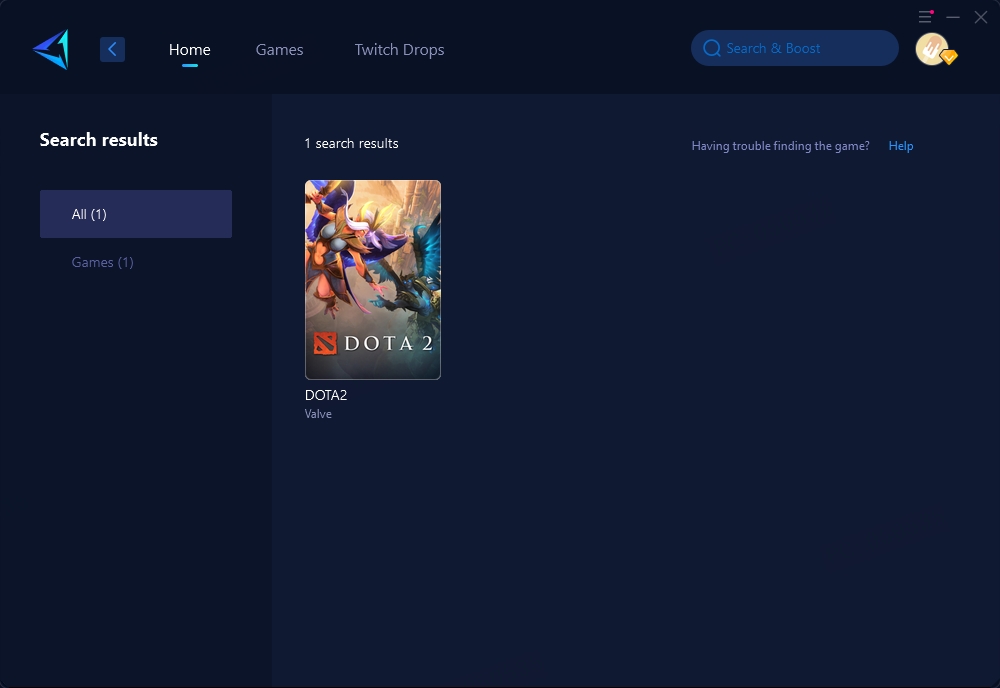
Step 3: Select a server. GearUP Booster supports Dota 2 servers worldwide, including Chinese servers.
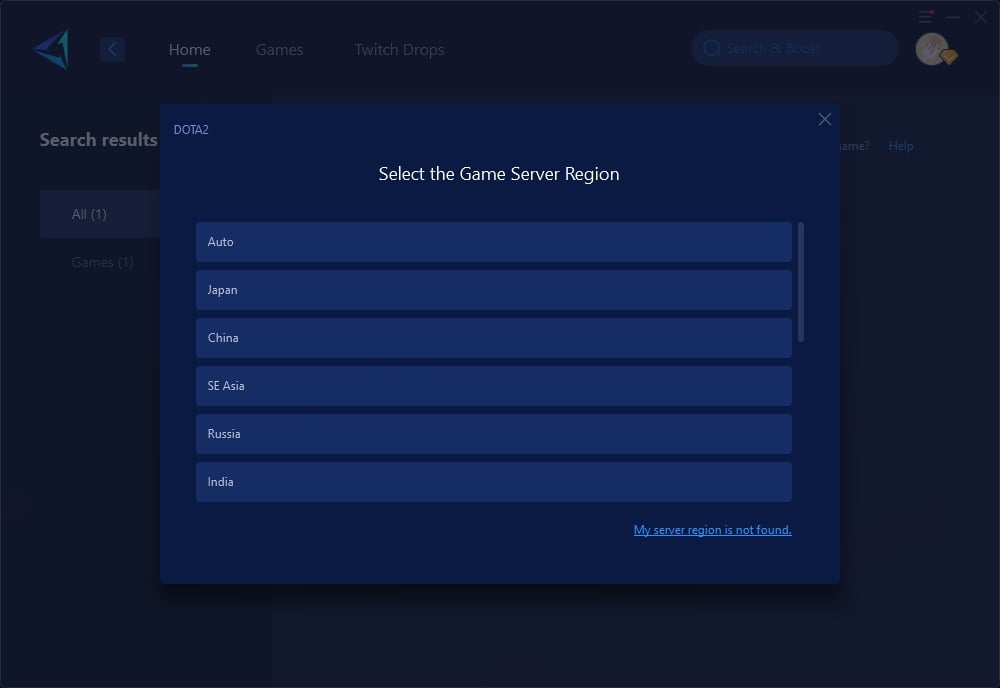
Step 4: Launch your game to see detailed network optimization effects.
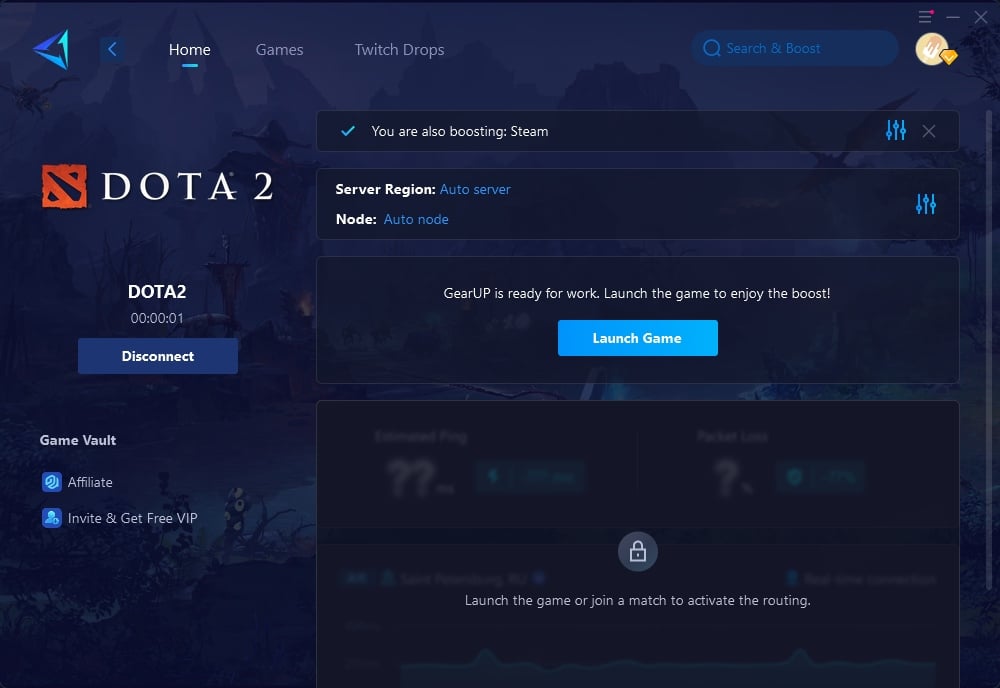
Solution 2. Verify Game Files via Steam
If Dota 2 crashes persist, the first step should be to verify the integrity of the game files through the Steam client. To do this:
- Go to your Steam Library.
- Right-click on Dota 2 and select "Properties."
- Click on the "Local Files" tab and choose "Verify Integrity of Game Files." This will ensure that all the necessary components of Dota 2 are intact and not corrupted, helping to resolve any crashing issues related to missing or damaged files.
Solution 3. Reset Graphics Settings with Launch Codes
If you recently changed your graphical settings and the game began crashing afterward, you can use a launch code to reset them. The -autoconfig code resets all graphical settings to their default values, which can resolve crashes related to incompatible settings. If this fixes the crash, you can then try adjusting the settings again, but make sure to remove the launch code once you're done.
Solution 4. Lower Graphics Settings
If it crashes while in-game, especially during the most intense moments, try turning down the in-game graphics settings. Lowering the quality of the textures, resolution, or even disabling some of the visual effects can ease the load off your system and possibly avoid crashing due to hardware constraints.
Conclusion
Dota 2 crashes can be frustrating, especially during critical matches. They may occur at launch, mid-game, or after updates due to outdated files, excessive graphics settings, system overload, incompatible third-party software, or network issues. Using boosting tools like GearUP Booster can help reduce crashes by optimizing network connectivity for better gameplay.