Does Valheim Have Crossplay
Valheim, an open-world survival game that has been released for several years, still has a very loyal fanbase and continues to attract new players. It has garnered attention from players worldwide, all experiencing the Viking era on different devices and platforms. This raises a popular question: Can Valheim support crossplay? What should you prepare for it? Don't worry, this guide provides detailed answers.
Part 2. How to Use Valheim Crossplay?
Part 3. Common Valheim Crossplay Issues We Encounter
Part 4. How to Reduce Crossplay Lag Issues?

Part 1. Is Valheim Crossplay?
Yes, Valheim supports crossplay, enabling players on PC (via Steam or Microsoft Store) and Xbox to play together seamlessly. This feature makes it easier than ever to join forces with friends, regardless of their platform, and explore the game's vast and challenging world.
Key benefits of crossplay in Valheim:
- Unified Player Base: No need to worry about platform restrictions when teaming up with friends.
- Enhanced Multiplayer Experience: Build, fight, and explore together across different devices.
- Increased Accessibility: Makes the game more enjoyable for players with different gaming setups.
Part 2. How to Use Valheim Crossplay?
To use crossplay in Valheim, follow these simple steps:
- Enable Crossplay When Hosting a Server
- Launch Valheim on your platform.
- Select Start Game and then New Game or Load Game.
- In the server settings, toggle the Enable Crossplay option.
- Set a server name and password (optional).
- Start the server, and it will now support crossplay.
How to Join a Crossplay Server
To join a crossplay server, you'll need the server's IP address and port number. Steps to Join:
- Select Join Game from the main menu.
- Click Join IP and enter the server's IP address and port number.
- If the server is password-protected, enter the password and connect.
How to Use a Dedicated Crossplay Server
For a more stable multiplayer experience, consider using a dedicated server. Many hosting services now support crossplay functionality, allowing you to create a persistent world accessible to all players, regardless of platform:
- Follow your server host's setup guide to enable crossplay.
- Share the server's details (IP address and port) with friends on different platforms.
Part 3. Common Valheim Crossplay Issues We Encounter
- Server Connection Drops: Players often experience sudden disconnections from servers, disrupting gameplay and progress.
- High Latency: Lag can be a significant issue, especially when players from different regions try to connect, causing delays in actions and responses.
- Cross-Platform Compatibility: Sometimes, players encounter difficulties when trying to connect across different platforms due to version mismatches or network settings.
- NAT Type Restrictions: Network Address Translation (NAT) types can restrict connectivity, making it hard for players to join or host games, particularly in a crossplay environment.
Part 4. How to Reduce Crossplay Lag Issues?
Of course, the network issues you encounter in Valheim crossplay can all be resolved, and the solutions are not difficult. By using a dedicated gaming VPN for Valheim, such as GearUP Booster, you can effectively tackle various issues including lag, high ping, and packet loss. Its advantage lies in automation, reducing complex operational steps, and providing customized solutions for each player. With multi-line technology covering locations worldwide, this technology can automatically select the best route and adjust dynamically in real-time. This means you no longer need to worry about network jitter or unexpected failures affecting your gaming experience.
Reduce Valheim lag with these steps:
Step 1: Click the button below to download GearUP Booster and enjoy a free trial.
Step 2: Search for Valheim.
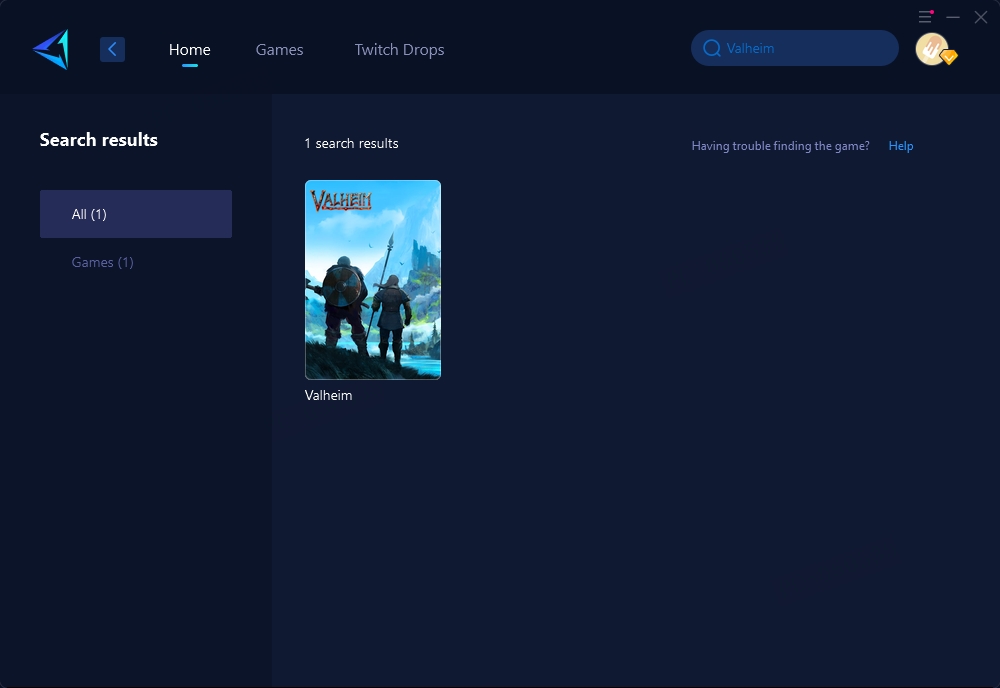
Step 3: Select a server; "Auto" means GearUP Booster will automatically choose the best route for you.
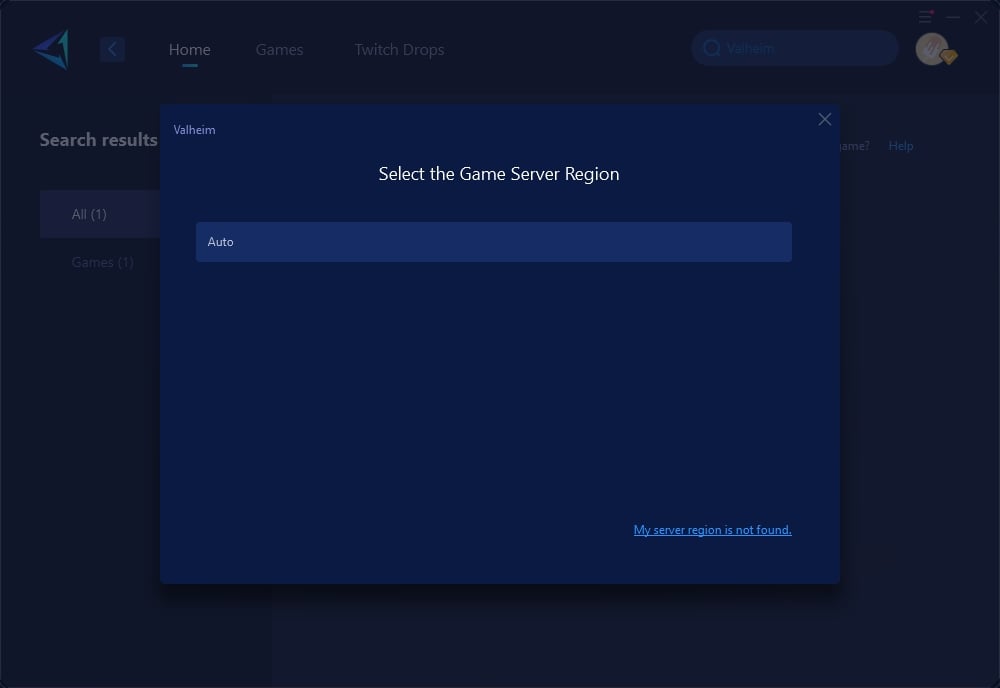
Step 4: Launch your game and start your survival adventure.
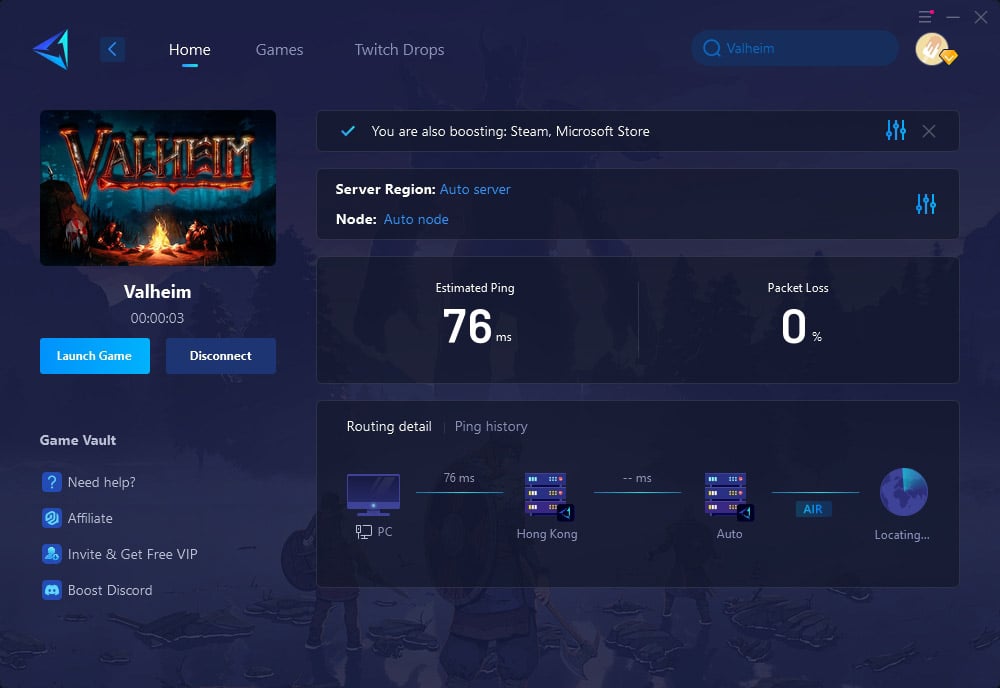
Part 5. Additional Reading: Why Crossplay in Valheim Is a Game-Changer
Crossplay enhances the Valheim experience by breaking down platform barriers, allowing friends to explore, build, and battle together. Whether you’re playing on PC or Xbox, crossplay ensures:
- Inclusive Multiplayer Fun: Join forces with a larger pool of players.
- Longevity: Keeps the community active and engaged.
- Seamless Teamwork: No more platform restrictions to limit co-op adventures.
Conclusion
With crossplay, Valheim delivers an unparalleled multiplayer experience, connecting players across PC and Xbox. Enabling crossplay is straightforward, and GearUP Booster ensures that your connection is optimized for smooth, lag-free gameplay. Don't let connectivity issues hold you back—boost your network with GearUP Booster and explore Valheim's world with friends, no matter the platform. Happy adventuring, Vikings!



