Does Sons of the Forest Have Crossplay
This is none of the survival game fan doesn't know about the game Sons of the Forest. After the company hit a big success with the first generation The Forest. The amazing gameplay really impressive every single player. The realistic survival experience, environment and you can even handmaking all the items in the real life. When Sons of the Forest arrive, the second generation brings the game experience to another level. Due to the large player base, there are many players are asking if they can team up with friends in other platforms or if the game has cross play feature. In this article, we'll answer that question and recommend a secret weapon to boost your multiplayer game play.
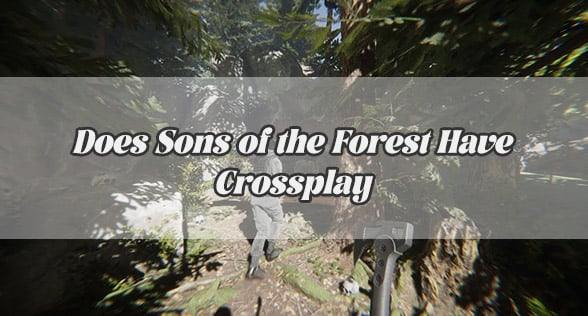
Does Sons of the Forest Support Crossplay?
The game Sons of the Forest doesn't support Cross play right now. The game is exclusively available on PC which means all players are on the same platform for now. This simplifies multiplayer matchmaking since everyone is using the same version of the game.
Why Doesn't It Have Crossplay Yet?
- PC-Exclusive Launch: Since the game haven't been released on the other platforms, the game doesn’t really need to provide Cross play feature for now.
- Potential Future Expansion: The developers are planning to release the game on the consoles and other platforms, so it’s more likely that they are going to develop cross play in the future.
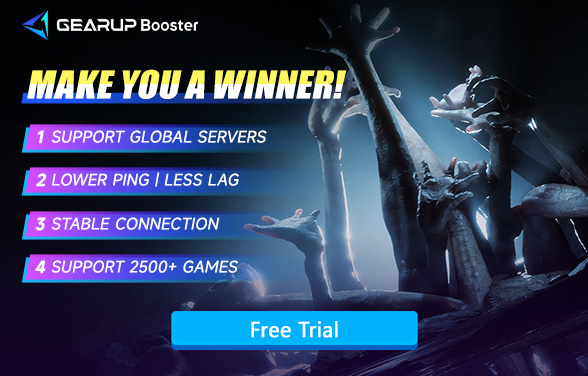
How to Play Multiplayer in Sons of the Forest?
Although crossplay isn't an option, you can still enjoy multiplayer on PC with your friends. Here's how to set it up:
1. Host a Multiplayer Game
- Launch Sons of the Forest.
- Select Multiplayer from the main menu.
- Choose Host Game to create a new session.
- Set your game preferences, such as difficulty level and max player count.
- Share your lobby ID or invite your friends to join.
2. Join a Friend's Game
- Select Multiplayer from the main menu.
- Choose Join Game and enter the lobby ID shared by your friend.
- Wait for the host to start the game and jump into the action!
How to Reduce Lag in Sons of the Forest Multiplayer Modes?
Although Sons of the Forest uses P2P multiplayer mode, network environment differences between multiple players can still cause issues. You might clearly feel lag in Sons of the Forest , actions will be delayed, and character interactions won't respond. If you don't want to waste too much time solving network problems, we recommend using GearUP Booster. This game VPN is already widely known in gaming circles, with its biggest advantage being automated network repair - meaning players don't need to configure networks. It can automatically diagnose and adjust nodes to match the best route, ensuring stable data transmission. If you often feel game is lagging, you might as well try it.
Step 1: Click this button to download GearUP Booster.
Step 2: Search for your game and click boost.
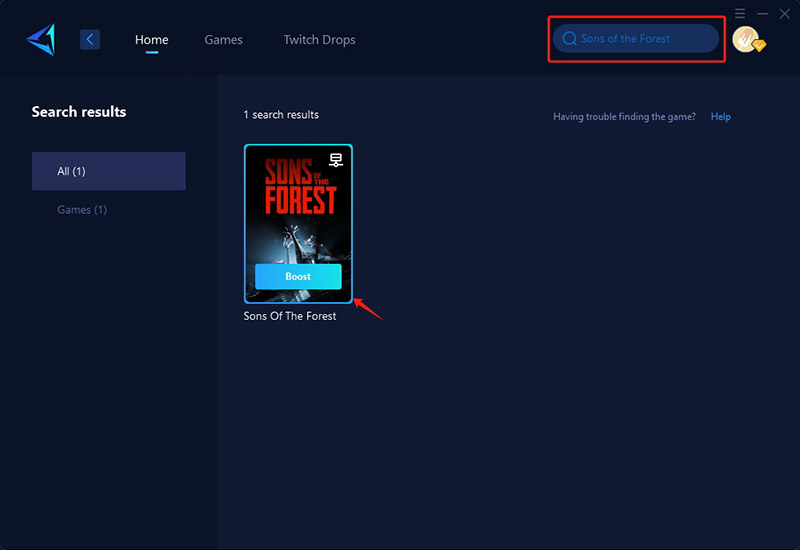
Step 3: Start boosting - you'll see detailed optimization results, then you can launch the game.
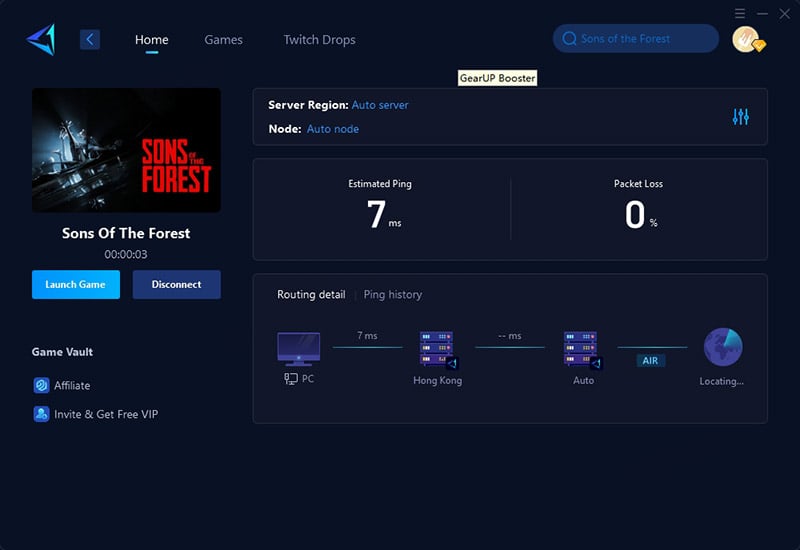
What to Expect if Crossplay Is Added?
- Seamless Co-op Across Platforms: Players on PC, Xbox, and PlayStation could join the same multiplayer sessions.
- Larger Player Pool: Faster matchmaking and more diverse multiplayer experiences.
- GearUP Booster Advantage: If crossplay is implemented, GearUP Booster will remain essential for ensuring smooth gameplay between players in different regions or on varying network conditions.
Conclusion
Sons of the Forest does not currently have crossplay, as it is exclusively available on PC. However, the game's multiplayer feature allows PC players to connect and enjoy cooperative survival gameplay. To ensure the best multiplayer experience, GearUP Booster is your go-to tool for reducing ping, stabilizing connections, and preventing lag. Whether you're exploring the wilds or fending off enemies with friends, GearUP Booster will help you stay connected and in control.



