Does PUBG Have Console Version
PUBG is a fierce and exhilarating survival shooter with realistic visuals and a diversified gaming experience. Players must forage for resources, evade foes, and battle for victory over a large map. Even the developers of PlayerUnknown's Battlegrounds will have been astonished by the game's massive success. Now you're probably wondering if there is a PUBG Console version, so keep reading!
PUBG Consoles Version
Currently there are 3 versions of PUBG for PC, PS and Xbox. They are all priced free.And PUBG don't share inventory and progression across all platforms.
To play PUBG console, you must own a PS4/PS5 or Xbox Series X/S. When you're actually queuing up, only Xbox and PlayStation players will be able to play together, and will not be able to join games with PC players. So PUBG Xbox gamers might join forces with PUBG PS4 and PS5 players. PlayStation Plus or Xbox Game Pass provide benefits to subscribers.
Does PUBG Support Crossplay on Consoles
PUBG can be played cross-platform, but only on consoles. For example, you can play with a group of people from the PlayStation 5 and Xbox Series X|S. Unfortunately, this means that players on PC, where the game originated, are unable to play cross-platform.
To restate, if you play PUBG on PC, you will only be able to play versus bots or other PC players. Everyone else, including console players, may play together. It's a heartbreaking tragedy because the game sorely needs a more cohesive community to generate engaging, complete matches!
How to Avoid Lag in PUBG Console
The combination of high ping, low FPS, and network congestion frequently results in PUBG game lag. You can handle these problems more skillfully if you are aware of the underlying reasons of latency. Lag is often characterized by stuttering images, delayed answers, and generally subpar performance.
Perhaps you're still having issues with PUBG lagging, but the official fix has been made available by the game's partner, GearUP Booster, a capable and capable gaming booster service. It's the best option to make your adventure even more amazing.
Benefits:
- Effectively resolves PUBG high ping.
- Data security through encrypted transmission.
- Features leading-edge technology compared to other boosters.
- Offers a free trial.
- User-friendly with no need for specialized knowledge.
- Flexible subscription-based payment model.
Step 1: Download GearUP Booster.
Step 2: Launch the program, search for PUBG.
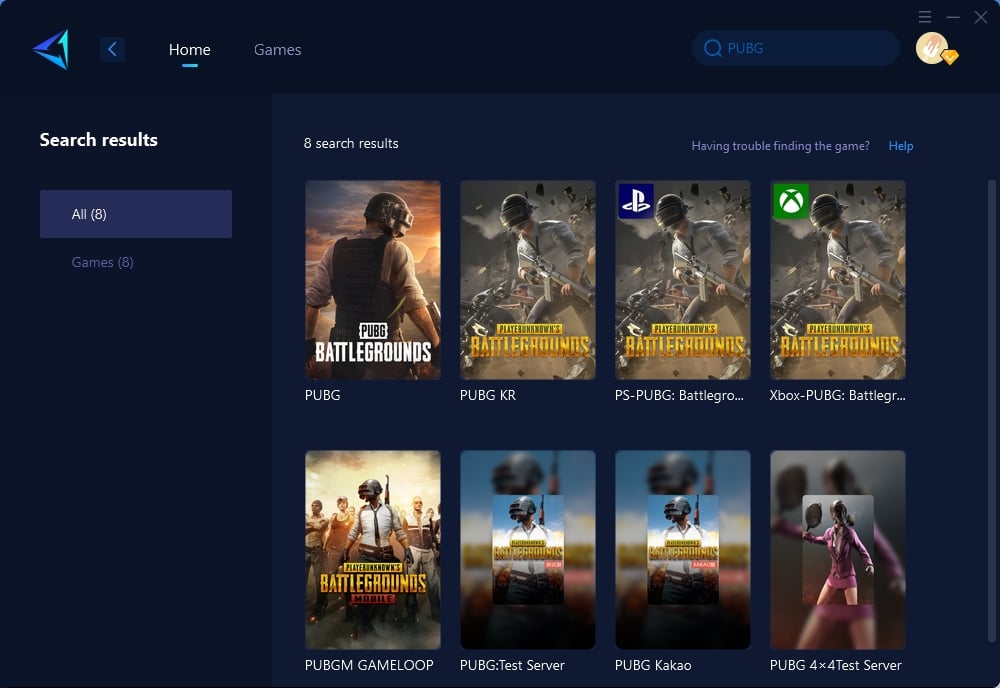
Step 3: Choose the server you want to connect to, with some regions offering the option to connect to servers in specific countries or cities.
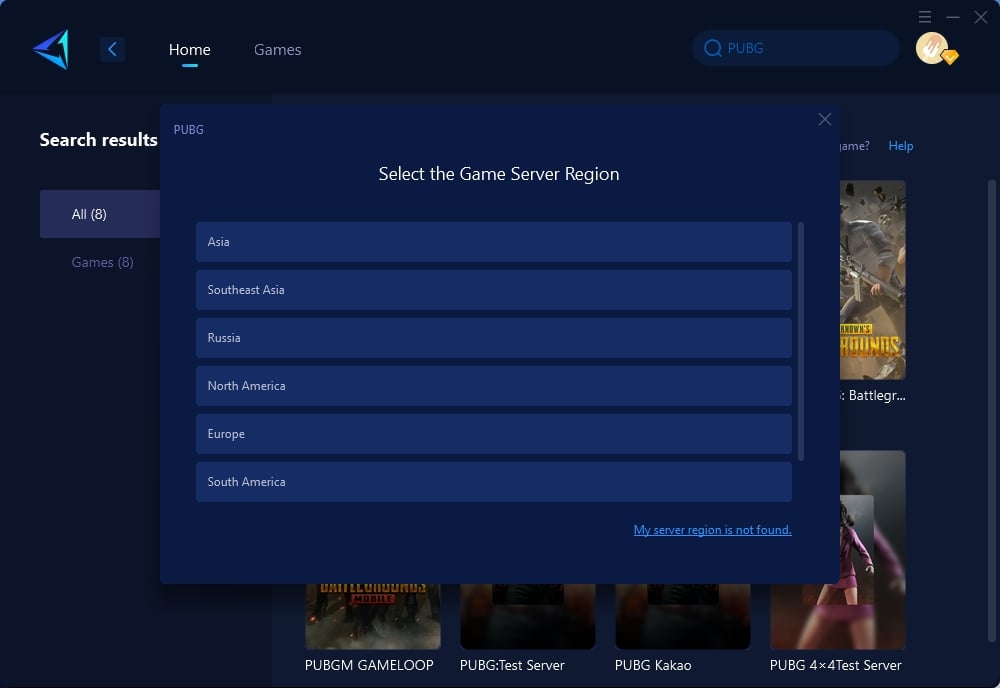
Step 4: Click to boost, and then launch the game
If you're in online mode and you're noticing substantial latency, your network is probably the cause of the problem. Contrary to conventional wisdom, which holds that console network problems are difficult to resolve, HYPEREV is a proven solution. With compatibility for both wired and WiFi connections, this device performs the duties of a gaming router and is mobile app managed. For your Xbox and PS5, HYPEREV provides reliable network optimization services.
Conclusion
There are now three PUBG versions available for the PC, PS, and Xbox. All of them have no prices. For the console players, addressing PUBG lagging issues can greatly improve your gaming experience. Using the official solution, GearUP Booster or HYPEREV, you can enjoy seamless connectivity and lower latency. While unofficial methods may also help, they can be more complex and less reliable. For the best results, stick to the official solutions and ensure your adventure in PUBG is smooth and enjoyable.





