Does Party Animals support cross-platform gaming?
Party Animals is a physics-based action party game where players take on the roles of various small animals competing in a brawl on the same stage, with the last remaining player on the stage claiming victory. Currently, Party Animals has been released on PC and Xbox, and given its multiplayer online gameplay, many players are curious about whether it supports cross-platform play. In this guide, we will discuss whether Party Animals supports crossplay and how to fix network errors in Party Animals.
Is Party Animals Cross Platform?
Yes! Party Animals supports crossplay between Xbox and PC users. If you have an Xbox Series X console and your friend has a PC (and both of you have the latest game version), you can play together seamlessly. However, crossplay is currently limited to Xbox and PC platforms.
Will Party Animals be available on PlayStation and Nintendo Switch?
Unfortunately, there's no news regarding a release on PlayStation or Nintendo Switch at this time. The game was announced as part of Game Pass and appears to be exclusive to Microsoft platforms for now.
Is Party Animals available on the Windows Store?
No, it is not available on the Windows Store at the moment. The PC version of Party Animals is currently only offered on Steam.
Encountering network latency while playing Party Animals?
As an online game, Party Animals requires a stable internet connection for optimal gameplay. Any fluctuations or congestion can result in a less-than-optimal experience. That's where network optimization tools like GearUP Booster come in handy. By utilizing a global network infrastructure and intelligent algorithms to find the best connection routes while avoiding congestion, GearUP Booster minimizes fluctuations and reduces latency. Here are some benefits it offers:
- Supports thousands of games.
- Free trial, subscription-based payment if satisfied.
- Easy-to-use with no need for technical networking knowledge.
- Years of experience in network boosting.
Step 1: Download GearUP Booster.
Step 2: Search for Party Animals.
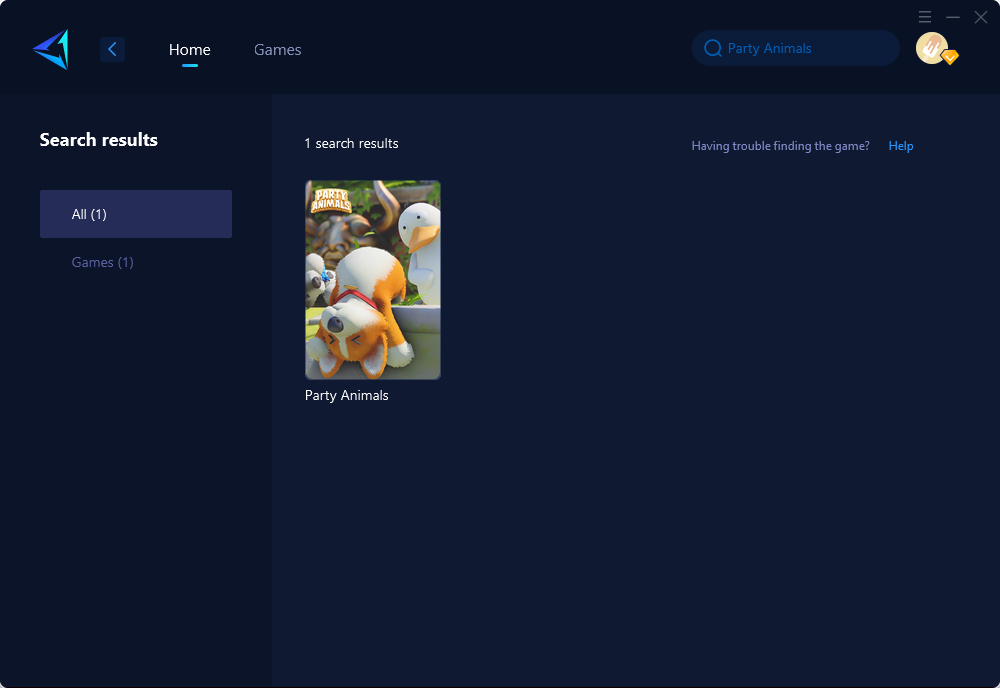
Step 3: Select the desired server and node.
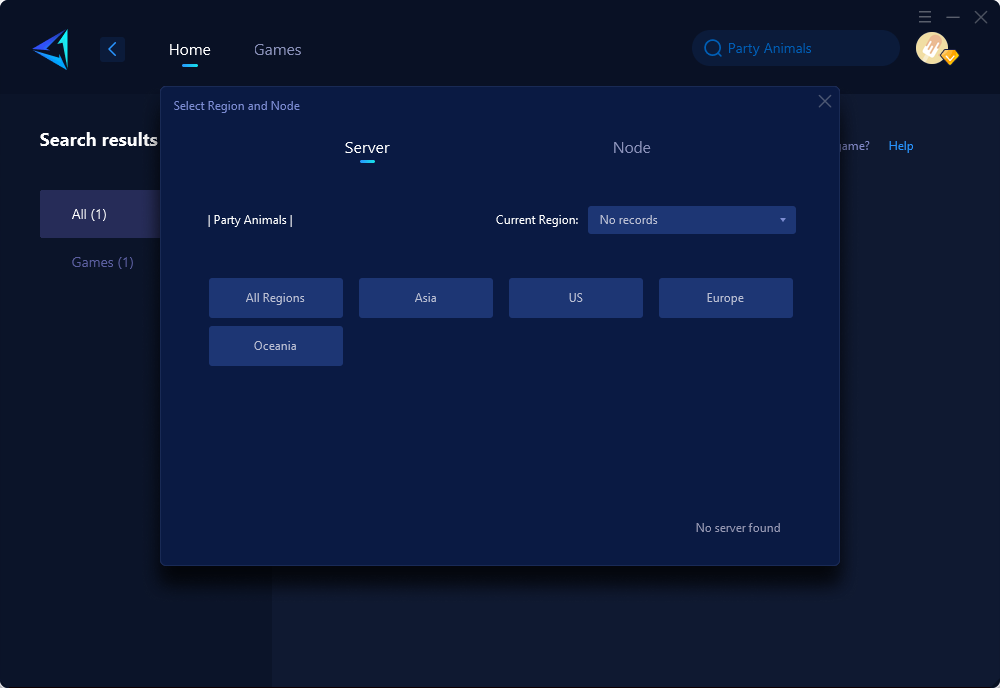
Step 4: Click to Boost, and then launch the game.
If you're playing Party Animals on Xbox but don't want to enable PC-to-Xbox acceleration, you can also try GearUP's hardware product, Hyperev. It's a game router designed to enhance your gaming experience. Simply connect it using an Ethernet cable and control it through a mobile app. It offers a convenient and straightforward setup, delivering a more stable connection compared to Wi-Fi.
In conclusion, get ready to unleash your fierce animal spirit in Party Animals and prepare for epic battles alongside adorable creatures. Whether competing in Last Stand or embracing the objective-based Snatch Squad mode, the game promises hours of laughter-filled fun. Embrace your inner party animal and let the brawl begin!




