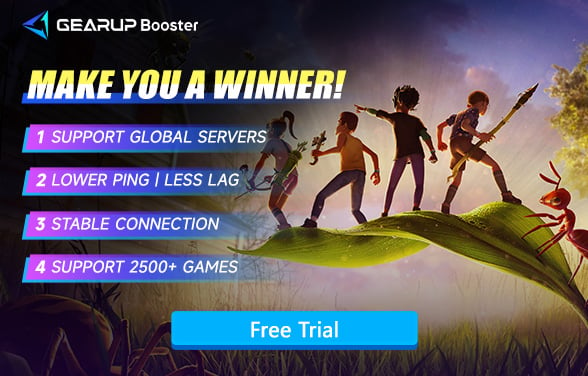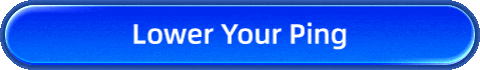Does Grounded Support PS5
Grounded is a sandbox-style co-op survival game developed by Obsidian Entertainment where players miniaturize down to size versus the insects that inhabit the vast backyard loaded with perils. Being able to go through the overall experience with other players adds so much replayability to Grounded and really makes this game stand out. And with time going on, as Grounded is on a continuous rise in player count, a question has to be asked: Does Grounded support PS5?
In this article, we answer that question, go over which platforms support Grounded, how PS5 players can join crossplay sessions, and fixes for common multiplayer issues such as high ping and packet loss. We'll also introduce GearUP Booster, a tool designed to improve crossplay experiences and solve connection issues.
Platforms That Support Grounded
Grounded is available on several platforms, making it accessible to a wide range of players. The game can be played on:
- PC (via Steam and Microsoft Store)
- Xbox Series X|S and Xbox One (via Xbox Game Pass)
- PlayStation 4 (PS4) and PlayStation 5 (PS5)
- Nintendo Switch
Can PS5 Players Play with Xbox and PC Players?
Yes, PS5 players can play with Xbox and PC players. Grounded supports full cross-platform between PS5, Xbox, PC, and Nintendo Switch. If you are on the PS5, for example, you will be able to play together with other players that use an Xbox or PC with the same multiplayer via Steam or Game Pass.
How Grounded Crossplay Works?
To play crossplay, you'll need to link your Microsoft/Xbox account to Grounded. This is required for PS5 players to join multiplayer sessions with Xbox and PC players. Once linked, crossplay will be enabled, and you can easily join or host multiplayer sessions. To link your account:
- Open Grounded and sign in to your Microsoft/Xbox account.
- Toggle Enable Crossplay in the game settings to allow cross-platform play.
Tip: If you're going to play with friends across platforms, if possible, have the host on either Xbox or PC for the best results; this is because performance is a little bit nixed when a Nintendo Switch player is hosting.
Common Issues in Grounded Multiplayer (Including Crossplay)
Playing Grounded with friends is fun, but you might run into some problems, especially with crossplay. Common issues include:
- Connection errors (failed to join, lag, or disconnections)
- Platform restrictions (Xbox & PC can crossplay, but PlayStation isn’t supported)
- Save file conflicts (host progress may not sync for all players)
- Voice chat bugs (mic not working in crossplay sessions)
- Version mismatch (players need the same game update)
Fix Grounded Multiplayer Game Lag with GearUP Booster
Yes, everyone wants an easy fix for Grounded lag so they can focus on gameplay. GearUP Booster is the perfect solution – simple to use, secure, and reliable. Its precise network diagnostics pinpoint connection issues, eliminating lag spikes. Even with Grounded's P2P architecture, GearUP balances connections between players. With 7,500+ global network nodes, it solves virtually all common latency problems.
Step 1: Click the button to download GearUP Booster (free trial available).
Step 2: Search for Grounded.
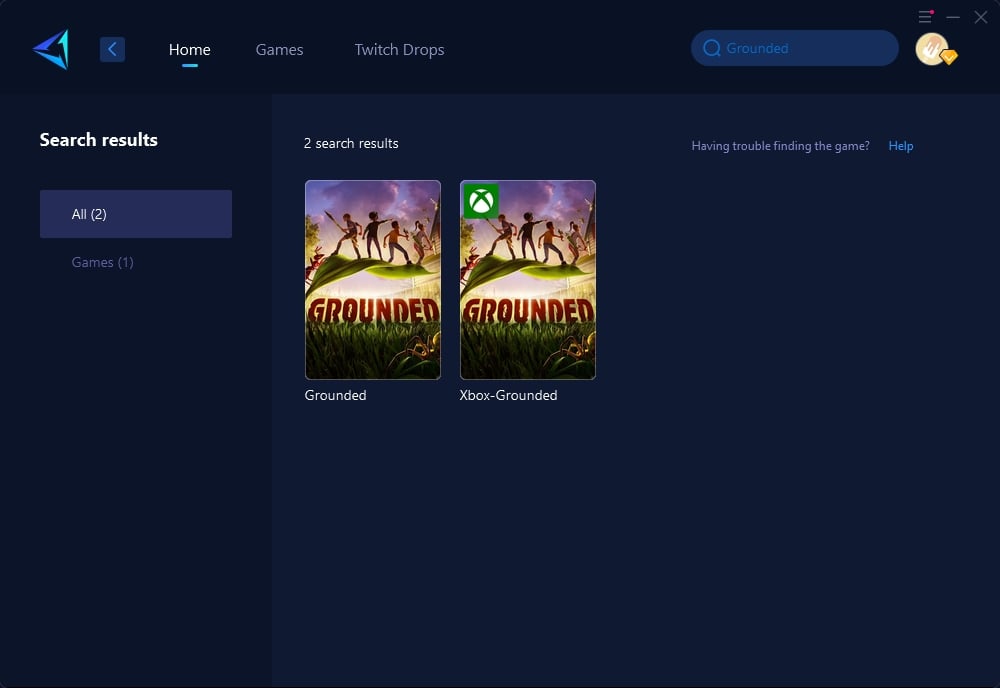
Step 3: Select "Auto", which means GearUP Booster will automatically adjust the route for you.
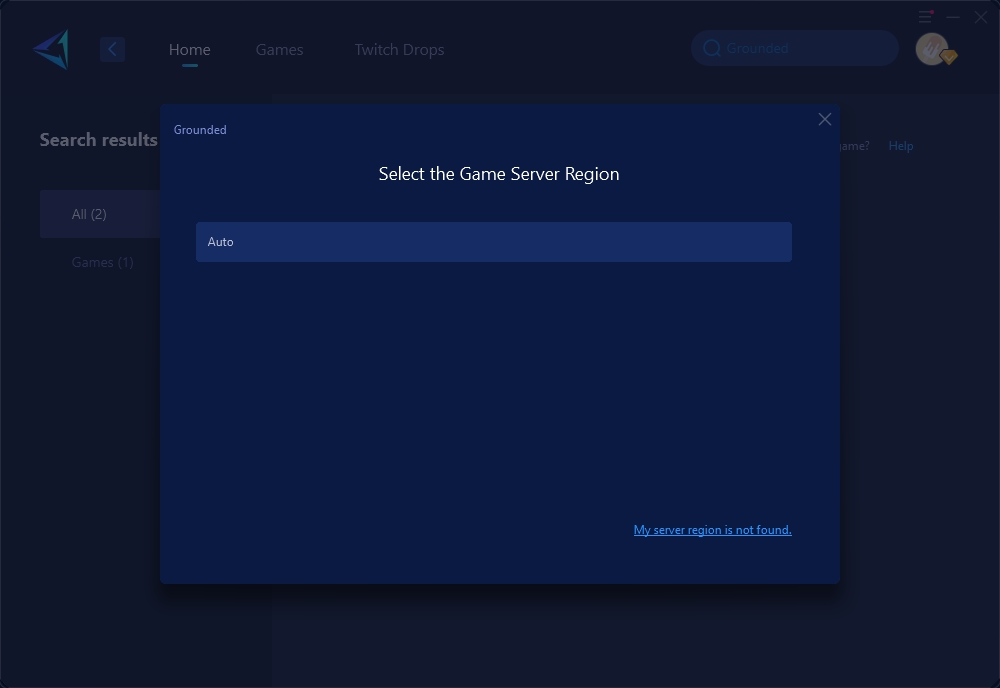
Step 4: Check the optimized network status, launch your game and enjoy the adventure.
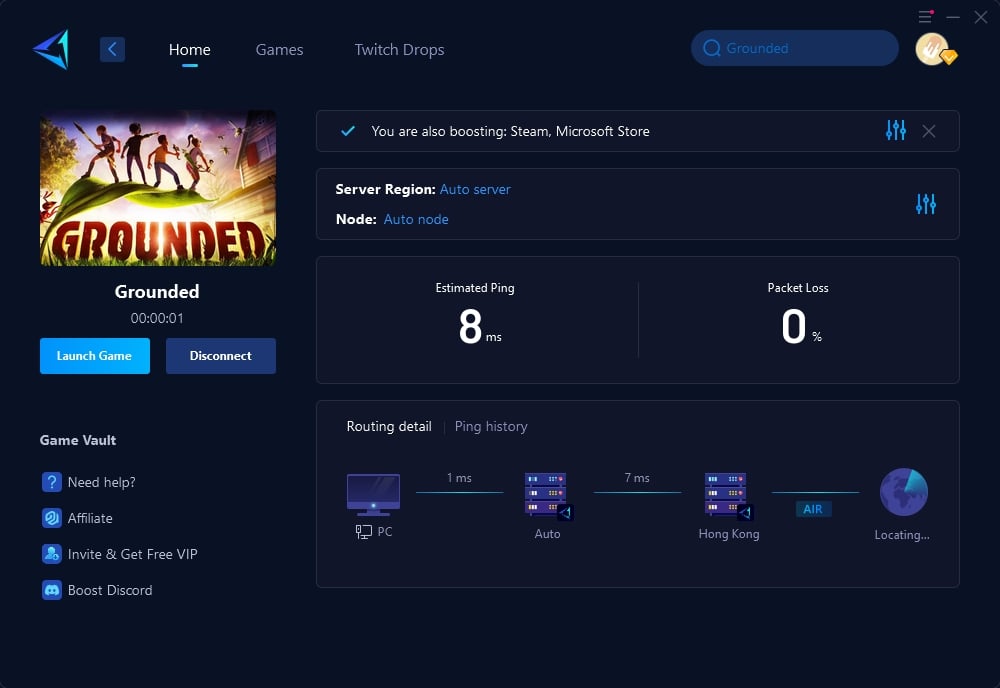
Additional Tips for Playing Grounded Multiplayer Smoothly
Beyond fixing lag, here are key things to remember for the best multiplayer experience:
- Host advantage – The player hosting the game has the most stable connection, so choose your host wisely.
- Shared world progress – Only the host's story progress saves; other players keep inventory but may need to replay missions in their own worlds.
- Team coordination – Assign roles (builder, fighter, gatherer) to avoid resource conflicts in survival mode.
- Platform limitations – Crossplay only works between Xbox and PC (Steam/Windows), not PlayStation.
- Mod compatibility – Mods may cause crashes in multiplayer; ensure all players use the same mods or disable them.
Conclusion
Grounded is now available on PS5, allowing more players to join the adventure – but this also means potential connection issues. With GearUP Booster, most of these problems can be quickly resolved. If you're interested, why not give this game VPN a try?