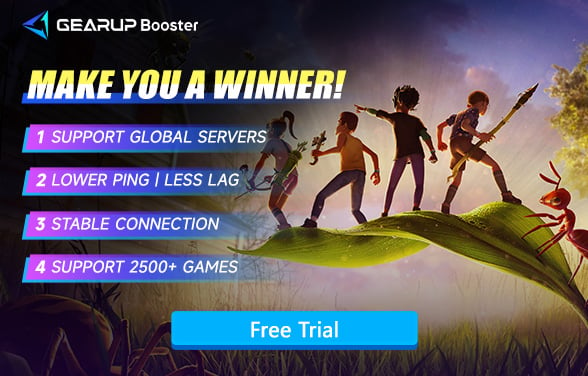Does Grounded on Game Pass
In Grounded, players are shrunk down to insect size and find themselves in a vast, perilous backyard where they must craft tools, build shelters, and battle oversized creatures. Grounded was launched on the Xbox platform, which raises an important question for players: Is the game available on Game Pass? This is crucial because it means that players subscribed to this service can play the game for free.
In this blog, we will not only explore Grounded on Game Pass but also help you address common issues such as lag and packet loss in multiplayer sessions, restoring the optimal gaming experience.
Is Grounded Available on Game Pass?
Yes, it is. Grounded is available for both Xbox Game Pass and PC Game Pass. It finally hit the full version release on September 27, 2022, but it had been in Game Pass since it went into Early Access in 2020. In addition to being available for $39.99 on Xbox Series X|S, Xbox One, and Steam, Grounded is part of Game Pass, which nets subscribers a large library of games for one flat monthly fee. Be it PC or Xbox, you'll be able to download Grounded right through the Game Pass library and immediately start playing with no extra charge beyond your subscription.
How to Play Grounded on Game Pass?
Getting started with Grounded on Xbox Game Pass is simple:
- Sign Up for Xbox Game Pass: If you haven't already, sign up for Xbox Game Pass (available for both console and PC) or PC Game Pass.
- Download the Game: Once you're signed into your Game Pass account, search for Grounded in the Game Pass library. Click on the game, and hit "Install" to begin downloading.
- Launch the Game: Once installed, you can launch Grounded directly from within the Game Pass interface on either your Xbox console or PC. You can now create a new game, join friends, or continue where you left off.
- Play with Friends: Since Grounded is a cooperative multiplayer game, you can easily invite friends to join your game or play in theirs, as long as they also have access to the game via Game Pass. Crossplay is supported, allowing players on Xbox and PC to team up together.
Grounded Multiplayer Problems
Although playing Grounded through Game Pass is convenient and valuable, many players still encounter issues when connecting to multiplayer sessions. Even Grounded is a P2P game, network differences between players can cause jitter, leading to data congestion and loss. This often results in Grounded lag and packet loss. Generally, the causes of these two problems include the following:
- Network Congestion: High traffic on your network or internet service provider's network can lead to delays and data loss.
- Poor Wi-Fi Signal: Weak wireless signals can cause interruptions and instability, leading to lag and packet drops.
- Geographical Distance: Playing with someone located far away can increase latency due to the greater distance data must travel.
- Background Applications: Other applications running in the background can consume bandwidth, affecting game performance.
- Hardware Limitations: Older or less powerful hardware might struggle to maintain a smooth online gaming experience.
How to Reduce Grounded Lag?
You want to enjoy the multiplayer mode of Grounded, but are troubled by lag. However, when faced with complex network configurations, you don't know where to start. This is the situation that many players encounter. In fact, we don't recommend that non-professionals make in-depth adjustments to the network, as the risk of potential errors is quite high. Using a game VPN would be a better choice. For example, the well-known GearUP Booster, which adjusts the connection nodes through its exclusive multi-line technology and selects the best route from them to ensure stable data transmission and reduce the latency and packet loss caused by network differences among different Grounded players. The key point is that it doesn't require players to configure the network, and I think this will make people feel very relaxed.
The way GearUP Booster reduces Grounded lag is quite simple:
Step 1: Click the button to download GearUP Booster (free trial available).
Step 2: Search for Grounded.
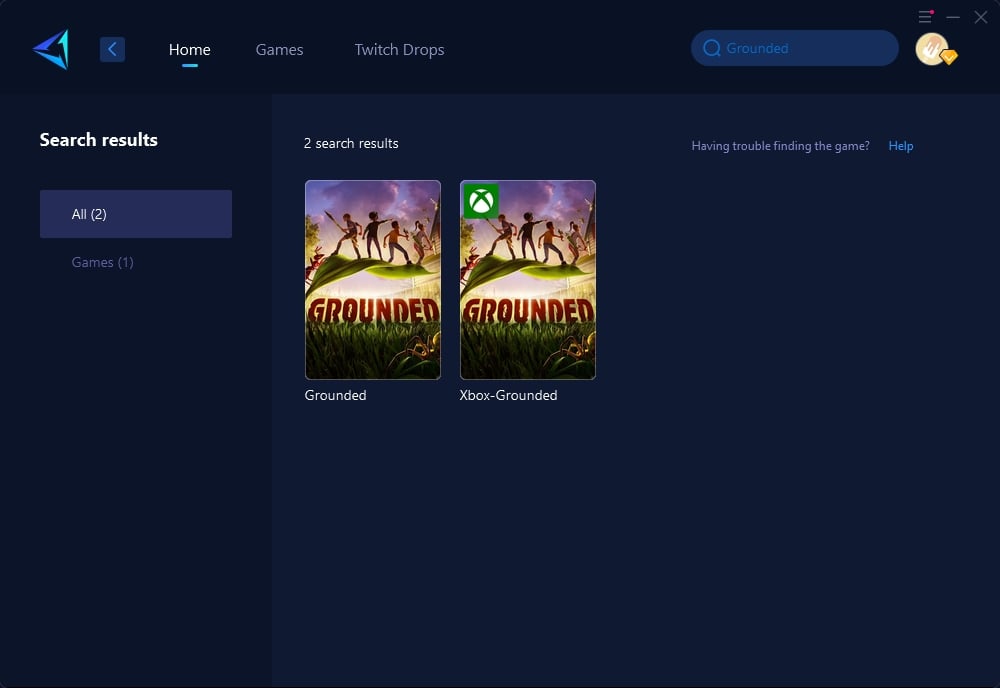
Step 3: Select "Auto", which means GearUP Booster will automatically adjust the route for you.
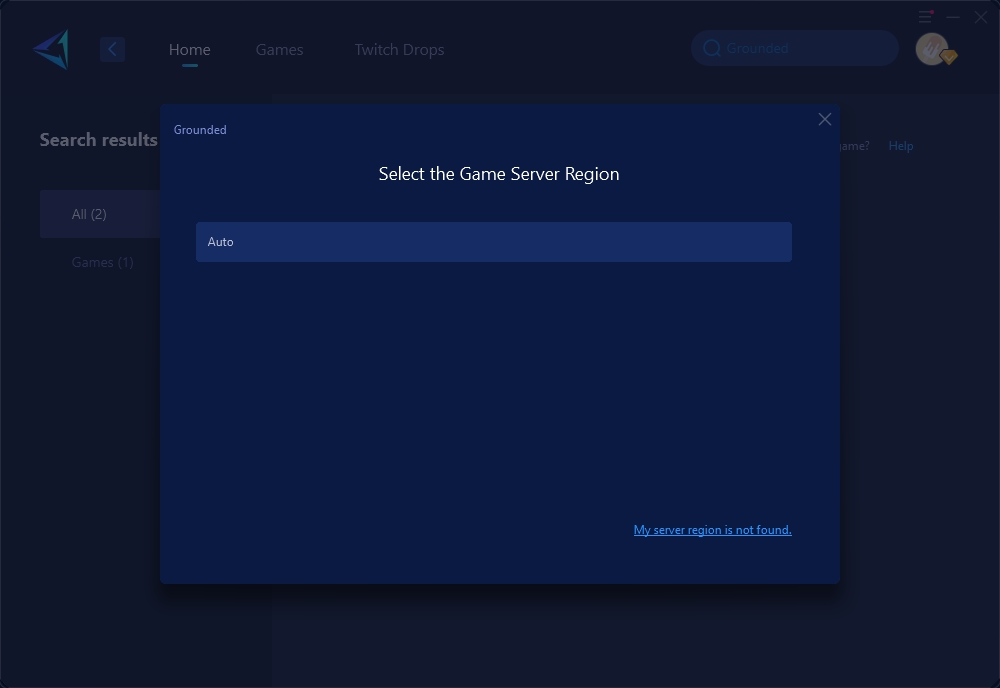
Step 4: Check the optimized network status, launch your game and enjoy the adventure.
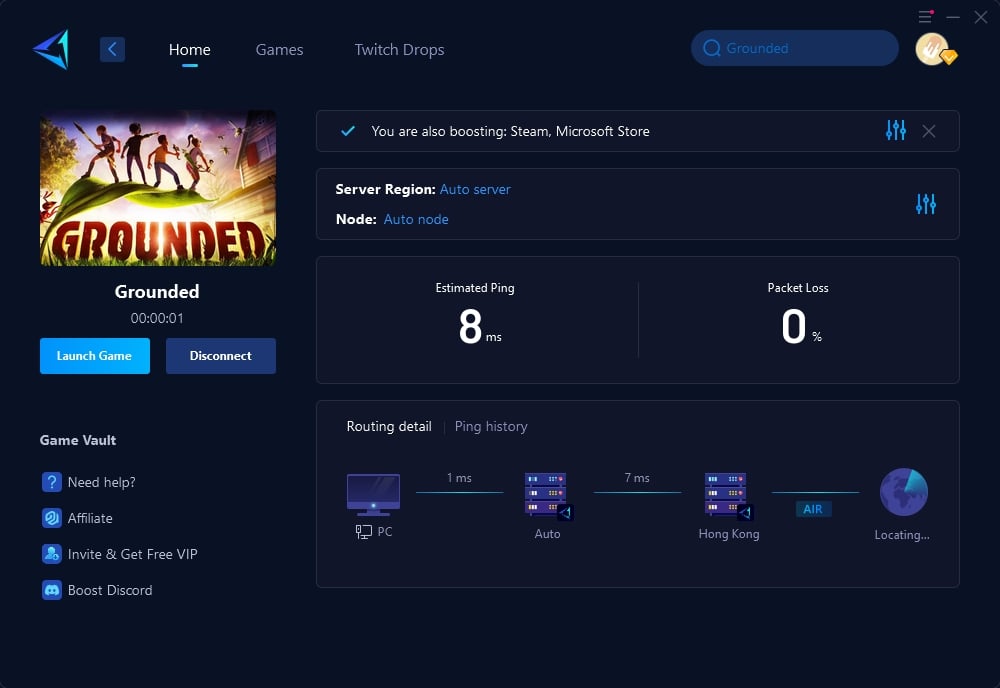
Other Ways to Solve Crossplay Problems in Grounded
- Use a Wired Connection: Switch from Wi-Fi to using a wired Ethernet connection. Wired connections are better and faster; hence, they assure low ping and a game performance boost.
- Limit Background Network Traffic: Ensure other devices or applications are not utilizing bandwidth on your network, including video streaming or large downloads. This will ensure that your connection is dedicated to the game.
- Update Network Drivers: Bugs can be fixed and the stability of the connection improved by keeping your network drivers and router firmware updated.
- Optimise Router Settings: You will be able to tweak settings such as Quality of Service to favour gaming, or just let it know an Xbox or a PC always gets priority on connection.
Summary
If you want to experience Grounded, subscribing to Game Pass is a great option. With an affordable price, you can enjoy the game on both PC and Xbox. However, be aware of the lag and packet loss issues that can occur in multiplayer sessions. Addressing these issues with the right methods can help you achieve a smoother and more enjoyable gaming experience.