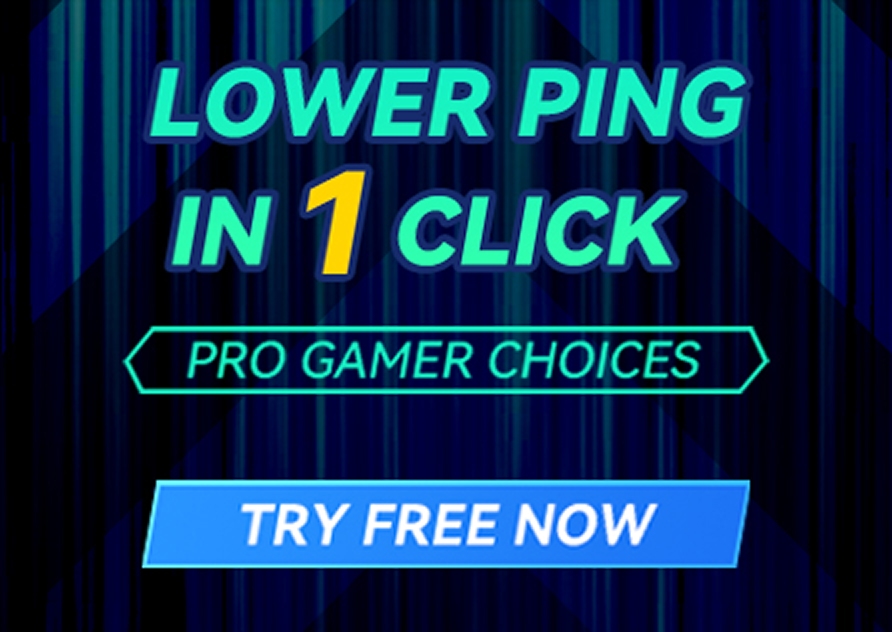Does EA College Football 25 Have a PC Version
EA College Football 25 has become the hottest American football game at the moment. It launched on Xbox and PS5 in July 2024, using advanced graphics and immersive gameplay to create a vivid stadium atmosphere. Due to its popularity, it has attracted many players who were previously unfamiliar with the series and might not own a console. As a result, they are curious: Is there a PC version of EA College Football 25?
EA College Football 25's Platforms
EA College Football 25 is currently available on:
- PlayStation 5
- Xbox Series X|S
There is no PC version. In fact, due to hardware performance and game performance limitations, it wasn't even released on PS4 and Xbox One.
Is There a Plan for a PC Version of EA College Football 25?
As of now, EA Sports has not announced any plans for a PC version of EA College Football 25. This means PC gamers won't be able to play this game natively on their systems. However, if EA decides to release a PC version in the future, it's worth keeping an eye on official announcements.
If a PC version becomes available, based on the hardware specifications of the console version, here is a speculative list of possible system requirements:
Minimum Requirements (Hypothetical):
- OS: Windows 10 64-bit
- Processor: Intel Core i5-8400 or AMD Ryzen 5 3600
- RAM: 8 GB
- GPU: NVIDIA GTX 1050 Ti or AMD RX 570
- Storage: 50 GB available space
Recommended Requirements (Hypothetical):
- OS: Windows 10 64-bit
- Processor: Intel Core i7-9700K or AMD Ryzen 7 3700X
- RAM: 16 GB
- GPU: NVIDIA RTX 2060 or AMD RX 5700 XT
- Storage: 50 GB available space
How to Enhance Online Experience in EA College Football 25
EA College Football 25's online matches captivate many players who are eager to compete against others. However, network issues have become a critical problem affecting these online games. When you experience network jitter, your character's movements may lag, your passing and running may become laggy, and none of your commands might execute as you intended.
Therefore, we need to prevent and address network issues to ensure your gaming experience. Here are a few effective methods:
1. Use Game VPN
Game VPNs have gradually become mainstream gaming tools among players. For example, GearUP Booster uses advanced multi-route technology that leads the industry. Through AI automated algorithms and precise network diagnostics, it achieves optimal optimization without requiring players to configure the network, all while not impacting device performance. GearUP Booster offers full security and privacy management, and by reducing manual steps, it minimizes the occurrence of errors. If you are often troubled by lag and packet loss in College Football 25, this can be an excellent solution.
Step 1: Download and install GearUP Booster on PC(free trial).
Step 2: Search for EA College Football 25.
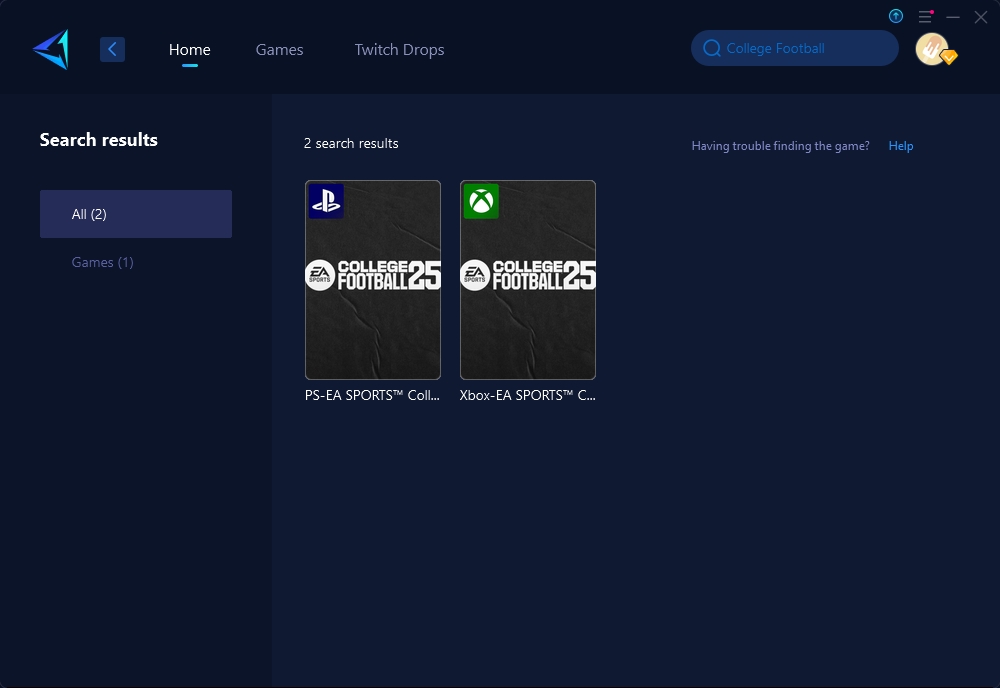
Step 3: Select the server. "Auto" means that GearUP Booster will automatically select the best route.
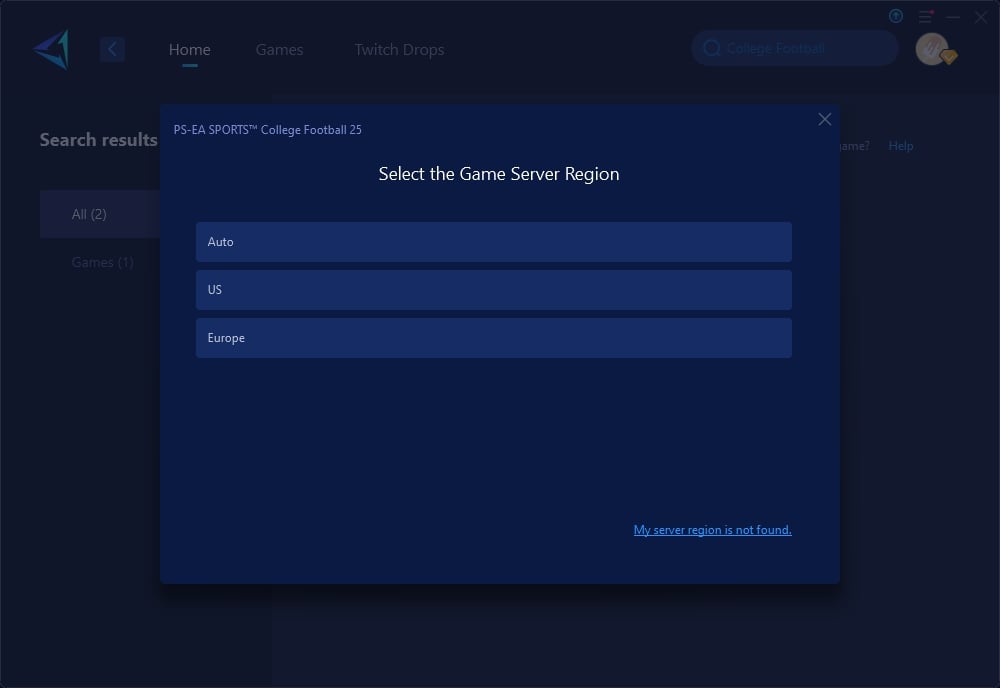
Step 4: Connect and set up your console network according to the guide to complete the optimization.
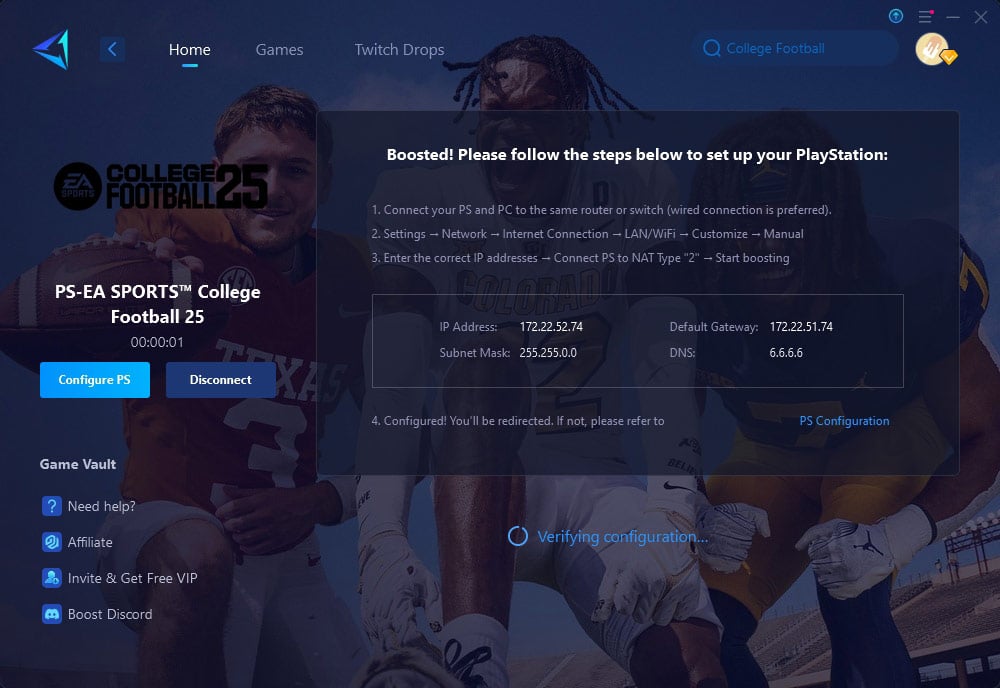
2. PS5&Xbox Game Router
Since College Football 25 currently only has a console version, using hardware solutions like gaming routers would be more suitable for addressing network latency in console gaming. GearUP HYPEREV is a cost-effective choice. It not only provides more comprehensive network optimization compared to regular gaming routers but also offers standard WiFi extension and management, dual-mode connectivity, and other features. Additionally, it comes with two complimentary network cables, making it highly cost-effective. No matter what model of regular router you have at home, HYPEREV can achieve seamless connectivity.
3. Wired Internet Connection
Using a wired Ethernet connection instead of WiFi can significantly reduce lag. A direct wired connection to your console provides a stable and faster internet connection, minimizing interference and packet loss that can occur with wireless connections. This setup is particularly beneficial for online gaming, where consistent and reliable network performance is crucial.

4. Network Prioritization Settings
Adjusting your router's Quality of Service (QoS) settings can prioritize gaming traffic over other types of internet traffic. By giving priority to your console, you can ensure that it receives the necessary bandwidth to reduce lag during gameplay. Most modern routers have built-in QoS features that can be configured through the router's management interface, allowing you to allocate more resources to gaming activities.
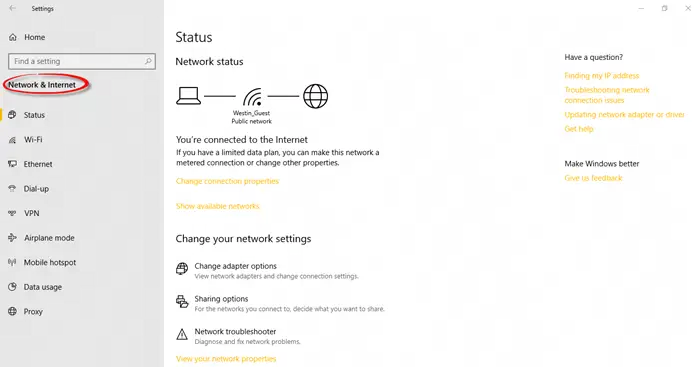
Conclusion
While EA College Football 25 currently does not have a PC version, console players can still enjoy the immersive experience on PlayStation 5 and Xbox Series X|S. Maintaining a stable internet connection is crucial for competitive matches. Whether you use GearUP Booster for PC or the HYPEREV box for consoles, these tools can help you achieve optimal network performance. With these solutions, you can focus on what matters most: winning on the virtual gridiron!