Do I Need PlayStation Plus? Here's Everything You Need to Know
As the gaming industry moves increasingly toward subscription-based ecosystems, PlayStation Plus (PS Plus) has evolved from a simple online access pass into a full-fledged service offering monthly games, exclusive discounts, a massive game catalog, and even cloud streaming in some regions. But for many players, especially those seeing the three-tier model for the first time, the question remains: Do I need PlayStation Plus? Let's dive in and help you make the right call.

What Is PS Plus - and Why Do Most Console Players End Up Subscribing?
PlayStation Plus is Sony's paid membership service for PlayStation users. It originally served one main purpose: to enable online multiplayer gaming. But over the years, Sony has upgraded it significantly, and PS Plus now provides a wide range of benefits, including:
- Monthly free games (usually 2–4 titles)
- Online multiplayer access
- Member-exclusive discounts in the PlayStation Store
- Cloud storage (up to 100GB)
- Access to large game catalogs (in higher tiers)
- Classic game collections and limited-time trials (Premium only)
If you're into online play or want more value from your PlayStation experience, PS Plus is no longer just an optional bonus—it’s becoming a core part of the platform.
The Three PS Plus Tiers: What's the Difference?
Sony now offers PS Plus in three subscription tiers to suit different types of gamers:
- Essential (Base Tier): Offers core features—monthly free games, online play, cloud saves, and store discounts. This is the classic PS Plus most people knew before the rebranding.
- Extra (Mid Tier): Includes everything in Essential, plus access to a large game catalog featuring hundreds of PS4 and PS5 titles. No need to claim games—they're available to download and play instantly.
- Premium (Top Tier): Builds on Extra by adding a library of classic PS1, PS2, and PSP games, limited-time game trials, and (in some regions) cloud streaming access.
Pricing varies by region and subscription period (monthly, quarterly, or yearly). For example, in Hong Kong, Essential costs about HK$48/month, Extra around HK$75/month, and Premium HK$85/month.
Do You Really Need PS Plus? It Depends on How You Play
Let's get to the point: Do you need PS Plus? The answer depends on your gaming habits. You should get PS Plus if:
- You frequently play online multiplayer games (Call of Duty, FIFA, Fortnite, etc.)
- You enjoy trying out a wide variety of games and don't want to buy each one separately
- You're into classic PlayStation titles or like trying demos before you commit
- You want regular discounts and access to cloud saves across multiple consoles
On the other hand, if you mainly play single-player games, don't go online, and only play a few titles a year, you could skip the subscription—or only subscribe during specific periods when needed.
In short, while PS Plus isn't mandatory for everyone, it is highly recommended for the majority of PlayStation users, especially those who enjoy multiplayer or want to maximize their gaming library without breaking the bank.
Online Lag Ruins the Fun? GearUP Booster Fixes That
Even if you've subscribed to PS Plus, your multiplayer experience can suffer if your connection is unstable. High ping, lag spikes, disconnections, or slow matchmaking in games like Apex Legends, Call of Duty, or FIFA can ruin your gaming session. GearUP Booster is a high-performance game VPN service built for both PC and console users. It optimizes your internet routing to significantly reduce game lag, packet loss, and network instability—especially helpful for cross-region gameplay (e.g., Asian players connecting to US or EU servers).
Here's why GearUP Booster stands out:
- Supports hundreds of popular multiplayer titles across all platforms
- Smart routing algorithms for minimal lag and consistent connections
- Real-time monitoring of ping and packet loss—see the network quality for yourself
- Easy to set up with no technical knowledge required—just plug and play
Step 1: Download GearUP Booster.
Step 2: Search for any PlayStation game, such as Fortnite.
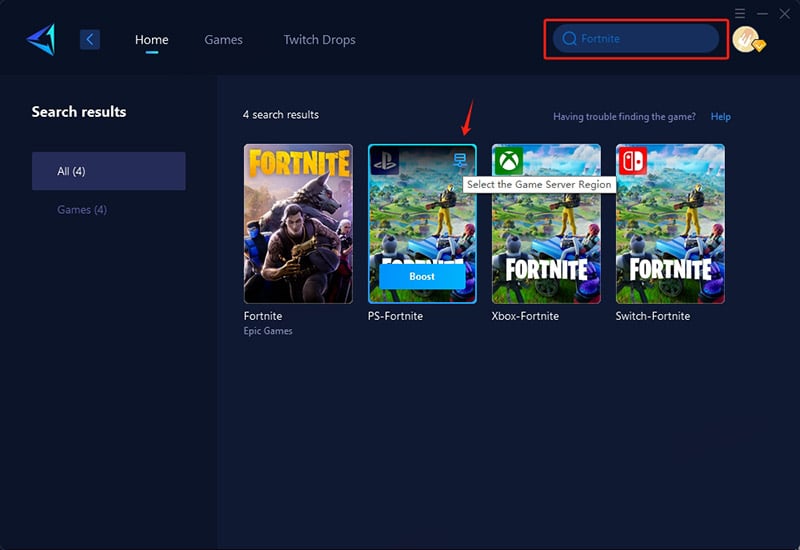
Step 3: Select the server you want to connect to. In the boosting interface, you can choose the network node for further customization.
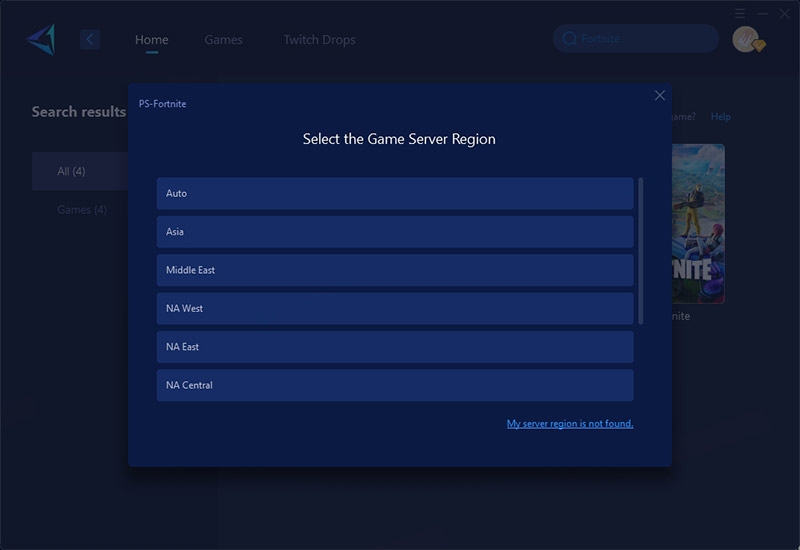
Step 4: Click to boost, and follow the steps to set up your PlayStation, than you can launch your game.
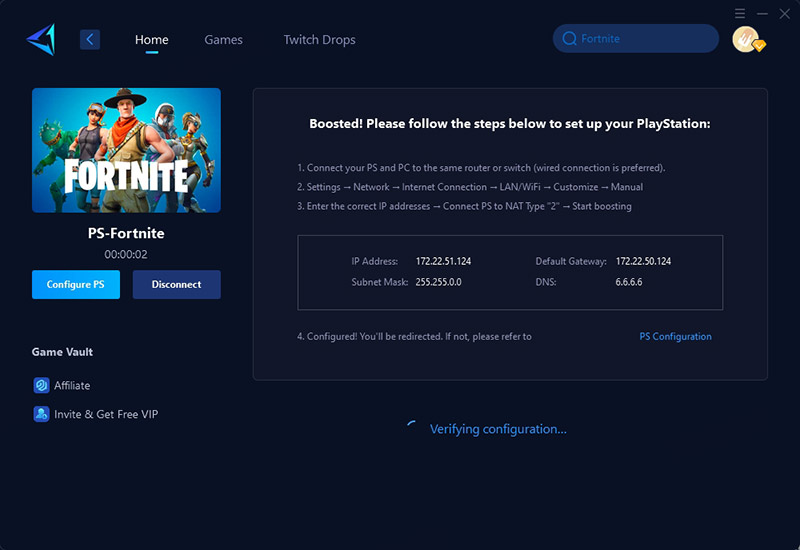
Want an even simpler solution without turning on your PC? Try the HYPEREV gaming router—it comes with built-in GearUP Booster! Just use the mobile app to activate one-click boosting, while also serving as a Wi-Fi extender to optimize your entire home network. HYPEREV is plug-and-play, compatible with any standard router, and delivers end-to-end network optimization. Oh, and did we mention? It looks absolutely stunning.
Final Thoughts
PlayStation Plus has grown into a robust and essential service for many gamers. Whether you're looking for online play, a deep game library, cloud saves, or classic titles, there's a PS Plus tier that fits your style. Choosing the right tier depends on how much you play, what types of games you enjoy, and whether you need access to online features.





