How to Resolve Diablo 4 Server Down
The new season of Diablo IV is undoubtedly a success. It has rebalanced gameplay, updated the mechanics of Helltides and Nightmare Dungeons, and redesigned many items, amounting to a major overhaul. These significant changes have garnered positive reviews for the game, reversing the negative perception from the previous season. As a result, the latest installment in this long-standing series has seen many former players return and new players join. Since its release, Diablo IV has undergone multiple iterations. Although some updates were less successful, the game has generally maintained its popularity.
Unlike previous entries, Diablo IV features an MMO-like design, requiring players to stay online continuously. This allows for encounters with numerous strangers in the game, creating more opportunities for interaction and making the game more enjoyable. However, to have this experience, a stable server connection is essential. Many players have encountered server downtime issues in Diablo IV, which makes the game unplayable and leaves them without effective solutions. But don't worry; after reading this article, you will not only understand the reasons behind Diablo IV server downtimes but also learn the simplest ways to resolve connection issues.
How to Check Diablo 4 Server Status
In most cases, if the downtime is due to a version update or server maintenance, the official team will announce it in advance, allowing players to plan accordingly. However, there are times when servers may suddenly fail due to issues like overcapacity or data errors, catching players off guard. Additionally, there may be instances where the server is functioning normally, but some players are unable to connect and mistakenly think the server is down. Therefore, knowing the current status of the Diablo IV server is crucial. Here are some methods we've compiled to check the server status of Diablo IV:
- Official Website: Check the game's official website for any announcements or updates regarding server status.
- Social Media: Follow the official Diablo IV social media accounts, such as Twitter and Facebook, for real-time updates on server status.
- Community Forums: Visit community forums like Reddit or the official Blizzard forums where players and developers often post updates and solutions.
- Server Status Websites: Use third-party websites that monitor the status of game servers to get real-time information.
- In-Game Notifications: Pay attention to any in-game notifications that may inform you about server issues or maintenance schedules.
- Customer Support: Contact Blizzard's customer support for specific inquiries or to report issues you’re experiencing.
How to Solve Diablo IV Server Connection Issues with GearUP Booster
As mentioned earlier, if you confirm that the Diablo IV server is down, you can either wait for Blizzard to fix the server or use GearUP Booster to change servers and continue your game.
However, if the server is functioning normally and you still cannot connect, it might be an issue with your personal network. We strongly recommend using GearUP Booster to diagnose and optimize your connection. Network configuration involves many factors, and the causes of network issues can be very complex. Non-professionals might cause additional problems by trying to make adjustments. GearUP Booster, on the other hand, has automated programs that can dynamically test and verify network connectivity. It uses its exclusive adaptive intelligent routing technology to bypass network congestion and peak fluctuations, solving common issues in Diablo IV such as latency and packet loss, thus improving the game's smoothness.
Another major reason to recommend GearUP Booster is its simplicity. The user interface is not cluttered with complex data that could confuse you. With just a few simple steps to select the server and node, you can easily enjoy network optimization services. If you're interested, click the download button below to get a free trial and experience the best results.
Step 1: Download and install GearUP Booster.
Step 2: Use the search function in the top right corner to search for Diablo 4.
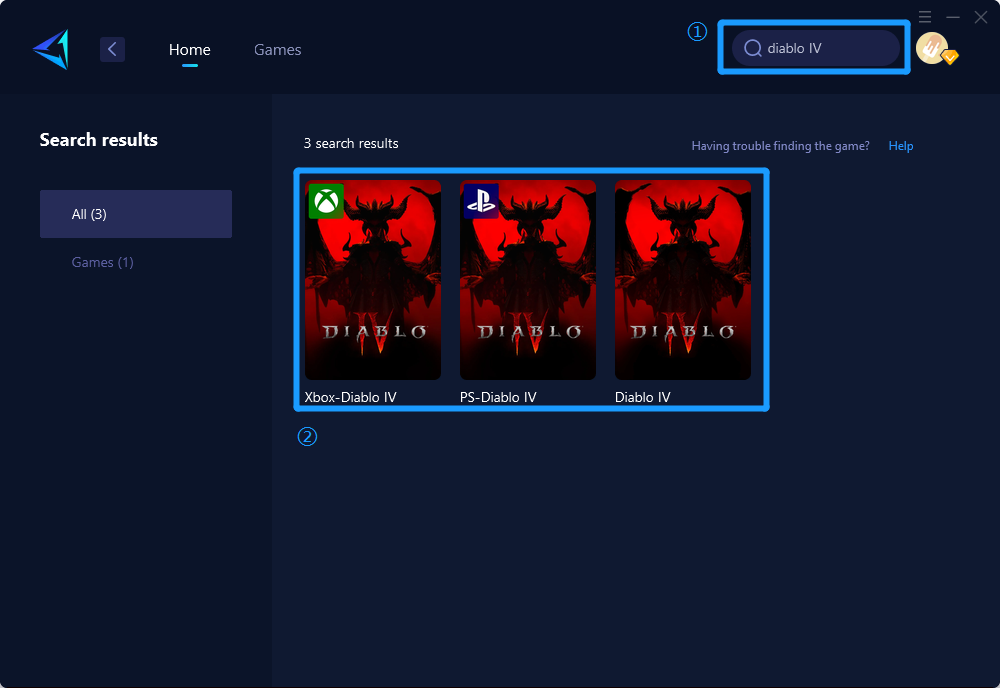
Step 3: Select the server you want to connect to and click to boost.
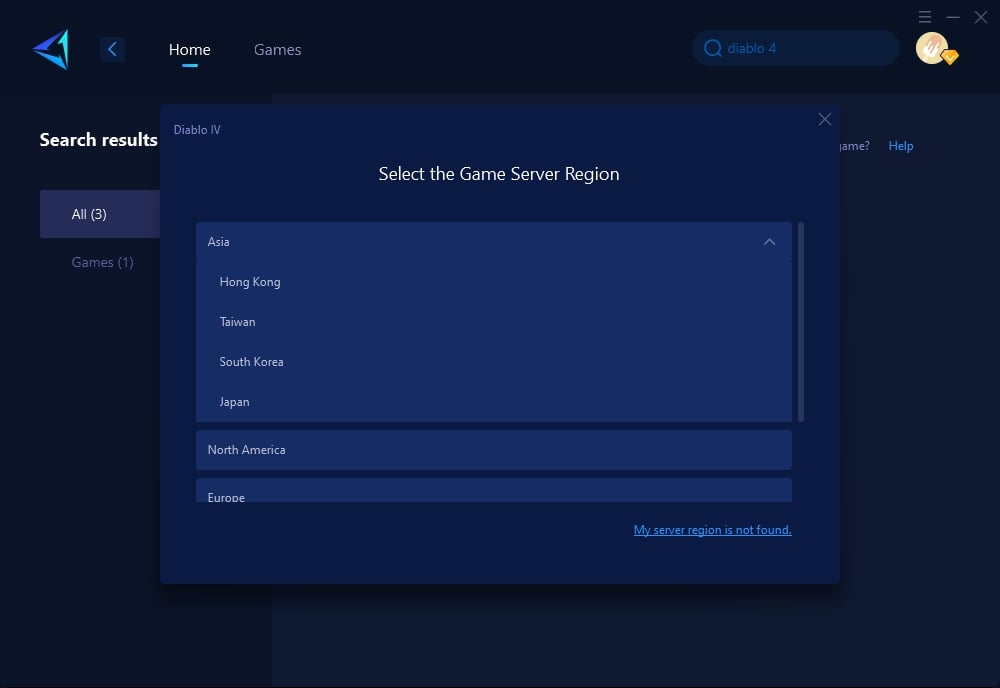
Step 4: In the boost interface, you can further select the connection node. Then click to launch the game.
Undoubtedly, some players choose to play Diablo IV on consoles and face similar network issues. Don't worry; GearUP Booster can also optimize the network for console devices on the same network. However, if you find it too cumbersome to turn on your computer, there is a simpler option: HYPEREV, a WiFi booster launched by GearUP. It uses the same cutting-edge technology but is much easier to use. Just connect it to your router with the included Ethernet cable, and you can boost your console's network either wirelessly or through a wired connection. You only need a mobile app to control it anytime, anywhere, even remotely.
HYPEREV has a sleek design and minimal button layout, with a modern and technological aesthetic. Its lighting effects look particularly good in low-light environments. Additionally, HYPEREV can serve as a secondary router to extend WiFi coverage, allowing all your devices to connect and use a regular network while also using the game boost service simultaneously. It can easily become one of your most functional and stylish gaming hardware.
Watch the video below to learn more about HYPEREV. Notably, by clicking the button below the video and heading to the official store, you can get a limited-time 5% discount.
FAQ about Diablo IV Servers
Q1. Where are the servers for Diablo IV located?
According to available information, Diablo IV has servers in North America, Europe, East Asia, Eastern South America, and Southeastern Australia. Due to strategic and cost control reasons, it's impossible to have servers close to every player, so encountering network issues is inevitable. This is why GearUP Booster is needed.
Q2. What is the capacity of the Diablo IV servers?
Unfortunately, Blizzard has not disclosed the capacity of Diablo IV servers. However, the number of players for Diablo IV has stabilized over the recent versions. Unless there is a sudden surge, the servers are generally not overloaded.
Q3. Will changing servers in Diablo IV get me banned?
Blizzard has not imposed restrictions on changing servers, and GearUP Booster's function is to help adjust network connection routes without affecting game data or balance. Therefore, there is no risk of being banned.
Conclusion
Diablo 4's innovative online design demands consistent server reliability. By utilizing tools like GearUP Booster for changing servers during downtimes, players can ensure a seamless and enjoyable gaming experience without the frustration of server-related disruptions.
About The Author
The End


