High Ping Troubles in Destiny 2: Causes, Symptoms, and Solutions
Destiny 2, Bungie’s popular first-person shooter, immerses players in a rich world of Guardians battling dark forces. However, nothing breaks this immersion faster than encountering Destiny 2 High Ping, leading to lag and frustrating gameplay. This article explores what causes high ping in Destiny 2, the symptoms to watch for, and how to resolve these issues.
Destiny 2 takes place in a mythic science fiction world, featuring cooperative and competitive gameplay modes. Players, known as Guardians, wield powerful abilities and exotic weapons to defend the Last City from various alien threats. While the game's vast, dynamic world is captivating, maintaining a seamless online experience is crucial. Destiny 2 High Ping can turn an exhilarating battle into an unplayable mess, impacting both PvP and PvE activities.
What is Destiny 2 High Ping and What Causes It?
Ping measures the time it takes for your computer to communicate with the game server, recorded in milliseconds (ms). In gaming, a lower ping is preferable, with anything below 50ms considered excellent, while 150ms and above is problematic. Several factors can cause high ping in Destiny 2:
1. Internet Service Provider (ISP) Quality: The quality of service your ISP provides can significantly impact your ping. ISPs with lower speeds and higher latency can cause persistent Destiny 2 High Ping issues.
2. Internet Connection Speed: Slower internet speeds can lead to higher ping. Broadband or fiber connections typically offer better performance than dial-up or satellite connections.
3. Bandwidth: Insufficient bandwidth can result in higher ping, especially if multiple devices are using the internet simultaneously.
4. Firewall Settings: Overzealous firewall configurations can delay the transmission of data packets, increasing ping.
5. Geographical Distance: The physical distance between your location and the game server plays a crucial role. The farther you are from the server, the higher your ping is likely to be.
Symptoms of High Ping in Destiny 2
Destiny 2 High Ping manifests in several frustrating ways:
1. Lag: Noticeable delays between your actions and the game's response. For example, firing a weapon and seeing the effect a moment later.
2. Rubberbanding: Characters moving erratically or snapping back to previous positions.
3. Teleporting Enemies: Opponents appearing to jump around the screen unpredictably.
4. Delayed Interactions: Actions such as picking up items, reviving teammates, or activating abilities taking longer than expected.
These issues not only disrupt the gaming experience but can also put players at a disadvantage, especially in competitive modes.
Solutions to Destiny 2 High Ping Issues
GearUP Booster: Your Ultimate Solution
GearUP Booster is a dedicated software solution designed to optimize your internet connection for gaming. It works by prioritizing gaming traffic, reducing latency, and providing a more stable connection. GearUP Booster is easy to install and configure, making it accessible for gamers of all technical levels. Its primary benefits include:
- Optimized Routing: Finds the best possible route for your data to travel to the game server.
- Reduced Latency: Lowers ping by minimizing unnecessary data processing.
- Stable Connection: Maintains a consistent connection, reducing the chances of lag spikes.
Step 1. Download and install GearUP Booster from the provided button.
Step 2. Launch the program and search for Destiny 2 in the game library.
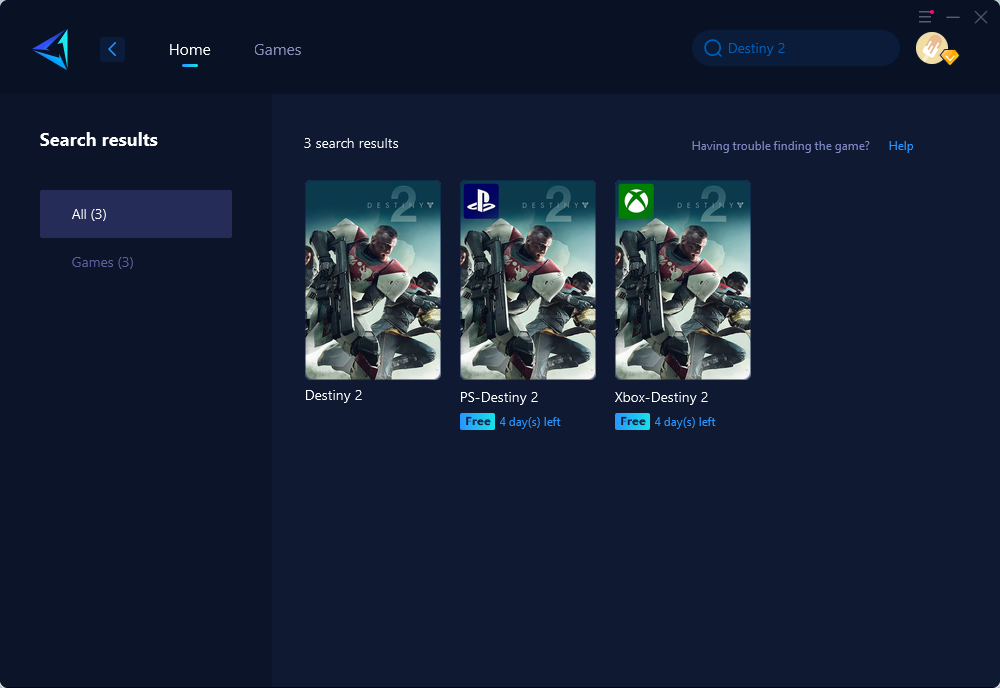
3. Select a server that are closest to your geographical location for optimal performance.
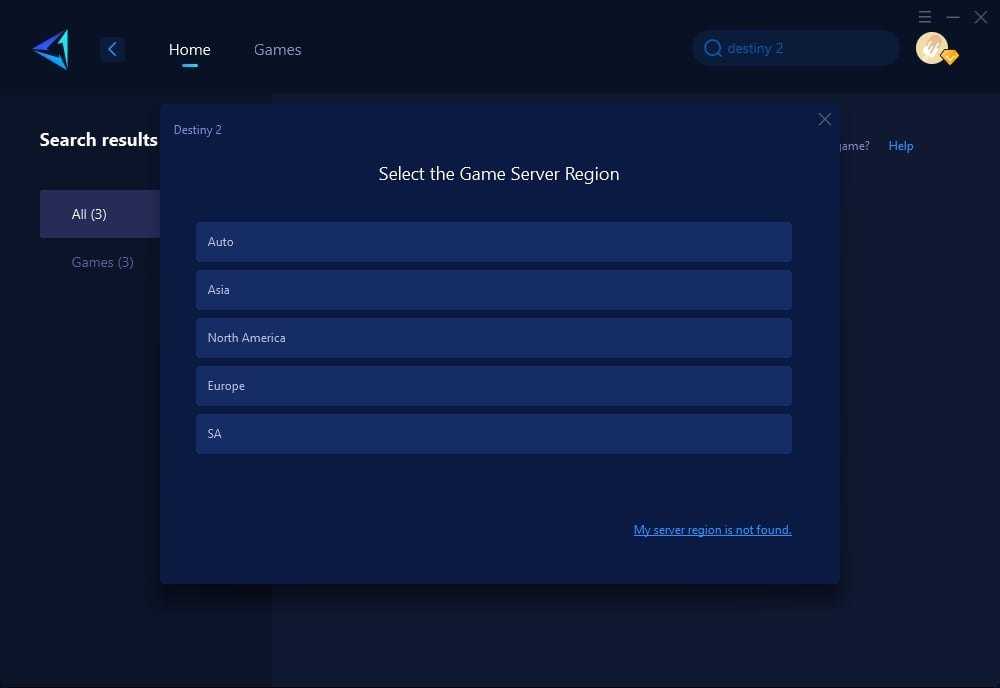
4. Click to boost, and then launch your Destiny 2.
Additional Solutions
Besides using GearUP Booster, here are other methods to reduce high ping in Destiny 2:
1. Upgrade Your Internet Plan
- Ensure your internet plan offers sufficient speed and bandwidth for gaming. Opt for a plan with at least 25 Mbps download and 5 Mbps upload speeds.
2. Use a Wired Connection
- While WiFi is convenient, a wired Ethernet connection offers a more stable and faster connection. Connect your gaming device directly to your router to reduce latency.
3. Optimize Your Network Settings
- Disable any unnecessary applications or devices that might be consuming bandwidth. Ensure your router's firmware is up-to-date and consider using Quality of Service (QoS) settings to prioritize gaming traffic.
Summary
High ping in Destiny 2 can severely affect gameplay, causing lag, rubberbanding, and other issues. Understanding the causes—ranging from ISP quality to geographical distance—can help you diagnose and address these problems. While upgrading your internet plan and using a wired connection can help, GearUP Booster offers a comprehensive solution by optimizing your connection specifically for gaming.
To sum up, tackling Destiny 2 High Ping involves a combination of strategies:
1. Understanding the Causes: Recognize the factors contributing to Destiny 2 High Ping.
2. Implementing Solutions: Use GearUP Booster, upgrade your internet plan, and optimize your network settings.
3. Monitoring Performance: Regularly check your ping and adjust as needed.
By taking these steps, you can significantly improve your gaming experience in Destiny 2, ensuring that you remain at the top of your game without technical disruptions. So, gear up, Guardian, and let nothing stand between you and your destiny!
About The Author
The End

