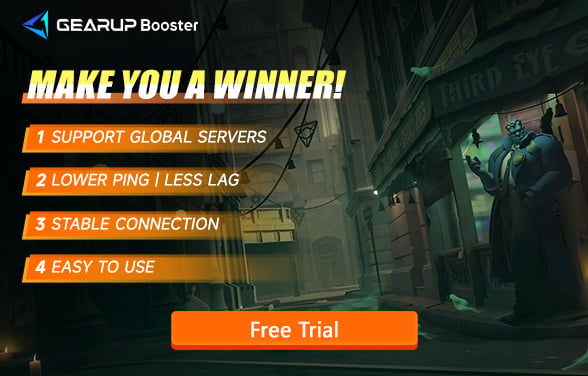How to Resolve Matchmaking Failures in the Deadlock Beta
Deadlock, developed by Valve, is a team-based shooter MOBA game currently in its testing phase, where players join through invitation to the test servers. However, many players have reported issues with the matchmaking system, particularly matchmaking failures. Such problems are common in beta versions of online games, primarily due to incomplete game development, high server load, and unoptimized matchmaking systems.
Why Do Online Games in Beta Testing Often Experience Issues?
Beta versions of games, especially multiplayer online games, frequently face various network and system-related problems. The main reasons include:
- Server Load and Capacity Limits: Since Deadlock is still undergoing internal testing, the number of players is limited and concentrated during specific time slots. This leads to server overload during peak times, making it unable to process all player requests. Moreover, test servers are generally not as stable as the official versions, which is another common cause of matchmaking failure.
- Matchmaking System Optimization Issues: Deadlock uses a hero and lane-based matchmaking system, but it is still being optimized, and thus cannot accurately match players based on skill levels. This imperfect system can result in long matchmaking times or even an inability to enter matches.
- Regional Server Time Differences: Deadlock's test servers are not available 24/7, and different regions have different opening hours. This could cause players attempting to match during specific times to find the servers not yet open.
Common Symptoms of Matchmaking Failures
Deadlock players have reported the following common symptoms of matchmaking failures. If you are experiencing any of these issues, which may be affecting your gameplay, you can refer to the solutions provided later in this article:
- While waiting in queue, some players remain stuck in the matchmaking queue despite their friends successfully entering the pre-match preparation screen.
- Some players, even after finding opponents in the queue, receive no feedback and cannot enter the match countdown.
- When the server is under heavy load or the matchmaking system malfunctions, players may be kicked back to the main screen without completing the matchmaking process.
3 Ways to Fix Black Ops 6 Matchmaking Fail
Although Deadlock's matchmaking problems are largely due to its development stage, players can still take some steps to improve their experience and resolve the issue.
1. Best Solution: GearUP Booster
Deadlock Game Booster is the best choice for solving matchmaking issues. GearUP Booster, with its unique algorithm technology, has a leading advantage. Its multi-line connection mode maintains stability during matchmaking and adjusts and switches nodes based on real-time conditions, reducing Deadlock matchmaking time and allowing you to enter the game faster. GearUP Booster offers great value for money and easy operation, making it easy to master for both those wanting to experience its effects and newcomers to gaming VPNs.
- Global Dedicated Line Acceleration
- Intelligent Network Path Optimization
- Real-Time Monitoring and Adjustments
Step1. Download and install GearUP Booster.
Step2. Launch and search for Deadlock.
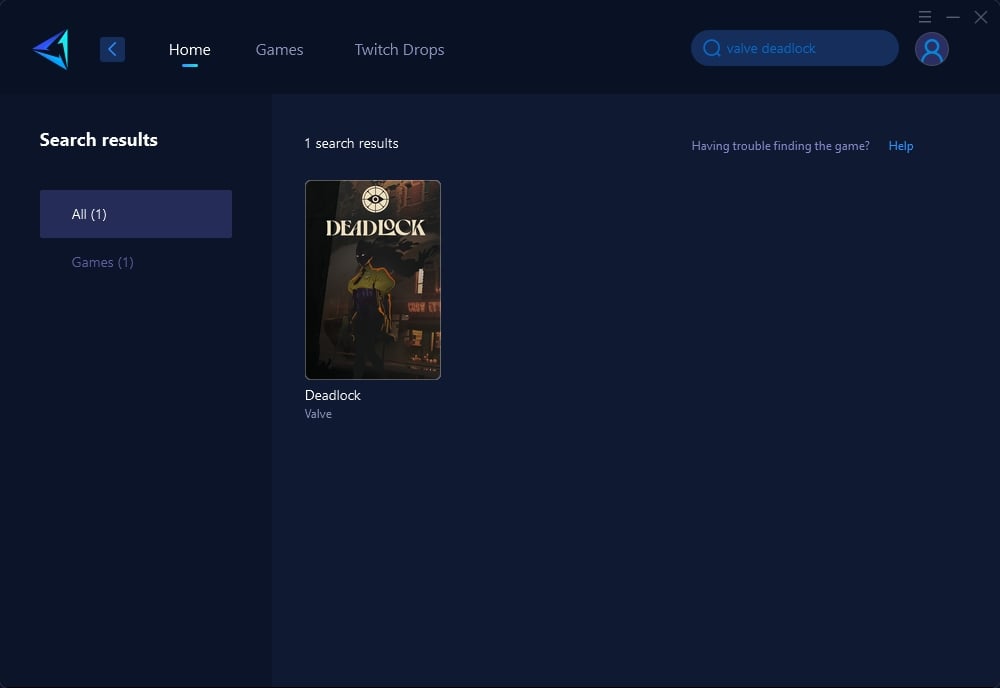
Step 3: Select Game Server, auto means GearUP Booster will automatically select the best server, and you can select the nodes in the boosting interface.
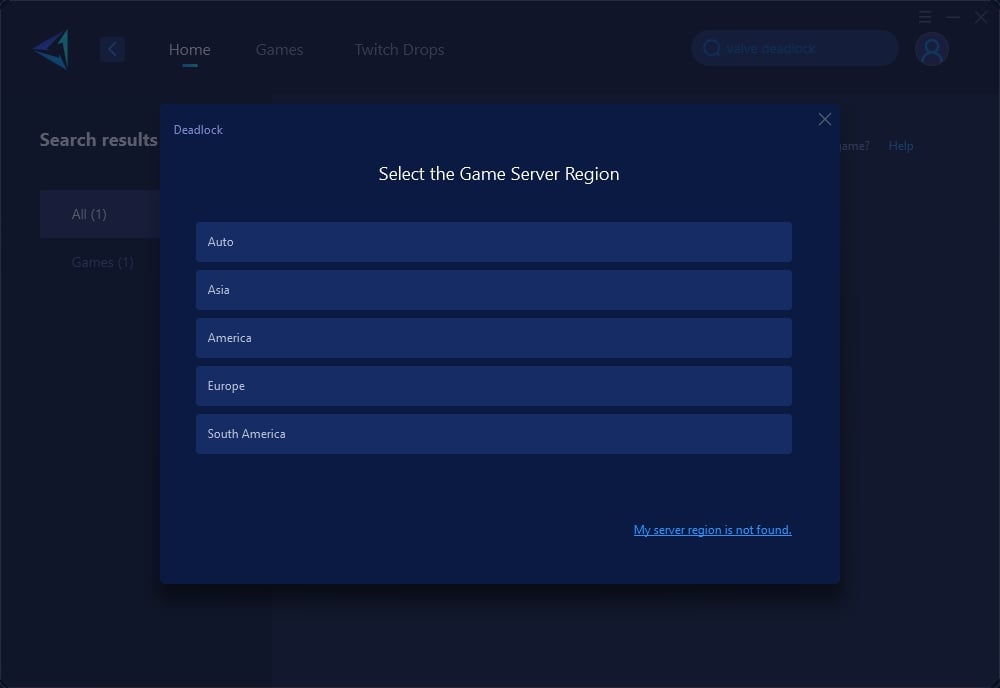
Step 4: In the boosting interface, you'll find all the network-related details. Notably, your Steam platform also benefits from network optimization, making it easier to access the store and community. After that, you can launch Deadlock and enjoy the game seamlessly.

2.Check Server Status and Matchmaking
Times Deadlock's test servers are not open around the clock. Different regions have different opening hours, so players should ensure they are playing during active server hours. Additionally, switching server regions may provide a more stable matchmaking experience. Players can open the console with F7 and input the appropriate region codes to switch server regions, avoiding matchmaking issues due to inactive servers.
3.Improve Experience by Optimizing Network Connection
- Use a Wired Connection: Compared to wireless, wired connections are more stable and can reduce network interference, improving matchmaking and game connection quality.
- Restart Your Router: A simple router restart can often resolve temporary network issues and improve overall connection stability.
Conclusion
Deadlock is currently in its testing phase, and network issues are inevitable. By using network optimization tools like GearUP Booster, players can significantly reduce matchmaking failures. Additionally, selecting the appropriate servers and time slots to play, along with optimizing local network settings, are effective ways to enhance the gaming experience. Although beta-stage games are subject to frequent changes, with the right tools and methods, players can better enjoy Deadlock's unique gameplay.