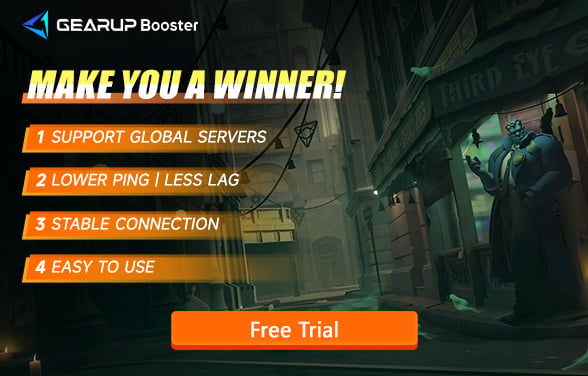How to Fix Deadlock Server Lock Zones and Latency Issues
Valve's Deadlock is a brand-new multiplayer shooter game, which is still undergoing limited testing. As a fast-paced tactical competitive game, Deadlock has attracted a large number of players. However, due to the limitations of its testing phase, players face several network issues, especially those related to server locks and high latency.
Part 1. Why Do Deadlock Have Server Locks?
Part 2. Deadlock's Server Lock Mechanism
Part 3. The Best Solution for Reducing Deadlock Latency
Part 4. Other Optimization Solutions
Part 1. Why Do Deadlock Have Server Locks?
Many online games, including Deadlock, limit players to connect to specific regional servers. This is intended to ensure a better latency experience during matchmaking, as connecting to servers closer to the player's physical location typically reduces data transmission time, thus lowering in-game latency. However, this server lock mechanism introduces some issues, particularly when players want to team up with friends from other regions or participate in international competitions, as the lock restricts their options.
Part 2. Deadlock's Server Lock Mechanism
During Deadlock's testing phase, players have discovered that while the game does not officially announce a server lock policy, there are some regional server restrictions, and server availability varies by region. For example, North American servers are available from 5 PM to 6 AM (Monday through Thursday), while European servers are accessible from 2 PM to 2 AM. While Deadlock provides global matchmaking, if players are outside of the server's active hours or want to connect to servers far from their region, latency issues become more pronounced.
Deadlock allows players to manually change server regions to bypass the server lock restrictions. By pressing the F7 key to open the game console, players can input specific commands to switch to different server regions. For example, entering the command citadel_region_override 0 into the console allows players to connect to North American servers. However, it's important to note that connecting to distant servers will significantly increase latency, negatively impacting the gaming experience.
Part 3. GearUP Booster: The Best Solution for Reducing Deadlock Latency
Although Deadlock allows manual server switching, players still face two issues: high ping and unstable connections. GearUP Booster is an excellent solution as the Deadlock game booster. Designed for Deadlock players, it intelligently selects the fastest routing paths, reduces game latency, and keeps you securely locked on the target server without disconnecting. GearUP Booster optimizes network transmission, reduces packet loss and high ping spike, potentially reaching as low as 4ms, ensuring the best network conditions for global matchmaking.
Additionally, GearUP Booster requires no complex setup. Players can easily download and install it to automatically adjust the game's network connection, avoiding the hassle of manual server switching. It supports over 2,000 games, including Deadlock, and ensures a stable gaming experience through real-time network performance monitoring.
Step1. Download and install GearUP Booster.
Step2. Launch and search for Deadlock.
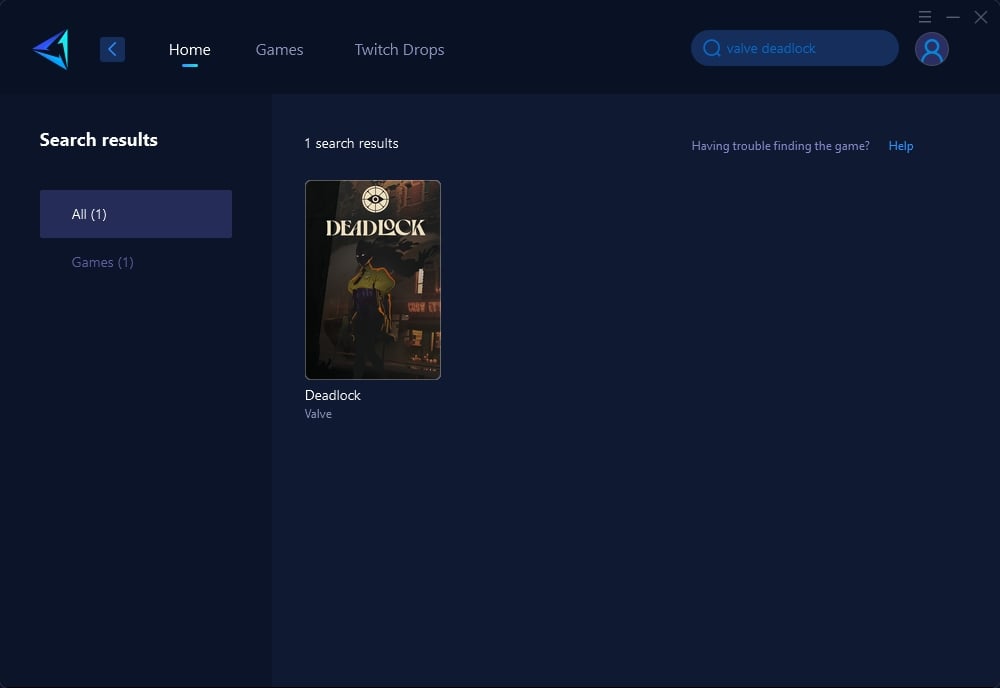
Step 3: Select Game Server, auto means GearUP Booster will automatically select the best server, and you can select the nodes in the boosting interface.
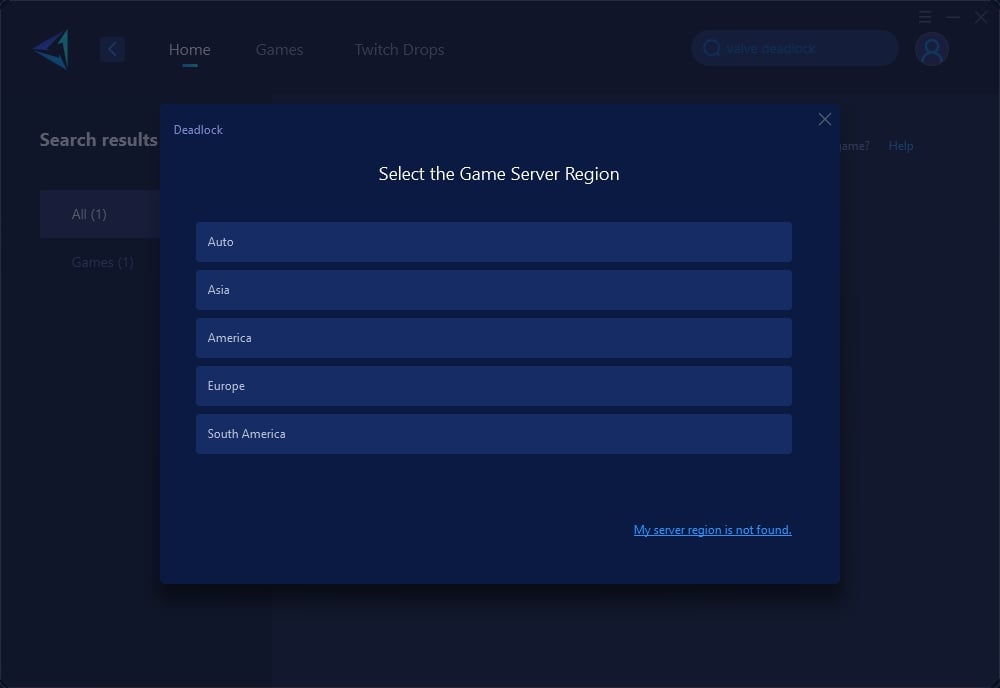
Step 4: In the boosting interface, you can see all the network-related information. Notably, your Steam platform also receives network optimization, helping you access the store and community more smoothly. Then, you can launch Deadlock and enjoy the game.

Part 4. Other Optimization Solutions
In addition to using GearUP Booster, there are other methods to help players reduce latency in Deadlock or other online games:
1.Use a Wired Connection While Wi-Fi is convenient, using a wired connection can significantly reduce latency when gaming. If possible, connect your PC or console directly to the router using an Ethernet cable.
2.Optimize Router Settings Simple adjustments can help routers provide better network support for gaming. You can try the following methods:
- Enable QoS (Quality of Service): QoS can prioritize gaming traffic, reducing latency issues caused by network congestion.
- Restart the Router Regularly: A router that runs for long periods may accumulate cache issues, affecting network performance. Restarting the router regularly can clear these problems and improve network speed.
- Switch to a Different Wireless Band: If using Wi-Fi, choosing the 5GHz band over the 2.4GHz one can offer faster speeds and lower interference.
3.Update Network Drivers Ensure that your PC or console’s network card drivers are up to date, as this can improve network device performance and reduce latency. You can check and update drivers through the device manager or directly download the latest version from the network card manufacturer's website.
4.Minimize Background Applications Close other bandwidth-intensive applications while gaming. For example, video streaming, file downloads, or software updates can consume a significant amount of bandwidth, increasing game latency. Use task managers or network monitoring tools to see which applications are using the network and close them.
Conclusion
Deadlock's server lock mechanism is designed to optimize matchmaking experiences but also results in latency issues during cross-region matchmaking. While players can manually switch server regions via the console, GearUP Booster provides a simpler, more efficient solution to help maintain low latency across global servers. Try GearUP Booster and say goodbye to latency issues, enjoying Deadlock without interruptions!