DayZ Server Issue Resolution Guide
As a highly challenging open-world survival game, DayZ attracts many players. However, many players encounter frequent server issues such as high latency, lag, and disconnections while enjoying the game. These problems not only affect the gaming experience but also diminish the fun. In this article, I will share some effective methods to resolve DayZ server issues and recommend a good tool for optimizing network settings.
Part 1: Why DayZ Server Issues Occur
Part 2: Specific Manifestations of DayZ Server Issues in the Game
Part 3: Methods to Resolve DayZ Server Issues
Why DayZ Server Issues Occur
1. High Server Load
DayZ servers are often under high load, especially during peak times. When many players connect to the same server simultaneously, the server’s pressure increases significantly, leading to latency and lag. The large number of item spawns, player interactions, and AI activities in the game further exacerbate the server load.
2. Network Connection Issues
The quality of network connection is a critical factor affecting the gaming experience. Network latency and packet loss can cause lag and disconnections in the game. These issues may not only originate from the game servers but also from the player’s own unstable network environment.
Specific Manifestations of DayZ Server Issues in the Game
1. High Latency
- Action Delay: There is a noticeable delay in performing actions (such as shooting, running, or picking up items), making the gameplay experience less smooth.
- Rubberbanding: Player characters or other players suddenly teleport on the map, making it difficult to predict positions accurately, affecting combat and cooperation.
2. Lag
- Frame Freezes: The game screen frequently freezes or pauses, especially during large-scale battles or in complex environments like cities.
- Frame Drops: Significant drops in frame rate cause the game visuals to be inconsistent, severely affecting the visual experience.
3. Disconnections
- Connection Interruptions: The game suddenly disconnects from the server during play, requiring you to log in again.
- Data Loss: After reconnecting, you may find that part of your game progress or items have disappeared, causing player loss.
4. Packet Loss
- Character Stuttering: Player characters may move irregularly or get stuck while navigating the map, making normal movement operations difficult.
- Interaction Failures: Frequent failures when interacting with the environment or other players, such as being unable to open doors, pick up items, or trade with others.
Methods to Resolve DayZ Server Issues
1. Choose the Right Server
- Select Low-Latency Servers: Before entering the game, choose servers with lower latency. Generally, servers closer to your geographical location will have lower latency.
- Avoid Peak Hour: Try to avoid logging into the game during peak server load times (such as evenings or weekends). Playing during less busy times can provide a smoother experience.
2. Optimize Network Connection
- Wired Connection: Use a wired connection instead of a wireless one whenever possible, as wired connections are typically more stable and have lower latency.
- Router Settings: Ensure your router settings are optimized. Avoid other devices consuming excessive bandwidth, and use QoS (Quality of Service) features to prioritize bandwidth for your gaming device.
3. Use a Game VPN
Many players might not know that a game VPN can significantly improve network connection quality, reducing latency and packet loss. I personally recommend GearUP Booster, a network accelerator designed specifically for gaming, which can effectively resolve many common network issues.
Advantages of GearUP Booster
- Smart Routing Optimization: GearUP Booster intelligently selects the best network path based on the player’s location and the selected server, reducing transmission time and latency by minimizing intermediary nodes.
- Reduced Packet Loss: By optimizing the network connection, GearUP Booster can significantly lower the rate of packet loss during transmission, reducing lag in the game.
- Stable Connection: GearUP Booster provides a more stable network connection, preventing disconnections caused by network fluctuations.
Steps to Use GearUP Booster
Step 1.Click the button below to download GearUP Booster.
Step 2.Search for DayZ.
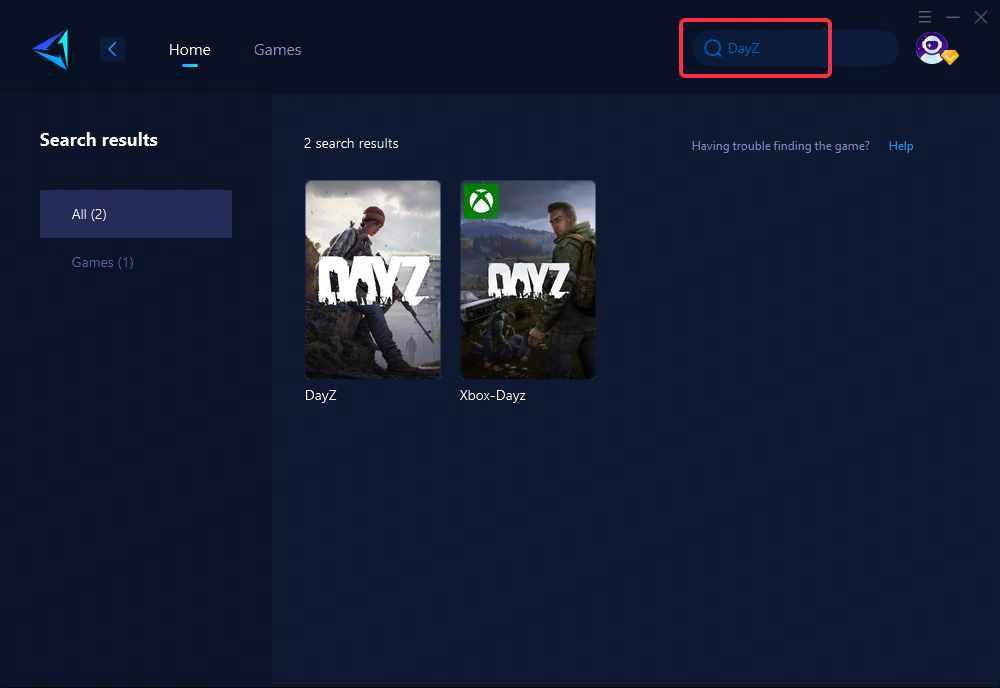
Step 3.Select Game Server, and you can select the nodes in the boosting interface.
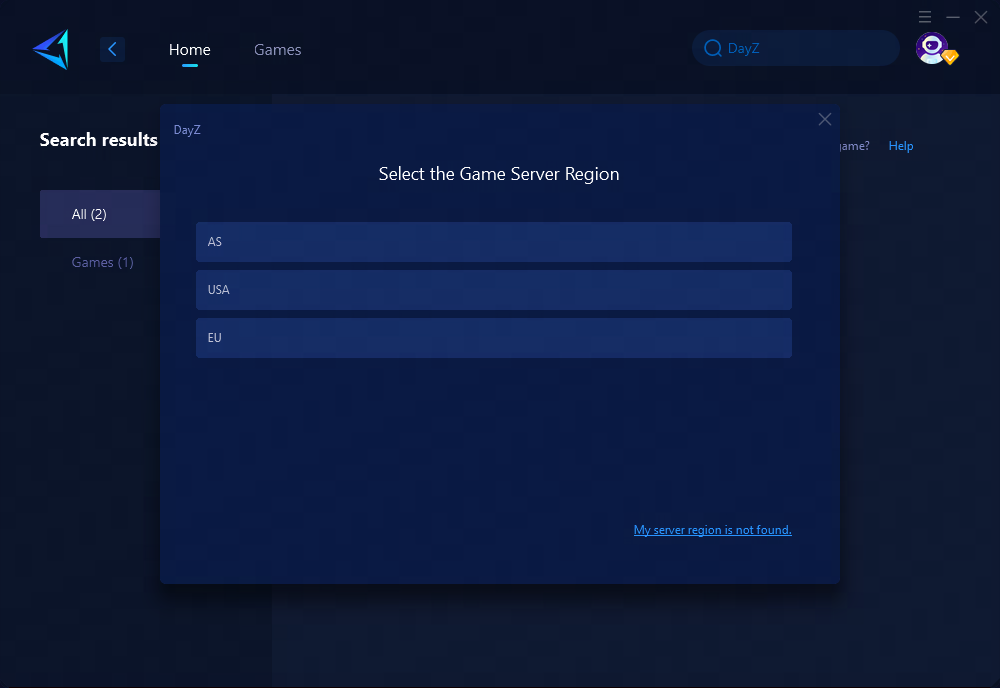
Step 4.Click to boost first, and then launch DayZ.
4. Regularly Maintain System and Network
- Update Drivers and System: Ensure that your operating system and network drivers are up to date to achieve optimal performance.
- Regularly Restart Devices: Restart your router and computer regularly to clear caches and maintain network stability.
Conclusion
Resolving server issues in DayZ requires not only choosing the right servers and optimizing your own network environment but also utilizing professional tools. GearUP Booster, with its smart routing optimization and stable connection, effectively resolves high latency and packet loss issues, providing a smoother gaming experience. If you are still troubled by DayZ server issues, give GearUP Booster a try and make your survival journey more seamless.
About The Author
The End

