How to Solve Dayz Packet Loss
As we all know, Dayz is a hardcore survival game where players face various survival challenges in an open world, including hunger, disease, threats from bandits, and environmental changes. Due to the complexity and high interactivity of the game, server load is often very high, leading many players to encounter packet loss issues, which severely affects the gaming experience.
What is Dayz Packet Loss
Packet loss refers to the situation in network communication where data packets fail to reach their destination. For Dayz players, this means increased lag, screen stuttering, and even disconnection from the server. These issues can turn you into a "free kill" at critical moments, significantly affecting your survival chances.
Why Does Packet Loss Occur
There are many reasons for packet loss, including but not limited to:
- Network Congestion: During peak network hours, the lines of your ISP (Internet Service Provider) may become congested, causing packet loss.
- High Server Load: When the Dayz servers are heavily loaded, their processing capacity is limited, potentially leading to packet loss.
- Network Hardware Issues: Problems or improper configurations with network devices like routers and switches can also cause packet loss.
- Wireless Network Interference: Using a wireless network can lead to packet loss due to signal interference and weak signals.
How to Solve Packet Loss Issues
1. Optimize Local Network Settings
First, ensure that your local network settings are optimized. You can follow these steps to improve your local network:
- Wired Connection: Use a wired connection instead of a wireless one to reduce signal interference and packet loss.
- Restart Network Devices: Regularly restart your router and modem to clear the cache and ensure that the devices are working properly and in optimal condition.
- Check Hardware: Ensure that your router, switch, and other devices have the latest firmware and check if the hardware connections are stable.
- Priority Settings: Set the game's data to high priority in your router to ensure the stability and speed of Dayz data transmission.
2. Contact Your ISP
If the problem persists after optimizing your local network settings, it is recommended to contact your ISP, explain the situation, and ask for their assistance, such as checking the lines and optimizing the configuration. Your ISP might offer better network plans or technical support to resolve your network issues.
3. Use GearUP Booster
The methods mentioned above can help to some extent, but they require the player to have some network technical knowledge and can be time-consuming. As an ordinary player who wants to quickly and safely solve the Dayz packet loss problem, it is recommended to use a game VPN like GearUP Booster. GearUP Booster is specifically designed for gamers to optimize network paths, reduce latency, and packet loss, thereby improving network connectivity and providing a smoother gaming experience.
How Does GearUP Booster Work?
GearUP Booster reduces packet loss through the following methods:
- Smart Routing: GearUP Booster uses smart routing technology to choose the best path based on real-time network conditions, avoiding congestion and unstable nodes.
- Dedicated Lines: It provides high-quality dedicated lines to reduce congestion and interference on the public lines provided by ISPs.
- Node Optimization: With acceleration nodes spread globally, GearUP Booster effectively shortens the data packet transmission path, reducing the rate of packet loss during transmission.
- Real-time Monitoring: It continuously monitors network quality and dynamically adjusts optimization strategies based on network conditions to ensure players always enjoy the best network environment.
Here are the steps to use GearUP Booster:
Step 1.Click the button below to download GearUP Booster.
Step 2.Search for DayZ.
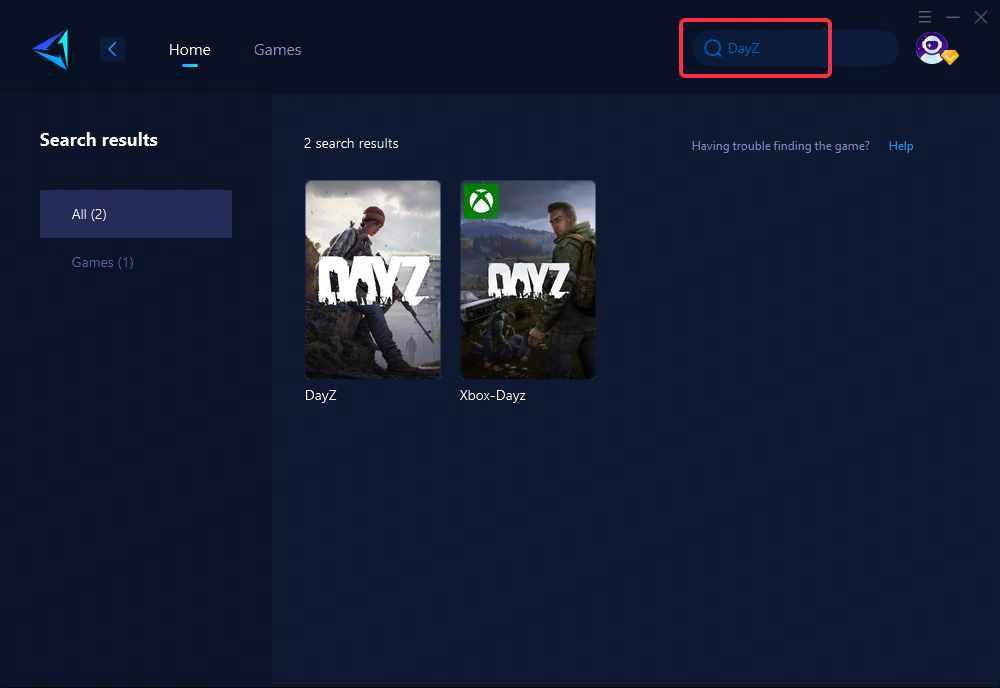
Step 3.Select Game Server, and you can select the nodes in the boosting interface.
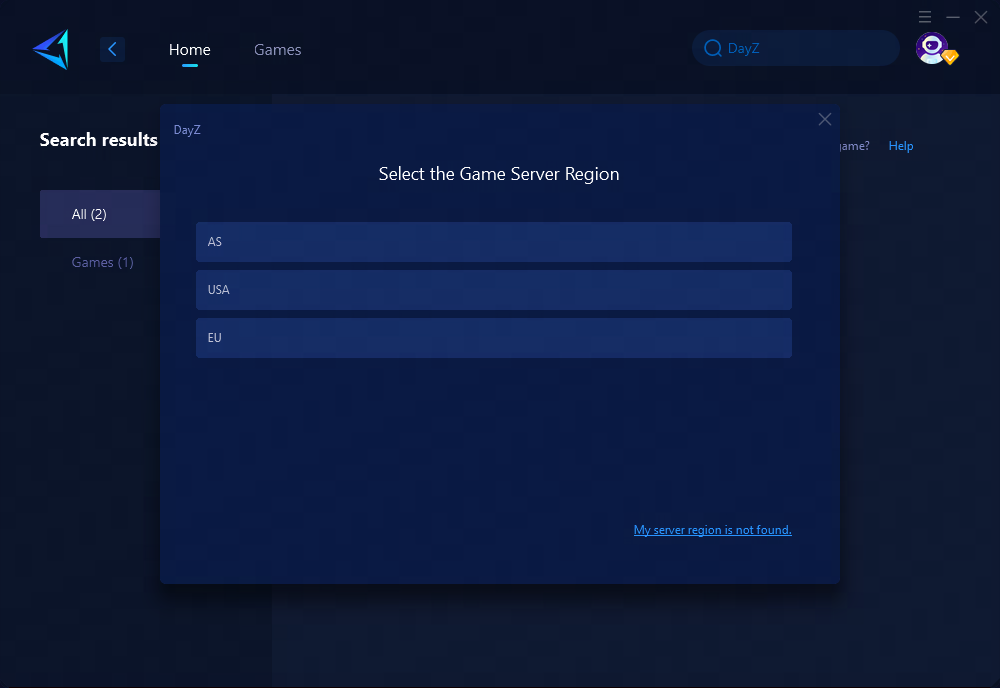
Step 4.Click to boost first, and then launch DayZ.
Conclusion
Packet loss is a significant issue that affects the Dayz gaming experience. However, by optimizing local network settings, contacting your ISP, and using the GearUP Booster accelerator, you can effectively reduce packet loss, enhancing the game's fluidity and stability. Hopefully, this article will help players solve packet loss problems and enjoy a better Dayz gaming experience. Next time you encounter enemies in Cherno or Elektro, you'll find your game running more smoothly without worrying about disconnection at critical moments. Happy hunting, survivor!




