How to Fix Warhammer 40000 Darktide Chat Not Working
Since its launch in late 2022, Warhammer 40000: Darktide has captivated fans of the Warhammer 40000 universe and attracted many new players. As a spiritual successor to Warhammer: Vermintide, this game maintains high production quality and offers thrilling four-player cooperative gameplay. Given its challenging nature, communication and cooperation become crucial. This makes in-game chat an essential tool for players.
However, many face the frustration of the Darktide chat malfunctioning at critical moments, leading to mission failures. This article explores the common issues with Darktide chat not working and provides effective solutions.
Why Darktide Chat Not Working Occurs
Several factors can cause chat malfunctions in Darktide. When we encounter this issue, you can clearly notice a delay in the sound. Specifically, when you say your first sentence, there is no response from the other side. When you speak your second sentence, the other party begins to respond to your first sentence, or intermittent sound filled with static, or complete failures in transmitting voice. Common reasons include:
- Network Issues: Slow or unstable internet connections can disrupt chat functionality.
- Headset or Microphone Problems: Faulty or improperly configured audio devices can prevent clear communication.
- Software Glitches: Bugs within the game or compatibility issues with your system’s audio settings.
Simplest Solution for Fixing Darktide Chat Issues
When faced with audio delays or indistinct chat, addressing network issues should be your first step. Using GearUP Booster is an effective and straightforward solution. It features exclusive adaptive smart routing technology that stabilizes connections and enhances data transmission. By ensuring uninterrupted packet transfer, it naturally resolves chat issues. Besides fixing chat malfunctions, GearUP Booster significantly reduces game ping and addresses packet loss, latency and network errors effectively. As a specialized gaming VPN, it optimally manages game traffic without impacting non-gaming data. Whether changing servers or adjusting nodes, a few simple steps through GearUP Booster can significantly improve your gaming experience. Advantages include:
- Free trial.
- Server switch capability.
- User-friendly.
- No impact on computer performance.
- Multiple exclusive patented technologies.
Step 1: Download and install GearUP Booster.
Step 2: Use the search feature in the top right corner to search for Warhammer 40000: Darktide.
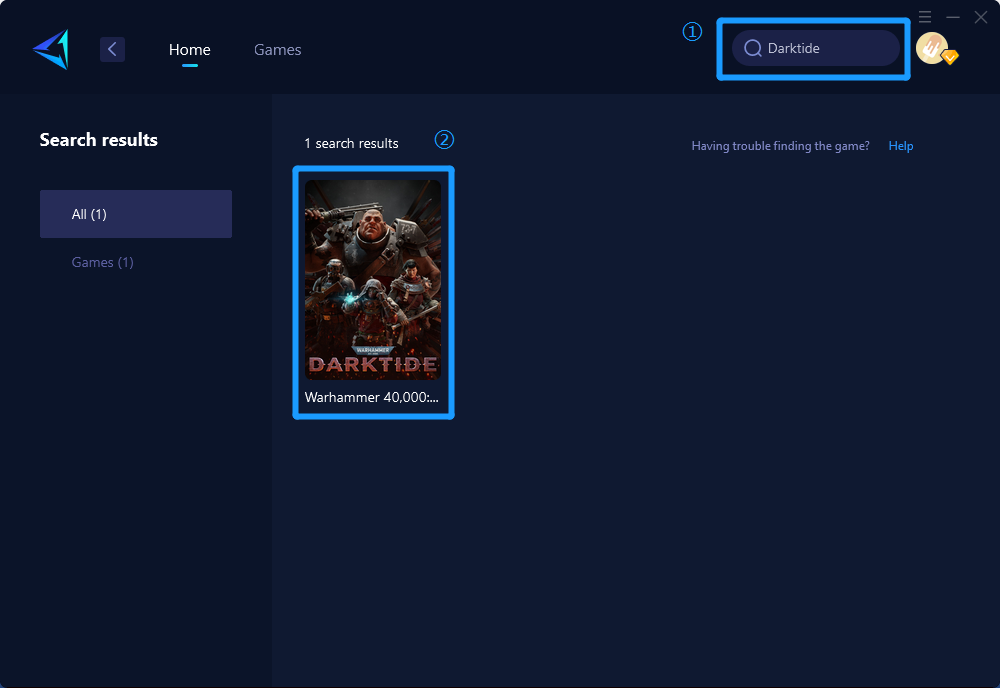
Step 3: Select the server you want to connect to, and in the boost interface, you can further choose network nodes.
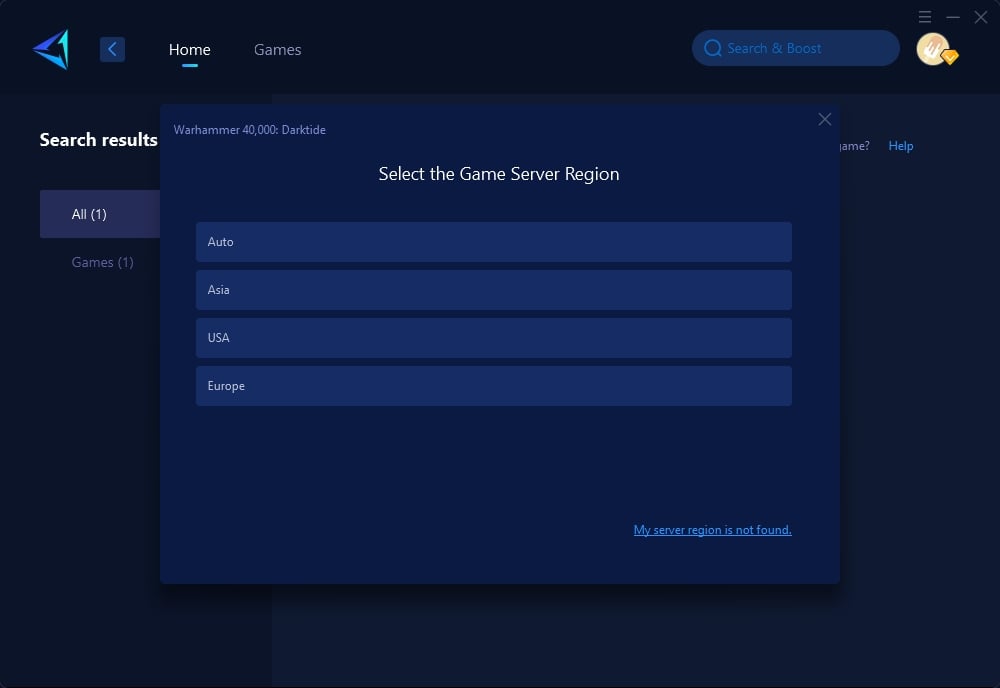
Step 4: Click on the server boost for your game, and then you can launch or restart your Darktide.
Other Methods to Fix Darktide Chat Not Working
For non-network related issues, there are also some solutions available, although some settings may be complex. Please follow the step-by-step instructions to avoid additional errors:
Method 1: Update Audio Drivers
- Step 1: Open the Device Manager on your Windows computer.
- Step 2: Locate and expand the "Sound, video, and game controllers" section.
- Step 3: Right-click on your audio device and select "Update driver."
- Step 4: Choose "Search automatically for updated driver software" and follow the instructions to complete the update.
- Step 5: Restart your computer after the update to ensure changes take effect.
Method 2: Check Game Audio Settings
- Step 1: Launch Warhammer 40K: Darktide.
- Step 2: Access the main menu and navigate to "Options" then "Audio Settings."
- Step 3: Ensure the correct audio output and input devices are selected. Adjust the microphone sensitivity if necessary.
- Step 4: Test the settings in-game to check if the chat functionality has improved.
Method 3: Reinstall the Game
- Step 1: Open the Steam client or another platform where you've installed Darktide.
- Step 2: Navigate to the library, right-click on Warhammer 40K: Darktide, and select "Uninstall."
- Step 3: Follow the prompts to remove the game completely from your system.
- Step 4: Download and reinstall the game by finding it again in the store and selecting "Install."
- Step 5: After reinstallation, open the game and verify if the chat is functioning properly.
Conclusion
Communication is key in Warhammer 40000: Darktide, especially when coordinating with teammates in its challenging missions. Resolving Darktide chat not working issue can significantly enhance your gameplay. By starting with network improvements through solutions like GearUP Booster and addressing potential hardware or software issues, you can ensure clear and reliable communication.




