How to Fix Dark and Darker Packet Loss: A Simplest Way
First released in May 2023, Dark and Darker launched its Steam version a year later. In this game, players step into a medieval European fantasy world, choosing one of eight professions to begin their adventure. You'll explore numerous ever-changing dungeons, battle unknown monsters and NPCs, and continually make yourself stronger. The game incorporates core gameplay elements from titles like Dungeons & Dragons, Tarkov, and DayZ, forming a comprehensive and beloved game system.
As an online game, Dark and Darker has certain network requirements, so not every player can enjoy a smooth experience. Among the many issues, Dark and Darker packet loss is a common problem that troubles most players and is challenging to resolve due to the complexity of networks. In this article, we'll explore the phenomena of Dark and Darker packet loss and share effective methods to thoroughly solve it.
Why Dark and Darker Experiences Packet Loss
Packet loss occurs when game data fails to be fully transmitted between your device and the server, similar to losing part of a shipment. There are several possible reasons for this:
- Network Congestion: High traffic on your network can lead to data packets being dropped.
- Poor Internet Connection: Unstable or slow internet can cause packets to be lost during transmission.
- Server Issues: Sometimes, the problem lies with the game server itself being unable to handle the data load.
- Hardware Problems: Faulty routers or network cables can also be culprits.
- ISP Limitations: Your Internet Service Provider might have limitations or throttling that affects your connection.
Effects of Packet Loss in Dark and Darker
Experiencing packet loss in Dark and Darker can manifest in several ways:
- Lag and High Ping: Delays in data transmission lead to lag and high ping, affecting gameplay.
- Rubberbanding: Your character might snap back to previous positions due to lost data packets.
- Disconnected Sessions: Frequent packet loss can cause you to get disconnected from the game server, leading to Dark and Darker lost connection issues.
- Inconsistent Gameplay: Actions such as attacking, moving, or interacting with objects may not register properly, which can be frustrating and impact the overall gaming experience.
- Freezing and Stuttering: The game may freeze or stutter intermittently, making it difficult to play smoothly.
How to Quickly Solve Dark and Darker Packet Loss
To safely and quickly resolve Dark and Darker packet loss, GearUP Booster is the best method. This specialized Dark and Darker game VPN optimizes game traffic without affecting other applications. Its unique adaptive intelligent routing technology automatically selects the best route among global network nodes, ensuring stable and fast data transmission. In case of sudden network fluctuations or peaks, it can instantly switch to alternative routes, keeping your game unaffected. GearUP Booster also excels at resolving high ping and latency issues, avoiding lags that impact your gaming experience. Players need only take a few simple steps to select the right server, with no extra operations, reducing the risk of other errors.
Pros:
- Offers a free trial.
- Supports over 2,000 games.
- Broad device compatibility.
- Doesn't impact computer performance.
- Supports changing Dark and Darker servers.
Step 1: Download GearUP Booster.
Step 2: Search for Dark and Darker in the search bar at the top right corner.
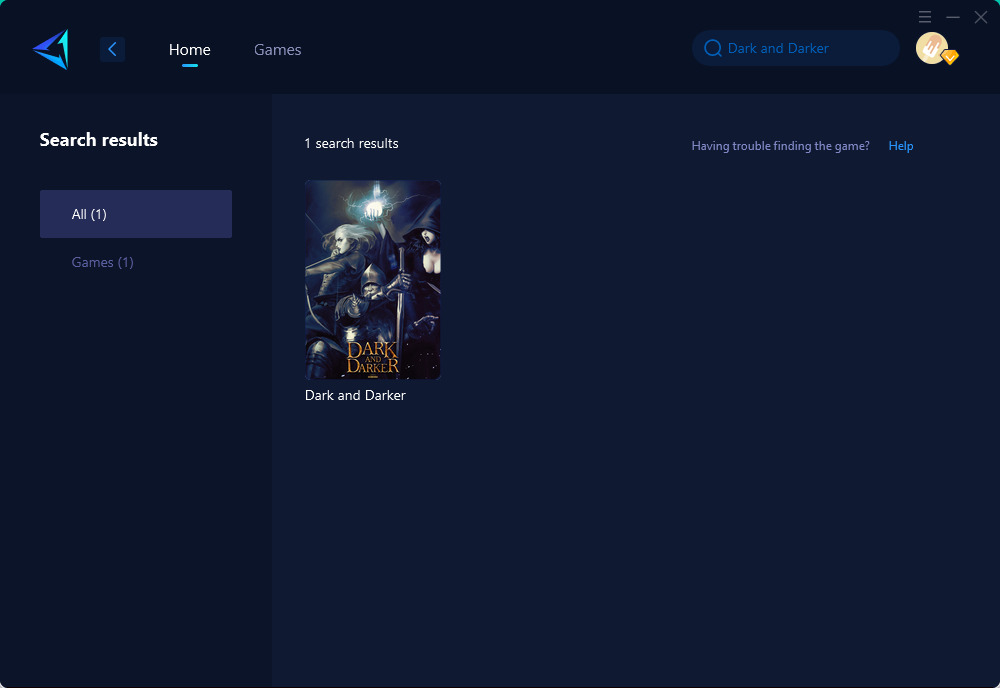
Step 3: Select a server you want to connect.

Step 4: Click to boost first, and then launch the game.
Additional Methods to Fix Dark and Darker Packet Loss
There are other methods that can help resolve Dark and Darker packet loss, but they are more complex and prone to errors, so proceed with caution.
Optimize Your Network Setup:
- Use a Wired Connection: Switch from Wi-Fi to a wired connection for more stable and reliable internet connectivity.
- Router Placement: Ensure your router is placed in an optimal location, free from obstructions.
Update Network Drivers:
- Check for Updates: Ensure your network drivers are up-to-date for optimal performance.
- Install Latest Drivers: Go to your network adapter's website and download the latest drivers.
Check and Reset Network Hardware:
- Restart Your Router and Modem: Turning these devices off for a few minutes and then back on can sometimes resolve connectivity issues.
- Replace Faulty Hardware: If your router or cables are old or damaged, consider replacing them with new ones.
Conclusion
Dark and Darker packet loss is a frustrating yet manageable issue. Choosing GearUP Booster can help you avoid unexpected errors and effectively solve it. Many players have already experienced its powerful effects—why not give it a try yourself?




