How to Change Dark and Darker Server: 100% Effective Method
Dark and Darker, developed by Korean studio Ironmace, is a multiplayer role-playing game where players can choose characters from various professions to embark on a magical adventure. The game allows you to learn different skills, acquire a wealth of equipment, and explore roguelike dungeons. It continues the core gameplay of Dungeons & Dragons while creating a more diverse system. Since its release in 2023, it has garnered significant attention from players.
In its recent update, Dark and Darker finally launched on the Steam platform, enabling more players worldwide to join in and enjoy the fun of cooperative online play. However, some players wish to change servers but face difficulties like failed changes, unstable connections, and increased latency. If you're troubled by these issues, be sure to read this blog, as we will introduce effective methods to change the Dark and Darker server.
Benefits of Changing Dark and Darker Server
Typically, Dark and Darker will connect you to the nearest server by default. However, there may be times when you need to change servers for various reasons.
- Reduced Latency: Connecting to a server closer to your physical location can significantly reduce in-game latency.
- Better Matchmaking: Changing servers might help you find better matches or more populated lobbies.
- Improved Stability: Sometimes, certain servers might be more stable, providing a smoother gaming experience.
- Access to Regional Content: Some events or content might be region-specific, and changing servers can help you access them.
Best Method: Changing Dark and Darker Server
Dark and Darker has deployed servers in various countries and regions worldwide. As mentioned earlier, the game allows us to connect to different servers. However, due to network factors and server restrictions, you might experience connection failures, frequent disconnections, or high ping when changing servers. This happens because the increased distance to the server makes it more susceptible to network fluctuations. Using a Dark and Darker game VPN can effectively avoid this issue, and GearUP Booster is the best choice. It has deployed network nodes globally and can identify the best route based on your needs, connect to the target server, and use dynamic protection technology to avoid disconnection issues caused by network peaks.
Using GearUP Booster eliminates the need to manually adjust network configurations like traditional methods. Its program has automated optimization, requiring just a few simple steps to select the target server and enjoy the best performance. For changing Dark and Darker server, GearUP Booster is the ultimate solution.
Step 1: Download GearUP Booster.
Step 2: Search for Dark and Darker in the search bar at the top right corner.
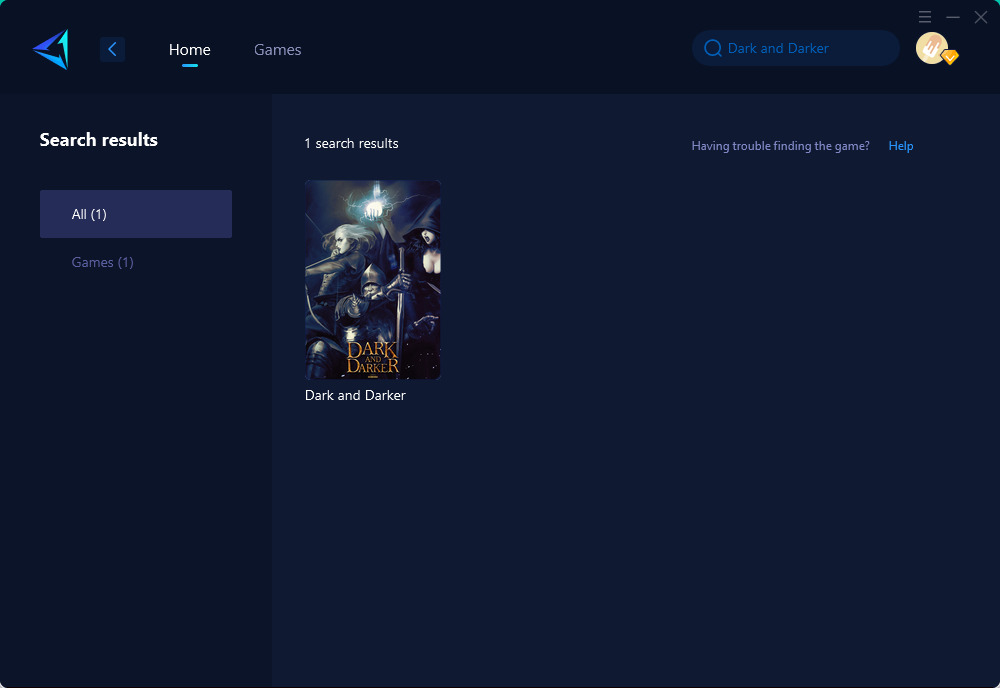
Step 3: Select a server.

Step 4: Click to boost first, and then launch Dark and Darker.
FAQs About Changing Dark and Darker Server
Why does my ping increase after changing the Dark and Darker server?
A: The reason is simple. Many factors affect in-game latency (ping), with physical distance being the most crucial. Changing servers usually connects you to a more distant server, so the ping increases accordingly. However, GearUP Booster minimizes latency caused by non-physical factors through its data transmission protocol, providing a better experience when connecting to distant servers.
Will changing the Dark and Darker server get me banned?
A: Rest assured, Dark and Darker currently does not prohibit server changes. GearUP Booster simply adjusts the server and route connections without modifying data or affecting game balance, so there is no risk involved.
Conclusion
By following this guide, you will undoubtedly find effective solutions to resolve Dark and Darker lag. As the best Dark and Darker game VPN, GearUP Booster can further enhance your gaming experience. So, what are you waiting for? Give it a try and enjoy a seamless gaming adventure!
About The Author
The End

