How to Create League of Legends PBE Account?
The League of Legends PBE has become a way for many players to get a sneak peek at new versions and champions. However, the PBE servers are only deployed in the United States, and there are certain requirements for players to participate in PBE testing. Many players get stuck when trying to register a PBE account. Therefore, in this guide, we will provide detailed instructions on how to register a PBE account and address the latency issues when connecting to the PBE servers in the US.
Part 1. How to Create PBE Account?
Part 2. Advantages and Disadvantages of PBE Account
Part 3. How to Play on PBE with Lower Ping?
Part 1. How to Create a League of Legends PBE Account?
To create a LoL PBE account, follow these steps:
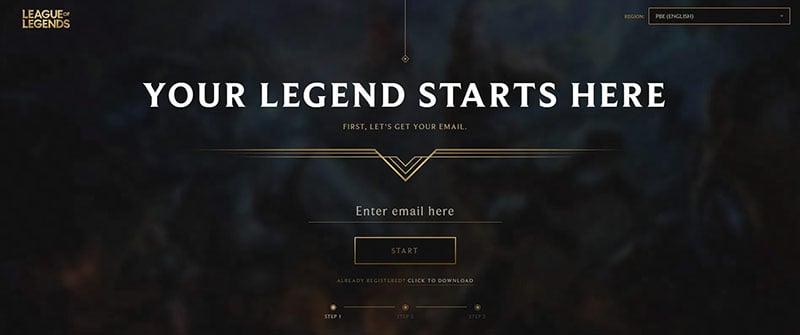
Step 1: Navigate to the registration page on the official League of Legends website.
Step 2: Click "Log In" to access your Riot Games account.
Step 3: Upon logging in, check your eligibility status to confirm qualification for creating a PBE account.
Step 4: If eligible, proceed to create an account as you would with any other, providing a username and password.
Step 5: Finally, you need to download PBE client to start participating in the test.
Part 2. Advantages and Disadvantages of a League of Legends PBE Account
Advantages of a LoL PBE Account
- Early access trials for champions, skins, items, and features.
- Preview balance adjustments and champion reworks before release.
- Discover optimal strategies through upcoming content.
- Opportunity for direct feedback with Riot developers.
- Gain ranked game advantage post-preview updates.
Disadvantages of a LoL PBE Account
- Higher ping values outside the Chicago server region.
- Frequent changes can lead to unstable and unbalanced gameplay.
- Lower player population compared to live servers.
- Progress does not transfer to main accounts.
- Frequent patches require relearning content.
Part 3. How to Play on PBE with Lower Ping?
As mentioned above, the LOL PBE servers are only located in the United States, so players worldwide who want to participate in testing need to connect to the U.S. This results in very high ping for most players. To solve this issue, GearUP Booster has become the top choice. It not only enhances the stability of your connection to the PBE servers but also minimizes ping and reduces packet loss, making your games smoother. GearUP Booster is the simplest PBE optimization tool you can find, and it’s easy to use without needing any knowledge of networking. If you are troubled by lag, give it a try.
Step 1: Download GearUP Booster
Step 2: Launch and search LOL PBE.
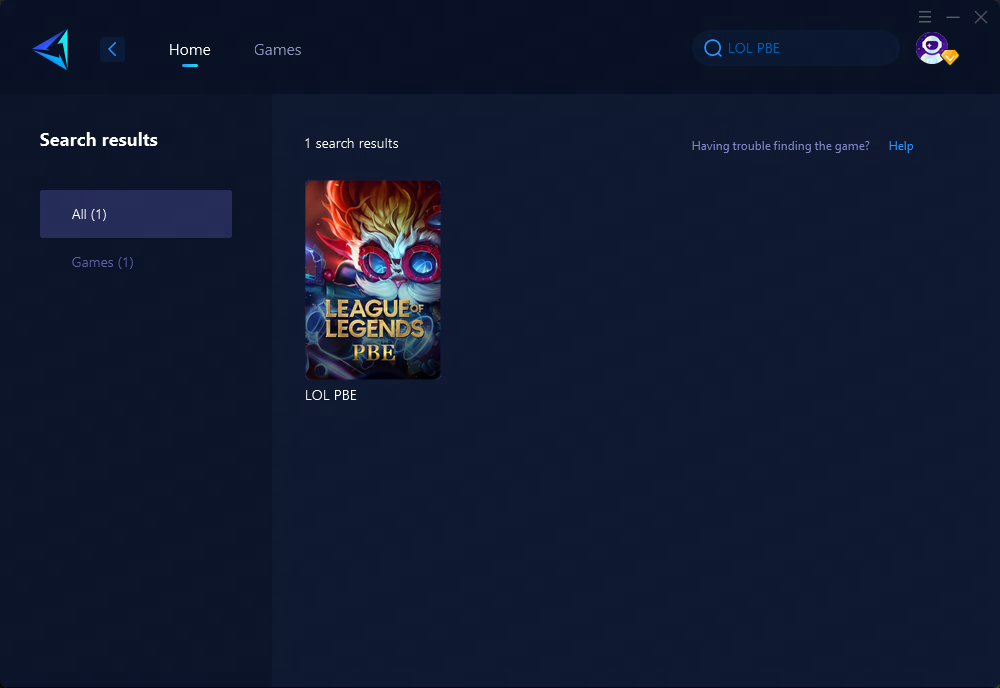
Step 3: Select Game Server. Auto means that GearUP Booster will automatically find and connect you to the optimal route.
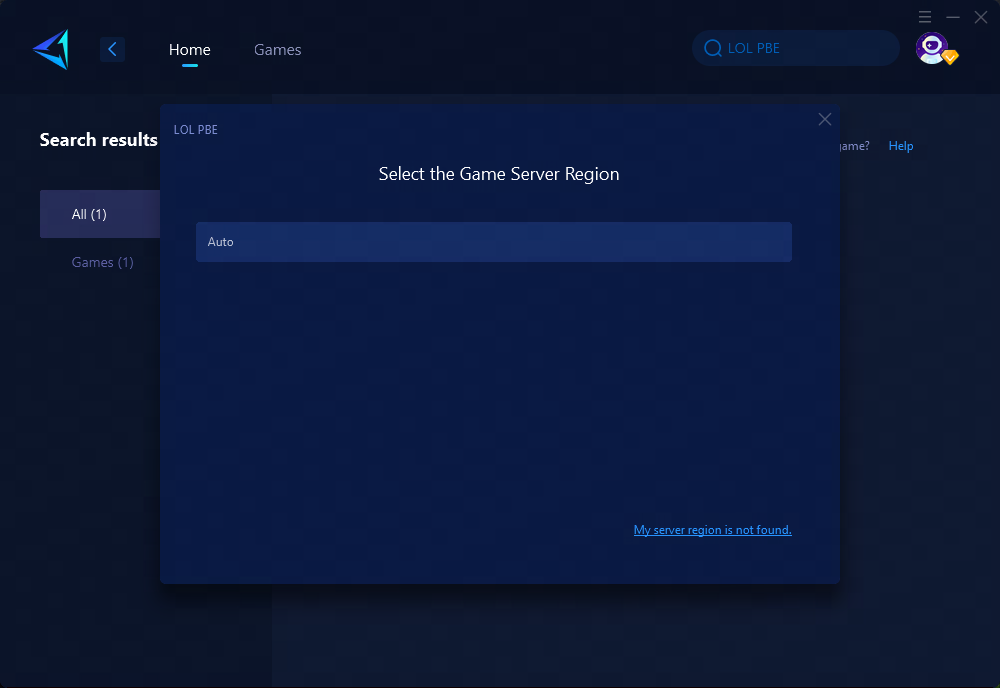
Step 4: Click to boost, and then launch LOL PBE.
Conclusion
Creating a League of Legends Public Beta Environment account allows early access to upcoming content and provides valuable insights into future gameplay adjustments; however, certain drawbacks such as higher ping values and frequent changes impacting stability must be considered. To ensure a stable gaming experience while playing LOL PBE it’s recommended using network optimization tools like GearUP Booster that not only stabilize the connection but also provide several additional benefits across various games.
About The Author
The End

