CoD Black Ops 6 Crossplay: Guides and Tips
CoD Black Ops 6 (CoD21) is undoubtedly one of the most anticipated shooting games of this year. Whether you're a veteran of the series or a newcomer to the battlefield, crossplay is a key focus for everyone. Since our friends might be gaming on different platforms, or we want to match with more players, is Black Ops 6 support crossplay? How do you use the Black Ops 6 crossplay? This article will explore these questions and share tips on how to enhance your gaming experience using a game booster.
Part 1. What are CrossPlay and Cross-Platform
Part 2. Does Black Ops 6 Support Crossplay
Part 3. Does Black Ops 6 Support Cross-Platform
Part 4. How to Enable and Disable Crossplay
Part 5. Potential Issues with Black Ops 6 Crossplay
Part 6. Tips to Improve Crossplay Gaming Experience
What are CrossPlay and Cross-Platform
We found that many players often confuse crossplay with cross-platform, so before answering questions, let's first briefly understand the difference:
- CrossPlay: This refers to players on different platforms being able to compete in the same game session. For example, PC players can team up with or battle against players on PlayStation and Xbox. This feature greatly expands players' options, allowing friends to enjoy the game together regardless of the device they use, no longer limited by platform differences.
- Cross-Platform: This means players can seamlessly switch between different devices and continue their game. For instance, you can start playing on your PC at home and then continue on your PlayStation when you're out, without losing any game progress. This flexibility allows players to choose the device that best fits their situation.
Does Black Ops 6 Support Crossplay
Yes, Black Ops 6 fully supports crossplay, allowing you to use this feature regardless of the platform you're on. Crossplay is enabled by default, but if you're a console player who feels that playing against PC players is unfair, you can disable this option in the settings. The same applies to PC players. (Detailed instructions on how to disable it can be found below.)
Does Black Ops 6 Support Cross-Platform
Yes, Black Ops 6 also supports cross-platform. You can carry over your single-player campaign progress and multiplayer data between different platforms, provided that you have linked the same Activision account on each platform. Additionally, you need to purchase a copy of the game for each platform.
How to Enable and Disable Black Ops 6 Crossplay
PlayStation Version
- From the game's main menu, go to "Options".
- Press R1 to open the settings menu.
- Scroll down to the "Account and Network" menu.
- Toggle Crossplay on/off.
Xbox Version
- Go to “General Settings” on your Xbox.
- Click on “Online Safety & Family”.
- Enter “Privacy & Online Safety”.
- Select “Xbox Privacy”.
- Go to “View Details & Customize”.
- Click on “Communication & Multiplayer”.
- Select “Cross-network Play”.
- Toggle on or off.
PC Version
- From the game’s main menu, go to "Options".
- Open “Settings”.
- Select the "Account and Network" menu.
- Toggle Crossplay on/off.
Potential Issues with Black Ops 6 Crossplay
While the cross-platform feature in Call of Duty: Black Ops 6 is exciting, it inevitably brings some challenges, especially concerning network connectivity and game balance.
- Network Latency: In cross-platform gaming, differences in network architecture between platforms may lead to latency issues. This is particularly noticeable in matches between console and PC players, which could affect players’ response times and overall gaming experience.
- Differences in Control Methods: Players on different platforms use different input devices (e.g., keyboard and mouse vs. controller), which may impact game fairness and experience. The difference in control methods is especially evident in highly competitive matches.
- Challenges in Matchmaking Balance: Although cross-platform matchmaking increases the player pool, it may also result in longer matchmaking times or reduced match quality due to differences in network or platform. In cases of poor network conditions, cross-platform matchmaking could lead to a suboptimal gaming experience.
Tips to Improve Black Ops 6 Crossplay Gaming Experience
GearUP Booster is the ultimate solution for resolving Black Ops 6 crossplay lag. Its simple usage and stable results are beloved by Call of Duty players worldwide. With its exclusive multi-route technology, GearUP Booster dynamically analyzes network connections and adjusts automatically to address common crossplay issues like high ping, lag, and network spikes. It supports the entire Call of Duty series and over 2,500 other games. If you want to further improve your KD ratio and win rate, give it a try!
Step 1: Download GearUP Booster.
Step 2: Search for Black Ops 6 or Call of Duty. Select the Call of Duty option. It includes Black Ops 6.
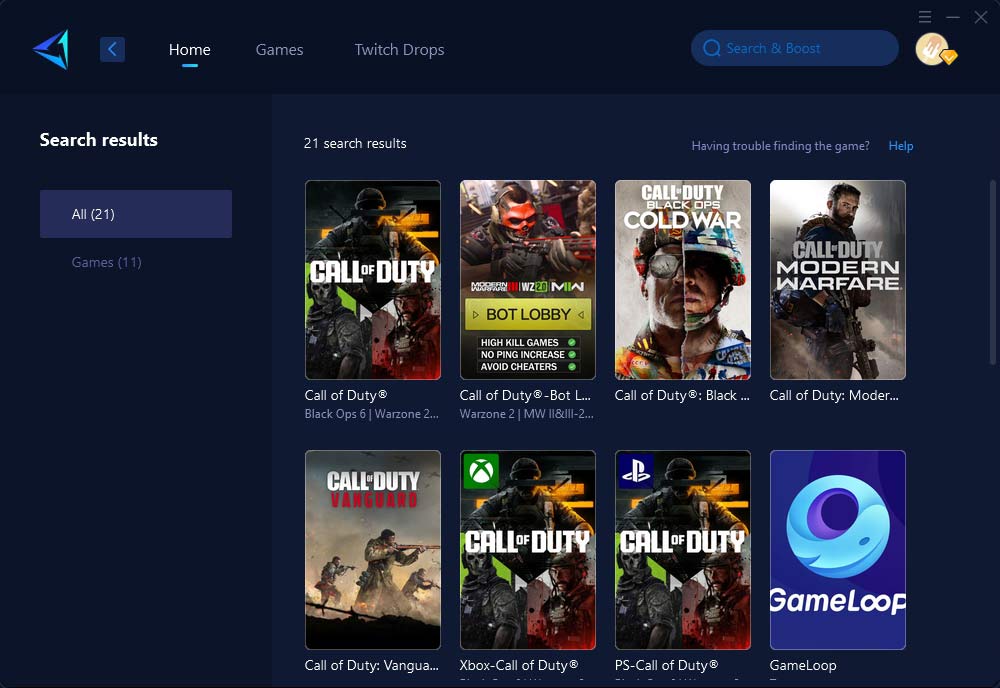
Step 3: Select the server.
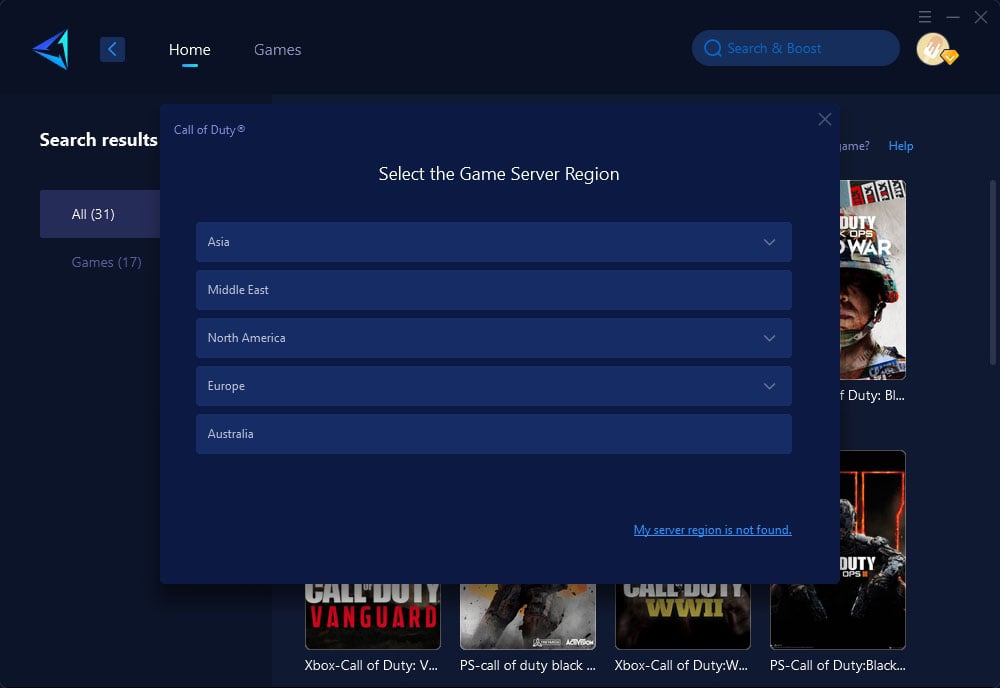
Step 4: Check your current network status, then launch Black Ops 6 and join crossplay!
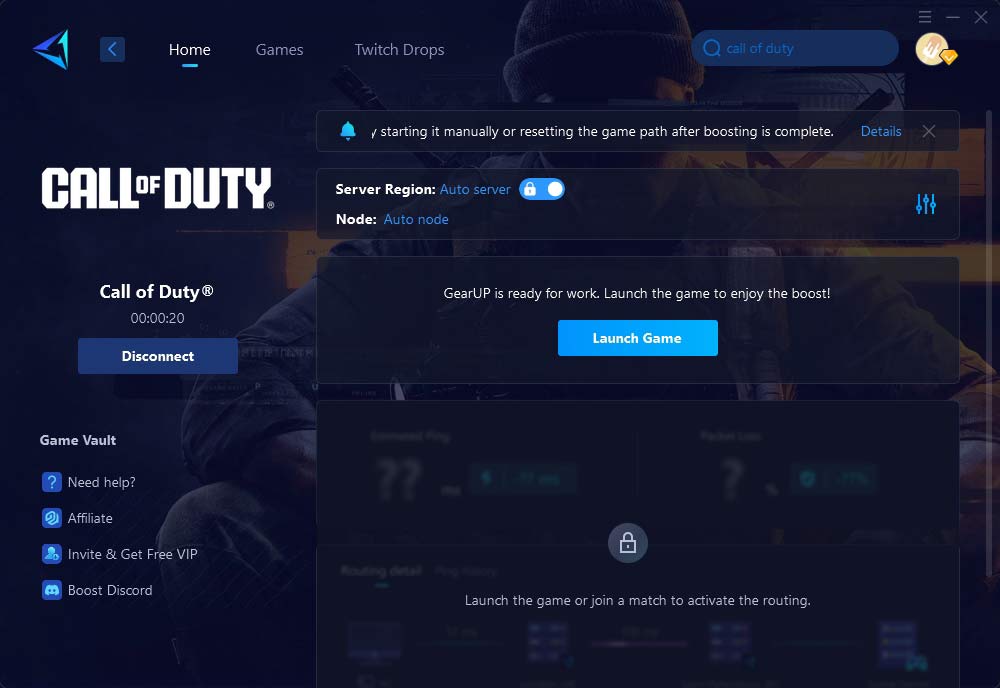
If you're a console player, HYPEREV is your go-to solution. Designed for consoles, it also integrates GearUP Booster's technology to tackle latency in cross-platform gaming. It supports multiple devices at once, ensuring a smooth network connection throughout your home. HYPEREV supports dual-mode connection and WiFi extension, making it perfect for home gaming. I think you'll also love its tech-inspired design and lighting effects, along with the two network cables included as a bonus.
Watch the video to learn how to fix Black Ops 6 console lag:
Conclusion
As a multi-platform game, Black Ops 6 offers very flexible interaction and matchmaking options, allowing players from different platforms to enjoy the game together. However, the potential risks associated with cross-platform play are greater, and addressing them can make your gaming experience more enjoyable.





