How to Choose Your Starting City in Albion Online for New Players?
Albion Online (AO) is an open-world sandbox war game where players can immerse themselves in various gameplay experiences. With a high degree of freedom and a medieval style, the game allows players to harvest a unique gaming experience. This article will guide new players on selecting their initial city.
How many major cities are there in the game?
During the initial stages of the game, player activities predominantly occur in the southern Royal Continent, which comprises six system-controlled major cities:
- The purple city of Thetford (T-city) in the swamp
- The white city of Fort Sterling (F-city) in snowy terrain
- The green city of Lymhurst (L-city) located within forests
- The orange city of Bridgewatch (B-city) situated in the desert
- The blue city of Martlock (M-city) located in highlands
- The red city of Caerleon (C-city) at the center
After completing the new player tutorial, the game instructs players to teleport to one of five starter towns that provide T3 crafting NPCs for free and are close to major cities, allowing players to leave these towns and swiftly arrive at their corresponding main cities when ready.
Differences between major cities and regions and how should newcomers make a choice?
Terrain affects resource types available in an area. As auction houses and banks operate independently, items need to be transported/paid for transportation by other players into cities, making it profitable.
For example:
- Thetford: swamp - abundant cotton, lacks leather
- Fort Sterling: mountains - abundant ore, lacks cotton
- Lymhurst: forest - abundant wood, lacks stone
- Bridgewatch: desert - abundant leather, lacks ore
- Martlock: highlands - abundant stone, lacks wood
These terrain differences and factional distinctions create varied player types with their own advantages and disadvantages based on regional selection.
How to Ensure Smooth Progress through Albion Online's New Player Stage?
To avoid time wasted due to network issues during the new player stage, consider using GearUP Booster—a professional game network optimization tool featuring adaptive intelligent routing technology that automatically matches your best connection route to avoid congestion and peak fluctuations while ensuring stable gameplay processes. GearUP Booster effectively reduces ping without requiring specialized network knowledge and enjoys a favorable reputation among gamers.
GearUP's Advantages:
- Free trial.
- User-friendly.
- Support for global servers.
- Resolves various network issues (reducing ping, minimizing packet loss).
- Easy-to-use with no barriers—supports one-click acceleration.
Step 1.Download and install GearUP Booster.
Step 2.Launch the program and search for Albion Online.
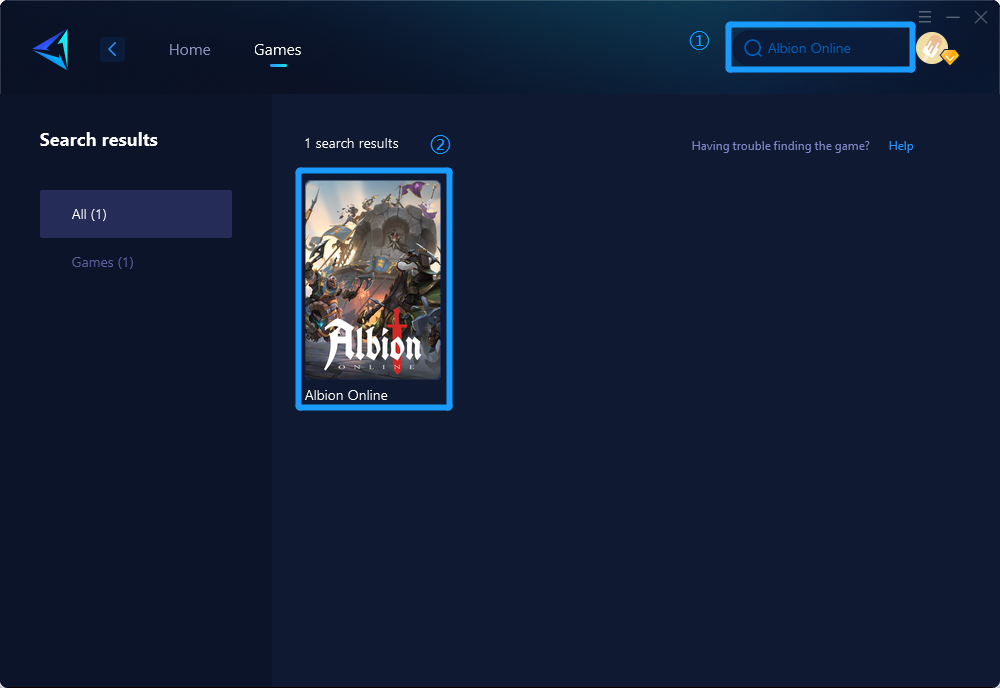
Step 3.Select the server and node.
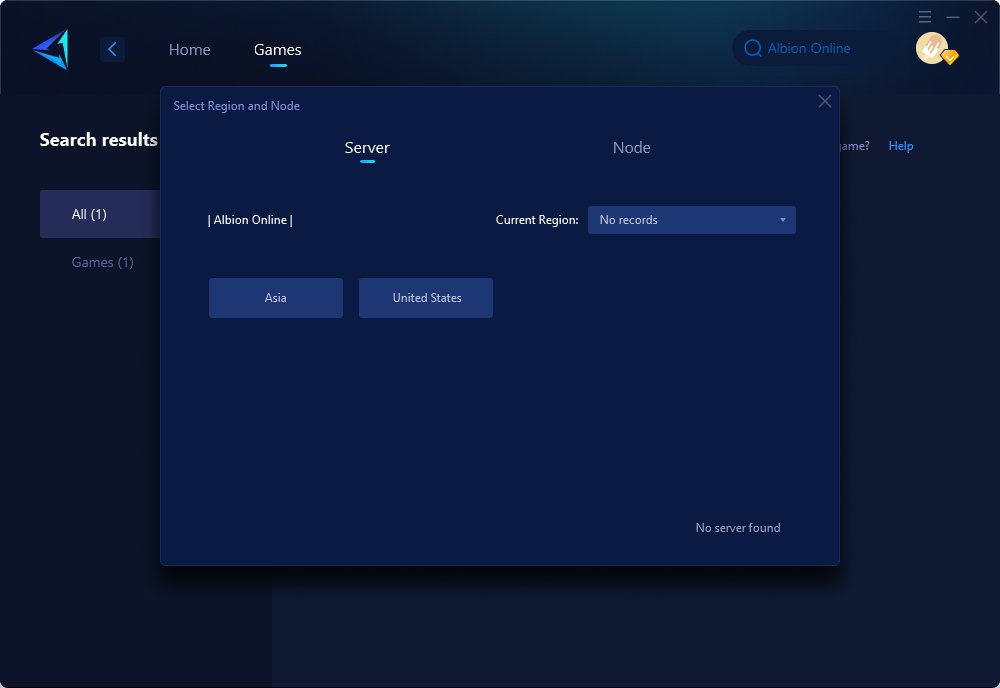
Step 4.Click on the "confirm" button to let GearUP Booster optimize your network settings specifically for Albion Online.

Conclusion
In conclusion, selecting your initial city in Albion Online is a crucial decision that will significantly impact your gameplay experience. Considering factors such as resource availability based on terrain type as well as strategic advantages tied to each region will help you make an informed choice appropriate for your playstyle and long-term goals.
About The Author
The End
