How to Check the WoW Server Status
If you're an avid World of Warcraft player, you know how essential server stability is to your gaming experience. But what happens when you're ready to explore Azeroth, and you can't connect to the game? That's when knowing how to check the WoW server status becomes absolutely crucial.
Whether it's maintenance, unexpected outages, or a surge of players, staying informed about the server status can save you from a lot of frustration. Let's take a look at why checking the WoW server status is so important and how you can easily stay updated.
Part 1. Why Should You Care About the WoW Server Status?
Part 3. What to Do If WoW Server is Down?
Part 4. Issues and Solutions of Changing Servers
Part 5. How to Choose a WoW Server?
Part 1. Why Should You Care About the WoW Server Status?
Keeping an eye on the WoW server status isn't just a trivial thing—it's vital for a smooth gaming experience. Here's why:
- Gameplay Disruptions: When the servers go down, your progress gets interrupted. Whether it's disconnects, lag spikes, or the server being completely down, it's a mood killer when you're deep into a dungeon or raid.
- Log-in Issues: It's frustrating to hit that "Login" button and find that the servers are down, especially when you're eager to dive back into your favorite MMO.
- Game Events and Maintenance: Sometimes, servers go down for maintenance, or Blizzard might take them offline to apply updates or fix bugs. Knowing when these downtimes happen helps you plan your game sessions around them.
Part 2. Is WoW Server Down? How to Check It?
1. Blizzard's Official Server Status Page
Blizzard has a dedicated page where you can see the health of all WoW servers. Go to Blizzard's World of Warcraft Status Page, where you can check if specific realms are down or if global issues are affecting the game.
2. WoW Forums & Social Media
Blizzard regularly posts updates about server maintenance or issues on its forums and social media. Follow Blizzard on Twitter (@BlizzardCS) or visit their official WoW forum to stay updated on any server-related issues.
3. Third-Party Websites
Websites like DownDetector and IsItDownRightNow offer real-time status updates and user reports on WoW's server health. You can quickly check if there are widespread issues or outages affecting your region.
Part 3. What to Do If WoW Server is Down?
It's well known that WoW has numerous servers globally, distributed across different countries and regions. Therefore, if you find out through the aforementioned methods that the game is undergoing a unified update or the servers are being upgraded and are completely down, you'll have no choice but to wait for Blizzard to bring the servers back online. However, sometimes it might be that servers in certain regions or specific areas are experiencing issues and undergoing temporary maintenance. In such cases, if you urgently need to log into the game, you can opt to switch WoW servers. Except for a few restricted servers, you can change to servers located anywhere in the world.
Part 4. Issues and Solutions for Changing WoW Servers
While changing WoW servers can temporarily help you solve login issues, under normal circumstances, WoW connects you to the nearest server. Changing regions means you're farther from the server, which introduces more potential problems, such as high ping, packet loss, or unstable connections. The greater the distance, the more pronounced these issues become.
To address this issue, we recommend using a professional gaming VPN like GearUP Booster. It can not only help you change WoW servers but also reduce game lag and enhance connection stability. This is because it has deployed over 7,500 network nodes worldwide, meaning that when you connect across regions, it automatically selects the best route, reducing data transmission distance and avoiding unstable areas. This can provide you with a smoother gaming experience. In a game like WoW, where teamwork is crucial, network quality is especially important. GearUP Booster can automatically adjust the network without affecting your gameplay, making it simple, fast, safe, and effective. If you're looking for such an automated tool, you might want to give it a try.
Steps to reduce WoW lag:
Step 1: Download GearUP Booster with this button (free trial).
Step 2: Search for League of Legends. If you want to connect to the WoW Chinese server, please select the CN or 魔兽世界怀旧服 option.
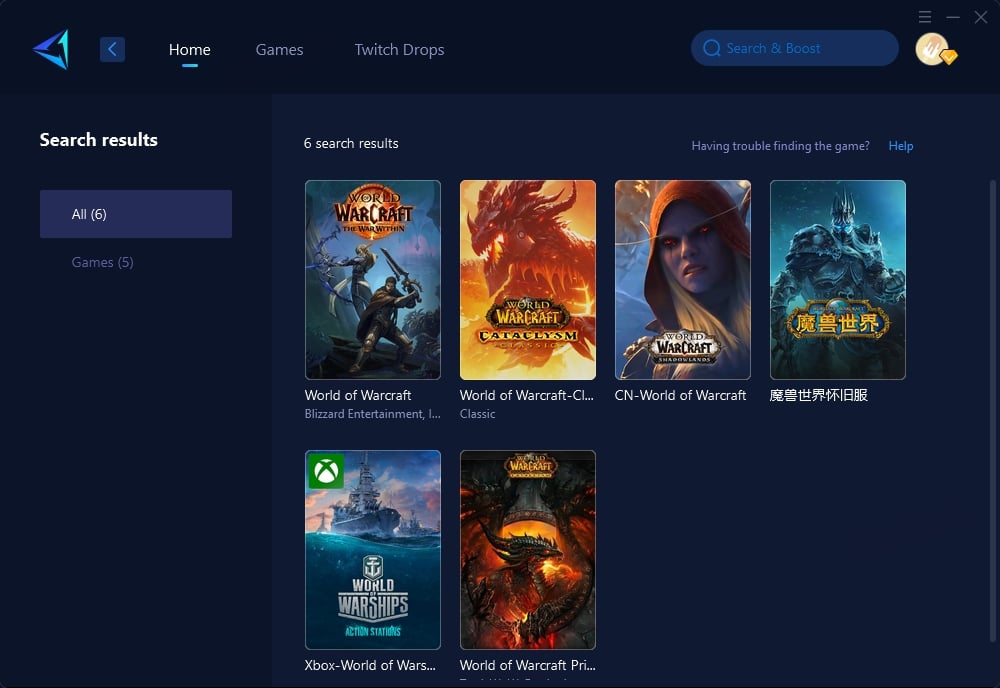
Step 3: Select the desired server. And GearUP Booster supports you change WoW servers.
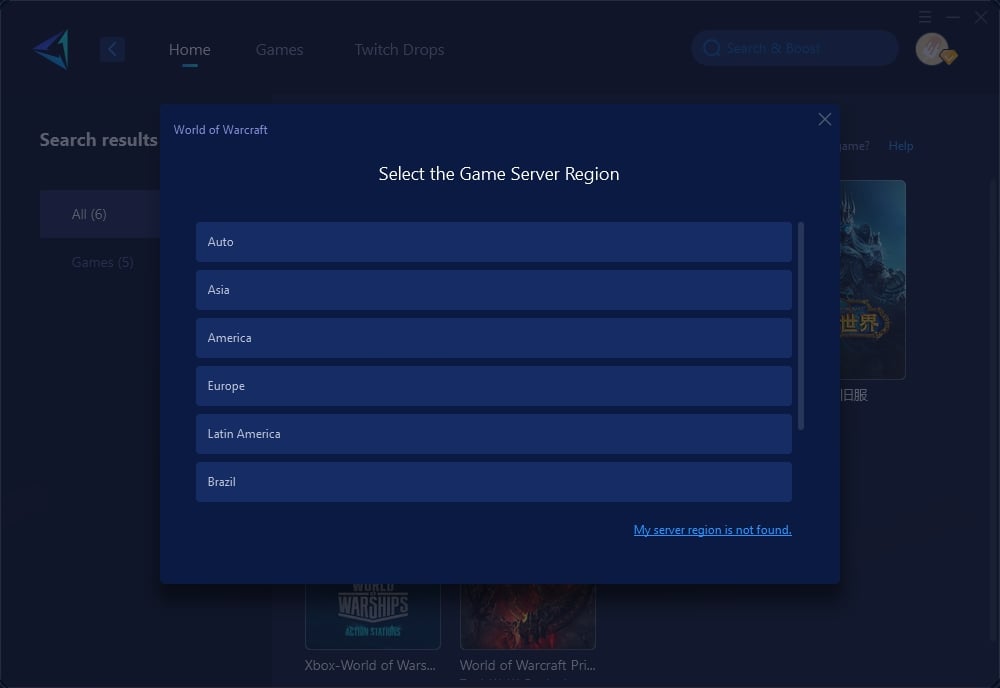
Step 4: Launch your WoW, and you can see the detailed network optimization effects, including your current ping and packet loss rate.
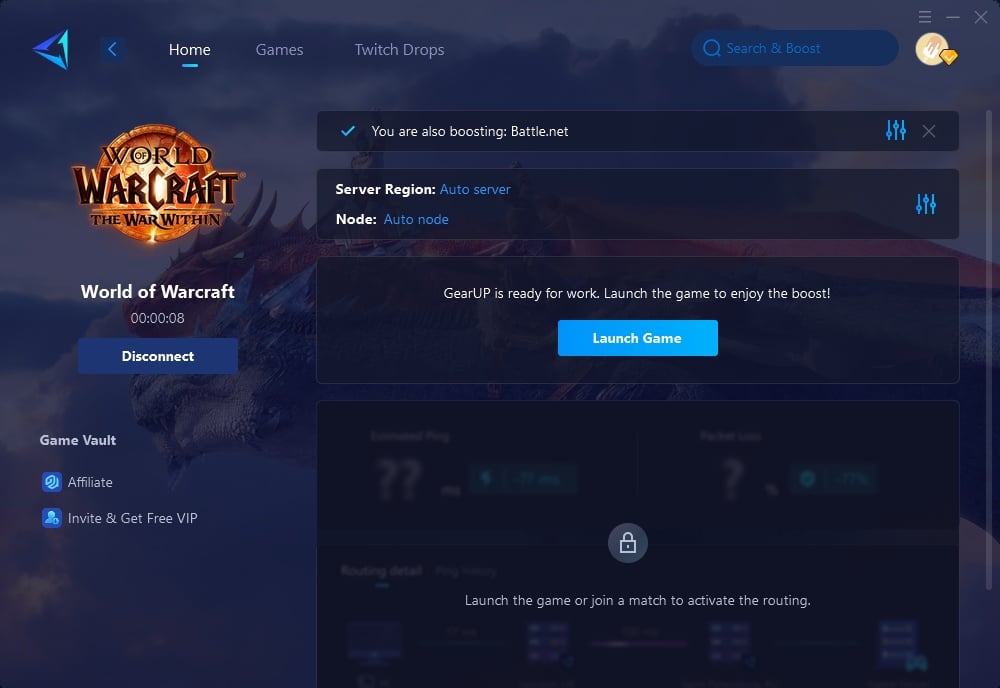
Part 5. How to Choose a WoW Server?
Generally, we recommend connecting to a server that is closer to you, as this minimizes latency caused by physical distance. However, if you need to connect across regions, we suggest Asian, American, or European servers, as they have more players and offer better quality.
Conclusion
Understanding and checking the WoW server status is vital for ensuring you don't waste time waiting to log in. Whether it's for scheduled maintenance or unexpected server issues, staying informed will always put you ahead of the game. And for those times when the servers are down, or your connection is lagging, GearUP Booster is your ultimate ally. Don't let downtime ruin your fun. Take control of your gaming experience, reduce lag, and stay connected to WoW with ease.




