How to Change Region in Rainbow Six Siege for Better Gaming Experience?
"Rainbow Six Siege" is an FPS game where players take on the roles of law enforcement or criminals engaged in intense close-quarters combat, emphasizing tactics, team play, and tactical destruction. Players can choose to play as attacking or defending operators in 5v5 matches. However, many players are still unaware of how to change their region within the game. Let's explore how it can be done.
How to Change Region?
To manually select a data center region:
- Open your file explorer.
- Navigate to: C:\Users\Documents\My Games\Rainbow Six - Siege
- Look for a set of alphanumeric characters representing your Ubisoft account profile.
- If you have used multiple Ubisoft accounts on your computer to play the game, you may see several profile folders.
- After deleting these folders, restart the game. You should now see a single folder containing a file named GameSettings.ini by default.
- Right-click on the GameSettings.ini file within this folder.
- Select "Open with" and choose "Notepad."
Scroll to the bottom where you will find a section:
[ONLINE]
;DataCenterHint =>
; default (ping based)
; eastus
; centralus
; southcentralus
; westus
; brazilsouth
; northeurope
; westeurope
; southafricanorth
; eastasia
; southeastasia
; australiaeast
; australiasoutheast
; japanwest
DataCenterHint=playfab/default
The options after the semicolon ";" represent all available data center regions.
The line "DataCenterHint=playfab/default" at the bottom represents the current data center selected as default, meaning that the game will automatically select the most suitable data center location.
Change "default" to the desired data center code.
For example: DataCenterHint=playfab/westeurope (Western Europe) or DataCenterHint=playfab/centralus (Central United States)
Save the file and relaunch the game.
In-game, press F10 or click on the gear icon in the top right corner to change your data center region at any time after closing the game, following these steps.
What if you Experience Network Latency After Changing Region in Rainbow Six Siege?
It is highly recommended to use GearUP Booster, a professional gaming network optimization tool. Its exclusive adaptive smart routing technology automatically matches you with the best connection route, avoiding congestion and peak fluctuations during gameplay. GearUP Booster can effectively reduce ping without requiring any professional networking knowledge. It has received great feedback among gamers.
GearUP advantages:
- Free trial available.
- Easy to use.
- Supports global servers.
- Solves various network issues (reduction of ping and packet loss).
- Simple one-click acceleration without complications.
Step 1: Download GearUP Booster
Step 2: Search Rainbow Six Siege.
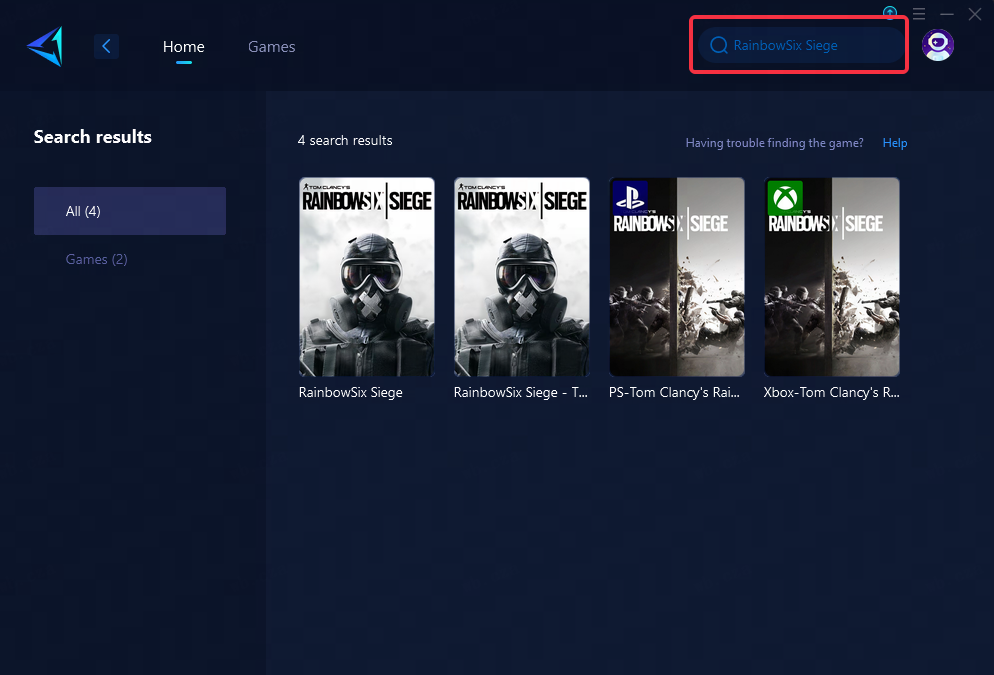
Step 3: Select Game Server and Node.
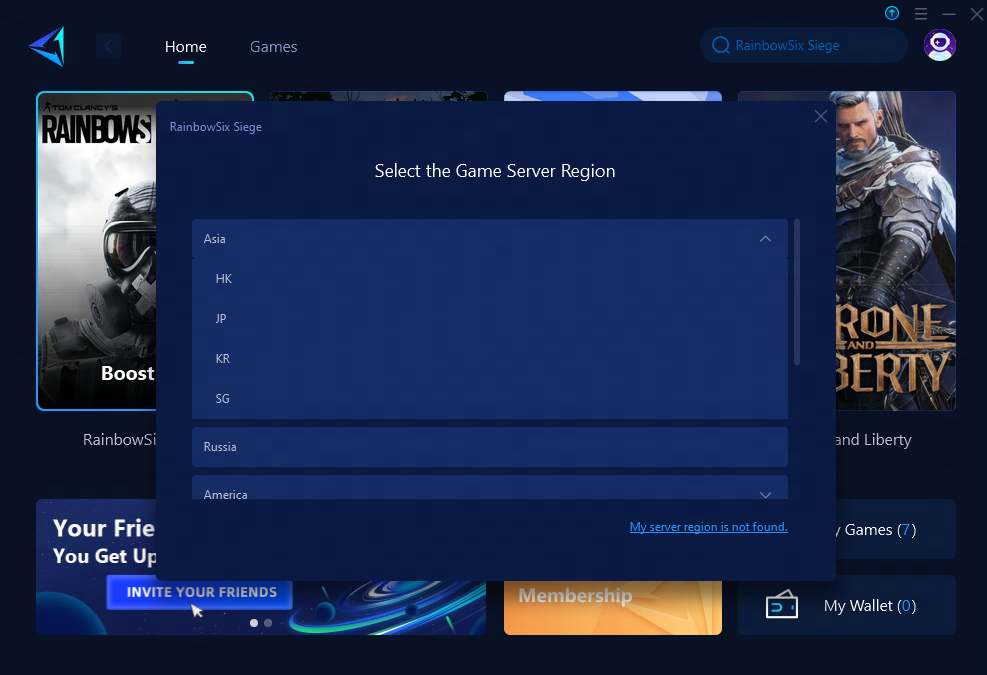
Step 4: Remember Click on the "Confirm" first, and then launch the game.
Conclusion
In conclusion, changing regions in Rainbow Six Siege not only allows for personalized gameplay experience but also improves online performance. By utilizing GearUP Booster alongside these steps, players can ensure a smoother and more enjoyable gaming experience while overcoming networking challenges encountered during gameplay sessions.



