How to Change League of Legends Server
League of Legends (LoL), a flagship title by Riot Games, has become a cultural phenomenon since its launch in 2009. With millions of players worldwide, its strategic gameplay and dynamic mechanics have captured the hearts of casual gamers and esports enthusiasts alike. The game's esports ecosystem is a spectacle, with tournaments like the World Championship and MSI drawing immense global viewership. The recent Worlds event, for example, showcased breathtaking matches, reigniting players' passion for competitive play.
Inspired by these events, many gamers strive for improvement by exploring new challenges—one of which involves changing servers for diverse competition and lower latency. This guide explores how and why you should switch servers in LoL, the challenges involved, and how to resolve network issues seamlessly.
Part 1. Why Change League of Legends Server?
Part 2. Steps to Change League of Legends Server
Part 3. Available League of Legends Servers
Part 4. Network Challenges When Changing Servers
Part 5. How to Solve Network Issues
Part 1. Why Change League of Legends Server?
Changing servers in League of Legends offers several advantages that can elevate your gameplay experience:
- Diverse Player Base: Different servers host unique playstyles and strategies. Switching allows players to adapt to various meta approaches, enhancing their strategic understanding.
- Better Competition: Players looking for higher levels of skill and intensity can find regions like Korea and Europe more challenging compared to others.
- Improved Latency: If you've moved geographically or are playing on an unsuitable server, changing to a closer server can significantly reduce ping and improve game responsiveness.
- Community and Friends: Connecting with friends or communities from different regions often necessitates a server switch.
Part 2. Steps to Change League of Legends Server
- Account Setup: Log in to the Riot Games client and ensure your account supports server transfers.
- Purchase Transfer: Go to the store in the client and purchase a server transfer for Riot Points.
- Switch and Verify: Follow the steps to select your new server. Verify connection stability and network performance.
Part 3. Available League of Legends Servers and Their Competitive Levels
Riot Games offers a variety of servers catering to players worldwide. Here's a breakdown of the notable servers and their competitive landscapes:
- NA (North America): A balanced mix of casual and competitive play, suitable for learning and steady progression.
- EUW (Europe West): Known for its strong player base and evolving meta, EUW is perfect for highly competitive players.
- EUNE (Europe Nordic & East): Offers a slightly less competitive environment compared to EUW, ideal for semi-casual players.
- KR (Korea): Renowned for its incredibly skilled player base, the KR server is a battleground for those seeking a hardcore competitive challenge.
- JP (Japan): A smaller but dedicated community with moderate competition.
- OCE (Oceania): Offers a friendly environment with lower overall competitive intensity.
- LAN/LAS (Latin America): Provides vibrant communities with moderate competition levels.
- CN (China): Dominated by skilled players and vibrant esports participation.
Part 4. Network Challenges When Changing Servers
While switching servers brings exciting opportunities, it also introduces network issues like:
- High Ping: Connecting to distant servers increases latency, disrupting gameplay fluidity.
- Packet Loss: Data inconsistencies may cause lag, stuttering, or disconnections.
- Routing Issues: Default ISP routing might not be optimized for gaming, leading to unstable connections.
- Server Restrictions: Some servers may block international connections or throttle performance based on location.
Part 5. Solving Network Issues with GearUP Booster
Network problems whilechanging servers can be resolved effectively with gaming VPN like GearUP Booster, tailored for gamers. Here's why GearUP is the ultimate choice:
- Adaptive Intelligent Routing: GearUP analyzes multiple paths to the server and automatically switches to the most stable route, ensuring minimal ping and smooth gameplay.
- Anti-Packet Loss Technology: It actively reduces packet loss, guaranteeing consistent game performance even during network fluctuations.
- Server Lock Feature: Connect seamlessly to your desired server and maintain a stable connection without random routing changes.
- Game-Specific Optimization: GearUP configures its settings specifically for League of Legends, ensuring tailored enhancements that boost performance without affecting other applications.
GearUP is easy to use, requires no manual setup, and supports a free trial for users to experience its benefits firsthand. With global nodes in over 180 countries, you'll enjoy stable, optimized connections regardless of the server location.
Steps to reduce lag in League of Legends:
Step 1: Download GearUP Booster with this button (free trial).
Step 2: Search for League of Legends.
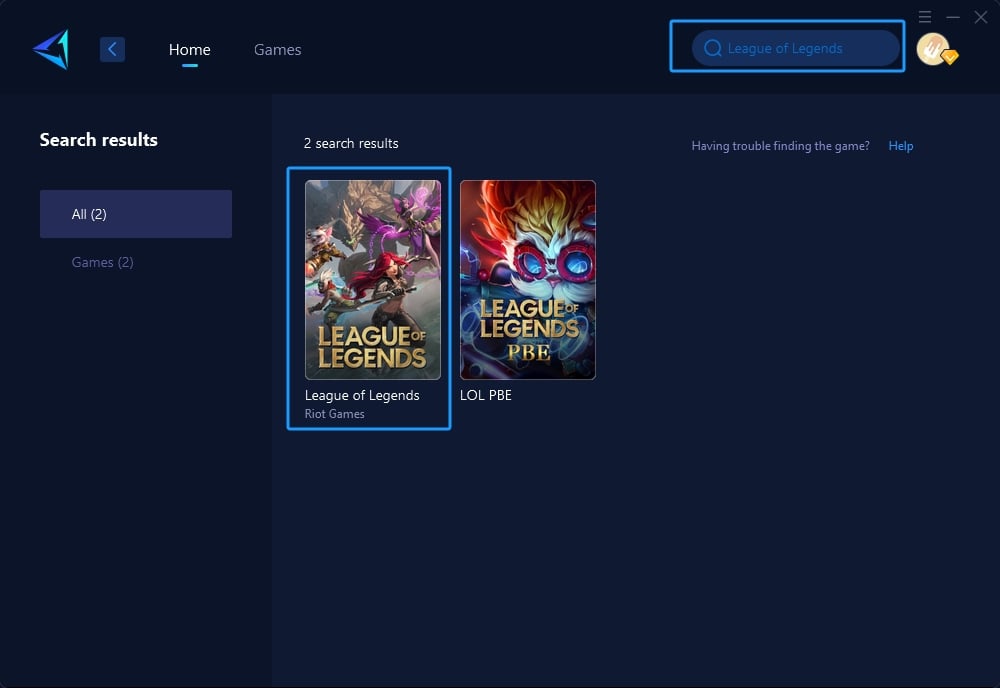
Step 3: Select the desired server.
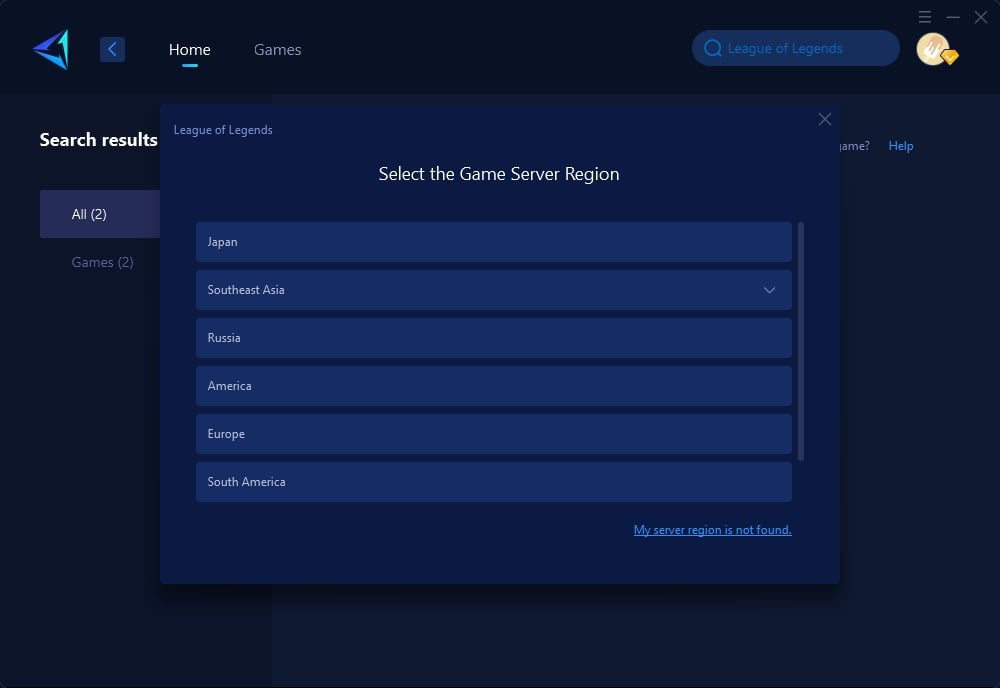
Step 4: Launch your League of Legends, and you can see the detailed network optimization effects, including your current ping and packet loss rate.
Conclusion
Changing League of Legends servers can redefine your gaming journey, exposing you to diverse challenges and communities. However, addressing network issues is crucial to enjoying a seamless experience. Tools like GearUP Booster simplify the process, offering reliable and stable connections for any server. Ready to conquer new terrains? With the right tools and strategies, your League adventure awaits!




