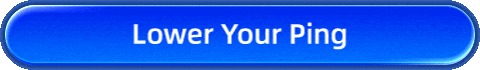Can't Connect to Mistfall Hunter Servers? Fix It Fast
Lately, a lot of Mistfall Hunter players have been running into the same nightmare: Stuck at login, endless loading screens, or straight-up "Cannot connect to server" errors. Your internet's fine, Steam's open, your PC is working perfectly—so what's going on? Don't worry, let's break it all down—and show you an easy fix to get back into the action!
Only Korean/US Servers for Now—Cross-Region Means Trouble
First off, Mistfall Hunter is currently in its Beta phase, and the servers are only located in Korea and US East. If you're playing from anywhere else (Southeast Asia, Europe, etc.), you must connect cross-region to join the game. And cross-region gaming always brings some nasty network problems:
- Physical distance = way higher ping and lag.
- More network hops = greater chance of packet loss and random disconnects.
- During peak hours (like 8 PM - 11 PM), servers might be overloaded too, making things worse.
Since Mistfall Hunter has that hardcore extraction gameplay, even a second of lag can mean death—and losing all your hard-earned loot. Brutal!
Other Reasons You Might Be Having Connection Problems
Besides just cross-region challenges, there are a few more reasons you might be struggling to connect:
- Server overload: Mistfall Hunter exploded in popularity after beta launched—Steam concurrent users peaked at over 9,500. Servers are feeling the heat!
- Beta version bugs: Remember, it's still a beta—some connection issues might be from unfinished code or server-side bugs.
- Local network instability: If your own internet is shaky, trying to cross oceans makes it 10x worse.
When you pile all these issues together, no wonder so many players are getting stuck or disconnected.
Use GearUP Booster to Help You Connect to Mistfall Hunter Server
GearUP Booster specializes in cross-region server connections. For most players, even if you use a regular VPN or contact your ISP, optimization remains impossible—they won't provide the optimal route (some might, but at exorbitant costs). GearUP Booster diagnoses your network and leverages proprietary multi-path technology to dynamically select nodes, ensuring data travels the most efficient path to game servers. It guarantees stable connectivity while significantly reducing ping in Mistfall Hunter, all through an exceptionally user-friendly interface—exactly why it's a top choice among gamers.
Step 1: Click the button below to download GearUP Booster.
Step 2: Search for "Mistfall Hunter" in the game list.
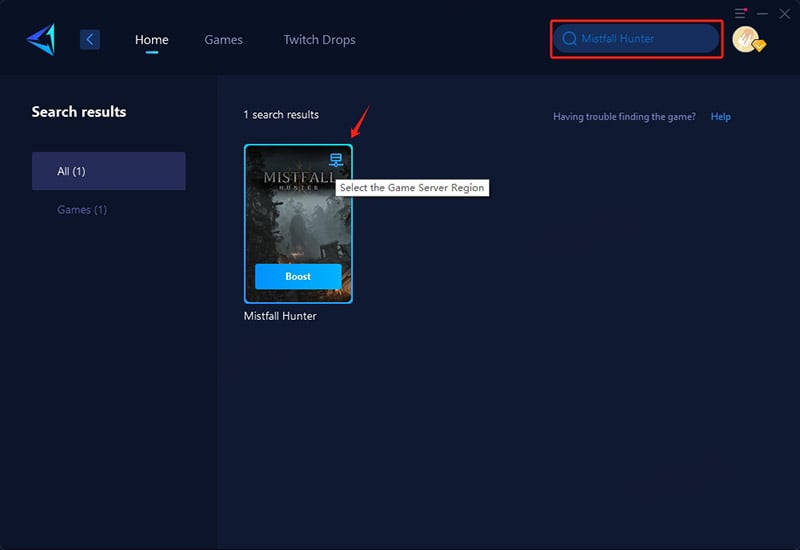
Step 3: Select your preferred server (During beta test, choose between Korean or North American servers).
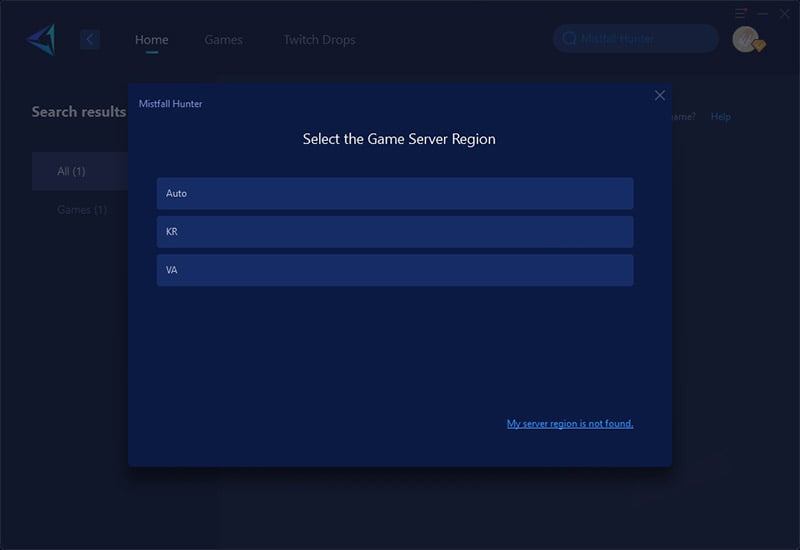
Step 4: Click "Boost" - watch your ping drop in real-time, then launch the game and dominate your battles!
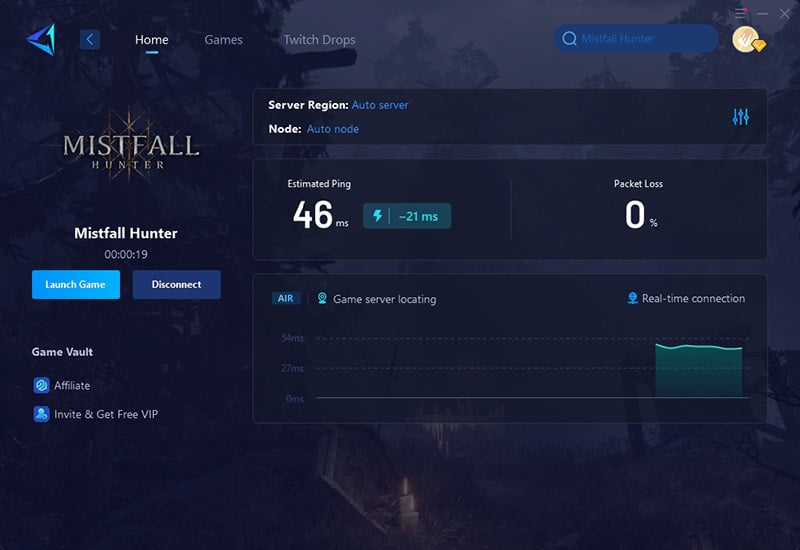
Will More Servers Be Added Later?
Maybe—but nothing is confirmed yet. The devs have hinted at plans to expand server coverage in interviews and community posts, but no official timeline or regions have been announced. For now, cross-region play is your only option—so having a strong, reliable connection is absolutely essential.
Quick Summary
Connection issues are entirely normal during Mistfall Hunter's testing phase due to limited server availability. Using a professional game VPN like GearUP Booster can significantly resolve this problem. These connectivity errors may also naturally improve as developers add more servers in the future.